Minecraft Diamond Pickaxe V 1.1
7.435
55
7.435
55
Diamond Pickaxe V v1.1
by thunderduck
=====Installation=====
1. Install and open OpenIV
2. Go to %GTAV%\update\x64\dlcpacks\patchday3ng\dlc.rpf\x64\models\cdimages\weapons.rpf
3. Create a backup of the original w_me_hatchet.ydr and w_me_hatchet.ytd files
4. Replace w_me_hatchet.ydr and w_me_hatchet.ytd with the modded ones
=====Changelog=====
1.1
- Slightly adjusted the grip to make it more realistic when you attack people
1.0
- Initial release
by thunderduck
=====Installation=====
1. Install and open OpenIV
2. Go to %GTAV%\update\x64\dlcpacks\patchday3ng\dlc.rpf\x64\models\cdimages\weapons.rpf
3. Create a backup of the original w_me_hatchet.ydr and w_me_hatchet.ytd files
4. Replace w_me_hatchet.ydr and w_me_hatchet.ytd with the modded ones
=====Changelog=====
1.1
- Slightly adjusted the grip to make it more realistic when you attack people
1.0
- Initial release
Pertama diunggah: Senin, 13 Juli 2015
Terakhir diperbarui: Selasa, 14 Juli 2015
Terakhir Diunduh: 3 jam yang lalu
32 Komentar
More mods by thunderduck:
Diamond Pickaxe V v1.1
by thunderduck
=====Installation=====
1. Install and open OpenIV
2. Go to %GTAV%\update\x64\dlcpacks\patchday3ng\dlc.rpf\x64\models\cdimages\weapons.rpf
3. Create a backup of the original w_me_hatchet.ydr and w_me_hatchet.ytd files
4. Replace w_me_hatchet.ydr and w_me_hatchet.ytd with the modded ones
=====Changelog=====
1.1
- Slightly adjusted the grip to make it more realistic when you attack people
1.0
- Initial release
by thunderduck
=====Installation=====
1. Install and open OpenIV
2. Go to %GTAV%\update\x64\dlcpacks\patchday3ng\dlc.rpf\x64\models\cdimages\weapons.rpf
3. Create a backup of the original w_me_hatchet.ydr and w_me_hatchet.ytd files
4. Replace w_me_hatchet.ydr and w_me_hatchet.ytd with the modded ones
=====Changelog=====
1.1
- Slightly adjusted the grip to make it more realistic when you attack people
1.0
- Initial release
Pertama diunggah: Senin, 13 Juli 2015
Terakhir diperbarui: Selasa, 14 Juli 2015
Terakhir Diunduh: 3 jam yang lalu
![Ultimate Ragdoll Mod [.NET] Ultimate Ragdoll Mod [.NET]](https://img.gta5-mods.com/q75-w500-h333-cfill/images/simple-ragdoll-mod/d062e8-UltimateRagdollMod.png)

![Classic Heavy Rifle [Replace] Classic Heavy Rifle [Replace]](https://img.gta5-mods.com/q75-w500-h333-cfill/images/classic-heavy-rifle/2b3cbf-GTA5_2024_10_24_13_34_57_681.png)
![Custom Switchblade [Replace] Custom Switchblade [Replace]](https://img.gta5-mods.com/q75-w500-h333-cfill/images/custom-switchblade/4965d8-GTA5_2025_01_12_23_26_40_840.png)
![Wooden Baseball Bat [Replace] Wooden Baseball Bat [Replace]](https://img.gta5-mods.com/q75-w500-h333-cfill/images/wooden-baseball-bat-alex106/a7585b-GTA5_2024_09_18_17_20_44_628.png)


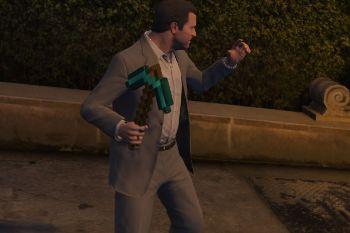

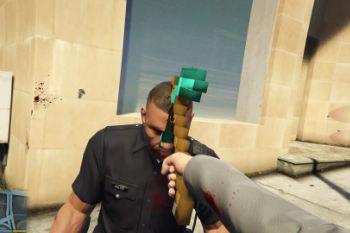






 5mods on Discord
5mods on Discord
I make that about nearly three months since the game's PC release, didn't take long XD
@SPACEwolfen I made a bunch of screenshots of the page on my pc when I noticed that the tutorial was deleted on my phone. Please reply and I'll send you the link
@thunderduck please
@SPACEwolfen Here it is: https://mega.co.nz/#!pE4GhLgQ!Qkt6ViTvw4IqkyJ7JP-1i38I37VnYSEd-Zb1pvWn_eE
@thunderduck thanks!!!
Combine it with this https://www.gta5-mods.com/player/minecraft-shirt and we can go on a 16bit rampage.
Only thing we need now is steve
Excuse me, what kind of software editor. Ydr format file?
How was this made?
LOVE MINECRAFT
Where you could find skin mod minecraft head for GTA 5?
Make it a bit taller, greatmod!
I would like to ask for your permission to use all the melee weapons you made for my mod
i always give credits
https://www.gta5-mods.com/weapons/spmelee-add-on-pack
@yeahhmonkey sure, go ahead
@thunderduck Awesome thank you :D
The mod install instructions are outdated, It took me 30 minutes to figure that out, you need to put the files in patchday8ng not patchday3ng, so go to %GTAV%\update\x64\dlcpacks\patchday8ng\dlc.rpf\x64\models\cdimages\weapons.rpf
Will the mummy module not be updated
my game keeps crashing when i launch story mode how do I uninstall this mod
@Raffahell in order to say thank you, I registered
@RainyHOF https://www.gta5-mods.com/misc/gta-5-gameconfig-300-cars#comments_tab put this file