94.070
482
94.070
482
Heads up for illegal game copies
This mod is well known for not working with cracked game version or outdated ones. Even if other mods work for you this probably won't since it uses other natives and dependencies. If your game is not legal or not updated, rating the mod is not fair. I can't give support to people with cracked game versions. Go buy the game!
Also use the official Script Hook http://www.dev-c.com/gtav/scripthookv/
Short description
This mod lets you lock and unlock vehicles from the inside as well as from the outside of the vehicle. More features described below can be set to execute upon lock/unlocking. Default keys are L (lock) and U (unlock). Controller can be activated in the config file with the buttons you want (default open menu RB + D-Pad Right, lock RB + X and unlock RB + A).
The vehicle closest to you within a range will be affected, or if you choose, your last used vehicle. Features are turned on/off in the menu (F9 by default and then same keys as the native trainer) and in the included configuration file, (.ini). You can edit this config file with a texteditor.
Remember that settings will normally take affect first when lock/unlocking.
Support and feedback:
https://discord.gg/cnMgcYb
Features/ options in config file (turn on/off)
-- Lock/unlock vehicles, from the inside as well as from the outside. Default keys are L (lock) and U (unlock). Controller can be activated in the config file with the buttons you want (default open menu RB + D-Pad Right, lock RB + X and unlock RB + A).
-- Menu with most of the settings (open with default key F9 or controller RB + D-Pad Right if activated in config or menu in misc). Same default keys as the native trainer are used. Menu UI can be customized. Color, transparency and size of the menu can be changed.
-- Unbreakable locks/ can't get dragged out (not in the same way as my other mod). Can be set to make peds unable to break locks (default) and/or the players as well.
-- Current vehicle set as persistent during the game session. If you want to save it between sessions you have to disable persistence under misc in the menu and add a mod like simple trainer which can store vehicles in files.
-- Alarm, engine options, interior light (on/off and other modes).
-- Notification lights. Customize your own with options to choose interval, number of flashes and flashing or sequential neon lights from the vehicle when lock/unlocking.
-- Notification sounds. Customize your own with a horn sound (default) or the beep sound included, same as used by R* in multiplayer mode. Choose duration (if using the horn), number of signals and interval. In addition, fob sound can be used.
-- Options for when headlights shall be on and strength multiplier.
-- Neon light customization and option for neon lights on all cars. Setting for sequential neon lights with an interval based on the speed of the car.
-- Automatic lights, modes with different effects like for example only on when moving option (headlights, neon and interior in any combination).
-- Options for opening 1 to all doors at lock/unlock, while only outside or also inside if you want (set doors on or off in the menu, all are off by default).
-- Roof on convertibles close/open when locking/unlocking, while outside of the car. Hold H while inside for the same effect (included in the game already). Works on most convertibles.
-- Two different player lock/unlock animations to choose from. (can be turned off).
-- Only last used vehicle or only closest one to be used.
-- Options for activation of automatic smooth random color changer (more about this in the config file!)
-- Unlocked empty vehicles wont make you wanted, option.
-- Support for Xinput controller (e.g. Xbox 360 pad). Needs to be activated in the menu under MISC or the configuration file that comes with the mod in order to use.
-- License plate text customization in the configuration file.
-- More customization in the menu and config file for many of the features. You can change values in the file during game play. Features will be updated directly upon saving the file and then locking/unlocking in game.
-- Choose radio station in the menu, under sounds, for your current car.
-- Loud radio setting.
-- Blip icon depending on vehicle type.
-- More information in the configuration (.ini) file about the features.
Installation
You need the latest version of the tool Script Hook V by Alexander Blade in order for this mod to work.
Extract the .zip file with a program like Winrar. Copy VehicleRemoteCentralLocking v2.X.asi and vehicleRemoteCentralLockingConfig.ini into your GTA5 folder where your GTA5.exe is located. Remove it again to remove the mods features. Note that the mod is disabled by the script hook when going online into multiplayer.
How to make changes in the configuration file
With the mod comes the file called vehicleRemoteCentralLockingConfig.ini. As stated in the installation instruction, this file goes into your GTA5 folder where your GTA5.exe is located. Just like the mod itself. The file can be opened and edited just like a text file but you might have to right click on it and click open as. You can use any text editor, like notepad.
The .ini file is read from every time you press the key for lock or unlock and so when you make changes in it and save it, these changes will take effect when you tab back into the game and press one of these keys. There is no need to restart anything. Just go Alt + Tab while playing and switch to the .ini file, make some changes, save and Alt + Tab back into the game.
Updating
Make sure to replace both files when downloading a new version. Or check the change log for changes in the configuration file.
For changes between 2.0.3 and 2.1:
Configuration file diff, to make it easier to update an old configuration file to the latest version. Use this to see changes between the versions. Or just use the latest configuration file, which comes with the mod.
Not yet implemented/ todo list
Your suggestions and feedback.
Changelog
-1.1
-- Fixed issue with the headlights and added a light multiplier in the config file.
-1.2
-- Added options for light customization in the config file.
-- Made the config file editable during gameplay. Values are set/updated directly in game.
-1.3
-- Option for automatic lights in config file.
-- Option for use of players last vehicle instead of the closest.
-- Option for no nearby locked car can get broken into/can't get dragged out. -- Increased performance.
-- Check out the ini file for more options and info!
-1.4
-- 4 modes interior lights feature in config file.
-- Light fixes.
-1.5
-- Lock/unlock notification sound with the horn. Opening 1-all doors at lock/unlock. Roof on convertibles close/open when locking/unlocking.
-1.6
-- Neon light customization and option for neon light on all cars,
Options for activation of automatic smooth random color changer (more about this in the config file!).
-- Unlocked empty vehicles wont make you wanted option.
-- Light fixes.
-1.7
-- Support for Xinput controller (e.g. Xbox 360 pad). Only tested with a Logitech G27 racing wheel together with the emulator x360ce. Needs to be activated in the config file in order to use.
-1.7.1
-- Better calibrated animations. Lock/unlocking no longer freezes the steering for a second while driving a vehicle.
Licens plate text customization in the configuration file.
1.7.2
-- Updated key handling.
-- Updated with the latest SDK.
-- Updated to a newer pool system.
-- Unbreakable locks can now be set to only affect peds.
-- Unbreakable locks set to on as default and for peds only.
-- Fixed bug in the ini file.
1.8
-- Added lock/unlock support for quadbikes, bicyles, helicopters, planes and boats. Cars and motorbikes already worked.
-- More accurate finding of the closest nearby vehicle.
-- New value in the configuration file under [Vehicle] and VEHICLE SOUNDS:
horn_duration=10
;Duration of the horn signal. 1 or higher.
1.9 - 2.0
-- Added a menu with most of the settings (default key F9).
-- Added more settings to existing features to choose from, for example the real beep sounds and animation.
-- Added sequential neon lights settings.
-- Added settings for vehicle blip and persistence.
-- Added remove weapon from hand during animation.
-- Added key max distance range setting.
-- Added option for 2 key activation for lock/unlock and opening of the menu for keyboard and controller. Can be configured in the configuration file.
-- Added support for windows down/up when lock/unlocking.
-- Optimizations.
2.0.1
-- Fixes and improvements of keyboard keys and controller buttons.
2.0.2
-- Better synchronization between animations, sounds and lights.
-- Fixed a issue with the game music volume which for some reason freezes when beep sounds are loaded. Now sounds are only loaded when needed and the music volume is then a few seconds later unfrozen again.
-- Using beep as notification signal sound source, fob and/or animation will now add a small delay between the key press and when the vehicle is affected. This is done to add to the realism but also because the sounds needs to be loaded. If none of above is used, pressing lock/unlock will affect the vehicle immediately.
-- Fob sound is no longer heard when inside the vehicle. This is because it would be in conflict with the game's music volume.
-- When pressing lock/unlock and the notification signal sound source is set to beep, music volume can not be changed for a few seconds but will after the lock/unlock "job" is done go back to where it was before.
-- Changed some default values in the .ini but no added or removed settings i.e. the old .ini will work fine.
-- Minor fixes.
2.0.3
-- Hotfix: The delay was too long when lock/unlocking while inside vehicles and using animation and/or beep sounds.
2.1
-- You can now choose radio station in the menu, under sounds, for your current car.
-- Added setting for loud radio.
-- Added new option for the animation setting under misc.
No lock/unlock animation while inside vehicles. Set as default to prevent issues.
-- Locking/unlocking while inside a vehicle is now twice as fast compared to earlier.
2.1.1
-- The blip feature should no longer interfere with other mods while current_player_vehicle_blip=0
-- The persistent feature should no longer interfere with other mods while current_player_vehicle_persistent=0
-- New default value for loud_radio_on=0. Locking the vehicle from outside with music on and loud radio makes it play during the locking sequence.
2.2
-- Fixes to fob animation, plate text, interior light and more.
-- New setting for menu width and menu size can now have 1 decimal place.
Configuration file diff, to make it easier to update an old configuration file to the latest version. Use this to see changes between the versions. Or just use the latest configuration file, which comes with the mod.
This mod is well known for not working with cracked game version or outdated ones. Even if other mods work for you this probably won't since it uses other natives and dependencies. If your game is not legal or not updated, rating the mod is not fair. I can't give support to people with cracked game versions. Go buy the game!
Also use the official Script Hook http://www.dev-c.com/gtav/scripthookv/
Short description
This mod lets you lock and unlock vehicles from the inside as well as from the outside of the vehicle. More features described below can be set to execute upon lock/unlocking. Default keys are L (lock) and U (unlock). Controller can be activated in the config file with the buttons you want (default open menu RB + D-Pad Right, lock RB + X and unlock RB + A).
The vehicle closest to you within a range will be affected, or if you choose, your last used vehicle. Features are turned on/off in the menu (F9 by default and then same keys as the native trainer) and in the included configuration file, (.ini). You can edit this config file with a texteditor.
Remember that settings will normally take affect first when lock/unlocking.
Support and feedback:
https://discord.gg/cnMgcYb
Features/ options in config file (turn on/off)
-- Lock/unlock vehicles, from the inside as well as from the outside. Default keys are L (lock) and U (unlock). Controller can be activated in the config file with the buttons you want (default open menu RB + D-Pad Right, lock RB + X and unlock RB + A).
-- Menu with most of the settings (open with default key F9 or controller RB + D-Pad Right if activated in config or menu in misc). Same default keys as the native trainer are used. Menu UI can be customized. Color, transparency and size of the menu can be changed.
-- Unbreakable locks/ can't get dragged out (not in the same way as my other mod). Can be set to make peds unable to break locks (default) and/or the players as well.
-- Current vehicle set as persistent during the game session. If you want to save it between sessions you have to disable persistence under misc in the menu and add a mod like simple trainer which can store vehicles in files.
-- Alarm, engine options, interior light (on/off and other modes).
-- Notification lights. Customize your own with options to choose interval, number of flashes and flashing or sequential neon lights from the vehicle when lock/unlocking.
-- Notification sounds. Customize your own with a horn sound (default) or the beep sound included, same as used by R* in multiplayer mode. Choose duration (if using the horn), number of signals and interval. In addition, fob sound can be used.
-- Options for when headlights shall be on and strength multiplier.
-- Neon light customization and option for neon lights on all cars. Setting for sequential neon lights with an interval based on the speed of the car.
-- Automatic lights, modes with different effects like for example only on when moving option (headlights, neon and interior in any combination).
-- Options for opening 1 to all doors at lock/unlock, while only outside or also inside if you want (set doors on or off in the menu, all are off by default).
-- Roof on convertibles close/open when locking/unlocking, while outside of the car. Hold H while inside for the same effect (included in the game already). Works on most convertibles.
-- Two different player lock/unlock animations to choose from. (can be turned off).
-- Only last used vehicle or only closest one to be used.
-- Options for activation of automatic smooth random color changer (more about this in the config file!)
-- Unlocked empty vehicles wont make you wanted, option.
-- Support for Xinput controller (e.g. Xbox 360 pad). Needs to be activated in the menu under MISC or the configuration file that comes with the mod in order to use.
-- License plate text customization in the configuration file.
-- More customization in the menu and config file for many of the features. You can change values in the file during game play. Features will be updated directly upon saving the file and then locking/unlocking in game.
-- Choose radio station in the menu, under sounds, for your current car.
-- Loud radio setting.
-- Blip icon depending on vehicle type.
-- More information in the configuration (.ini) file about the features.
Installation
You need the latest version of the tool Script Hook V by Alexander Blade in order for this mod to work.
Extract the .zip file with a program like Winrar. Copy VehicleRemoteCentralLocking v2.X.asi and vehicleRemoteCentralLockingConfig.ini into your GTA5 folder where your GTA5.exe is located. Remove it again to remove the mods features. Note that the mod is disabled by the script hook when going online into multiplayer.
How to make changes in the configuration file
With the mod comes the file called vehicleRemoteCentralLockingConfig.ini. As stated in the installation instruction, this file goes into your GTA5 folder where your GTA5.exe is located. Just like the mod itself. The file can be opened and edited just like a text file but you might have to right click on it and click open as. You can use any text editor, like notepad.
The .ini file is read from every time you press the key for lock or unlock and so when you make changes in it and save it, these changes will take effect when you tab back into the game and press one of these keys. There is no need to restart anything. Just go Alt + Tab while playing and switch to the .ini file, make some changes, save and Alt + Tab back into the game.
Updating
Make sure to replace both files when downloading a new version. Or check the change log for changes in the configuration file.
For changes between 2.0.3 and 2.1:
Configuration file diff, to make it easier to update an old configuration file to the latest version. Use this to see changes between the versions. Or just use the latest configuration file, which comes with the mod.
Not yet implemented/ todo list
Your suggestions and feedback.
Changelog
-1.1
-- Fixed issue with the headlights and added a light multiplier in the config file.
-1.2
-- Added options for light customization in the config file.
-- Made the config file editable during gameplay. Values are set/updated directly in game.
-1.3
-- Option for automatic lights in config file.
-- Option for use of players last vehicle instead of the closest.
-- Option for no nearby locked car can get broken into/can't get dragged out. -- Increased performance.
-- Check out the ini file for more options and info!
-1.4
-- 4 modes interior lights feature in config file.
-- Light fixes.
-1.5
-- Lock/unlock notification sound with the horn. Opening 1-all doors at lock/unlock. Roof on convertibles close/open when locking/unlocking.
-1.6
-- Neon light customization and option for neon light on all cars,
Options for activation of automatic smooth random color changer (more about this in the config file!).
-- Unlocked empty vehicles wont make you wanted option.
-- Light fixes.
-1.7
-- Support for Xinput controller (e.g. Xbox 360 pad). Only tested with a Logitech G27 racing wheel together with the emulator x360ce. Needs to be activated in the config file in order to use.
-1.7.1
-- Better calibrated animations. Lock/unlocking no longer freezes the steering for a second while driving a vehicle.
Licens plate text customization in the configuration file.
1.7.2
-- Updated key handling.
-- Updated with the latest SDK.
-- Updated to a newer pool system.
-- Unbreakable locks can now be set to only affect peds.
-- Unbreakable locks set to on as default and for peds only.
-- Fixed bug in the ini file.
1.8
-- Added lock/unlock support for quadbikes, bicyles, helicopters, planes and boats. Cars and motorbikes already worked.
-- More accurate finding of the closest nearby vehicle.
-- New value in the configuration file under [Vehicle] and VEHICLE SOUNDS:
horn_duration=10
;Duration of the horn signal. 1 or higher.
1.9 - 2.0
-- Added a menu with most of the settings (default key F9).
-- Added more settings to existing features to choose from, for example the real beep sounds and animation.
-- Added sequential neon lights settings.
-- Added settings for vehicle blip and persistence.
-- Added remove weapon from hand during animation.
-- Added key max distance range setting.
-- Added option for 2 key activation for lock/unlock and opening of the menu for keyboard and controller. Can be configured in the configuration file.
-- Added support for windows down/up when lock/unlocking.
-- Optimizations.
2.0.1
-- Fixes and improvements of keyboard keys and controller buttons.
2.0.2
-- Better synchronization between animations, sounds and lights.
-- Fixed a issue with the game music volume which for some reason freezes when beep sounds are loaded. Now sounds are only loaded when needed and the music volume is then a few seconds later unfrozen again.
-- Using beep as notification signal sound source, fob and/or animation will now add a small delay between the key press and when the vehicle is affected. This is done to add to the realism but also because the sounds needs to be loaded. If none of above is used, pressing lock/unlock will affect the vehicle immediately.
-- Fob sound is no longer heard when inside the vehicle. This is because it would be in conflict with the game's music volume.
-- When pressing lock/unlock and the notification signal sound source is set to beep, music volume can not be changed for a few seconds but will after the lock/unlock "job" is done go back to where it was before.
-- Changed some default values in the .ini but no added or removed settings i.e. the old .ini will work fine.
-- Minor fixes.
2.0.3
-- Hotfix: The delay was too long when lock/unlocking while inside vehicles and using animation and/or beep sounds.
2.1
-- You can now choose radio station in the menu, under sounds, for your current car.
-- Added setting for loud radio.
-- Added new option for the animation setting under misc.
No lock/unlock animation while inside vehicles. Set as default to prevent issues.
-- Locking/unlocking while inside a vehicle is now twice as fast compared to earlier.
2.1.1
-- The blip feature should no longer interfere with other mods while current_player_vehicle_blip=0
-- The persistent feature should no longer interfere with other mods while current_player_vehicle_persistent=0
-- New default value for loud_radio_on=0. Locking the vehicle from outside with music on and loud radio makes it play during the locking sequence.
2.2
-- Fixes to fob animation, plate text, interior light and more.
-- New setting for menu width and menu size can now have 1 decimal place.
Configuration file diff, to make it easier to update an old configuration file to the latest version. Use this to see changes between the versions. Or just use the latest configuration file, which comes with the mod.
Pertama diunggah: Sabtu, 30 Mei 2015
Terakhir diperbarui: Selasa, 09 Agustus 2022
Terakhir Diunduh: 2 jam yang lalu
299 Komentar
More mods by R3QQ:
Heads up for illegal game copies
This mod is well known for not working with cracked game version or outdated ones. Even if other mods work for you this probably won't since it uses other natives and dependencies. If your game is not legal or not updated, rating the mod is not fair. I can't give support to people with cracked game versions. Go buy the game!
Also use the official Script Hook http://www.dev-c.com/gtav/scripthookv/
Short description
This mod lets you lock and unlock vehicles from the inside as well as from the outside of the vehicle. More features described below can be set to execute upon lock/unlocking. Default keys are L (lock) and U (unlock). Controller can be activated in the config file with the buttons you want (default open menu RB + D-Pad Right, lock RB + X and unlock RB + A).
The vehicle closest to you within a range will be affected, or if you choose, your last used vehicle. Features are turned on/off in the menu (F9 by default and then same keys as the native trainer) and in the included configuration file, (.ini). You can edit this config file with a texteditor.
Remember that settings will normally take affect first when lock/unlocking.
Support and feedback:
https://discord.gg/cnMgcYb
Features/ options in config file (turn on/off)
-- Lock/unlock vehicles, from the inside as well as from the outside. Default keys are L (lock) and U (unlock). Controller can be activated in the config file with the buttons you want (default open menu RB + D-Pad Right, lock RB + X and unlock RB + A).
-- Menu with most of the settings (open with default key F9 or controller RB + D-Pad Right if activated in config or menu in misc). Same default keys as the native trainer are used. Menu UI can be customized. Color, transparency and size of the menu can be changed.
-- Unbreakable locks/ can't get dragged out (not in the same way as my other mod). Can be set to make peds unable to break locks (default) and/or the players as well.
-- Current vehicle set as persistent during the game session. If you want to save it between sessions you have to disable persistence under misc in the menu and add a mod like simple trainer which can store vehicles in files.
-- Alarm, engine options, interior light (on/off and other modes).
-- Notification lights. Customize your own with options to choose interval, number of flashes and flashing or sequential neon lights from the vehicle when lock/unlocking.
-- Notification sounds. Customize your own with a horn sound (default) or the beep sound included, same as used by R* in multiplayer mode. Choose duration (if using the horn), number of signals and interval. In addition, fob sound can be used.
-- Options for when headlights shall be on and strength multiplier.
-- Neon light customization and option for neon lights on all cars. Setting for sequential neon lights with an interval based on the speed of the car.
-- Automatic lights, modes with different effects like for example only on when moving option (headlights, neon and interior in any combination).
-- Options for opening 1 to all doors at lock/unlock, while only outside or also inside if you want (set doors on or off in the menu, all are off by default).
-- Roof on convertibles close/open when locking/unlocking, while outside of the car. Hold H while inside for the same effect (included in the game already). Works on most convertibles.
-- Two different player lock/unlock animations to choose from. (can be turned off).
-- Only last used vehicle or only closest one to be used.
-- Options for activation of automatic smooth random color changer (more about this in the config file!)
-- Unlocked empty vehicles wont make you wanted, option.
-- Support for Xinput controller (e.g. Xbox 360 pad). Needs to be activated in the menu under MISC or the configuration file that comes with the mod in order to use.
-- License plate text customization in the configuration file.
-- More customization in the menu and config file for many of the features. You can change values in the file during game play. Features will be updated directly upon saving the file and then locking/unlocking in game.
-- Choose radio station in the menu, under sounds, for your current car.
-- Loud radio setting.
-- Blip icon depending on vehicle type.
-- More information in the configuration (.ini) file about the features.
Installation
You need the latest version of the tool Script Hook V by Alexander Blade in order for this mod to work.
Extract the .zip file with a program like Winrar. Copy VehicleRemoteCentralLocking v2.X.asi and vehicleRemoteCentralLockingConfig.ini into your GTA5 folder where your GTA5.exe is located. Remove it again to remove the mods features. Note that the mod is disabled by the script hook when going online into multiplayer.
How to make changes in the configuration file
With the mod comes the file called vehicleRemoteCentralLockingConfig.ini. As stated in the installation instruction, this file goes into your GTA5 folder where your GTA5.exe is located. Just like the mod itself. The file can be opened and edited just like a text file but you might have to right click on it and click open as. You can use any text editor, like notepad.
The .ini file is read from every time you press the key for lock or unlock and so when you make changes in it and save it, these changes will take effect when you tab back into the game and press one of these keys. There is no need to restart anything. Just go Alt + Tab while playing and switch to the .ini file, make some changes, save and Alt + Tab back into the game.
Updating
Make sure to replace both files when downloading a new version. Or check the change log for changes in the configuration file.
For changes between 2.0.3 and 2.1:
Configuration file diff, to make it easier to update an old configuration file to the latest version. Use this to see changes between the versions. Or just use the latest configuration file, which comes with the mod.
Not yet implemented/ todo list
Your suggestions and feedback.
Changelog
-1.1
-- Fixed issue with the headlights and added a light multiplier in the config file.
-1.2
-- Added options for light customization in the config file.
-- Made the config file editable during gameplay. Values are set/updated directly in game.
-1.3
-- Option for automatic lights in config file.
-- Option for use of players last vehicle instead of the closest.
-- Option for no nearby locked car can get broken into/can't get dragged out. -- Increased performance.
-- Check out the ini file for more options and info!
-1.4
-- 4 modes interior lights feature in config file.
-- Light fixes.
-1.5
-- Lock/unlock notification sound with the horn. Opening 1-all doors at lock/unlock. Roof on convertibles close/open when locking/unlocking.
-1.6
-- Neon light customization and option for neon light on all cars,
Options for activation of automatic smooth random color changer (more about this in the config file!).
-- Unlocked empty vehicles wont make you wanted option.
-- Light fixes.
-1.7
-- Support for Xinput controller (e.g. Xbox 360 pad). Only tested with a Logitech G27 racing wheel together with the emulator x360ce. Needs to be activated in the config file in order to use.
-1.7.1
-- Better calibrated animations. Lock/unlocking no longer freezes the steering for a second while driving a vehicle.
Licens plate text customization in the configuration file.
1.7.2
-- Updated key handling.
-- Updated with the latest SDK.
-- Updated to a newer pool system.
-- Unbreakable locks can now be set to only affect peds.
-- Unbreakable locks set to on as default and for peds only.
-- Fixed bug in the ini file.
1.8
-- Added lock/unlock support for quadbikes, bicyles, helicopters, planes and boats. Cars and motorbikes already worked.
-- More accurate finding of the closest nearby vehicle.
-- New value in the configuration file under [Vehicle] and VEHICLE SOUNDS:
horn_duration=10
;Duration of the horn signal. 1 or higher.
1.9 - 2.0
-- Added a menu with most of the settings (default key F9).
-- Added more settings to existing features to choose from, for example the real beep sounds and animation.
-- Added sequential neon lights settings.
-- Added settings for vehicle blip and persistence.
-- Added remove weapon from hand during animation.
-- Added key max distance range setting.
-- Added option for 2 key activation for lock/unlock and opening of the menu for keyboard and controller. Can be configured in the configuration file.
-- Added support for windows down/up when lock/unlocking.
-- Optimizations.
2.0.1
-- Fixes and improvements of keyboard keys and controller buttons.
2.0.2
-- Better synchronization between animations, sounds and lights.
-- Fixed a issue with the game music volume which for some reason freezes when beep sounds are loaded. Now sounds are only loaded when needed and the music volume is then a few seconds later unfrozen again.
-- Using beep as notification signal sound source, fob and/or animation will now add a small delay between the key press and when the vehicle is affected. This is done to add to the realism but also because the sounds needs to be loaded. If none of above is used, pressing lock/unlock will affect the vehicle immediately.
-- Fob sound is no longer heard when inside the vehicle. This is because it would be in conflict with the game's music volume.
-- When pressing lock/unlock and the notification signal sound source is set to beep, music volume can not be changed for a few seconds but will after the lock/unlock "job" is done go back to where it was before.
-- Changed some default values in the .ini but no added or removed settings i.e. the old .ini will work fine.
-- Minor fixes.
2.0.3
-- Hotfix: The delay was too long when lock/unlocking while inside vehicles and using animation and/or beep sounds.
2.1
-- You can now choose radio station in the menu, under sounds, for your current car.
-- Added setting for loud radio.
-- Added new option for the animation setting under misc.
No lock/unlock animation while inside vehicles. Set as default to prevent issues.
-- Locking/unlocking while inside a vehicle is now twice as fast compared to earlier.
2.1.1
-- The blip feature should no longer interfere with other mods while current_player_vehicle_blip=0
-- The persistent feature should no longer interfere with other mods while current_player_vehicle_persistent=0
-- New default value for loud_radio_on=0. Locking the vehicle from outside with music on and loud radio makes it play during the locking sequence.
2.2
-- Fixes to fob animation, plate text, interior light and more.
-- New setting for menu width and menu size can now have 1 decimal place.
Configuration file diff, to make it easier to update an old configuration file to the latest version. Use this to see changes between the versions. Or just use the latest configuration file, which comes with the mod.
This mod is well known for not working with cracked game version or outdated ones. Even if other mods work for you this probably won't since it uses other natives and dependencies. If your game is not legal or not updated, rating the mod is not fair. I can't give support to people with cracked game versions. Go buy the game!
Also use the official Script Hook http://www.dev-c.com/gtav/scripthookv/
Short description
This mod lets you lock and unlock vehicles from the inside as well as from the outside of the vehicle. More features described below can be set to execute upon lock/unlocking. Default keys are L (lock) and U (unlock). Controller can be activated in the config file with the buttons you want (default open menu RB + D-Pad Right, lock RB + X and unlock RB + A).
The vehicle closest to you within a range will be affected, or if you choose, your last used vehicle. Features are turned on/off in the menu (F9 by default and then same keys as the native trainer) and in the included configuration file, (.ini). You can edit this config file with a texteditor.
Remember that settings will normally take affect first when lock/unlocking.
Support and feedback:
https://discord.gg/cnMgcYb
Features/ options in config file (turn on/off)
-- Lock/unlock vehicles, from the inside as well as from the outside. Default keys are L (lock) and U (unlock). Controller can be activated in the config file with the buttons you want (default open menu RB + D-Pad Right, lock RB + X and unlock RB + A).
-- Menu with most of the settings (open with default key F9 or controller RB + D-Pad Right if activated in config or menu in misc). Same default keys as the native trainer are used. Menu UI can be customized. Color, transparency and size of the menu can be changed.
-- Unbreakable locks/ can't get dragged out (not in the same way as my other mod). Can be set to make peds unable to break locks (default) and/or the players as well.
-- Current vehicle set as persistent during the game session. If you want to save it between sessions you have to disable persistence under misc in the menu and add a mod like simple trainer which can store vehicles in files.
-- Alarm, engine options, interior light (on/off and other modes).
-- Notification lights. Customize your own with options to choose interval, number of flashes and flashing or sequential neon lights from the vehicle when lock/unlocking.
-- Notification sounds. Customize your own with a horn sound (default) or the beep sound included, same as used by R* in multiplayer mode. Choose duration (if using the horn), number of signals and interval. In addition, fob sound can be used.
-- Options for when headlights shall be on and strength multiplier.
-- Neon light customization and option for neon lights on all cars. Setting for sequential neon lights with an interval based on the speed of the car.
-- Automatic lights, modes with different effects like for example only on when moving option (headlights, neon and interior in any combination).
-- Options for opening 1 to all doors at lock/unlock, while only outside or also inside if you want (set doors on or off in the menu, all are off by default).
-- Roof on convertibles close/open when locking/unlocking, while outside of the car. Hold H while inside for the same effect (included in the game already). Works on most convertibles.
-- Two different player lock/unlock animations to choose from. (can be turned off).
-- Only last used vehicle or only closest one to be used.
-- Options for activation of automatic smooth random color changer (more about this in the config file!)
-- Unlocked empty vehicles wont make you wanted, option.
-- Support for Xinput controller (e.g. Xbox 360 pad). Needs to be activated in the menu under MISC or the configuration file that comes with the mod in order to use.
-- License plate text customization in the configuration file.
-- More customization in the menu and config file for many of the features. You can change values in the file during game play. Features will be updated directly upon saving the file and then locking/unlocking in game.
-- Choose radio station in the menu, under sounds, for your current car.
-- Loud radio setting.
-- Blip icon depending on vehicle type.
-- More information in the configuration (.ini) file about the features.
Installation
You need the latest version of the tool Script Hook V by Alexander Blade in order for this mod to work.
Extract the .zip file with a program like Winrar. Copy VehicleRemoteCentralLocking v2.X.asi and vehicleRemoteCentralLockingConfig.ini into your GTA5 folder where your GTA5.exe is located. Remove it again to remove the mods features. Note that the mod is disabled by the script hook when going online into multiplayer.
How to make changes in the configuration file
With the mod comes the file called vehicleRemoteCentralLockingConfig.ini. As stated in the installation instruction, this file goes into your GTA5 folder where your GTA5.exe is located. Just like the mod itself. The file can be opened and edited just like a text file but you might have to right click on it and click open as. You can use any text editor, like notepad.
The .ini file is read from every time you press the key for lock or unlock and so when you make changes in it and save it, these changes will take effect when you tab back into the game and press one of these keys. There is no need to restart anything. Just go Alt + Tab while playing and switch to the .ini file, make some changes, save and Alt + Tab back into the game.
Updating
Make sure to replace both files when downloading a new version. Or check the change log for changes in the configuration file.
For changes between 2.0.3 and 2.1:
Configuration file diff, to make it easier to update an old configuration file to the latest version. Use this to see changes between the versions. Or just use the latest configuration file, which comes with the mod.
Not yet implemented/ todo list
Your suggestions and feedback.
Changelog
-1.1
-- Fixed issue with the headlights and added a light multiplier in the config file.
-1.2
-- Added options for light customization in the config file.
-- Made the config file editable during gameplay. Values are set/updated directly in game.
-1.3
-- Option for automatic lights in config file.
-- Option for use of players last vehicle instead of the closest.
-- Option for no nearby locked car can get broken into/can't get dragged out. -- Increased performance.
-- Check out the ini file for more options and info!
-1.4
-- 4 modes interior lights feature in config file.
-- Light fixes.
-1.5
-- Lock/unlock notification sound with the horn. Opening 1-all doors at lock/unlock. Roof on convertibles close/open when locking/unlocking.
-1.6
-- Neon light customization and option for neon light on all cars,
Options for activation of automatic smooth random color changer (more about this in the config file!).
-- Unlocked empty vehicles wont make you wanted option.
-- Light fixes.
-1.7
-- Support for Xinput controller (e.g. Xbox 360 pad). Only tested with a Logitech G27 racing wheel together with the emulator x360ce. Needs to be activated in the config file in order to use.
-1.7.1
-- Better calibrated animations. Lock/unlocking no longer freezes the steering for a second while driving a vehicle.
Licens plate text customization in the configuration file.
1.7.2
-- Updated key handling.
-- Updated with the latest SDK.
-- Updated to a newer pool system.
-- Unbreakable locks can now be set to only affect peds.
-- Unbreakable locks set to on as default and for peds only.
-- Fixed bug in the ini file.
1.8
-- Added lock/unlock support for quadbikes, bicyles, helicopters, planes and boats. Cars and motorbikes already worked.
-- More accurate finding of the closest nearby vehicle.
-- New value in the configuration file under [Vehicle] and VEHICLE SOUNDS:
horn_duration=10
;Duration of the horn signal. 1 or higher.
1.9 - 2.0
-- Added a menu with most of the settings (default key F9).
-- Added more settings to existing features to choose from, for example the real beep sounds and animation.
-- Added sequential neon lights settings.
-- Added settings for vehicle blip and persistence.
-- Added remove weapon from hand during animation.
-- Added key max distance range setting.
-- Added option for 2 key activation for lock/unlock and opening of the menu for keyboard and controller. Can be configured in the configuration file.
-- Added support for windows down/up when lock/unlocking.
-- Optimizations.
2.0.1
-- Fixes and improvements of keyboard keys and controller buttons.
2.0.2
-- Better synchronization between animations, sounds and lights.
-- Fixed a issue with the game music volume which for some reason freezes when beep sounds are loaded. Now sounds are only loaded when needed and the music volume is then a few seconds later unfrozen again.
-- Using beep as notification signal sound source, fob and/or animation will now add a small delay between the key press and when the vehicle is affected. This is done to add to the realism but also because the sounds needs to be loaded. If none of above is used, pressing lock/unlock will affect the vehicle immediately.
-- Fob sound is no longer heard when inside the vehicle. This is because it would be in conflict with the game's music volume.
-- When pressing lock/unlock and the notification signal sound source is set to beep, music volume can not be changed for a few seconds but will after the lock/unlock "job" is done go back to where it was before.
-- Changed some default values in the .ini but no added or removed settings i.e. the old .ini will work fine.
-- Minor fixes.
2.0.3
-- Hotfix: The delay was too long when lock/unlocking while inside vehicles and using animation and/or beep sounds.
2.1
-- You can now choose radio station in the menu, under sounds, for your current car.
-- Added setting for loud radio.
-- Added new option for the animation setting under misc.
No lock/unlock animation while inside vehicles. Set as default to prevent issues.
-- Locking/unlocking while inside a vehicle is now twice as fast compared to earlier.
2.1.1
-- The blip feature should no longer interfere with other mods while current_player_vehicle_blip=0
-- The persistent feature should no longer interfere with other mods while current_player_vehicle_persistent=0
-- New default value for loud_radio_on=0. Locking the vehicle from outside with music on and loud radio makes it play during the locking sequence.
2.2
-- Fixes to fob animation, plate text, interior light and more.
-- New setting for menu width and menu size can now have 1 decimal place.
Configuration file diff, to make it easier to update an old configuration file to the latest version. Use this to see changes between the versions. Or just use the latest configuration file, which comes with the mod.
Pertama diunggah: Sabtu, 30 Mei 2015
Terakhir diperbarui: Selasa, 09 Agustus 2022
Terakhir Diunduh: 2 jam yang lalu
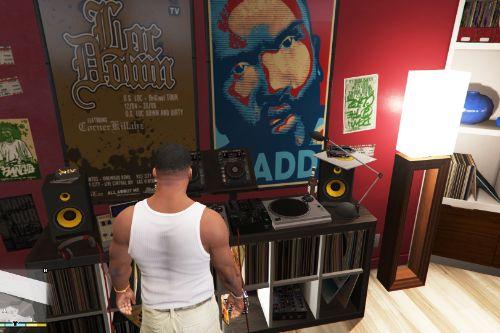





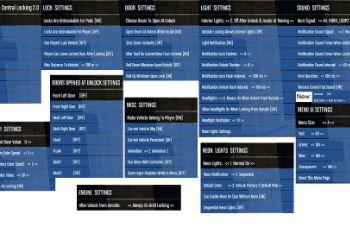


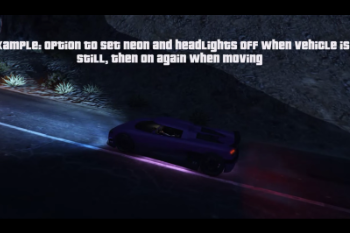

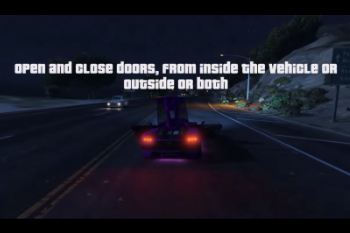



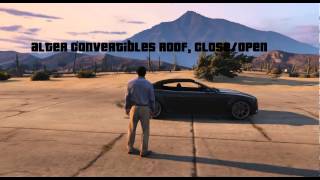








 5mods on Discord
5mods on Discord
@R3QQ Thanks, lovely mod.
When the car is locked and I try to open it, he smashes the window. How can Fix it?
@Nenade In VehicleRemoteCentralLockingConfig.ini, set unbreakable_locks_for_player=1
If set to 1, the player can't brake into locked doors.
@R3QQ Thank you.
The Turn Signals do not work when you open the car. It only works if you close the car.
Can you Fix it?
Is it possible to open and close the car with just one button e.p. D-Pad Right for Open and D-Pad Left for Close?
@Nenade Have you tried the menu? Be sure to look through the settings. Also, there are instructions in the .ini file. "Change the value of one of the two buttons or use the same for both to use one button only."
I tested the turn signals and it works. These are customizable too btw, like number of flashes and the interval between them.
Updates very unlikely break .asi mods. Make sure to use a legit copy of the game.
Let's continue here: https://discord.gg/cnMgcYb
is there a way to make unlock and lock use the same keys on controllers?
@anon23623 Having the same button(s) execute both lock/unlock will make the vehicle stay locked every time you press the button(s). Interesting idea though.
@R3QQ most mods I use usually use the same on/off key, its easier to use for us controller users and just makes sense overall.
Unfortunately, the car could not be saved. If exiting the game and entering again Load the saved file, the car will disappear, but it's a very good mod.
@moonz Thanks! Yes, the persistent feature makes sure the vehicle isn't removed by the game (the game otherwise does that in order to free up system resources). The feature however doesn't save the vehicle between game sessions:
" -- Current vehicle set as persistent during the game session. If you want to save it between sessions you have to disable persistence under misc in the menu and add a mod like simple trainer which can store vehicles in files."
love this mod!! i use it for remote starting; it would be dope to have the alarm go off by the car being shot at, other than that 10/10
Excellent! Thank you!
I fucking love this module, I'm tired of cops and assholes pulling open my car doors or stealing my car, you know, this game is more realistic with this module!
@R3QQ is there an option to disable the underglow without disabling blinkers? The underglow is making this unrealistic
@oscar828 I've responded to your Discord message.
Hey, when using this with Simple Zombies mod and having multiple cars saved (with infection mode on), locking all of your cars will remove all the cars until you have 1 remaining, which will be the one you locked last. Could you look into this? And I don't just mean you have to reload them, no, they get freaking removed from the vehicles.dat file from Simple Zombies. I think it's because infection mode removes all vehicles in the world.
@SevieRedFur It sounds like this mod changes the state of the vehicles in a way which triggers something in Simple Zombies to execute an action. I don't know what that might be but you could try to make changes in the configuration file and see if that helps. If the "persistence" feature of VRCL is active, disable it and try again. That's just a native function call which makes sure the vehicle in question is not removed during gameplay (to save RAM).
@R3QQ I'm currently using an uber driver mod along with this mod and I'm having problems with the peds getting in. The problem, is that they can't get in unless I turn on the option in the menu for peds breaking in and it kinda breaks the immersion of having peds smash the windows just to get in my car. Is there a way for me to resolve this in the config menu that I might have missed? thanks!
@zxcv0619 Hi! In short, I don't think there is a simple solution for this problem but I've put together a detailed response that might help. It includes a discussion of potential workarounds: https://discord.com/channels/714193459505791038/714197199013281925/1271411430372933755
@R3QQ I'll check this out. Thank's for the response! Wasn't expecting it this soon lol.
when there is a mod creaed by R3QQ, it will no matter what blow up your mind.