455 berkas disukai
770 komentar
20 video
10 unggahan
59 pengikut
205.922 unduhan

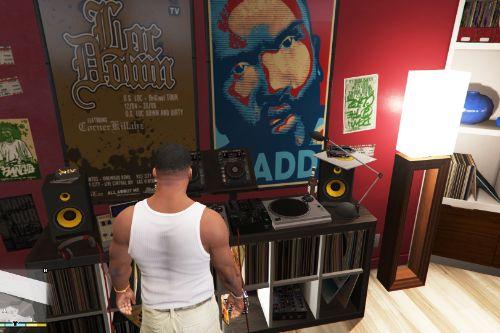



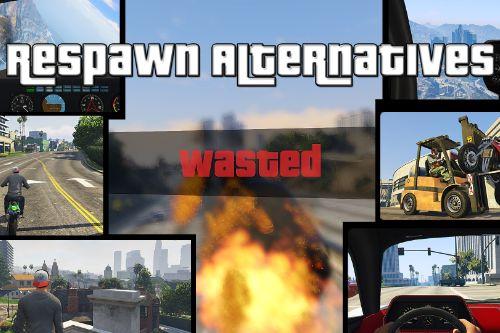

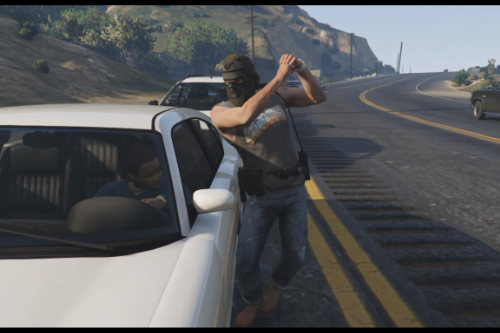
 5mods on Discord
5mods on Discord
@kermzy Yes, the Family-Friendly Free-Roaming mod can work without a 100% game save. However, it is highly recommended to use a 100% completed game save to remove violence and unlock all features, allowing the mod to work with its default settings. If you don't use a 100% completed game save, you'll need to follow the detailed installation instructions provided in the mod's documentation (link in the description).
@kermzy For FiveM you should check out FiveM Kid Friendly Mod, https://github.com/92jackson/fivem-kid-friendly-mod
@Rione21 That depends on whether Rockstar allows modding in GTA VI. They've historically opposed it, and mods rely on reverse engineering due to lack of official tools or support.
@macdragon131 It looks like FiveM multiplayer now support GTA 5 on Xbox Game Pass for PC but I don't think it supports scripthookv/single player mods, like the mods you can find on this website.
@Rione21 It’s running great for me on the enhanced version. I don’t see any reason why it wouldn’t work. Make sure you have the latest ScriptHookV installed, as that’s often the source of compatibility issues.
Also, ensure that your game is legit (non-cracked), and don’t forget to install a game save, since the mod is designed to be used with one.
The installation process is the same as with the original game, except the directory has changed for the game save. For the enhanced version, the path should look something like:
C:\Users\<YourUsername>\Documents\Rockstar Games\GTAV Enhanced\Profiles\A233A124
If you’re still running into problems, feel free to reach out on the Discord server:
https://discord.gg/g532sDT
Channel: https://discord.com/channels/714193459505791038/714196696963350538
@Elzimbabwe I've posted a detailed answer to your question in our Discord server, including how the custom_spawn_chance setting affects your spawns. You can find it here: https://discord.com/channels/714193459505791038/714196946616844380/1343889900465946634
@floydturbo Great! I added your findings to the description. Thanks for your contribution!
@jrchaves Thanks! That's are great idea. If I ever make an update, I'll add something like that.
@ilovebikesandcars Hey! Yes, you can use the included config file in the FFFR folder called FFFR Violence! No Nudity, Drugs or Speech.ini. This will remove nudity, speech, and drugs while keeping guns, police etc. You can also manually tweak the settings further if needed. If you have more questions, feel free to hit me up on Discord—I'll probably respond faster there: https://discord.com/channels/714193459505791038/714196696963350538
@zxcv0619 Hi! In short, I don't think there is a simple solution for this problem but I've put together a detailed response that might help. It includes a discussion of potential workarounds: https://discord.com/channels/714193459505791038/714197199013281925/1271411430372933755