Remember Last Location 1.4.2
15.717
171
15.717
171
A mod that saves your position, model, money, weapons, and the weather and time when you exit the game, then spawns the player back at that location, with the same model, money, etc when you start the game again.
You can also change the settings so you can manually set a position to spawn at later.
Installation:
Install Script Hook V.
Install Script Hook V .NET.
Extract LastLocation.dll and LastLocation.ini to within the scripts folder in your GTA V directory.
Usage:
By default the script is set to automatically save the player's position and model and load it on game start-up.
If you set the AUTOMATIC ini setting to False, press End by default to save your position.
If you manually set a position, by default when you start the game and the position is loaded, it will be removed so that the next time you start up you won't be in the same position again. You can change this by setting MANUAL_ALWAYS_KEEP_POSITION to True.
Notes:
This mod is not compatible with Quick Save.
To make the player spawn at a new location I had to remove the camera animations that happen at startup. Now there is just a simple fade-in from black screen.
Configurable settings in INI file:
AUTOMATIC: Whether to save the player's position automatically or not. If this is set to False you have to press the manual save key to save your position.
MANUAL_SAVE_KEY: The key to save your position when AUTOMATIC is set to False.
MANUAL_REMOVE_SAVED_POSITION_KEY: The key to remove your saved position when AUTOMATIC is set to False. Set to None to disable.
MANUAL_ALWAYS_KEEP_POSITION: Whether to keep the saved position after game start when AUTOMATIC is set to False. If this is set to True, on EVERY game start you will start at your saved position.
SAVE_PLAYER_MODEL: Whether to remember the player's model or not.
SAVE_POSITION_INTERVAL: The interval in milliseconds at which to save the player's position to the INI file. If you set this too low you'll lag.
TIME_TO_FADE_IN: How long it takes in milliseconds for the fade-in that happens at game startup to fade in fully.
Change-log:
Source code.
Credits:
Fairace: for requesting the script.
ReNNie: for requesting features, reporting problems, and testing the script.
Snaptrap & Remix: for requesting weather/time saving feature
Jitnaught: for writing the script.
You can also change the settings so you can manually set a position to spawn at later.
Installation:
Install Script Hook V.
Install Script Hook V .NET.
Extract LastLocation.dll and LastLocation.ini to within the scripts folder in your GTA V directory.
Usage:
By default the script is set to automatically save the player's position and model and load it on game start-up.
If you set the AUTOMATIC ini setting to False, press End by default to save your position.
If you manually set a position, by default when you start the game and the position is loaded, it will be removed so that the next time you start up you won't be in the same position again. You can change this by setting MANUAL_ALWAYS_KEEP_POSITION to True.
Notes:
This mod is not compatible with Quick Save.
To make the player spawn at a new location I had to remove the camera animations that happen at startup. Now there is just a simple fade-in from black screen.
Configurable settings in INI file:
AUTOMATIC: Whether to save the player's position automatically or not. If this is set to False you have to press the manual save key to save your position.
MANUAL_SAVE_KEY: The key to save your position when AUTOMATIC is set to False.
MANUAL_REMOVE_SAVED_POSITION_KEY: The key to remove your saved position when AUTOMATIC is set to False. Set to None to disable.
MANUAL_ALWAYS_KEEP_POSITION: Whether to keep the saved position after game start when AUTOMATIC is set to False. If this is set to True, on EVERY game start you will start at your saved position.
SAVE_PLAYER_MODEL: Whether to remember the player's model or not.
SAVE_POSITION_INTERVAL: The interval in milliseconds at which to save the player's position to the INI file. If you set this too low you'll lag.
TIME_TO_FADE_IN: How long it takes in milliseconds for the fade-in that happens at game startup to fade in fully.
Change-log:
- v1.4.2:
- Added saving of weather and time.
- v1.4.1:
- Remove any extraneous weapons from Game Save when restoring weapons.
- Player will now not be holding a weapon on spawn.
- v1.4:
- Fixed some teleporting and model issues.
- Added saving of money and weapons (and ammo).
- v1.3:
- Added ability to remember player's model (enabled by default).
- Fixed black screen flickering sometimes.
- v1.2:
- Fixed player placement when spawning. You will no longer spawn on the top of buildings when you were previously inside them.
- Fixed accuracy of TIME_TO_FADE_IN. If you're updating the mod I suggest changing TIME_TO_FADE_IN to a larger value such as 3000.
- Fixed temporary incorrect camera placement and low quality map when starting game.
- Position is no longer continuously saved when not moving/AFK.
- v1.1:
- Added ability to save position manually.
- Added ability to remove manually saved position.
- Open-sourced (because I forgot to earlier).
Source code.
Credits:
Fairace: for requesting the script.
ReNNie: for requesting features, reporting problems, and testing the script.
Snaptrap & Remix: for requesting weather/time saving feature
Jitnaught: for writing the script.
Pertama diunggah: Rabu, 03 Januari 2018
Terakhir diperbarui: Jumat, 13 Agustus 2021
Terakhir Diunduh: 18 menit yang lalu
All Versions
94 Komentar
More mods by Jitnaught:
A mod that saves your position, model, money, weapons, and the weather and time when you exit the game, then spawns the player back at that location, with the same model, money, etc when you start the game again.
You can also change the settings so you can manually set a position to spawn at later.
Installation:
Install Script Hook V.
Install Script Hook V .NET.
Extract LastLocation.dll and LastLocation.ini to within the scripts folder in your GTA V directory.
Usage:
By default the script is set to automatically save the player's position and model and load it on game start-up.
If you set the AUTOMATIC ini setting to False, press End by default to save your position.
If you manually set a position, by default when you start the game and the position is loaded, it will be removed so that the next time you start up you won't be in the same position again. You can change this by setting MANUAL_ALWAYS_KEEP_POSITION to True.
Notes:
This mod is not compatible with Quick Save.
To make the player spawn at a new location I had to remove the camera animations that happen at startup. Now there is just a simple fade-in from black screen.
Configurable settings in INI file:
AUTOMATIC: Whether to save the player's position automatically or not. If this is set to False you have to press the manual save key to save your position.
MANUAL_SAVE_KEY: The key to save your position when AUTOMATIC is set to False.
MANUAL_REMOVE_SAVED_POSITION_KEY: The key to remove your saved position when AUTOMATIC is set to False. Set to None to disable.
MANUAL_ALWAYS_KEEP_POSITION: Whether to keep the saved position after game start when AUTOMATIC is set to False. If this is set to True, on EVERY game start you will start at your saved position.
SAVE_PLAYER_MODEL: Whether to remember the player's model or not.
SAVE_POSITION_INTERVAL: The interval in milliseconds at which to save the player's position to the INI file. If you set this too low you'll lag.
TIME_TO_FADE_IN: How long it takes in milliseconds for the fade-in that happens at game startup to fade in fully.
Change-log:
Source code.
Credits:
Fairace: for requesting the script.
ReNNie: for requesting features, reporting problems, and testing the script.
Snaptrap & Remix: for requesting weather/time saving feature
Jitnaught: for writing the script.
You can also change the settings so you can manually set a position to spawn at later.
Installation:
Install Script Hook V.
Install Script Hook V .NET.
Extract LastLocation.dll and LastLocation.ini to within the scripts folder in your GTA V directory.
Usage:
By default the script is set to automatically save the player's position and model and load it on game start-up.
If you set the AUTOMATIC ini setting to False, press End by default to save your position.
If you manually set a position, by default when you start the game and the position is loaded, it will be removed so that the next time you start up you won't be in the same position again. You can change this by setting MANUAL_ALWAYS_KEEP_POSITION to True.
Notes:
This mod is not compatible with Quick Save.
To make the player spawn at a new location I had to remove the camera animations that happen at startup. Now there is just a simple fade-in from black screen.
Configurable settings in INI file:
AUTOMATIC: Whether to save the player's position automatically or not. If this is set to False you have to press the manual save key to save your position.
MANUAL_SAVE_KEY: The key to save your position when AUTOMATIC is set to False.
MANUAL_REMOVE_SAVED_POSITION_KEY: The key to remove your saved position when AUTOMATIC is set to False. Set to None to disable.
MANUAL_ALWAYS_KEEP_POSITION: Whether to keep the saved position after game start when AUTOMATIC is set to False. If this is set to True, on EVERY game start you will start at your saved position.
SAVE_PLAYER_MODEL: Whether to remember the player's model or not.
SAVE_POSITION_INTERVAL: The interval in milliseconds at which to save the player's position to the INI file. If you set this too low you'll lag.
TIME_TO_FADE_IN: How long it takes in milliseconds for the fade-in that happens at game startup to fade in fully.
Change-log:
- v1.4.2:
- Added saving of weather and time.
- v1.4.1:
- Remove any extraneous weapons from Game Save when restoring weapons.
- Player will now not be holding a weapon on spawn.
- v1.4:
- Fixed some teleporting and model issues.
- Added saving of money and weapons (and ammo).
- v1.3:
- Added ability to remember player's model (enabled by default).
- Fixed black screen flickering sometimes.
- v1.2:
- Fixed player placement when spawning. You will no longer spawn on the top of buildings when you were previously inside them.
- Fixed accuracy of TIME_TO_FADE_IN. If you're updating the mod I suggest changing TIME_TO_FADE_IN to a larger value such as 3000.
- Fixed temporary incorrect camera placement and low quality map when starting game.
- Position is no longer continuously saved when not moving/AFK.
- v1.1:
- Added ability to save position manually.
- Added ability to remove manually saved position.
- Open-sourced (because I forgot to earlier).
Source code.
Credits:
Fairace: for requesting the script.
ReNNie: for requesting features, reporting problems, and testing the script.
Snaptrap & Remix: for requesting weather/time saving feature
Jitnaught: for writing the script.
Pertama diunggah: Rabu, 03 Januari 2018
Terakhir diperbarui: Jumat, 13 Agustus 2021
Terakhir Diunduh: 18 menit yang lalu
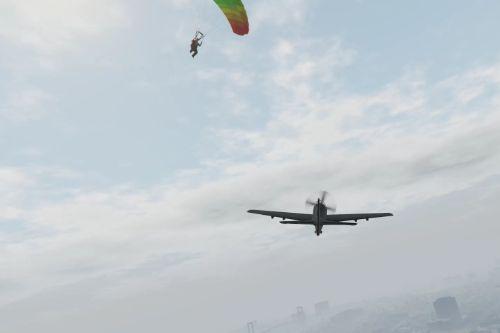








 5mods on Discord
5mods on Discord
Exactly. Quick Save most definitely does not work on Add-On Peds, let alone saving stats, that's for sure.
And the fact you yourself do not have to save but the game automatically does it for you now, means you can 'explore' the world, leave the game and when you restart, you continue where you left off.
For me, this ads to the immersive feel the game world is there when I'm not ^_^
Can you make this mods for cars ?? and the car should save the damage also and this mod is amazing i loved it
I have a strange issue with the mod where it only saves my addon ped some of the time. happy to give more clarification if needed.
@Jitnaught You make the best mods, man.
@Jitnaught
Hello, could you make it to add the setting to the .ini file, eg MANUAL_ALWAYS_KEEP_TIME_AND_WEATHER = False?
I would like to save the weather, time and position settings in the game at one time and have these values in an .ini file. And then be able to save only the change of position in the game instead of the time and weather also at the same time.
To sum up, I care about the possibility of changing the setting so that it does not always save the time and weather and that it can be turned on or off.
If you see this comment and want to reply, drop me a line at PW on Discord. Regards.
Tested only once so far but the mod works as expected. Brilliant. I'm glad someone thought of making this idea into a reality. Kudos!!!
@Jitnaught Thanks!! Exactly what I needed for too long!!! How did I miss this hidden gem!?? Another one of yours instantly added to my vital mods list. Thanks again!!
@Jitnaught
Contact me on discord again please.
can reset the character's haircut and tattoos, hopefully it will be updated.
if u get stuck on a black screen, try setting the fade in time to 1
The mod is very good. Please add ability to save day in the game also. Its always back to day when the last time save game (sleeping save).
can you make this mod so it saved all 3 character position time model money weapons heading, i tried to make it but i couldnot what callback when character switching happend
It works when i dont set anything in the character swap but it doesnt work when i change the hash to franklin
can you add save outfit? cuz im using menyo, yes it does save the mp model on storymode, but it spawn with just basic outift or blue shirt and basic pants, or it is not possible?
i like this mod, but it stopped working for me. scripthookvdotnet shows that script loads, but nothing happens. tried on version 2845 and on the last version. idk if this problem on my side, I tried on clean GTA and on various shvdn versions and still it haven't worked for me. i would like to hear from others if this script still working or not.
Please has somebody figured out how to make this work on the current version?
Please somebody look at the source code and figure out how to make this work on the newest updates, Ill throw you 10$ if it ends up working
not working for new versions so sad
@lowbottomspiripiropi i think this guy will be making his own version with the open source i think you can join his discord here https://discord.gg/XdahrxtdAq to what i can see he also gonna make the save work with all 3 character
Fully compatible with SHDN Nightly versions
Remember Last Location Plus
https://www.gta5-mods.com/scripts/remember-last-location-plus
For me, the mod doesn't work at all ❌😕
It says it's saving 💾, but every time I start the game, I always end up at Franklin’s house 🏠 – or with one of the other two characters 👤👤