4.550
184
-
Selasa, 10 April 2018
Use Profile Editor to create and edit your profiles easily!
Having a few shortcuts in a mod is often useful. You only have to remember one or two keys and its done.
When you have a lot of mods installed, each one adding their own shortcuts, it begins to be truly overwhelming...
No More Shortcuts lets you add phone contacts that will trigger the shortcuts for you!
It is simple:
- It uses a XML file to create a phone contact
- When you call this contact, it will press the defined key(s) for you
Instead of remembering every shortcuts, simply go through your contact’s list and call the mod’s functionality.
It works using a profile system (a XML file containing informations about the phone contact and the key(s) to press).
Each mod must have a XML profile file to be added to the phone's contact list.
When creating the profile file, you might have to tweak the keys a little bit. Some keys are not supported by some mods very well. Just try another key.
If the mod lets you edit the key(s), you will have to use the same key(s) in both the mod config file and the XML profile file.
Note that the shortcut set by the mods will still work.
Prerequisites:
- ScriptHookV:
http://www.dev-c.com/gtav/scripthookv/
ScriptHookVDotNet2:
https://github.com/crosire/scripthookvdotnet/releases
NativeUI:
https://github.com/Guad/NativeUI/releases
iFruitAddon2:
https://github.com/Bob74/iFruitAddon2/releases
Mod installation:
- Install all prerequisites.
- Copy InputSimulator.asi and the scripts folder to your GTAV main directory (the one that contains GTAV.exe).
- Done!
Installing an existing profile:
- Paste XML file into scripts\NoMoreShortcuts folder.
- Edit XML file in order to have the same key(s) between the mod config and the profile.
Finding key values:
- Here are links to website giving keys codes: Keys.
Creating a new profile:
- (Highly recommended!) Use Profile Editor
- Or follow this guide: Creating a new profile
- Examples are available here.
Source code:
Github
Pertama diunggah: Rabu, 07 Maret 2018
Terakhir diperbarui: Kamis, 30 Agustus 2018
Terakhir Diunduh: 2 hari yang lalu
233 Komentar
More mods by Bob_74:
Use Profile Editor to create and edit your profiles easily!
Having a few shortcuts in a mod is often useful. You only have to remember one or two keys and its done.
When you have a lot of mods installed, each one adding their own shortcuts, it begins to be truly overwhelming...
No More Shortcuts lets you add phone contacts that will trigger the shortcuts for you!
It is simple:
- It uses a XML file to create a phone contact
- When you call this contact, it will press the defined key(s) for you
Instead of remembering every shortcuts, simply go through your contact’s list and call the mod’s functionality.
It works using a profile system (a XML file containing informations about the phone contact and the key(s) to press).
Each mod must have a XML profile file to be added to the phone's contact list.
When creating the profile file, you might have to tweak the keys a little bit. Some keys are not supported by some mods very well. Just try another key.
If the mod lets you edit the key(s), you will have to use the same key(s) in both the mod config file and the XML profile file.
Note that the shortcut set by the mods will still work.
Prerequisites:
- ScriptHookV:
http://www.dev-c.com/gtav/scripthookv/
ScriptHookVDotNet2:
https://github.com/crosire/scripthookvdotnet/releases
NativeUI:
https://github.com/Guad/NativeUI/releases
iFruitAddon2:
https://github.com/Bob74/iFruitAddon2/releases
Mod installation:
- Install all prerequisites.
- Copy InputSimulator.asi and the scripts folder to your GTAV main directory (the one that contains GTAV.exe).
- Done!
Installing an existing profile:
- Paste XML file into scripts\NoMoreShortcuts folder.
- Edit XML file in order to have the same key(s) between the mod config and the profile.
Finding key values:
- Here are links to website giving keys codes: Keys.
Creating a new profile:
- (Highly recommended!) Use Profile Editor
- Or follow this guide: Creating a new profile
- Examples are available here.
Source code:
Github
Pertama diunggah: Rabu, 07 Maret 2018
Terakhir diperbarui: Kamis, 30 Agustus 2018
Terakhir Diunduh: 2 hari yang lalu
-
@Bob_74 Ah nvm about the top one Bob. I got my banner to look great. My problems now are:
1. My mod contact is located at the very bottom of the contact list. There are a lot of empty spaces between the last default contact and my mod contact. I started a fresh game btw and just past a single mission. Maybe the empty spaces are placeholders for the other default numbers that i'll encounter once i advance through the game?
2. Some button combination (and even a single button) doesn't work. Calling F8 for menyoo doesn't activate it, and calling C+W+SPACE for my fuel mod (to show gas station on the radar) doens't work either.Jumat, 25 Januari 2019 -
-
-
-
Unhandled exception in script
"NoMoreShortcuts.NMS"!
FileNotFoundException at
NoMoreShortcuts.Profile..Ctor(
String xmlFile)pleas help on fixing this
Kamis, 02 Januari 2020 -
I found the script to crash when not connected online(Rockstar Offline Mode) so I decompiled the shdn-extender and deleted the IsUpdateAvailable() and it works now.
Selasa, 28 Januari 2020 -
-
''Note that the shortcut set by the mods will still work.'' so this makes the mod kinda useless for some players like me (i prefer using shortcuts instead of this mod becoz its faster), mod must be improved for having more empty buttons on keyboard (your mod should trigger other mods without key setup), other than that still a great idea hope u update soon.
Jumat, 08 Mei 2020 -
-
@Bob_74 this mod is not working with "(SharpDX & SharpDX.XInput) version 4.2.0.0".
Kamis, 27 Agustus 2020 -
@princegaz I am also facing the same problem, this mod is not compatible with (SharpDX & SharpDX.XInput) version 4.2.0.0. its actually works with version 4.0.1.0.
Kamis, 27 Agustus 2020 -
-
@bloolol I don't suppose you could share that file could you? I'm playing with my rolled back directory right now since the contract update killed MLO collisions
Kamis, 30 Desember 2021 -
-
@Bob_74 For some reason is not working with the latest v3095 patch. Everything was installed correctly....iFruitAddon2 folder, iFruitAddon2.dll, NoMoreShortcuts folder, NoMoreShortcuts.dll, SharpDX.dll, SharpDX.XInput.dll, spoutfit_config.ini and SPOutfits.dll...all those files are in the 'scripts' folder, as they should, and the InputSimulator.asi is installed in the main directory but, when I went in the game the contact DOES NOT show up on the phone and that sucks because without this mod I can't load the saved outfits I got for all the characters. I don't know if this mod has to be updated for the current patch or not but, if you have any idea as to why I can't see the contact when I pull the phone in game please let me know. This mod is crucial! Btw, the contact icon I chose for the xml is the "WEB_BENEFACTOR".
Rabu, 27 Desember 2023 -
@Bob_74 So this can't be used to set up to explode sticky bombs thru the phone? G or g does nothing thru this mod.
Sabtu, 18 Mei 2024 -
hugely underrated mod @Bob_74 please keep it updated! I still use it all the time, it's perfect!
Sabtu, 14 Desember 2024 -
I just have to say it, i really do love you bro!, thank you very much for this tool.
Minggu, 18 Mei 2025

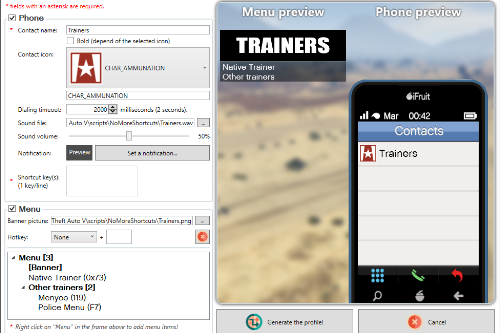





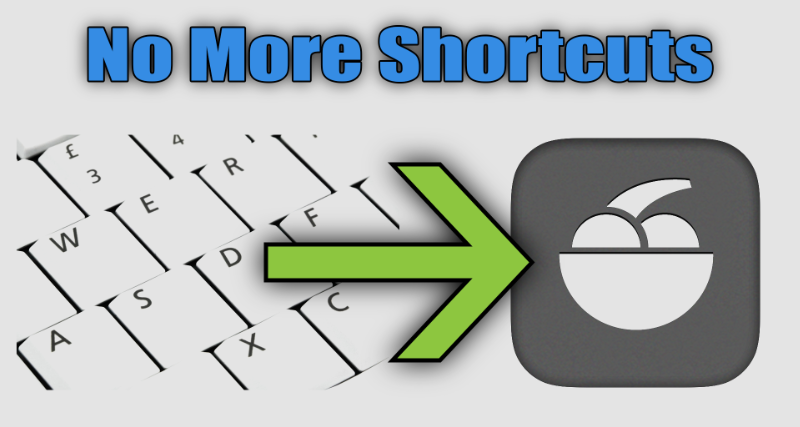
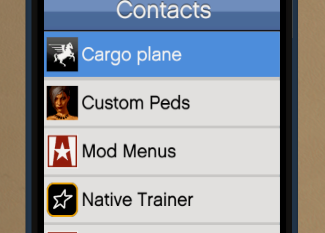
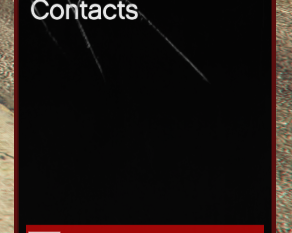

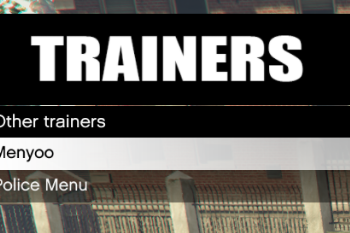
 5mods on Discord
5mods on Discord
NEW TOOL TO CREATE/EDIT PROFILES!
Profile Editor: https://gta5-mods.com/tools/profile-editor
Update 2.1.3 (10/04/2018):
- Fixed a crash when reloading ScriptHookVDotNet with a profile having no phone contact.
Update 2.1.0 (01/04/2018):
- Added the ability to play the phone's notification sound when showing the notification.
- Contacts names can be written in bold.
- Profies menus items can play a sound when selected.
- Profiles menus can now be opened using a shortcut (keyboard or gamepad). It means you can set your profile to open a menu even without having a new phone contact.
- (InputSimulator) Changed the way keys are sent so it should handle a bit more keys.