Walter White T-Shirt
109
2
109
2
Installation:
1. Open OpenIV
2. Go to GTA V/x64v.rpf/models/cdimages/streamedpeds_players.rpf/player_one/
3. Backup the file "uppr_diff_004_a_uni.ytd"
4. Enable Edit Mode
5. Replace the file "uppr_diff_004_a_uni.ytd"
1. Open OpenIV
2. Go to GTA V/x64v.rpf/models/cdimages/streamedpeds_players.rpf/player_one/
3. Backup the file "uppr_diff_004_a_uni.ytd"
4. Enable Edit Mode
5. Replace the file "uppr_diff_004_a_uni.ytd"
Pertama diunggah: Jumat, 04 September 2015
Terakhir diperbarui: Jumat, 04 September 2015
Terakhir Diunduh: Minggu, 02 Maret 2025
0 Komentar
Installation:
1. Open OpenIV
2. Go to GTA V/x64v.rpf/models/cdimages/streamedpeds_players.rpf/player_one/
3. Backup the file "uppr_diff_004_a_uni.ytd"
4. Enable Edit Mode
5. Replace the file "uppr_diff_004_a_uni.ytd"
1. Open OpenIV
2. Go to GTA V/x64v.rpf/models/cdimages/streamedpeds_players.rpf/player_one/
3. Backup the file "uppr_diff_004_a_uni.ytd"
4. Enable Edit Mode
5. Replace the file "uppr_diff_004_a_uni.ytd"
Pertama diunggah: Jumat, 04 September 2015
Terakhir diperbarui: Jumat, 04 September 2015
Terakhir Diunduh: Minggu, 02 Maret 2025
Gabung dalam pembicaraan! Masuk atau daftar akun untuk dapat komentar.




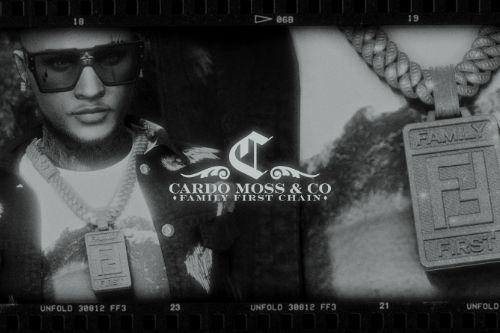




 5mods on Discord
5mods on Discord