Hatarakitaku_nai_de_gozaru T-Shirt
505
17
505
17
[How to install]
1,Extract the files of .ZIP archive.
2,Open OpenIV.
3,Make a backup for the file x64v.rpf
4,>Go to [GTAV/x64v.rpf/models/cdimages/streamedpeds_players.rpf/player_one] Folder
5,Turn on the Edit Mode.
6,Replace the file: uppr_diff_004_a_uni.ytd with the file of the ZIP.
1,Extract the files of .ZIP archive.
2,Open OpenIV.
3,Make a backup for the file x64v.rpf
4,>Go to [GTAV/x64v.rpf/models/cdimages/streamedpeds_players.rpf/player_one] Folder
5,Turn on the Edit Mode.
6,Replace the file: uppr_diff_004_a_uni.ytd with the file of the ZIP.
Pertama diunggah: Kamis, 21 Mei 2015
Terakhir diperbarui: Kamis, 21 Mei 2015
Terakhir Diunduh: Kamis, 06 Maret 2025
2 Komentar
More mods by ryo-patapata:
[How to install]
1,Extract the files of .ZIP archive.
2,Open OpenIV.
3,Make a backup for the file x64v.rpf
4,>Go to [GTAV/x64v.rpf/models/cdimages/streamedpeds_players.rpf/player_one] Folder
5,Turn on the Edit Mode.
6,Replace the file: uppr_diff_004_a_uni.ytd with the file of the ZIP.
1,Extract the files of .ZIP archive.
2,Open OpenIV.
3,Make a backup for the file x64v.rpf
4,>Go to [GTAV/x64v.rpf/models/cdimages/streamedpeds_players.rpf/player_one] Folder
5,Turn on the Edit Mode.
6,Replace the file: uppr_diff_004_a_uni.ytd with the file of the ZIP.
Pertama diunggah: Kamis, 21 Mei 2015
Terakhir diperbarui: Kamis, 21 Mei 2015
Terakhir Diunduh: Kamis, 06 Maret 2025
![Kanji T-Shirt [Tippai Seigi] Kanji T-Shirt [Tippai Seigi]](https://img.gta5-mods.com/q75-w500-h333-cfill/images/kanji-t-shirt-tippai-seigi/042f34-PCGTA5ちっぱいは正義.jpg)


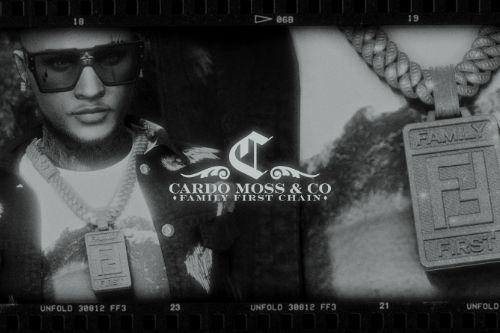


 5mods on Discord
5mods on Discord
Means : " I don't want to work " ?
I want this shirt IRL