Chapecoense Shirt for Franklin
327
4
327
4
1. Open OpenIV
2. Go to GTA V/x64v.rpf/models/cdimages/streamedpeds_players.rpf/player_one
3. create backup of:
uppr_diff_004_g_uni.ytd
4. Extract files from this zip to a folder
5. Make sure to enable edit mode.
6. Replace the file with the Chapecoense Shirt
uppr_diff_004_g_uni.ytd
7. Enjoy! :D
2. Go to GTA V/x64v.rpf/models/cdimages/streamedpeds_players.rpf/player_one
3. create backup of:
uppr_diff_004_g_uni.ytd
4. Extract files from this zip to a folder
5. Make sure to enable edit mode.
6. Replace the file with the Chapecoense Shirt
uppr_diff_004_g_uni.ytd
7. Enjoy! :D
Pertama diunggah: Rabu, 01 Februari 2017
Terakhir diperbarui: Rabu, 01 Februari 2017
Terakhir Diunduh: 5 hari yang lalu
4 Komentar
1. Open OpenIV
2. Go to GTA V/x64v.rpf/models/cdimages/streamedpeds_players.rpf/player_one
3. create backup of:
uppr_diff_004_g_uni.ytd
4. Extract files from this zip to a folder
5. Make sure to enable edit mode.
6. Replace the file with the Chapecoense Shirt
uppr_diff_004_g_uni.ytd
7. Enjoy! :D
2. Go to GTA V/x64v.rpf/models/cdimages/streamedpeds_players.rpf/player_one
3. create backup of:
uppr_diff_004_g_uni.ytd
4. Extract files from this zip to a folder
5. Make sure to enable edit mode.
6. Replace the file with the Chapecoense Shirt
uppr_diff_004_g_uni.ytd
7. Enjoy! :D
Pertama diunggah: Rabu, 01 Februari 2017
Terakhir diperbarui: Rabu, 01 Februari 2017
Terakhir Diunduh: 5 hari yang lalu


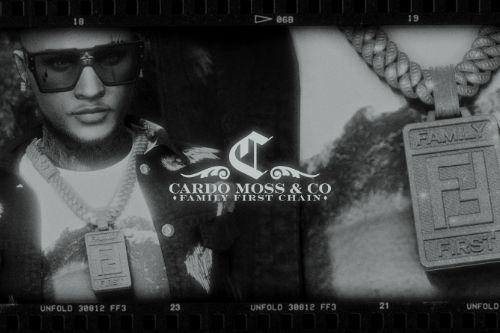



 5mods on Discord
5mods on Discord
Awesome!!! Go, go Chapeeeee!!!.
@Aryel_2003 Thank you! I'll bring new shirts soon
@Pedro Shirt Editor
Bring it in, and if you want help just let me know.
E engraçado pq o avião deles caiu