Uzi Loading Spinner 1 (current)
232
1
232
1
This mod changes the original loading spinner to an UZI!!!
installation:
Go (with OperIV) to Grand Theft Auto V-mods-update-update.rpf-x64-data-cdimages
and replace the scaleform frontend.rpf file.
You could also replace it with the image in the folder "image for other replace":
you have to go into edit mode, open the scaleform frontend.rpf file (in OpenIV) and replace the gtav savingspinner g and gtav savingspinner ib.
installation:
Go (with OperIV) to Grand Theft Auto V-mods-update-update.rpf-x64-data-cdimages
and replace the scaleform frontend.rpf file.
You could also replace it with the image in the folder "image for other replace":
you have to go into edit mode, open the scaleform frontend.rpf file (in OpenIV) and replace the gtav savingspinner g and gtav savingspinner ib.
Pertama diunggah: Rabu, 30 September 2020
Terakhir diperbarui: Kamis, 01 Oktober 2020
Terakhir Diunduh: 10 hari yang lalu
0 Komentar
This mod changes the original loading spinner to an UZI!!!
installation:
Go (with OperIV) to Grand Theft Auto V-mods-update-update.rpf-x64-data-cdimages
and replace the scaleform frontend.rpf file.
You could also replace it with the image in the folder "image for other replace":
you have to go into edit mode, open the scaleform frontend.rpf file (in OpenIV) and replace the gtav savingspinner g and gtav savingspinner ib.
installation:
Go (with OperIV) to Grand Theft Auto V-mods-update-update.rpf-x64-data-cdimages
and replace the scaleform frontend.rpf file.
You could also replace it with the image in the folder "image for other replace":
you have to go into edit mode, open the scaleform frontend.rpf file (in OpenIV) and replace the gtav savingspinner g and gtav savingspinner ib.
Pertama diunggah: Rabu, 30 September 2020
Terakhir diperbarui: Kamis, 01 Oktober 2020
Terakhir Diunduh: 10 hari yang lalu
Gabung dalam pembicaraan! Masuk atau daftar akun untuk dapat komentar.




![Diamond Vision (NVE and VisualV ReShade Preset) [FiveM] Diamond Vision (NVE and VisualV ReShade Preset) [FiveM]](https://img.gta5-mods.com/q75-w500-h333-cfill/images/csyon-reshade-preset-remake/13244a-ReShade.png)
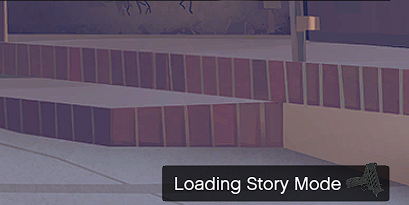
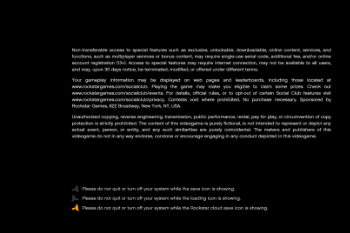
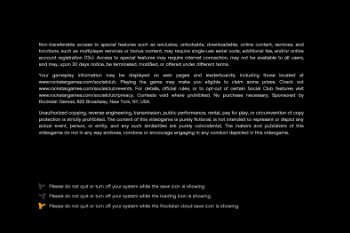
 5mods on Discord
5mods on Discord