Natural Colors ReShade Preset 1.0
175
1
175
1
Reshade preset for Grand Theft Auto V for enhance this game and bring for more proxy for new generation of games.
How to Install:
1. Download Mod and Extract in your folder.
2. Run game and open Reshade GUI.
3. Look start-up message for locate button for do this.
4. Check if Preset, Effects and Texture Path has correct for your game folder.
5. Enjoy it !!.
How to Install:
1. Download Mod and Extract in your folder.
2. Run game and open Reshade GUI.
3. Look start-up message for locate button for do this.
4. Check if Preset, Effects and Texture Path has correct for your game folder.
5. Enjoy it !!.
Pertama diunggah: Kamis, 26 September 2024
Terakhir diperbarui: Jumat, 27 September 2024
Terakhir Diunduh: 10 jam yang lalu
0 Komentar
Reshade preset for Grand Theft Auto V for enhance this game and bring for more proxy for new generation of games.
How to Install:
1. Download Mod and Extract in your folder.
2. Run game and open Reshade GUI.
3. Look start-up message for locate button for do this.
4. Check if Preset, Effects and Texture Path has correct for your game folder.
5. Enjoy it !!.
How to Install:
1. Download Mod and Extract in your folder.
2. Run game and open Reshade GUI.
3. Look start-up message for locate button for do this.
4. Check if Preset, Effects and Texture Path has correct for your game folder.
5. Enjoy it !!.
Pertama diunggah: Kamis, 26 September 2024
Terakhir diperbarui: Jumat, 27 September 2024
Terakhir Diunduh: 10 jam yang lalu
Gabung dalam pembicaraan! Masuk atau daftar akun untuk dapat komentar.

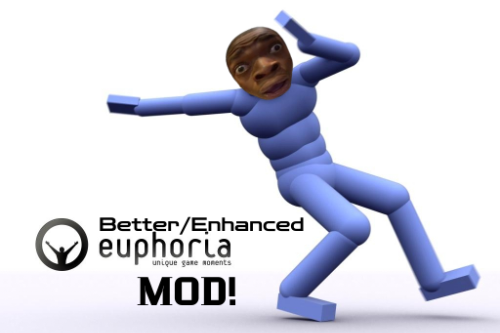







 5mods on Discord
5mods on Discord