42.907
506
42.907
506
IF YOU WANT TO MAKE ALL MY MOD IN ONE DLC JUST DOWNLOAD THIS FILE AND FOLLOW THE INSTRUCTIONS
Download All B-Rims Pack DLC File
--------------------------------------------------------------
VERY IMPORTANT
If you have my previous mods installed, then you don't need to install the textures in this file.
--------------------------------------------------------------
IF YOU HAVE TEXTURES PROBLEM
Example: white tires, or black wheels without the possibility of making another color, or wrong textures, etc.. just do the following instructions.
1- Download this file
2- Rename the file x64e.ytd to vehshare.ytd and use OpenIV program to replace the vehshare.ytd file in that path with the new one
Path: x64e.rpf\levels\gta5\vehicles.rpf\ > ( vehshare.ytd )
3 - Rename the file x64w.ytd to vehshare.ytd and use OpenIV program to replace the vehshare.ytd file in that path with the new one
Path: x64w.rpf\dlcpacks\mpbeach\dlc.rpf\x64\levels\gta5\vehicles\mpbeachvehicles.rpf\ > ( vehshare.ytd )
--------------------------------------------------------------
VERY IMPORTANT NOTE
You need to replace all the old texture with the new ones, because i have made many changes, (do not use anything from the old version. Literally anything)
IMPORTANT NOTE ABOUT THE 4K TIRE TEXTURE
I realized some people have a problems with 4K tire texture, so i made a file with multiple sizes ( 1K , 2K , 3K , 4K ) you can pick what your game can handle, and replace my texture with it.
DOWNLOAD HERE:
1K,2K,3K,4K Vossen B-Rims Pack Tire Texture
--------------------------------------------------------------
FEATURES
1- 4K Tire Texture.
2- 4K dirt map.
3- Separated my wheels textures, from the game textures.
4- Shadow (Paint Vertices).
--------------------------------------------------------------
Add-On Version
Go to Benny's Motorworks (ONLY) to change and color your wheels.
NOTE: do not go to los santos customs, it's not working.
If you dont have beeny's mod install it.
I Tried The Add-On Pack With Two Trainers:
1- Simple Trainer -> you can change the wheels but you can't change the colors.
2- Menyoo -> you can change the wheels and you can change the colors.
You can find the wheels under
1- SUV
--------------------------------------------------------------
Chrome Installation
If you want to add the chrome package with black package, side by side, just replace your game files with files in folder (Chrome) and buy a custom tire, then after that, you will be able to see the chrome package.
but if you want just the chrome package, without the black package, just remove the (W) letter from the end of the files names, and replace the files with your game files.
--------------------------------------------------------------
Install....
First install OpenIV then go to this locations.
Texture Location:
x64e.rpf\levels\gta5\vehicles.rpf\ > ( vehshare.ytd )
x64w.rpf\dlcpacks\mpbeach\dlc.rpf\x64\levels\gta5\vehicles\mpbeachvehicles.rpf\ > ( vehshare.ytd )
and press edit mode then open the vehshare.ytd file and import all texture to the file.
do this action for the two files
--------------------------------------------------------------
Rims Location:
x64i.rpf\levels\gta5\vehiclemods\wheels_mods.rpf\
--------------------------------------------------------------
Bayan Asghar
Enjoy
Download All B-Rims Pack DLC File
--------------------------------------------------------------
VERY IMPORTANT
If you have my previous mods installed, then you don't need to install the textures in this file.
--------------------------------------------------------------
IF YOU HAVE TEXTURES PROBLEM
Example: white tires, or black wheels without the possibility of making another color, or wrong textures, etc.. just do the following instructions.
1- Download this file
2- Rename the file x64e.ytd to vehshare.ytd and use OpenIV program to replace the vehshare.ytd file in that path with the new one
Path: x64e.rpf\levels\gta5\vehicles.rpf\ > ( vehshare.ytd )
3 - Rename the file x64w.ytd to vehshare.ytd and use OpenIV program to replace the vehshare.ytd file in that path with the new one
Path: x64w.rpf\dlcpacks\mpbeach\dlc.rpf\x64\levels\gta5\vehicles\mpbeachvehicles.rpf\ > ( vehshare.ytd )
--------------------------------------------------------------
VERY IMPORTANT NOTE
You need to replace all the old texture with the new ones, because i have made many changes, (do not use anything from the old version. Literally anything)
IMPORTANT NOTE ABOUT THE 4K TIRE TEXTURE
I realized some people have a problems with 4K tire texture, so i made a file with multiple sizes ( 1K , 2K , 3K , 4K ) you can pick what your game can handle, and replace my texture with it.
DOWNLOAD HERE:
1K,2K,3K,4K Vossen B-Rims Pack Tire Texture
--------------------------------------------------------------
FEATURES
1- 4K Tire Texture.
2- 4K dirt map.
3- Separated my wheels textures, from the game textures.
4- Shadow (Paint Vertices).
--------------------------------------------------------------
Add-On Version
Go to Benny's Motorworks (ONLY) to change and color your wheels.
NOTE: do not go to los santos customs, it's not working.
If you dont have beeny's mod install it.
I Tried The Add-On Pack With Two Trainers:
1- Simple Trainer -> you can change the wheels but you can't change the colors.
2- Menyoo -> you can change the wheels and you can change the colors.
You can find the wheels under
1- SUV
--------------------------------------------------------------
Chrome Installation
If you want to add the chrome package with black package, side by side, just replace your game files with files in folder (Chrome) and buy a custom tire, then after that, you will be able to see the chrome package.
but if you want just the chrome package, without the black package, just remove the (W) letter from the end of the files names, and replace the files with your game files.
--------------------------------------------------------------
Install....
First install OpenIV then go to this locations.
Texture Location:
x64e.rpf\levels\gta5\vehicles.rpf\ > ( vehshare.ytd )
x64w.rpf\dlcpacks\mpbeach\dlc.rpf\x64\levels\gta5\vehicles\mpbeachvehicles.rpf\ > ( vehshare.ytd )
and press edit mode then open the vehshare.ytd file and import all texture to the file.
do this action for the two files
--------------------------------------------------------------
Rims Location:
x64i.rpf\levels\gta5\vehiclemods\wheels_mods.rpf\
--------------------------------------------------------------
Bayan Asghar
Enjoy
Pertama diunggah: Jumat, 07 Oktober 2016
Terakhir diperbarui: Jumat, 07 Oktober 2016
Terakhir Diunduh: 26 menit yang lalu
106 Komentar
More mods by Bayan Asghar:
IF YOU WANT TO MAKE ALL MY MOD IN ONE DLC JUST DOWNLOAD THIS FILE AND FOLLOW THE INSTRUCTIONS
Download All B-Rims Pack DLC File
--------------------------------------------------------------
VERY IMPORTANT
If you have my previous mods installed, then you don't need to install the textures in this file.
--------------------------------------------------------------
IF YOU HAVE TEXTURES PROBLEM
Example: white tires, or black wheels without the possibility of making another color, or wrong textures, etc.. just do the following instructions.
1- Download this file
2- Rename the file x64e.ytd to vehshare.ytd and use OpenIV program to replace the vehshare.ytd file in that path with the new one
Path: x64e.rpf\levels\gta5\vehicles.rpf\ > ( vehshare.ytd )
3 - Rename the file x64w.ytd to vehshare.ytd and use OpenIV program to replace the vehshare.ytd file in that path with the new one
Path: x64w.rpf\dlcpacks\mpbeach\dlc.rpf\x64\levels\gta5\vehicles\mpbeachvehicles.rpf\ > ( vehshare.ytd )
--------------------------------------------------------------
VERY IMPORTANT NOTE
You need to replace all the old texture with the new ones, because i have made many changes, (do not use anything from the old version. Literally anything)
IMPORTANT NOTE ABOUT THE 4K TIRE TEXTURE
I realized some people have a problems with 4K tire texture, so i made a file with multiple sizes ( 1K , 2K , 3K , 4K ) you can pick what your game can handle, and replace my texture with it.
DOWNLOAD HERE:
1K,2K,3K,4K Vossen B-Rims Pack Tire Texture
--------------------------------------------------------------
FEATURES
1- 4K Tire Texture.
2- 4K dirt map.
3- Separated my wheels textures, from the game textures.
4- Shadow (Paint Vertices).
--------------------------------------------------------------
Add-On Version
Go to Benny's Motorworks (ONLY) to change and color your wheels.
NOTE: do not go to los santos customs, it's not working.
If you dont have beeny's mod install it.
I Tried The Add-On Pack With Two Trainers:
1- Simple Trainer -> you can change the wheels but you can't change the colors.
2- Menyoo -> you can change the wheels and you can change the colors.
You can find the wheels under
1- SUV
--------------------------------------------------------------
Chrome Installation
If you want to add the chrome package with black package, side by side, just replace your game files with files in folder (Chrome) and buy a custom tire, then after that, you will be able to see the chrome package.
but if you want just the chrome package, without the black package, just remove the (W) letter from the end of the files names, and replace the files with your game files.
--------------------------------------------------------------
Install....
First install OpenIV then go to this locations.
Texture Location:
x64e.rpf\levels\gta5\vehicles.rpf\ > ( vehshare.ytd )
x64w.rpf\dlcpacks\mpbeach\dlc.rpf\x64\levels\gta5\vehicles\mpbeachvehicles.rpf\ > ( vehshare.ytd )
and press edit mode then open the vehshare.ytd file and import all texture to the file.
do this action for the two files
--------------------------------------------------------------
Rims Location:
x64i.rpf\levels\gta5\vehiclemods\wheels_mods.rpf\
--------------------------------------------------------------
Bayan Asghar
Enjoy
Download All B-Rims Pack DLC File
--------------------------------------------------------------
VERY IMPORTANT
If you have my previous mods installed, then you don't need to install the textures in this file.
--------------------------------------------------------------
IF YOU HAVE TEXTURES PROBLEM
Example: white tires, or black wheels without the possibility of making another color, or wrong textures, etc.. just do the following instructions.
1- Download this file
2- Rename the file x64e.ytd to vehshare.ytd and use OpenIV program to replace the vehshare.ytd file in that path with the new one
Path: x64e.rpf\levels\gta5\vehicles.rpf\ > ( vehshare.ytd )
3 - Rename the file x64w.ytd to vehshare.ytd and use OpenIV program to replace the vehshare.ytd file in that path with the new one
Path: x64w.rpf\dlcpacks\mpbeach\dlc.rpf\x64\levels\gta5\vehicles\mpbeachvehicles.rpf\ > ( vehshare.ytd )
--------------------------------------------------------------
VERY IMPORTANT NOTE
You need to replace all the old texture with the new ones, because i have made many changes, (do not use anything from the old version. Literally anything)
IMPORTANT NOTE ABOUT THE 4K TIRE TEXTURE
I realized some people have a problems with 4K tire texture, so i made a file with multiple sizes ( 1K , 2K , 3K , 4K ) you can pick what your game can handle, and replace my texture with it.
DOWNLOAD HERE:
1K,2K,3K,4K Vossen B-Rims Pack Tire Texture
--------------------------------------------------------------
FEATURES
1- 4K Tire Texture.
2- 4K dirt map.
3- Separated my wheels textures, from the game textures.
4- Shadow (Paint Vertices).
--------------------------------------------------------------
Add-On Version
Go to Benny's Motorworks (ONLY) to change and color your wheels.
NOTE: do not go to los santos customs, it's not working.
If you dont have beeny's mod install it.
I Tried The Add-On Pack With Two Trainers:
1- Simple Trainer -> you can change the wheels but you can't change the colors.
2- Menyoo -> you can change the wheels and you can change the colors.
You can find the wheels under
1- SUV
--------------------------------------------------------------
Chrome Installation
If you want to add the chrome package with black package, side by side, just replace your game files with files in folder (Chrome) and buy a custom tire, then after that, you will be able to see the chrome package.
but if you want just the chrome package, without the black package, just remove the (W) letter from the end of the files names, and replace the files with your game files.
--------------------------------------------------------------
Install....
First install OpenIV then go to this locations.
Texture Location:
x64e.rpf\levels\gta5\vehicles.rpf\ > ( vehshare.ytd )
x64w.rpf\dlcpacks\mpbeach\dlc.rpf\x64\levels\gta5\vehicles\mpbeachvehicles.rpf\ > ( vehshare.ytd )
and press edit mode then open the vehshare.ytd file and import all texture to the file.
do this action for the two files
--------------------------------------------------------------
Rims Location:
x64i.rpf\levels\gta5\vehiclemods\wheels_mods.rpf\
--------------------------------------------------------------
Bayan Asghar
Enjoy
Pertama diunggah: Jumat, 07 Oktober 2016
Terakhir diperbarui: Jumat, 07 Oktober 2016
Terakhir Diunduh: 26 menit yang lalu
![Vossen B-Rims Pack #3 [Add-On / Replace] Vossen B-Rims Pack #3 [Add-On / Replace]](https://img.gta5-mods.com/q75-w500-h333-cfill/images/vossen-b-rims-pack-3/e32106-01.png)
![Offroad B-Rims Pack [Add-On / Replace] Offroad B-Rims Pack [Add-On / Replace]](https://img.gta5-mods.com/q75-w500-h333-cfill/images/offroad-b-rims-pack/a9f9dc-01.jpg)
![Vossen B-Rims Pack #1 [Add-On / Replace] Vossen B-Rims Pack #1 [Add-On / Replace]](https://img.gta5-mods.com/q75-w500-h333-cfill/images/vossen-b-rims-pack/58743b-01.jpg)
![HQ B-Rims Pack #1 [Add-On / Replace] HQ B-Rims Pack #1 [Add-On / Replace]](https://img.gta5-mods.com/q75-w500-h333-cfill/images/hq-b-rims-pack/c60cba-01.jpg)
![HQ B-Rims Pack #2 [Add-On / Replace] HQ B-Rims Pack #2 [Add-On / Replace]](https://img.gta5-mods.com/q75-w500-h333-cfill/images/hq-b-rims-pack-2-0/3c381d-01.jpg)




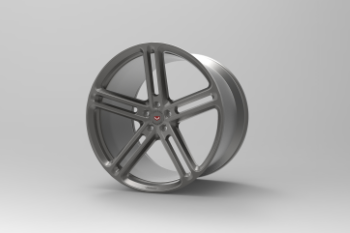
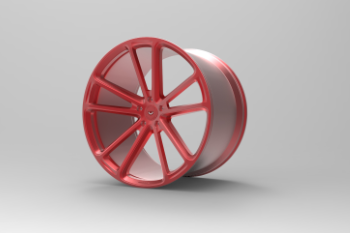
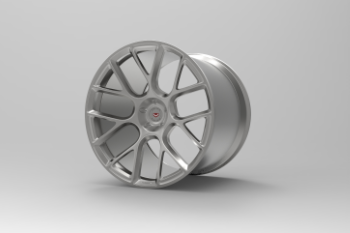
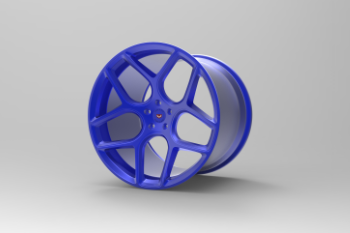

 5mods on Discord
5mods on Discord
@Bayan Asghar "IF YOU HAVE TEXTURES PROBLEM
Example: white tires, or black wheels without the possibility of making another color, or wrong textures, etc.. just do the following instructions. "
Does this apply to the allbrimspack add-on as well?
@Bayan Asghar
i have included all your rims pack into one dlc now im confused about textures, should i replace all the textures files one by one that are included in all of your rims pack..??
I learned everything but the problem of the white wheels and on most cars the wheels are in different colors and my language is bad and I want to explain the video please
@umisery yes
@Al3x_M3rc3r yes import all my textures from all my mods
@KaBoOoS just got to openiv and search for vehshare files then import all my textures to all your vehshare files and then you will be fine after that.
I've done what I've said over and over again but the same problem has not changed):
@Bayan Asghar It worked the first time, but I reinstalled and it's not working this time - Replaced both vehshare.ytd's so I'm not sure what's wrong :(
It's well worth it to import all wheel packs from Bayam Asghar. Every pack contains absolutely stunning wheels!
I just got done repacking the new dlc. I have to say I'm impressed. It worked the first time, except my computer cant handle the 4k tires. I have to add the cheaper tires. Nonetheless, I'm extremely impressed, you answered all my questions and i hadn't asked them yet...well done.
@Bayan Asghar hi, i use all your wheel mods, and they are awesome. But i can not get this one appear in game, i did everything, added line to dlclist and extratitleupdate, added folder in dlc_patch with content.xml in it. added all your textures from this mode to both vehshares in x64e and x64w. It just does not appear, i use menyoo trainer, and other wheels you made working perfectly, but this one just doesnot appear. how can i solve it?
@Bayan Asghar great rims man are you Syrian??
Pefect jop man thank you, Keep going to do it.
If you are experience problems with the textures after the Casino DLC:
You need to find all the "vehshare.ydt" installed in your game.
OpenIV > Tools > Search > Search in "mods" folder only (first, "Search everywhere" to be sure that all vehshare files available in your game are already in mods folder)
In my game the vehshare are in those locations:
- mods\update\update.rpf\x64\patch\levels\gta5\vehicles.rpf
- mods\x64e.rpf\levels\gta5\vehicles.rpf
- mods\z64w.rpf\dlcpacks\mpbeach\dlc.rpf\x64\levels\gta5\vehicles
Has anyone been able to get these to stream on Fivem? I've tried everything to get them to render properly, but the textures are still messed up. Please help.
really good thanks
@OasisRP did you find any way or you gave up ?
I have made a tutorial on installing these alloys, the tutorial can be found here:
https://youtu.be/fFPAtUuPkMg
@Bayan Asghar hey man. awesome work but it seems if you combine to many of them the game will go into an infinite loading screen. Any idea why?
@ZED_ Thank you!
I have added the textures again and again, tried the description link in which it says if you have textures problems. but still not getting proper textures. what do i do?
@Bayan Asghar I downloaded the mods everything worked and wheels look amazing just wondering if there was a more detailed fix to the white tires i did what the description said but it didnt seem to work for me. A