Other Turbo Sound 1.05
134.885
573
134.885
573
If you like my work, please consider donating ! :P
Description :
This is a new turbo sound I made for the cars, with a wide variety of waste gate and dump valve sound versions to choose, including a totally silent version (if you want no turbo sound at all).
It also includes the original files.
I hope you'll enjoy it !
Don't forget to leave a comment and give me some advices on how I could make the mod better, as well as suggestions !
Installation instructions can also be found in the Readme file.
Contact me :
Discord Server
Installation :
- Extract "GTA V Other Turbo Sound by Hippy.zip" anywhere you want.
- In OpenIV, go in Edit Mode, and go to your GTA V folder, then go to \x64\audio\sfx\RESIDENT.rpf (or \mods\x64\audio\sfx\RESIDENT.rpf if you use that).
- Right click on "vehicles.awc" and click on "Export to opnFormat (.oac)" (Extract it wherever you want). It will create a "vehicles.oac" file and a "vehicles" folder.
- Now go in the Other Turbo Sound mod files you extracted, copy the DUMP_VALVE.wav and WASTE_GATE.wav files of the versions you want, as well as all .wav files contained in the "Files to leave empty like that" folder, and put them in the "vehicles" folder that got created when you extracted "vehicles.awc".
- Go on OpenIV, and again, in x64/audio/sfx/RESIDENT.rpf (or mods/x64/audio/sfx/RESIDENT.rpf if you use that).
- In OpenIV, click on "New" (top left) then "Import openFormats".
- Choose the "vehicle.oac" file that got created when you extracted "vehicles.awc", and click Open.
- Click Ok.
- The mod is installed ! You can now close OpenIV and launch your game, and enjoy your new turbo sound !
Changelog :
- Version 1.05 : Corrected a glitch where there was no sounds of vehicle.awc at all because of an misnamed file.
- Version 1.04 : Added even more versions. You can now have longer files than the original one.
- Version 1.03 : Added 5 Waste Gate versions, and 2 Dump Valve versions. There are the original files as a backup.
- Version 1.02 : Dump valve and waste gate versions are now seperated. Added a 4th Waste gate sound. There are now 2 Dump valve sounds : normal and loud.
- Version 1.01 : There are now 4 version, including a totally silent version (if you want no turbo sound at all). It also includes the original files. The installation instructions are now better.
- Version 1.00 : First release.
Please do not reupload the mod without my permission.
You can use it it videos without my authorization, but please mention it in the description.
Description :
This is a new turbo sound I made for the cars, with a wide variety of waste gate and dump valve sound versions to choose, including a totally silent version (if you want no turbo sound at all).
It also includes the original files.
I hope you'll enjoy it !
Don't forget to leave a comment and give me some advices on how I could make the mod better, as well as suggestions !
Installation instructions can also be found in the Readme file.
Contact me :
Discord Server
Installation :
- Extract "GTA V Other Turbo Sound by Hippy.zip" anywhere you want.
- In OpenIV, go in Edit Mode, and go to your GTA V folder, then go to \x64\audio\sfx\RESIDENT.rpf (or \mods\x64\audio\sfx\RESIDENT.rpf if you use that).
- Right click on "vehicles.awc" and click on "Export to opnFormat (.oac)" (Extract it wherever you want). It will create a "vehicles.oac" file and a "vehicles" folder.
- Now go in the Other Turbo Sound mod files you extracted, copy the DUMP_VALVE.wav and WASTE_GATE.wav files of the versions you want, as well as all .wav files contained in the "Files to leave empty like that" folder, and put them in the "vehicles" folder that got created when you extracted "vehicles.awc".
- Go on OpenIV, and again, in x64/audio/sfx/RESIDENT.rpf (or mods/x64/audio/sfx/RESIDENT.rpf if you use that).
- In OpenIV, click on "New" (top left) then "Import openFormats".
- Choose the "vehicle.oac" file that got created when you extracted "vehicles.awc", and click Open.
- Click Ok.
- The mod is installed ! You can now close OpenIV and launch your game, and enjoy your new turbo sound !
Changelog :
- Version 1.05 : Corrected a glitch where there was no sounds of vehicle.awc at all because of an misnamed file.
- Version 1.04 : Added even more versions. You can now have longer files than the original one.
- Version 1.03 : Added 5 Waste Gate versions, and 2 Dump Valve versions. There are the original files as a backup.
- Version 1.02 : Dump valve and waste gate versions are now seperated. Added a 4th Waste gate sound. There are now 2 Dump valve sounds : normal and loud.
- Version 1.01 : There are now 4 version, including a totally silent version (if you want no turbo sound at all). It also includes the original files. The installation instructions are now better.
- Version 1.00 : First release.
Please do not reupload the mod without my permission.
You can use it it videos without my authorization, but please mention it in the description.
Pertama diunggah: Kamis, 06 Agustus 2015
Terakhir diperbarui: Selasa, 03 November 2015
Terakhir Diunduh: 2 jam yang lalu
205 Komentar
More mods by Hippy:
If you like my work, please consider donating ! :P
Description :
This is a new turbo sound I made for the cars, with a wide variety of waste gate and dump valve sound versions to choose, including a totally silent version (if you want no turbo sound at all).
It also includes the original files.
I hope you'll enjoy it !
Don't forget to leave a comment and give me some advices on how I could make the mod better, as well as suggestions !
Installation instructions can also be found in the Readme file.
Contact me :
Discord Server
Installation :
- Extract "GTA V Other Turbo Sound by Hippy.zip" anywhere you want.
- In OpenIV, go in Edit Mode, and go to your GTA V folder, then go to \x64\audio\sfx\RESIDENT.rpf (or \mods\x64\audio\sfx\RESIDENT.rpf if you use that).
- Right click on "vehicles.awc" and click on "Export to opnFormat (.oac)" (Extract it wherever you want). It will create a "vehicles.oac" file and a "vehicles" folder.
- Now go in the Other Turbo Sound mod files you extracted, copy the DUMP_VALVE.wav and WASTE_GATE.wav files of the versions you want, as well as all .wav files contained in the "Files to leave empty like that" folder, and put them in the "vehicles" folder that got created when you extracted "vehicles.awc".
- Go on OpenIV, and again, in x64/audio/sfx/RESIDENT.rpf (or mods/x64/audio/sfx/RESIDENT.rpf if you use that).
- In OpenIV, click on "New" (top left) then "Import openFormats".
- Choose the "vehicle.oac" file that got created when you extracted "vehicles.awc", and click Open.
- Click Ok.
- The mod is installed ! You can now close OpenIV and launch your game, and enjoy your new turbo sound !
Changelog :
- Version 1.05 : Corrected a glitch where there was no sounds of vehicle.awc at all because of an misnamed file.
- Version 1.04 : Added even more versions. You can now have longer files than the original one.
- Version 1.03 : Added 5 Waste Gate versions, and 2 Dump Valve versions. There are the original files as a backup.
- Version 1.02 : Dump valve and waste gate versions are now seperated. Added a 4th Waste gate sound. There are now 2 Dump valve sounds : normal and loud.
- Version 1.01 : There are now 4 version, including a totally silent version (if you want no turbo sound at all). It also includes the original files. The installation instructions are now better.
- Version 1.00 : First release.
Please do not reupload the mod without my permission.
You can use it it videos without my authorization, but please mention it in the description.
Description :
This is a new turbo sound I made for the cars, with a wide variety of waste gate and dump valve sound versions to choose, including a totally silent version (if you want no turbo sound at all).
It also includes the original files.
I hope you'll enjoy it !
Don't forget to leave a comment and give me some advices on how I could make the mod better, as well as suggestions !
Installation instructions can also be found in the Readme file.
Contact me :
Discord Server
Installation :
- Extract "GTA V Other Turbo Sound by Hippy.zip" anywhere you want.
- In OpenIV, go in Edit Mode, and go to your GTA V folder, then go to \x64\audio\sfx\RESIDENT.rpf (or \mods\x64\audio\sfx\RESIDENT.rpf if you use that).
- Right click on "vehicles.awc" and click on "Export to opnFormat (.oac)" (Extract it wherever you want). It will create a "vehicles.oac" file and a "vehicles" folder.
- Now go in the Other Turbo Sound mod files you extracted, copy the DUMP_VALVE.wav and WASTE_GATE.wav files of the versions you want, as well as all .wav files contained in the "Files to leave empty like that" folder, and put them in the "vehicles" folder that got created when you extracted "vehicles.awc".
- Go on OpenIV, and again, in x64/audio/sfx/RESIDENT.rpf (or mods/x64/audio/sfx/RESIDENT.rpf if you use that).
- In OpenIV, click on "New" (top left) then "Import openFormats".
- Choose the "vehicle.oac" file that got created when you extracted "vehicles.awc", and click Open.
- Click Ok.
- The mod is installed ! You can now close OpenIV and launch your game, and enjoy your new turbo sound !
Changelog :
- Version 1.05 : Corrected a glitch where there was no sounds of vehicle.awc at all because of an misnamed file.
- Version 1.04 : Added even more versions. You can now have longer files than the original one.
- Version 1.03 : Added 5 Waste Gate versions, and 2 Dump Valve versions. There are the original files as a backup.
- Version 1.02 : Dump valve and waste gate versions are now seperated. Added a 4th Waste gate sound. There are now 2 Dump valve sounds : normal and loud.
- Version 1.01 : There are now 4 version, including a totally silent version (if you want no turbo sound at all). It also includes the original files. The installation instructions are now better.
- Version 1.00 : First release.
Please do not reupload the mod without my permission.
You can use it it videos without my authorization, but please mention it in the description.
Pertama diunggah: Kamis, 06 Agustus 2015
Terakhir diperbarui: Selasa, 03 November 2015
Terakhir Diunduh: 2 jam yang lalu



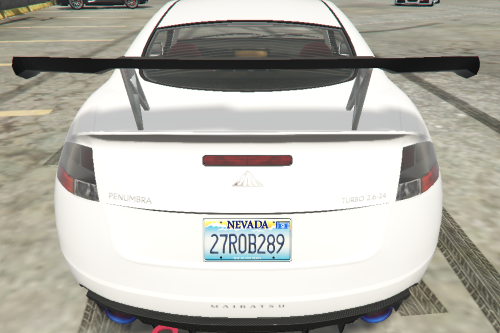








 5mods on Discord
5mods on Discord
@Hippy Hey, hi I use the "version 2" of "DUMP_VALVE" and version 2 of "WASTE_GATE (New)" then I install them I do not have problems with the sound of Turbo but some problems at the level of other sound, for example : The sound of the train, the tire, the horn and others... have not heard them. Why ?
Man i want to use this but to many people having problems, scared it will screw my game up. Cant u put the files in a OIV so the auto install
We can't hear nothing. the turbo sounds are better in your video but not in game.
when i extract the vehicles.awc it only creates a vehicle file but not the vehicle.oac why is this i cant see it anywere
salut j adore ce mods sa fonctionner bien avant mais hélas es que sa fonctionne avec la nouvel version du 1.0.1868.1 merci
@CarniFex1999 tu a pu résoudre ton problème perso j"ai les deux fichier quand je l'installe plus de son et toi
Sutututututu
Still the best turbo sound replacement out there, great work Hippy!
I don't see any "new" button on OpenIv on the top left, there is only create new archive, and when I press it the OAC file is not there?
Would this work as server sided in fivem or only client?
@FireGamer1 did you find your answer?
@FireGamer1 any mod online will get u banned ANY
6 years later but still amazing.
does this mod only change the turbo sounds? can i still use other custom sounds like engine or backfire?
Perfect. i lowered the sounds and its perfect
@chaker002 yes
Version 6 wastegate sounds like my man fluttering into a mike LOL. The rest be pretty iight
Dont waste your time like i did it dosent work sounds good in the video but so much people are complaining it dosent work and yeah it dont
@Hippy hello man, this is so cool but, how can i increased the sound ?
@Najdo worked fine for me. I dont understand what yall did wrong