GTA Manager 0.21.06
4.517
24
4.517
24
Modifications:
- Be sure, that you dont have mods installed before first program opening.
- Add path to installed game and mods folder.
- Add mods to mods folder (folders, and every type of files are supported)
- Now, just click "Add mods" and open the game. You have your mods!
- If you want remove mods, just simply click "Rem. mods".
- You can remember folder paths by clicking "Save pref."
Saves:
- Program should establish your Profile ID, but if not (for example you have more than 1 profile) add it manually.
- Select save file, it should be without extension (*.) and click "Add save"
- Open your game, open game menu with Escape, select "Game", "Load game" and select your save.
Installing new mods/maps:
- Select properly all paths to game and mods folder.
- Download your mod/map from GTA5-Mods (recommended) or other website.
- Select your mod (Select mod files) or map (Select map file)
- Click "Add mod" or "Add map". WARNING: Be sure that your installing it properly (file isn't bad or something, you can check this in tree view above buttons (files are uploading without .zip part!!!)
How to get Profile ID? (if program cant add it)
- Go to "Your documents", "Rockstar Games", "GTA V", "Profiles" and folder names are your profile ID.
v0.17.48:
- Initial update
v0.21.06:
- Some of bugs eliminated
- Added "install new mods" button with full installing layout from websites. (you can add maps and mods)
TODO:
- Support to .rar files (now you can just copy files to new .zip file)
- Bugs elimination
- Be sure, that you dont have mods installed before first program opening.
- Add path to installed game and mods folder.
- Add mods to mods folder (folders, and every type of files are supported)
- Now, just click "Add mods" and open the game. You have your mods!
- If you want remove mods, just simply click "Rem. mods".
- You can remember folder paths by clicking "Save pref."
Saves:
- Program should establish your Profile ID, but if not (for example you have more than 1 profile) add it manually.
- Select save file, it should be without extension (*.) and click "Add save"
- Open your game, open game menu with Escape, select "Game", "Load game" and select your save.
Installing new mods/maps:
- Select properly all paths to game and mods folder.
- Download your mod/map from GTA5-Mods (recommended) or other website.
- Select your mod (Select mod files) or map (Select map file)
- Click "Add mod" or "Add map". WARNING: Be sure that your installing it properly (file isn't bad or something, you can check this in tree view above buttons (files are uploading without .zip part!!!)
How to get Profile ID? (if program cant add it)
- Go to "Your documents", "Rockstar Games", "GTA V", "Profiles" and folder names are your profile ID.
v0.17.48:
- Initial update
v0.21.06:
- Some of bugs eliminated
- Added "install new mods" button with full installing layout from websites. (you can add maps and mods)
TODO:
- Support to .rar files (now you can just copy files to new .zip file)
- Bugs elimination
Pertama diunggah: Kamis, 18 Februari 2016
Terakhir diperbarui: Minggu, 28 Februari 2016
Terakhir Diunduh: 3 hari yang lalu
9 Komentar
Modifications:
- Be sure, that you dont have mods installed before first program opening.
- Add path to installed game and mods folder.
- Add mods to mods folder (folders, and every type of files are supported)
- Now, just click "Add mods" and open the game. You have your mods!
- If you want remove mods, just simply click "Rem. mods".
- You can remember folder paths by clicking "Save pref."
Saves:
- Program should establish your Profile ID, but if not (for example you have more than 1 profile) add it manually.
- Select save file, it should be without extension (*.) and click "Add save"
- Open your game, open game menu with Escape, select "Game", "Load game" and select your save.
Installing new mods/maps:
- Select properly all paths to game and mods folder.
- Download your mod/map from GTA5-Mods (recommended) or other website.
- Select your mod (Select mod files) or map (Select map file)
- Click "Add mod" or "Add map". WARNING: Be sure that your installing it properly (file isn't bad or something, you can check this in tree view above buttons (files are uploading without .zip part!!!)
How to get Profile ID? (if program cant add it)
- Go to "Your documents", "Rockstar Games", "GTA V", "Profiles" and folder names are your profile ID.
v0.17.48:
- Initial update
v0.21.06:
- Some of bugs eliminated
- Added "install new mods" button with full installing layout from websites. (you can add maps and mods)
TODO:
- Support to .rar files (now you can just copy files to new .zip file)
- Bugs elimination
- Be sure, that you dont have mods installed before first program opening.
- Add path to installed game and mods folder.
- Add mods to mods folder (folders, and every type of files are supported)
- Now, just click "Add mods" and open the game. You have your mods!
- If you want remove mods, just simply click "Rem. mods".
- You can remember folder paths by clicking "Save pref."
Saves:
- Program should establish your Profile ID, but if not (for example you have more than 1 profile) add it manually.
- Select save file, it should be without extension (*.) and click "Add save"
- Open your game, open game menu with Escape, select "Game", "Load game" and select your save.
Installing new mods/maps:
- Select properly all paths to game and mods folder.
- Download your mod/map from GTA5-Mods (recommended) or other website.
- Select your mod (Select mod files) or map (Select map file)
- Click "Add mod" or "Add map". WARNING: Be sure that your installing it properly (file isn't bad or something, you can check this in tree view above buttons (files are uploading without .zip part!!!)
How to get Profile ID? (if program cant add it)
- Go to "Your documents", "Rockstar Games", "GTA V", "Profiles" and folder names are your profile ID.
v0.17.48:
- Initial update
v0.21.06:
- Some of bugs eliminated
- Added "install new mods" button with full installing layout from websites. (you can add maps and mods)
TODO:
- Support to .rar files (now you can just copy files to new .zip file)
- Bugs elimination
Pertama diunggah: Kamis, 18 Februari 2016
Terakhir diperbarui: Minggu, 28 Februari 2016
Terakhir Diunduh: 3 hari yang lalu
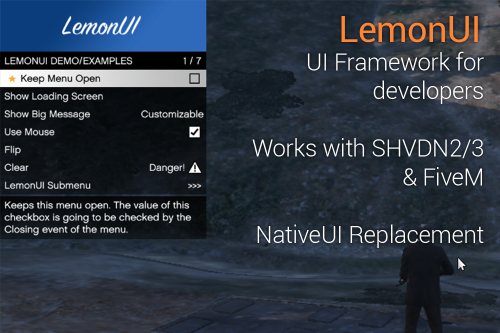
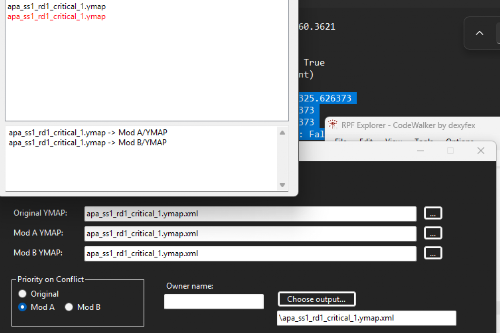





 5mods on Discord
5mods on Discord
What about update with adding mods from 5Mods and updating it to your mods folder? :]
does this work with car mods such as a mercedes or something?
这是什么么
@gamerboydennis If you're installing by "install new mods" button, files of mod are supposed to be in main GTA V folder, if they're supposed to be in for example "Scripts" folder, you must add them manually for this moment. I will do an update with specified path selector soon.
@Rouzhi-YLXzz With this program you can easily add/remove your mods and install new maps or mods.
Cool
@KaVzaQ my english is not that good /// so you have to be using openiv do it mannualy// no program supports this if i understand you correctly.
@gamerboydennis Files in update.rpf can be modified only in OpenIV software.
@KaVzaQ ok thx
Can you install weapon retextures with this manager?