PedControl SquadFunc 1.4
9.791
135
9.791
135
NOTICE
you have to set vehicles inside the vehicles.cfg file either the add-on or game vehicle
because the file only has add-on vehicle
Check Script Introduction Video On .Youtube Here
Please Subscribe to my .Youtube Channel
Hey, this is a bodyguard & PED control scripts the bodyguard function has many ability same goes to the PED control function
This script is a great script which I have been developing since last year I have include many functions into this script you can control any PED in the streets it also has history for all the PED you have control you can also spawn a ped clone a PED possess near PED you can also command a PED in the PED selector history or add them to squad
entering squad or peddcontrol vehicle now allow you to seat in the passenger seat
The bodyguard function has 3 squads each squad with is own abilities each squad settings is store for later use
the squad can be spawn with their own vehicle either add-on vehicle or existing vehicle
now squad PED can open a vehicle door for player
squads can now escort player with lineup escort & accurate driving style
spawn squads with add-on vehicle
spawn squads with specific peds
This script also allow a switching of Player PED to have a separate bodyguard each select player PED can have their own bodyguard
this can be enable in the settings
CHANGELOG
1.2 to 1.3
Added Recruit nearest ped Added Squad Vehicle GOD mode (Infinite Health, Auto Repair, Auto Clean) Added Can now set Play Animation in .ini file
1.3 to 1.4
Bodyguard Numpad nums include in .Ini configure. Add option for "squad 1" follow & stay with "squad 2" or targeted PED in squad 1 setup Save Squad Now you can save squad data (peds, vehicles, health, weapons) and restore them back Save Current PED Now you can save current PED including their vehicles and restore it back Other issues fixed
SQUAD FUNCTION
Choose their weapon secondary & primary
Choose their own vehicle and model include add-on !
Style = set custom style at CustomSquadPeds
default My Crews.ini, ArmouredModels.ini Vehicle = set vehicles at vehicles.cfg Driving style = Normal, Rushed, Gangstar Teleport = Squad to Player & Player to Squad PlayAnimation = Stand Guard Squad = up-to 8ped per squad Vehicle = on foot, your custom set vehicle also support add-on vehicle Follow Player = Squad will follow player Stay with Player = Squad will always stay with player & follow player anywhere onfoot on vehicle this function make sure that squad never stay far from the player Etc = With many other functions
SQUAD COMMAND
come back here = squad will drive or run to your position come pick me up = Squad will drive to your position and open the door for you run drivetowaypoint = squad will run/drive to waypoint Escort my vehicle = this function allow squad to escort your vehicle also include a lineup escort
Rappel From Heli >
Enter/Leave Vehicle >
Chase current Player >
Fight against player >
Flee current vehicle >
ALL SQUAD FUNCTIONS
Call Squads = call all the squads with their defined setup Dismiss Squads = dismiss all the squads
Go to waypoint = Make the squads to run/drive to waypoint Re-call Squads = squads will run/drive to player pos Squads Escort me = make the squads to escort your vehicle with lineup best escort script Park at myside = squads will park their cars beside you Guard playerarea = squads will guard player cur area Re-Vehicle Function = allow squads to enter/leave their vehicle, can also be used to land a heli/plane All Squads Settings = you will be able to set squads settings function
the settings has so many functions to be set
SQUAD CONTROL
double tap duck in squad vehicle = this make the squad leader to drive to specific waypoint
PEDD CONTROL
aim+vehicleduck at PED = this allow you to select & control any PED in the streets jump+vehicleduck = to switch PED from PED selector history duck key is X on Keyboard & On Gamepad you use sprint button PED selector history = it store history of PED you have control to be able to use them again you can also make a command on them by selecting a PED in the PED selector history PED Favourite history = it show ped you have specific in the FavouritePeds.xml Give All Weapons = this give the player or PED all weapons Possess Near PED = you can possess the near PED Clone current player = you can clone current player Etc = with many other options Including PED control settings
How to use
(Z) key will open the Functions menu, this allow you to explore the script functions Squads functions PED control functions
Command Key
(X) you can use the command key to command squads each squads has is own maker color to identify them
On foot comand Aiming & tap
Aim+tap at ground = Squads will run to the aim pos Aim+tap at a ped = if other squad PED do nothing if it's street PED attack him Aim+tap at a vehicle = if empty vehicle enter the vehicle else if it's squad vehicle exit the vehicle Aim+tap at Squad heli/plane = land heli/plane Aim+tap at player = Squad will drive to player position & open the door
On Vehicle command Aiming & tap
Aim+tap at ground = Squad will drive to the position Aim+tap at a ped = Attack ped from the vehicle Aim+tap at vehicle = if squads vehicle then excort player vehicle else chase the vehicle
PeddControl key on foot
Aim+VehicleDuck = can be use to select a ped
to control any PED in the street
How to install
Extract all the files into /Grand Theft Auto V/scripts/.
REQUIREMENTS
NativeUI
ScriptHookV
ScriptHookVDotNet
you have to set vehicles inside the vehicles.cfg file either the add-on or game vehicle
because the file only has add-on vehicle
Check Script Introduction Video On .Youtube Here
Please Subscribe to my .Youtube Channel
Hey, this is a bodyguard & PED control scripts the bodyguard function has many ability same goes to the PED control function
This script is a great script which I have been developing since last year I have include many functions into this script you can control any PED in the streets it also has history for all the PED you have control you can also spawn a ped clone a PED possess near PED you can also command a PED in the PED selector history or add them to squad
entering squad or peddcontrol vehicle now allow you to seat in the passenger seat
The bodyguard function has 3 squads each squad with is own abilities each squad settings is store for later use
the squad can be spawn with their own vehicle either add-on vehicle or existing vehicle
now squad PED can open a vehicle door for player
squads can now escort player with lineup escort & accurate driving style
spawn squads with add-on vehicle
spawn squads with specific peds
This script also allow a switching of Player PED to have a separate bodyguard each select player PED can have their own bodyguard
this can be enable in the settings
CHANGELOG
1.2 to 1.3
1.3 to 1.4
SQUAD FUNCTION
Choose their weapon secondary & primary
Choose their own vehicle and model include add-on !
default My Crews.ini, ArmouredModels.ini
SQUAD COMMAND
Rappel From Heli >
Enter/Leave Vehicle >
Chase current Player >
Fight against player >
Flee current vehicle >
ALL SQUAD FUNCTIONS
Go to waypoint = Make the squads to run/drive to waypoint
the settings has so many functions to be set
SQUAD CONTROL
PEDD CONTROL
How to use
(Z) key will open the Functions menu, this allow you to explore the script functions Squads functions PED control functions
Command Key
(X) you can use the command key to command squads each squads has is own maker color to identify them
On foot comand Aiming & tap
On Vehicle command Aiming & tap
PeddControl key on foot
to control any PED in the street
How to install
Extract all the files into /Grand Theft Auto V/scripts/.
REQUIREMENTS
NativeUI
ScriptHookV
ScriptHookVDotNet
Pertama diunggah: Jumat, 23 Agustus 2019
Terakhir diperbarui: Minggu, 06 Oktober 2019
Terakhir Diunduh: 8 hari yang lalu
121 Komentar
NOTICE
you have to set vehicles inside the vehicles.cfg file either the add-on or game vehicle
because the file only has add-on vehicle
Check Script Introduction Video On .Youtube Here
Please Subscribe to my .Youtube Channel
Hey, this is a bodyguard & PED control scripts the bodyguard function has many ability same goes to the PED control function
This script is a great script which I have been developing since last year I have include many functions into this script you can control any PED in the streets it also has history for all the PED you have control you can also spawn a ped clone a PED possess near PED you can also command a PED in the PED selector history or add them to squad
entering squad or peddcontrol vehicle now allow you to seat in the passenger seat
The bodyguard function has 3 squads each squad with is own abilities each squad settings is store for later use
the squad can be spawn with their own vehicle either add-on vehicle or existing vehicle
now squad PED can open a vehicle door for player
squads can now escort player with lineup escort & accurate driving style
spawn squads with add-on vehicle
spawn squads with specific peds
This script also allow a switching of Player PED to have a separate bodyguard each select player PED can have their own bodyguard
this can be enable in the settings
CHANGELOG
1.2 to 1.3
Added Recruit nearest ped Added Squad Vehicle GOD mode (Infinite Health, Auto Repair, Auto Clean) Added Can now set Play Animation in .ini file
1.3 to 1.4
Bodyguard Numpad nums include in .Ini configure. Add option for "squad 1" follow & stay with "squad 2" or targeted PED in squad 1 setup Save Squad Now you can save squad data (peds, vehicles, health, weapons) and restore them back Save Current PED Now you can save current PED including their vehicles and restore it back Other issues fixed
SQUAD FUNCTION
Choose their weapon secondary & primary
Choose their own vehicle and model include add-on !
Style = set custom style at CustomSquadPeds
default My Crews.ini, ArmouredModels.ini Vehicle = set vehicles at vehicles.cfg Driving style = Normal, Rushed, Gangstar Teleport = Squad to Player & Player to Squad PlayAnimation = Stand Guard Squad = up-to 8ped per squad Vehicle = on foot, your custom set vehicle also support add-on vehicle Follow Player = Squad will follow player Stay with Player = Squad will always stay with player & follow player anywhere onfoot on vehicle this function make sure that squad never stay far from the player Etc = With many other functions
SQUAD COMMAND
come back here = squad will drive or run to your position come pick me up = Squad will drive to your position and open the door for you run drivetowaypoint = squad will run/drive to waypoint Escort my vehicle = this function allow squad to escort your vehicle also include a lineup escort
Rappel From Heli >
Enter/Leave Vehicle >
Chase current Player >
Fight against player >
Flee current vehicle >
ALL SQUAD FUNCTIONS
Call Squads = call all the squads with their defined setup Dismiss Squads = dismiss all the squads
Go to waypoint = Make the squads to run/drive to waypoint Re-call Squads = squads will run/drive to player pos Squads Escort me = make the squads to escort your vehicle with lineup best escort script Park at myside = squads will park their cars beside you Guard playerarea = squads will guard player cur area Re-Vehicle Function = allow squads to enter/leave their vehicle, can also be used to land a heli/plane All Squads Settings = you will be able to set squads settings function
the settings has so many functions to be set
SQUAD CONTROL
double tap duck in squad vehicle = this make the squad leader to drive to specific waypoint
PEDD CONTROL
aim+vehicleduck at PED = this allow you to select & control any PED in the streets jump+vehicleduck = to switch PED from PED selector history duck key is X on Keyboard & On Gamepad you use sprint button PED selector history = it store history of PED you have control to be able to use them again you can also make a command on them by selecting a PED in the PED selector history PED Favourite history = it show ped you have specific in the FavouritePeds.xml Give All Weapons = this give the player or PED all weapons Possess Near PED = you can possess the near PED Clone current player = you can clone current player Etc = with many other options Including PED control settings
How to use
(Z) key will open the Functions menu, this allow you to explore the script functions Squads functions PED control functions
Command Key
(X) you can use the command key to command squads each squads has is own maker color to identify them
On foot comand Aiming & tap
Aim+tap at ground = Squads will run to the aim pos Aim+tap at a ped = if other squad PED do nothing if it's street PED attack him Aim+tap at a vehicle = if empty vehicle enter the vehicle else if it's squad vehicle exit the vehicle Aim+tap at Squad heli/plane = land heli/plane Aim+tap at player = Squad will drive to player position & open the door
On Vehicle command Aiming & tap
Aim+tap at ground = Squad will drive to the position Aim+tap at a ped = Attack ped from the vehicle Aim+tap at vehicle = if squads vehicle then excort player vehicle else chase the vehicle
PeddControl key on foot
Aim+VehicleDuck = can be use to select a ped
to control any PED in the street
How to install
Extract all the files into /Grand Theft Auto V/scripts/.
REQUIREMENTS
NativeUI
ScriptHookV
ScriptHookVDotNet
you have to set vehicles inside the vehicles.cfg file either the add-on or game vehicle
because the file only has add-on vehicle
Check Script Introduction Video On .Youtube Here
Please Subscribe to my .Youtube Channel
Hey, this is a bodyguard & PED control scripts the bodyguard function has many ability same goes to the PED control function
This script is a great script which I have been developing since last year I have include many functions into this script you can control any PED in the streets it also has history for all the PED you have control you can also spawn a ped clone a PED possess near PED you can also command a PED in the PED selector history or add them to squad
entering squad or peddcontrol vehicle now allow you to seat in the passenger seat
The bodyguard function has 3 squads each squad with is own abilities each squad settings is store for later use
the squad can be spawn with their own vehicle either add-on vehicle or existing vehicle
now squad PED can open a vehicle door for player
squads can now escort player with lineup escort & accurate driving style
spawn squads with add-on vehicle
spawn squads with specific peds
This script also allow a switching of Player PED to have a separate bodyguard each select player PED can have their own bodyguard
this can be enable in the settings
CHANGELOG
1.2 to 1.3
1.3 to 1.4
SQUAD FUNCTION
Choose their weapon secondary & primary
Choose their own vehicle and model include add-on !
default My Crews.ini, ArmouredModels.ini
SQUAD COMMAND
Rappel From Heli >
Enter/Leave Vehicle >
Chase current Player >
Fight against player >
Flee current vehicle >
ALL SQUAD FUNCTIONS
Go to waypoint = Make the squads to run/drive to waypoint
the settings has so many functions to be set
SQUAD CONTROL
PEDD CONTROL
How to use
(Z) key will open the Functions menu, this allow you to explore the script functions Squads functions PED control functions
Command Key
(X) you can use the command key to command squads each squads has is own maker color to identify them
On foot comand Aiming & tap
On Vehicle command Aiming & tap
PeddControl key on foot
to control any PED in the street
How to install
Extract all the files into /Grand Theft Auto V/scripts/.
REQUIREMENTS
NativeUI
ScriptHookV
ScriptHookVDotNet
Pertama diunggah: Jumat, 23 Agustus 2019
Terakhir diperbarui: Minggu, 06 Oktober 2019
Terakhir Diunduh: 8 hari yang lalu









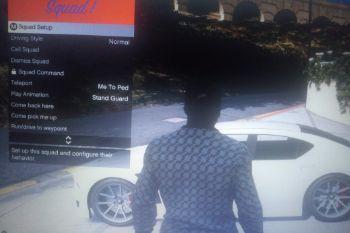






 5mods on Discord
5mods on Discord
Please be free to make any comment I will be updating this mod from time to time you can also suggest any features that I can add to this mod thanks.
Este mod necesita actualizarse que excelente mod pero tiene errores que se necesitan corregir para poder seguirse usando excelente trabajo me gusto mucho.
Este mod da errores con la ultima version de native ui
How to change squad vehicles select to gta v vehicle? I can't spawn dose cars. Help me please.
is there any way to make grove street bodyguards never attack grove members of my gang from turf war mod?
@jbbunmat Hello. Will you be updating this mod, please? it doesn't seem to work anymore. thank you.
nm, it works. Launch key was conflicting with another one of my mods.
Thanks GREAT mods !!
Hahahaha lol , i don't even try yet . But , i can't wait trying this mod . PLEASE KEEP UPDATE THIS MOD 🙏❣️🙌
Hi, I found a bug where if you press X to command your squad to enter the car you are in, the game crashes.
the menu just opens one time and after that it wont open again the freezes the game
when i enter the car the game freezes and the menu wont open after that
The script doens't work. I get the error: Failed to instantiate script because no public default constructor was found
Awesome Mod :)
Can you please try to add more 2 squads ?
And a small issue is when i drive offroad Squads dont follow me please fix it
Thanks
@jbbunmat What button is the passenger button.?
Great mod by the way. I do have one issue.
Lets say [8peds] in squad1, I lined up cars [coupes-lowriders] for them to get in. 2 Peds get in the car, but the others just stand around. Do I have to setup different squads to make them get in different vehicles.?
how do you install the files because the author put extract to scripts and its not working
@Jorioe Same problem rn
could someone share a movie on how to install it because I have problems, please
Hey, loved your mod. But i have an issue.... i cannot find the siren on/off option, it really good if i get this option cuz there are so many option in this mod but not about the sirens...can you fix it???
I was support you @jbbunmat since your first release of this mod. I back to play GTA V just chilling and Install this mod back after many years, Still best fully functional bodyguard mod of all Time. all Thanks to you @jbbunmat . You always the best modder of all.
i can't start the mod, it says "failed to instantiate script", I've tried updating script hook v, scripthookdotnet, visual redistributable thingy, net framework but still no luck
@jbbunmat. Great mod buddy!! Using since long time....now it's not working with the gta 5 recent update so update the mod asap.thanks