42.665
483
42.665
483
Hangars in SP brings the hangars from online into Single player, allowing your to store aircraft, rearrange hangar bays and customize the appearance of each hangar.
Features
Keys
F10 - Toggle vehicle request menu (can be changed in the ini file)
(Gamepad)Right Bumper + X (See included text file for valid values for ini file)
Up/Down Arrows - Navigate menus
Enter - Activate selected menu item
BackSpace - Return to previous menu
All other keys should be displayed on screen at the appropriate time.
Changelog:
1.6
Previous users:
Previous users:
Ensure you copy the .lang file to your scripts folder.
You will also need to add LOCALIZED_LANGUAGE = true if you wish to use your own language.
1.4
(*)These items are not available with the basic office layout
(See video to see these new features in action)
1.3
(See 3rd video to see these new features in action)
Previous users:
You need only copy the last 3 entries in Config section of the ini file.
For custom name slots, you can either enter these manually where needed, or by selecting each hangar in the aircraft request menu to have them auto-created.
1.2.0.1
1.2
1.1.0.1
(Previous users only need to copy the Hangars in SP.dll to their scripts folder, no other files have been changed)
1.1
Previous uses should just copy the top two sections from the ini file into their existing file, to avoid losing and stored aircraft/settings.
Notes
The mod requires the Multiplayer map to to be loaded. If you already have a mod that does this, then you may want to set LoadOnline =false in the ini file, to avoid any possible problems.
Due to model size, the Cargo Plane and Passenger Jet cannot be stored.
You should exit the hangar before changing character/exiting the game to ensure that any changes you made to that hangar are saved
Requirements
Latest game version
Latest ScriptHookV
Latest ScriptHookVDotNet
Installation
Copy all files from the archive into your scripts folder.
Features
- All five hangars available
- Each hangar can store up-to 12 aircraft (The Titan, Bombushka and Skylift each require 4 adjoining bays to store).
- Hangars' appearance can be individually customized by walking into any one the the blue markers.
- Aircraft can be arranged/deleted by walking into the yellow marker.
- Aircraft can be customized when inside the hangar.
- Working bombs & counter-measures
- Ability to transport road vehicles in Bombushka and Titan cargo bays
- Ability to use seats in hangar
- Working TV and Radios in each hangar
- Viewable security cameras
- Working bed(sleep and pass 8 hours)>
- Any stored aircraft can be requested by pressing F10 to toggle the aircraft request menu (when not in hangar), and it will be delivered to your vicinity.
- Aircraft can be given a custom name (via the ini file), which will be displayed in the request menu
- Game-pad supported.
Keys
F10 - Toggle vehicle request menu (can be changed in the ini file)
(Gamepad)Right Bumper + X (See included text file for valid values for ini file)
Up/Down Arrows - Navigate menus
Enter - Activate selected menu item
BackSpace - Return to previous menu
All other keys should be displayed on screen at the appropriate time.
Changelog:
1.6
- Road vehicles can now be transported in the cargo bays of the Bombushka and Titan (*Titan can only carry narrow vehicles)
- Added bomb-bay camera (can be accessed when bomb-bay doors are open)
- Bombs dropped over water, now create water plumes upon exploding
- Smoke counter-measures added
- Flare counter-measures re-worked
- .lang and .ini files should now auto update any existing version
- Re-worked a a lot of the code
Previous users:
- No action should be required this time
- All Bomb types can now be used in game (Only aircraft that taken from hangar storage can drop bombs, not any spawned via your own mod menus)
- Aircraft can either carry only one bomb type or all four types and can be switched between with the standard weapon select control (This can be set in the ini file with ALLOW_ALL_BOMBTYPES = True)
- Chaff & Flare counter-measures now usable
- Added 3 extra channels to tv, containing Robot Movie, Art-house Movie and Meltdown
- Added Mechanic character to hangar
- Added ability to change wall light colour separate from hangar style
- Radar can now be turned on/off when in hangar, via the ini file
- Hangar markers now turn green when approaching in an aircraft that was previously stored in that hangar
- INI file changes:
- .lang file changes:
- Copy all lines above '0x00000000=-^-^-^-^-^-^-^-^-New Entries-^-^-^-^-^-^-^-^-' from both the 'ENGLISH' and 'YOUR' language sections
- Paste these lines in the appropriate Sections of your own .lang file
- Added Multi-Language support (used Google translate, so apologies for any bad grammar etc.)
- English
- French
- German
- Italian
- Portuguese
- Spanish
- Russian
- Polish
- Korean
- Chinese(Traditional)
- Japanese
- Re-instated the inability to carry weapons inside hangars
- Fixed crash when changing office from basic office style
- Added random pickups (Weapons,Ammo,Armor or Cash) to 5 areas of the hangar
1.5
Previous users:
Please copy the BOMB section from the included ini file to your own ini file
If you have made no changes to the previous file, then simply overwrite it with this new one.
If you have made changes, and wish to keep them
1.4.1.0
Localized language can be turned off in the ini file, and will default to English
- Bedroom
- Above the workshop
- Workshop store-room
- On the walkway by the back wall
- On the walk way above the crane hook
Previous users:
Ensure you copy the .lang file to your scripts folder.
You will also need to add LOCALIZED_LANGUAGE = true if you wish to use your own language.
1.4
- Added working radios in office and hangar workshop, each capable of receiving it's own station.
- Radio stations from MC Clubhouses added to list of station list for hangar radios
- *Working TV in office, can be accessed from either approaching the tv or any of the seats in the tv area of the office.
- TV made to appear to receive 6 channels instead of the usual 2, and can also be viewed full-screen.
- TV and radio stations are saved when exiting hangar
- *Added Wheat-grass drink to office cabinet, which can be drunk to restore your health (drink refills after about 30 secs)
- Security cameras can be viewed and controlled from the console.
- You can now sleep in the bed and advance the game time by 8 hours
- Fixed the inability to store the large aircraft properly
(*)These items are not available with the basic office layout
(See video to see these new features in action)
1.3
- Pricing system add for purchasing hangars, hangar upgrades and aircraft modifications (either can be turned off in ini file).
Hangar purchase prices are the same as online(as they are basically on par with the one available in storymode).- LSIA Hangar A17 - $1,200,000
- LSIA Hangar 1 - $1,525,000
- Fort Zancudo Hangar 3499 - $2,650,000
- Fort Zancudo Hangar A2 - $3,250,000
- Fort Zancudo Hangar 3497 $2,085,000
All other prices are intended to be inline with single player prices. - Added paint fade option to aircraft paint menu, to allow correct painting of the Hydra, Lazer, Besra and Titan
- Menu system reworked (all hangar menus now require a button press to activate, and require that you back out of them all the way in order to exit that menu)
- Aircraft and hangar modifications are now be previewed live when selecting an item
- Added props, that are normally removed when loading the online map, back to Micheals' and Franklins' houses.
- Added ability to give aircraft a custom name (which will be displayed in the request menu) by entering it in the appropriate VEH_'X'_NAME slot of each hangar (where 'X' is the slot number containing the aircraft to be renamed). These can then be changed on the fly as and when needed by Alt-Tabbing out of the game and editing and saving the ini file (The new name will then be displayed when you next select that hangar).
- Added ability to sit in chairs in and around hangar office and bedroom.
(See 3rd video to see these new features in action)
Previous users:
You need only copy the last 3 entries in Config section of the ini file.
For custom name slots, you can either enter these manually where needed, or by selecting each hangar in the aircraft request menu to have them auto-created.
1.2.0.1
- Fixed a small bug when returning aircraft to hangar via menu.
- Replaced map/radar icons for hangars and aircraft, with those from Smugglers Run.
- Added separate office chair for Traditional office style.
1.2
- Aircraft can now be customized inside the hangar by entering the vehicle and following the onscreen instructions.
(Please Note: Bombs and Counter-measures are not currently usable in single player, and have only been added for any possible future use). - Aircraft management menu can now exited through the keyboard 'R' key or Controller 'B' button.
1.1.0.1
- Changed aircraft management key from 'ESC' to 'R'
- Vehicles are now marked as persistent.
- Tweaked crate rotations to match shelf orientation.
(Previous users only need to copy the Hangars in SP.dll to their scripts folder, no other files have been changed)
1.1
- Gamepad now fully supported.
- Any aircraft modified outside the hangar and returned via the menu will now be properly saved.
- Add random cargo crates to the hangar shelves when entering the hangar (These can be disabled or the amounts changed in the ini file).
- Added havok to hangar workshop area.
Previous uses should just copy the top two sections from the ini file into their existing file, to avoid losing and stored aircraft/settings.
Notes
The mod requires the Multiplayer map to to be loaded. If you already have a mod that does this, then you may want to set LoadOnline =false in the ini file, to avoid any possible problems.
Due to model size, the Cargo Plane and Passenger Jet cannot be stored.
You should exit the hangar before changing character/exiting the game to ensure that any changes you made to that hangar are saved
Requirements
Latest game version
Latest ScriptHookV
Latest ScriptHookVDotNet
Installation
Copy all files from the archive into your scripts folder.
Pertama diunggah: Selasa, 17 Oktober 2017
Terakhir diperbarui: Senin, 11 Desember 2017
Terakhir Diunduh: 2 jam yang lalu
All Versions
380 Komentar
Hangars in SP brings the hangars from online into Single player, allowing your to store aircraft, rearrange hangar bays and customize the appearance of each hangar.
Features
Keys
F10 - Toggle vehicle request menu (can be changed in the ini file)
(Gamepad)Right Bumper + X (See included text file for valid values for ini file)
Up/Down Arrows - Navigate menus
Enter - Activate selected menu item
BackSpace - Return to previous menu
All other keys should be displayed on screen at the appropriate time.
Changelog:
1.6
Previous users:
Previous users:
Ensure you copy the .lang file to your scripts folder.
You will also need to add LOCALIZED_LANGUAGE = true if you wish to use your own language.
1.4
(*)These items are not available with the basic office layout
(See video to see these new features in action)
1.3
(See 3rd video to see these new features in action)
Previous users:
You need only copy the last 3 entries in Config section of the ini file.
For custom name slots, you can either enter these manually where needed, or by selecting each hangar in the aircraft request menu to have them auto-created.
1.2.0.1
1.2
1.1.0.1
(Previous users only need to copy the Hangars in SP.dll to their scripts folder, no other files have been changed)
1.1
Previous uses should just copy the top two sections from the ini file into their existing file, to avoid losing and stored aircraft/settings.
Notes
The mod requires the Multiplayer map to to be loaded. If you already have a mod that does this, then you may want to set LoadOnline =false in the ini file, to avoid any possible problems.
Due to model size, the Cargo Plane and Passenger Jet cannot be stored.
You should exit the hangar before changing character/exiting the game to ensure that any changes you made to that hangar are saved
Requirements
Latest game version
Latest ScriptHookV
Latest ScriptHookVDotNet
Installation
Copy all files from the archive into your scripts folder.
Features
- All five hangars available
- Each hangar can store up-to 12 aircraft (The Titan, Bombushka and Skylift each require 4 adjoining bays to store).
- Hangars' appearance can be individually customized by walking into any one the the blue markers.
- Aircraft can be arranged/deleted by walking into the yellow marker.
- Aircraft can be customized when inside the hangar.
- Working bombs & counter-measures
- Ability to transport road vehicles in Bombushka and Titan cargo bays
- Ability to use seats in hangar
- Working TV and Radios in each hangar
- Viewable security cameras
- Working bed(sleep and pass 8 hours)>
- Any stored aircraft can be requested by pressing F10 to toggle the aircraft request menu (when not in hangar), and it will be delivered to your vicinity.
- Aircraft can be given a custom name (via the ini file), which will be displayed in the request menu
- Game-pad supported.
Keys
F10 - Toggle vehicle request menu (can be changed in the ini file)
(Gamepad)Right Bumper + X (See included text file for valid values for ini file)
Up/Down Arrows - Navigate menus
Enter - Activate selected menu item
BackSpace - Return to previous menu
All other keys should be displayed on screen at the appropriate time.
Changelog:
1.6
- Road vehicles can now be transported in the cargo bays of the Bombushka and Titan (*Titan can only carry narrow vehicles)
- Added bomb-bay camera (can be accessed when bomb-bay doors are open)
- Bombs dropped over water, now create water plumes upon exploding
- Smoke counter-measures added
- Flare counter-measures re-worked
- .lang and .ini files should now auto update any existing version
- Re-worked a a lot of the code
Previous users:
- No action should be required this time
- All Bomb types can now be used in game (Only aircraft that taken from hangar storage can drop bombs, not any spawned via your own mod menus)
- Aircraft can either carry only one bomb type or all four types and can be switched between with the standard weapon select control (This can be set in the ini file with ALLOW_ALL_BOMBTYPES = True)
- Chaff & Flare counter-measures now usable
- Added 3 extra channels to tv, containing Robot Movie, Art-house Movie and Meltdown
- Added Mechanic character to hangar
- Added ability to change wall light colour separate from hangar style
- Radar can now be turned on/off when in hangar, via the ini file
- Hangar markers now turn green when approaching in an aircraft that was previously stored in that hangar
- INI file changes:
- .lang file changes:
- Copy all lines above '0x00000000=-^-^-^-^-^-^-^-^-New Entries-^-^-^-^-^-^-^-^-' from both the 'ENGLISH' and 'YOUR' language sections
- Paste these lines in the appropriate Sections of your own .lang file
- Added Multi-Language support (used Google translate, so apologies for any bad grammar etc.)
- English
- French
- German
- Italian
- Portuguese
- Spanish
- Russian
- Polish
- Korean
- Chinese(Traditional)
- Japanese
- Re-instated the inability to carry weapons inside hangars
- Fixed crash when changing office from basic office style
- Added random pickups (Weapons,Ammo,Armor or Cash) to 5 areas of the hangar
1.5
Previous users:
Please copy the BOMB section from the included ini file to your own ini file
If you have made no changes to the previous file, then simply overwrite it with this new one.
If you have made changes, and wish to keep them
1.4.1.0
Localized language can be turned off in the ini file, and will default to English
- Bedroom
- Above the workshop
- Workshop store-room
- On the walkway by the back wall
- On the walk way above the crane hook
Previous users:
Ensure you copy the .lang file to your scripts folder.
You will also need to add LOCALIZED_LANGUAGE = true if you wish to use your own language.
1.4
- Added working radios in office and hangar workshop, each capable of receiving it's own station.
- Radio stations from MC Clubhouses added to list of station list for hangar radios
- *Working TV in office, can be accessed from either approaching the tv or any of the seats in the tv area of the office.
- TV made to appear to receive 6 channels instead of the usual 2, and can also be viewed full-screen.
- TV and radio stations are saved when exiting hangar
- *Added Wheat-grass drink to office cabinet, which can be drunk to restore your health (drink refills after about 30 secs)
- Security cameras can be viewed and controlled from the console.
- You can now sleep in the bed and advance the game time by 8 hours
- Fixed the inability to store the large aircraft properly
(*)These items are not available with the basic office layout
(See video to see these new features in action)
1.3
- Pricing system add for purchasing hangars, hangar upgrades and aircraft modifications (either can be turned off in ini file).
Hangar purchase prices are the same as online(as they are basically on par with the one available in storymode).- LSIA Hangar A17 - $1,200,000
- LSIA Hangar 1 - $1,525,000
- Fort Zancudo Hangar 3499 - $2,650,000
- Fort Zancudo Hangar A2 - $3,250,000
- Fort Zancudo Hangar 3497 $2,085,000
All other prices are intended to be inline with single player prices. - Added paint fade option to aircraft paint menu, to allow correct painting of the Hydra, Lazer, Besra and Titan
- Menu system reworked (all hangar menus now require a button press to activate, and require that you back out of them all the way in order to exit that menu)
- Aircraft and hangar modifications are now be previewed live when selecting an item
- Added props, that are normally removed when loading the online map, back to Micheals' and Franklins' houses.
- Added ability to give aircraft a custom name (which will be displayed in the request menu) by entering it in the appropriate VEH_'X'_NAME slot of each hangar (where 'X' is the slot number containing the aircraft to be renamed). These can then be changed on the fly as and when needed by Alt-Tabbing out of the game and editing and saving the ini file (The new name will then be displayed when you next select that hangar).
- Added ability to sit in chairs in and around hangar office and bedroom.
(See 3rd video to see these new features in action)
Previous users:
You need only copy the last 3 entries in Config section of the ini file.
For custom name slots, you can either enter these manually where needed, or by selecting each hangar in the aircraft request menu to have them auto-created.
1.2.0.1
- Fixed a small bug when returning aircraft to hangar via menu.
- Replaced map/radar icons for hangars and aircraft, with those from Smugglers Run.
- Added separate office chair for Traditional office style.
1.2
- Aircraft can now be customized inside the hangar by entering the vehicle and following the onscreen instructions.
(Please Note: Bombs and Counter-measures are not currently usable in single player, and have only been added for any possible future use). - Aircraft management menu can now exited through the keyboard 'R' key or Controller 'B' button.
1.1.0.1
- Changed aircraft management key from 'ESC' to 'R'
- Vehicles are now marked as persistent.
- Tweaked crate rotations to match shelf orientation.
(Previous users only need to copy the Hangars in SP.dll to their scripts folder, no other files have been changed)
1.1
- Gamepad now fully supported.
- Any aircraft modified outside the hangar and returned via the menu will now be properly saved.
- Add random cargo crates to the hangar shelves when entering the hangar (These can be disabled or the amounts changed in the ini file).
- Added havok to hangar workshop area.
Previous uses should just copy the top two sections from the ini file into their existing file, to avoid losing and stored aircraft/settings.
Notes
The mod requires the Multiplayer map to to be loaded. If you already have a mod that does this, then you may want to set LoadOnline =false in the ini file, to avoid any possible problems.
Due to model size, the Cargo Plane and Passenger Jet cannot be stored.
You should exit the hangar before changing character/exiting the game to ensure that any changes you made to that hangar are saved
Requirements
Latest game version
Latest ScriptHookV
Latest ScriptHookVDotNet
Installation
Copy all files from the archive into your scripts folder.
Pertama diunggah: Selasa, 17 Oktober 2017
Terakhir diperbarui: Senin, 11 Desember 2017
Terakhir Diunduh: 2 jam yang lalu


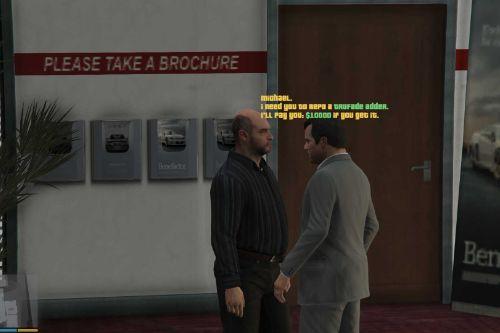





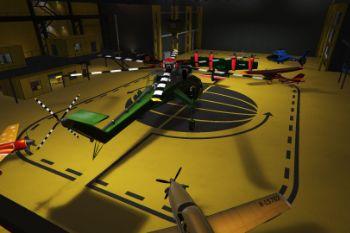











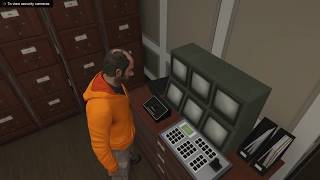






 5mods on Discord
5mods on Discord
@MasterD PLEASE help me, I can't use countermeasure smoke in any plane and I didn't notice any difference between Stock and Race Handling, Yes I've install it properly and everything works just fine and I can use F10 and I can buy hangars and I can also enter it without crashing and I can modify the planes but I can't use the countermeasures 💔💔💔
when i enter into the hangar it spawns multiple of the same aircraft over what i had stored, also had the same problem with single player apartments.
version 1.2 is working without problems and bugs
I turned off load online then buying board was available but i would fly off when interning !! then i agian turned on load online ( ie online map true) i could enter but i couldnt modify bomb in helicpters say expection error any solution ?
Is it possible to also store add on vehicles into it?
Amazing mod, question tho; does anyone know if you can disable the zancudo hangars and re-enable the stars you get from entering the base? (mainly the last part is important to me)
@MasterD hi bro, How to solve infinite game loading while trying to store the aircraft?
Оно глюкавое. Запарывает самую первую миссию "Пролог" - персонажи перестают бежать куда надо, поэтому миссия не выполнима. Кроме того, оно запарывает текстуры в доме Франклина.
It's glitchy. Blocks the very first mission "Prologue" - the characters stop running where they need to, so the mission is not feasible. It also messes up the textures in Franklin's house.
this mod is broke author just abandon it,it never update
This shnyaga locks up the "Single player garage" mod. Unable to enter garage - failure through textures
@DrFrost This shnyaga locks up the "Single player garage" mod. Unable to enter garage - failure through textures
Mod works just fine, maybe others have conflicting mods
Essential mod if you are using https://www.gta5-mods.com/scripts/imnotmental-s-dealership-mod-custom-build.
But Franklin's mansion looks like this with mp maps enabled:
https://imgur.com/a/6njglZY
To fix it you need:
https://www.gta5-mods.com/tools/packfile-limit-adjuster
https://www.gta5-mods.com/maps/map-fixes (you need to install 'dlcpacks' and 'manual files' pay attention manual files its something tedious to install..)
Result:
https://imgur.com/a/jQwXIWJ
Update pliz under ScriptHookV_1.0.2802.0, if possible I will send a ganja to that craftsman,
the hangar works well and only in one place gives out a glitch what is it?
The target of the call threw an exception.:2,8000,System.Collections.Generic.List`1[System.Int32],SetLightStyle=3
The caller threw an exception.:1,6000,System.Collections.Generic.List`1[System.Int32],SetLightStyle=3
The target of the call threw an exception.:2,8000,System.Collections.Generic.List`1[System.Int32],SetLightStyle=3
I don't have a sign (FOR SALE) how can I fix this? (I immediately speak in pirate)
Anyone ever figure out how to fix the missing "for sale" sign issue?
Doesn't seem to work anymore
Got some bugs here and there but for me it worked great 👍
Does anyone know how to add the stars back when you enter the military base?
@Drakan it didn´t fixed it