Professional Vehicle Spawner - Phase 2 - with Sub Categories 3
456
19
456
19
Version 4 Change Log
Added subcategories. Just create a subfolder and dump images, the menu will magically refresh itself in real time, in game. For example create a folder called Exotics with subfolders for Ferrari, Lambo, McLaren, etc. Or create a Motorcycle folder with subfolders for HD, Kawasaki, Yamaha, Suzuki, Honda, etc. You have complete control.
Who is this for and why is it superior to the other spawner mods
This mod is targeted at serious car enthusiasts who want control over:
- what cars to include (or exclude) in the menu for spawning
- what pictures to display (from any source, from the built-in capture, from Google images)
- a menu that auto populates (dynamically), tailored to your exact specs
- infinite number of categories, all user defined, no restrictions
- now supports subfolders and sub categories for absolute customization
- customization. script offers a super quick/efficient way to customize a vehicle without a trainer
- persistence
- ability to spawn in car, or spawn multiple cars when player is out of vehicle
- stability. Script manages memory and has been tested with over 2000 vehicles (addons, replace, and vanilla) without a single crash
- the name that appears in the menu: accurate brand and model names.
For example the 458it (spawn name) can be displayed as Ferrari 458 Italia (or whatever you want). This is done in seconds without the need for Open 4 and without having to edit meta data files. Everything is done in one line in the VSpawnerVehicles.txt file.
Change Log Version 3 – Complete Redesign
All you need to do is drop images in a folder and they will appear in the menu, they will be previewed actual size on screen, and the vehicle in the image will be spawned - as long as the image names are the spawn names (not necessarily same as the folder dlc.rpf names) and of course you need to have the addon installed.
This is a work in progress, a preview edition or call it early access but always free. Currently it is designed for aspect ratios based on 1280 x 720 resolutions. Testing was done at 2560 x 1440 and 1920 x 1080.
RAISON D'ÊTRE That's french for "Bruh, why this script mod". While this is only the first pass, this mod is highly customizable. It's a surgical approach, not a shotgun one size fits all. Current mods often display a Ferrari as a Ford or Vanilla Brand because the vehicle author didn't edit the name properly. Sure you can fix those manually in Open 4 but you would need hours and hours to do this - that's the extent of incorrectly named mods. I have over 700 vehicles and close to 30% have invalid names. Manually? Not gonna happ'in. Instead, you put the name you want to display in the text file called VSpawnerVehicles.txt. And, yes, work is required. If you're not serious, there are dozens of older shotgun approach scripts out there.
Screen Capture
Spawn a car with the script from the menu, in or out of the vehicle, using the L key. This will create a screenshot named with the current vehicle that you spawned. The image will be resized to 4:3 aspect ratio. This image will display when the menu is opened/closed (i.e. refreshed) without the need to restart/reload the script itself.
Note: You can use any image you want, your own, from Google, from wallpapers, just make sure the picture name is the spawn name. Extension can be png, jpg, jpeg, or bmp if you were born in the 1960s.
Persistence
If player is in vehicle, next vehicle will delete current one. If you want to keep a vehicle, just step out of the vehicle before spawning a new one - it will be persistent for the current session.
Installation
Requires SHVDN and LemonUI and a Scripts Folder
1. VSpawnerConfig.ini, VSpawnerVehicles.txt, and the VehicleSpawner2025.dll go in your Scripts folder (as usual)
2. Create a folder called Images as a subfolder of your Scripts folder. Or use the Sample one included.
3. You can create subfolders by class, category, brand, country, engine, favs, etc.You have complete artistic control over your categories.
4. You select which cars you want to include or exclude. Don't want vanilla in the menu? Just don't include them.
Use - Defaults
In the ImageConfig you will see:
OpenMenuKey=F3 - opens the menu
ImageFolder=scripts/images
You can can images from the mod called Vehicles Preview - About 2500 Cars [MEGA PACK]. They are not distributed with this download. The download page can be found below, but remember you can only spawn an addon vehicle from the image if you have that addon installed. If you don't you'll get a friendly message without crashing the script. You can also use your own images at your own dimensions (jpg, png, jpeg, bmp).
https://www.gta5-mods.com/misc/pack-1-vehicles-previews-for-menyoo-and-add-on-vehicle-spawner
Added subcategories. Just create a subfolder and dump images, the menu will magically refresh itself in real time, in game. For example create a folder called Exotics with subfolders for Ferrari, Lambo, McLaren, etc. Or create a Motorcycle folder with subfolders for HD, Kawasaki, Yamaha, Suzuki, Honda, etc. You have complete control.
Who is this for and why is it superior to the other spawner mods
This mod is targeted at serious car enthusiasts who want control over:
- what cars to include (or exclude) in the menu for spawning
- what pictures to display (from any source, from the built-in capture, from Google images)
- a menu that auto populates (dynamically), tailored to your exact specs
- infinite number of categories, all user defined, no restrictions
- now supports subfolders and sub categories for absolute customization
- customization. script offers a super quick/efficient way to customize a vehicle without a trainer
- persistence
- ability to spawn in car, or spawn multiple cars when player is out of vehicle
- stability. Script manages memory and has been tested with over 2000 vehicles (addons, replace, and vanilla) without a single crash
- the name that appears in the menu: accurate brand and model names.
For example the 458it (spawn name) can be displayed as Ferrari 458 Italia (or whatever you want). This is done in seconds without the need for Open 4 and without having to edit meta data files. Everything is done in one line in the VSpawnerVehicles.txt file.
Change Log Version 3 – Complete Redesign
All you need to do is drop images in a folder and they will appear in the menu, they will be previewed actual size on screen, and the vehicle in the image will be spawned - as long as the image names are the spawn names (not necessarily same as the folder dlc.rpf names) and of course you need to have the addon installed.
This is a work in progress, a preview edition or call it early access but always free. Currently it is designed for aspect ratios based on 1280 x 720 resolutions. Testing was done at 2560 x 1440 and 1920 x 1080.
RAISON D'ÊTRE That's french for "Bruh, why this script mod". While this is only the first pass, this mod is highly customizable. It's a surgical approach, not a shotgun one size fits all. Current mods often display a Ferrari as a Ford or Vanilla Brand because the vehicle author didn't edit the name properly. Sure you can fix those manually in Open 4 but you would need hours and hours to do this - that's the extent of incorrectly named mods. I have over 700 vehicles and close to 30% have invalid names. Manually? Not gonna happ'in. Instead, you put the name you want to display in the text file called VSpawnerVehicles.txt. And, yes, work is required. If you're not serious, there are dozens of older shotgun approach scripts out there.
Screen Capture
Spawn a car with the script from the menu, in or out of the vehicle, using the L key. This will create a screenshot named with the current vehicle that you spawned. The image will be resized to 4:3 aspect ratio. This image will display when the menu is opened/closed (i.e. refreshed) without the need to restart/reload the script itself.
Note: You can use any image you want, your own, from Google, from wallpapers, just make sure the picture name is the spawn name. Extension can be png, jpg, jpeg, or bmp if you were born in the 1960s.
Persistence
If player is in vehicle, next vehicle will delete current one. If you want to keep a vehicle, just step out of the vehicle before spawning a new one - it will be persistent for the current session.
Installation
Requires SHVDN and LemonUI and a Scripts Folder
1. VSpawnerConfig.ini, VSpawnerVehicles.txt, and the VehicleSpawner2025.dll go in your Scripts folder (as usual)
2. Create a folder called Images as a subfolder of your Scripts folder. Or use the Sample one included.
3. You can create subfolders by class, category, brand, country, engine, favs, etc.You have complete artistic control over your categories.
4. You select which cars you want to include or exclude. Don't want vanilla in the menu? Just don't include them.
Use - Defaults
In the ImageConfig you will see:
OpenMenuKey=F3 - opens the menu
ImageFolder=scripts/images
You can can images from the mod called Vehicles Preview - About 2500 Cars [MEGA PACK]. They are not distributed with this download. The download page can be found below, but remember you can only spawn an addon vehicle from the image if you have that addon installed. If you don't you'll get a friendly message without crashing the script. You can also use your own images at your own dimensions (jpg, png, jpeg, bmp).
https://www.gta5-mods.com/misc/pack-1-vehicles-previews-for-menyoo-and-add-on-vehicle-spawner
Pertama diunggah: 8 hari yang lalu
Terakhir diperbarui: 1 jam yang lalu
Terakhir Diunduh: 9 menit yang lalu
46 Komentar
Version 4 Change Log
Added subcategories. Just create a subfolder and dump images, the menu will magically refresh itself in real time, in game. For example create a folder called Exotics with subfolders for Ferrari, Lambo, McLaren, etc. Or create a Motorcycle folder with subfolders for HD, Kawasaki, Yamaha, Suzuki, Honda, etc. You have complete control.
Who is this for and why is it superior to the other spawner mods
This mod is targeted at serious car enthusiasts who want control over:
- what cars to include (or exclude) in the menu for spawning
- what pictures to display (from any source, from the built-in capture, from Google images)
- a menu that auto populates (dynamically), tailored to your exact specs
- infinite number of categories, all user defined, no restrictions
- now supports subfolders and sub categories for absolute customization
- customization. script offers a super quick/efficient way to customize a vehicle without a trainer
- persistence
- ability to spawn in car, or spawn multiple cars when player is out of vehicle
- stability. Script manages memory and has been tested with over 2000 vehicles (addons, replace, and vanilla) without a single crash
- the name that appears in the menu: accurate brand and model names.
For example the 458it (spawn name) can be displayed as Ferrari 458 Italia (or whatever you want). This is done in seconds without the need for Open 4 and without having to edit meta data files. Everything is done in one line in the VSpawnerVehicles.txt file.
Change Log Version 3 – Complete Redesign
All you need to do is drop images in a folder and they will appear in the menu, they will be previewed actual size on screen, and the vehicle in the image will be spawned - as long as the image names are the spawn names (not necessarily same as the folder dlc.rpf names) and of course you need to have the addon installed.
This is a work in progress, a preview edition or call it early access but always free. Currently it is designed for aspect ratios based on 1280 x 720 resolutions. Testing was done at 2560 x 1440 and 1920 x 1080.
RAISON D'ÊTRE That's french for "Bruh, why this script mod". While this is only the first pass, this mod is highly customizable. It's a surgical approach, not a shotgun one size fits all. Current mods often display a Ferrari as a Ford or Vanilla Brand because the vehicle author didn't edit the name properly. Sure you can fix those manually in Open 4 but you would need hours and hours to do this - that's the extent of incorrectly named mods. I have over 700 vehicles and close to 30% have invalid names. Manually? Not gonna happ'in. Instead, you put the name you want to display in the text file called VSpawnerVehicles.txt. And, yes, work is required. If you're not serious, there are dozens of older shotgun approach scripts out there.
Screen Capture
Spawn a car with the script from the menu, in or out of the vehicle, using the L key. This will create a screenshot named with the current vehicle that you spawned. The image will be resized to 4:3 aspect ratio. This image will display when the menu is opened/closed (i.e. refreshed) without the need to restart/reload the script itself.
Note: You can use any image you want, your own, from Google, from wallpapers, just make sure the picture name is the spawn name. Extension can be png, jpg, jpeg, or bmp if you were born in the 1960s.
Persistence
If player is in vehicle, next vehicle will delete current one. If you want to keep a vehicle, just step out of the vehicle before spawning a new one - it will be persistent for the current session.
Installation
Requires SHVDN and LemonUI and a Scripts Folder
1. VSpawnerConfig.ini, VSpawnerVehicles.txt, and the VehicleSpawner2025.dll go in your Scripts folder (as usual)
2. Create a folder called Images as a subfolder of your Scripts folder. Or use the Sample one included.
3. You can create subfolders by class, category, brand, country, engine, favs, etc.You have complete artistic control over your categories.
4. You select which cars you want to include or exclude. Don't want vanilla in the menu? Just don't include them.
Use - Defaults
In the ImageConfig you will see:
OpenMenuKey=F3 - opens the menu
ImageFolder=scripts/images
You can can images from the mod called Vehicles Preview - About 2500 Cars [MEGA PACK]. They are not distributed with this download. The download page can be found below, but remember you can only spawn an addon vehicle from the image if you have that addon installed. If you don't you'll get a friendly message without crashing the script. You can also use your own images at your own dimensions (jpg, png, jpeg, bmp).
https://www.gta5-mods.com/misc/pack-1-vehicles-previews-for-menyoo-and-add-on-vehicle-spawner
Added subcategories. Just create a subfolder and dump images, the menu will magically refresh itself in real time, in game. For example create a folder called Exotics with subfolders for Ferrari, Lambo, McLaren, etc. Or create a Motorcycle folder with subfolders for HD, Kawasaki, Yamaha, Suzuki, Honda, etc. You have complete control.
Who is this for and why is it superior to the other spawner mods
This mod is targeted at serious car enthusiasts who want control over:
- what cars to include (or exclude) in the menu for spawning
- what pictures to display (from any source, from the built-in capture, from Google images)
- a menu that auto populates (dynamically), tailored to your exact specs
- infinite number of categories, all user defined, no restrictions
- now supports subfolders and sub categories for absolute customization
- customization. script offers a super quick/efficient way to customize a vehicle without a trainer
- persistence
- ability to spawn in car, or spawn multiple cars when player is out of vehicle
- stability. Script manages memory and has been tested with over 2000 vehicles (addons, replace, and vanilla) without a single crash
- the name that appears in the menu: accurate brand and model names.
For example the 458it (spawn name) can be displayed as Ferrari 458 Italia (or whatever you want). This is done in seconds without the need for Open 4 and without having to edit meta data files. Everything is done in one line in the VSpawnerVehicles.txt file.
Change Log Version 3 – Complete Redesign
All you need to do is drop images in a folder and they will appear in the menu, they will be previewed actual size on screen, and the vehicle in the image will be spawned - as long as the image names are the spawn names (not necessarily same as the folder dlc.rpf names) and of course you need to have the addon installed.
This is a work in progress, a preview edition or call it early access but always free. Currently it is designed for aspect ratios based on 1280 x 720 resolutions. Testing was done at 2560 x 1440 and 1920 x 1080.
RAISON D'ÊTRE That's french for "Bruh, why this script mod". While this is only the first pass, this mod is highly customizable. It's a surgical approach, not a shotgun one size fits all. Current mods often display a Ferrari as a Ford or Vanilla Brand because the vehicle author didn't edit the name properly. Sure you can fix those manually in Open 4 but you would need hours and hours to do this - that's the extent of incorrectly named mods. I have over 700 vehicles and close to 30% have invalid names. Manually? Not gonna happ'in. Instead, you put the name you want to display in the text file called VSpawnerVehicles.txt. And, yes, work is required. If you're not serious, there are dozens of older shotgun approach scripts out there.
Screen Capture
Spawn a car with the script from the menu, in or out of the vehicle, using the L key. This will create a screenshot named with the current vehicle that you spawned. The image will be resized to 4:3 aspect ratio. This image will display when the menu is opened/closed (i.e. refreshed) without the need to restart/reload the script itself.
Note: You can use any image you want, your own, from Google, from wallpapers, just make sure the picture name is the spawn name. Extension can be png, jpg, jpeg, or bmp if you were born in the 1960s.
Persistence
If player is in vehicle, next vehicle will delete current one. If you want to keep a vehicle, just step out of the vehicle before spawning a new one - it will be persistent for the current session.
Installation
Requires SHVDN and LemonUI and a Scripts Folder
1. VSpawnerConfig.ini, VSpawnerVehicles.txt, and the VehicleSpawner2025.dll go in your Scripts folder (as usual)
2. Create a folder called Images as a subfolder of your Scripts folder. Or use the Sample one included.
3. You can create subfolders by class, category, brand, country, engine, favs, etc.You have complete artistic control over your categories.
4. You select which cars you want to include or exclude. Don't want vanilla in the menu? Just don't include them.
Use - Defaults
In the ImageConfig you will see:
OpenMenuKey=F3 - opens the menu
ImageFolder=scripts/images
You can can images from the mod called Vehicles Preview - About 2500 Cars [MEGA PACK]. They are not distributed with this download. The download page can be found below, but remember you can only spawn an addon vehicle from the image if you have that addon installed. If you don't you'll get a friendly message without crashing the script. You can also use your own images at your own dimensions (jpg, png, jpeg, bmp).
https://www.gta5-mods.com/misc/pack-1-vehicles-previews-for-menyoo-and-add-on-vehicle-spawner
Pertama diunggah: 8 hari yang lalu
Terakhir diperbarui: 1 jam yang lalu
Terakhir Diunduh: 9 menit yang lalu
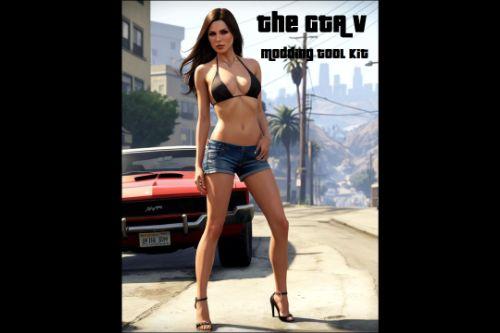
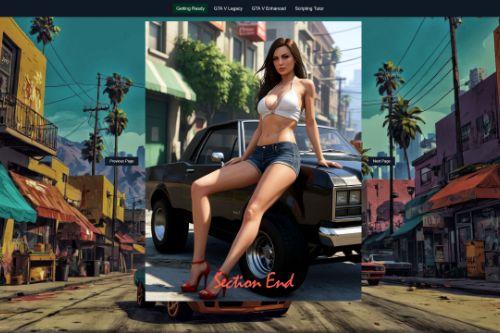

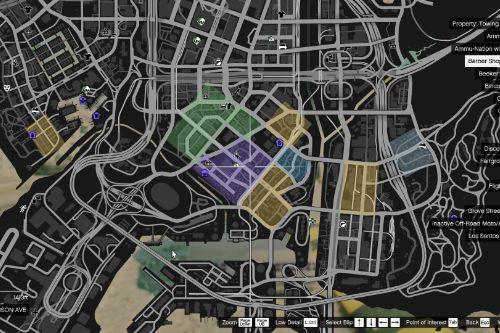



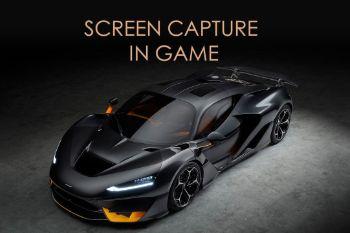
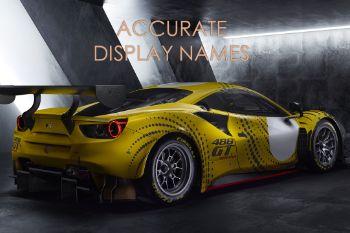


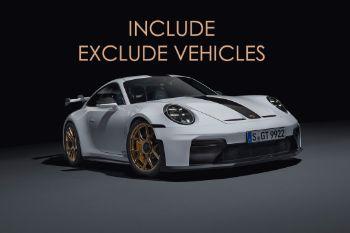

 5mods on Discord
5mods on Discord
There is a PowerPoint presentation, just a few slides, in the video, which I'm sure is a first in GTA V scripting history.
With respect to the built-in screen capture code: the screen capture in the video was quick and dirty to demo the functionality. This was done simply using the mouse and then hitting the L key to take the screenshot.
For the best results you can use a camera script or, for devs, write your own. Either way select a nice background without distractions. Screen capture is fast but obviously you can use any Google Image for your personal use. Remember that your screenshots will appear instantly in the menu without having to reload the script.
@JohnFromGWN Or if you want i have another suggestion for you, but i think it need a lot of work, you can believe me your mods will be insane if it can be achieved, look the picture in the link below.
https://imgur.com/a/mFsZ0eV
@Anas0133 Hi. What you want to do is not feasible. It's possible, but it's not feasible. I'll explain what i mean. First let's look at how it would be done. That's the simple part.
There are 2 options. The simple option is to use Photoshop, that's what I did in the video because I wanted professional level shots. I'm not distributing those images, it was just for my personal use.
The second option is just little more technical. You need to display 3 things on the screen. The brand logo, the name of the vehicle, and the image of the vehicle. This would be done using the existing code: draw a custom sprite for the brand, one for the vehicle, and the last one would be the vehicle's name/description using scaled text. All of those elements are no-brainers.
Ok, now the bad news. There are only 2 ways to spawn an addon car through a script. The first, which is seldom used, is to use the vehicle's hash which can be decimal or hex. The second method which is more common is to use the spawn name. In both cases here I'm talking about addon vehicles. Vanilla also have a SVHDN function for the vehicle hash whereas addons use the spawn name in double quotes (or the decimal hash).
So what is the issue? Well assuming I want to put a Ferrari brand on the screen with a Ferrari vehicle (and I'm assuming the model name by the creator is a Ford or Chevy or Grotti, not a Ferrari) then i have two things and only two things to work with: the hash and the spawn name. I run my script, it captures the information and returns this: 184354586 for the hash and ikx3sf90custom for the spawn name.
How am I supposed to know what that is? I can't. Now if I look carefully, i realize this is a Ferrari SF 90, but I'm human. I hope you understand now why this won't work. At the start I said it was possible? Yes, it's possible by creating tables that say that the 184354586; ikx3sf90custom, either of the 2, is that Ferrari. But to build that table for thousands of addons is not feasible.
@Anas0133 Also, I'm confused, you're showing me pictures of existing mods, so why don't you just use those if they already exist. If however, they are FiveM, well that's a very different story because you can do html and tons of other crap with FiveM that are impossible with SP.
@JohnFromGWN yes it is a FiveM, In any case thank you now i understand, and i'm so sorry to have bothered you.
@Anas0133 No bother at all. On the contrary you gave me some great ideas. Unfortunately everyone has different addon files and even for myself, with over 700 addons, you can imagine how much work would be required to map spawn names to real names and brands. I might just do the Ferraris. As for FiveM, it's much more powerful than SP with respect to coding and customization. I'm not into RP at all although I do have my own local FiveM servers. Anyway like said, thank you for the feedback and for your excellent suggestions. TBH, this will be my final script. I've lost the passion and the community is not interested in this script.
@JohnFromGWN yes, unfortunately it's a shame that the community has abandoned the scripts for the sp while I like them it gives a lot of variety to the game, also I waited a long time for a script for car dealership with a very beautiful menu like the one found in FiveM but I think it will never be realized, for my part I group several cars in a single dlc.rfp it saves me from this problem, in any case thank you very much for your work
@Anas0133 I don't think GTA V will allow you to map the screen with coordinates. I could be wrong. That would be cool and would allow you to draw graphics. If you have a link for the second FiveM image, the one below, maybe i can figure a way to adapt that to SP.
https://imgur.com/a/mFsZ0eV
Great pics of those ferari.The full size ones
@JohnFromGWN yes here is the link
https://www.mediafire.com/file/vbyczmp13xtplb5/qb-vehicleshop-1-master.zip/file
also i find this modder who did what i want but his mod is no longer compatible with the latest version of gta 5, but you can take it as an example to design your menu and you can see in this publication the third image the menu it just lacks some retouching.
https://www.gta5-mods.com/scripts/kr_car_dealership-a-k-a-pdm-exotic-imports-krlos_rokr#comments_tab
@Anas0133 Yeah the link you have is exactly what I thought it would be. FiveM, Html and qbCore..which means you have all the possibilities of web components as well as an sql database.
Just wanted you to know I'm no longer going to upload any scripts as I'm tired of modding right now. Definitely will not mod Enhanced and it's even possible I won't mod GTA 6. I'm also going to delete this mod because the download count is too low and I always believed mods without downloads should be taken down. Will maintain my guides in the Tools section from time to time but that's it for me. Take care and thank you for the feedback.
@shifuguru Hello. do you know how to force a car to spawn with its modkit. One of my cars spawns all broken with this mod or the addon vehicle spawner. I can fix it with a trainer, but is there a way to edit the meta.data so it spawns properly without trainer?
@JohnFromGWN thanks for your efforts and this is sad to lose another Modder of gta 5 sp.
@Anas0133 Everyone is moving towards Enhanced which is kinda crazy because so many mods and scripts will need to be converted and by the time that gets done GTA VI will be here. I'll probably do one final version of this mod but to get back to your requests, SP is so limited compared to FiveM. When I downloaded your link and I saw the HTML and the fact is was database driven...it's frustrating that to simulate that in SP would take so much effort.
@JohnFromGWN yes of course, one last thing we forget the fiveM mod, can you refer to the krlos mod to create this menu (look to the picture) ?, he applies it in his mod.
https://imgur.com/a/rUEjDML
@Anas0133 There's really nothing there, all he is doing is drawing sprites on the screen.
Is that support on GTA V Enhanced Edition?
@shawon24 I've written guides on Enhanced but honestly it's really a dumb idea to build tools when Enhanced is still going thru an early phase with regular patches. Once it is relatively stable would be the best time to start thinking of conversions. To answer your question, no, to the best of my knowledge no dot net scripts are compatible with Enhanced today. In fact very few mods are compatible.
Is it possible to add a horizontal arrangement, which can be switched to the current whole picture to fill the screen, or horizontally? That is, all the pictures are arranged in order on the screen: 4 sheets per row, for a total of 4 lines, so that you can use the mouse to click on the pictures to generate vehicles. In this way, you don't have to switch the previews one by one, and you can directly see most of the vehicle images
@JoyLucien Probably. You might need some kind of overlay. Depends if you want to do this with mouse clicks or just simulate it.