Clipboard Menu 1.0
119
17
119
17
This menu has features for script developers to help build their scripts such as copy player position, player position with heading, the players outfit components and targeted entity info such as model, position and heading
FEATURES
- Can change position in the ini from (Left, Right)
- Able to toggle on Controller Mode if using a controller and want to forget the mouse
- Added options to be able to change the keys the controller and keyboard opens with (Set to none on keyboard one to just hide the menu fully)
BUGS
- When changing models you have to reload the script for it to grab your components not really sure on why it does that
Requirements:
ScripthookV
ScripthookDotNet3
LemonUI
Install:
Download the files and place them inside the scripts folder of your gta 5 directory
FEATURES
- Can change position in the ini from (Left, Right)
- Able to toggle on Controller Mode if using a controller and want to forget the mouse
- Added options to be able to change the keys the controller and keyboard opens with (Set to none on keyboard one to just hide the menu fully)
BUGS
- When changing models you have to reload the script for it to grab your components not really sure on why it does that
Requirements:
ScripthookV
ScripthookDotNet3
LemonUI
Install:
Download the files and place them inside the scripts folder of your gta 5 directory
Pertama diunggah: Kamis, 17 November 2022
Terakhir diperbarui: Kamis, 17 November 2022
Terakhir Diunduh: Jumat, 18 November 2022
All Versions
14 Komentar
This menu has features for script developers to help build their scripts such as copy player position, player position with heading, the players outfit components and targeted entity info such as model, position and heading
FEATURES
- Can change position in the ini from (Left, Right)
- Able to toggle on Controller Mode if using a controller and want to forget the mouse
- Added options to be able to change the keys the controller and keyboard opens with (Set to none on keyboard one to just hide the menu fully)
BUGS
- When changing models you have to reload the script for it to grab your components not really sure on why it does that
Requirements:
ScripthookV
ScripthookDotNet3
LemonUI
Install:
Download the files and place them inside the scripts folder of your gta 5 directory
FEATURES
- Can change position in the ini from (Left, Right)
- Able to toggle on Controller Mode if using a controller and want to forget the mouse
- Added options to be able to change the keys the controller and keyboard opens with (Set to none on keyboard one to just hide the menu fully)
BUGS
- When changing models you have to reload the script for it to grab your components not really sure on why it does that
Requirements:
ScripthookV
ScripthookDotNet3
LemonUI
Install:
Download the files and place them inside the scripts folder of your gta 5 directory
Pertama diunggah: Kamis, 17 November 2022
Terakhir diperbarui: Kamis, 17 November 2022
Terakhir Diunduh: Jumat, 18 November 2022





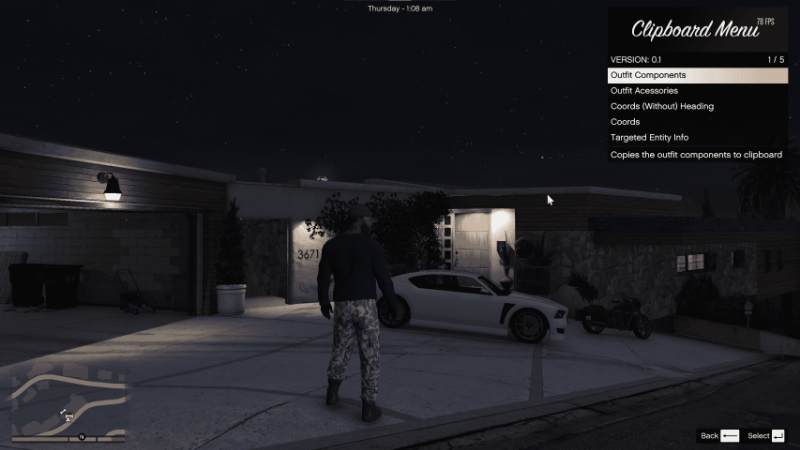
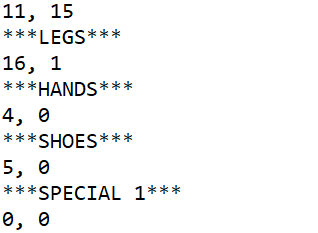
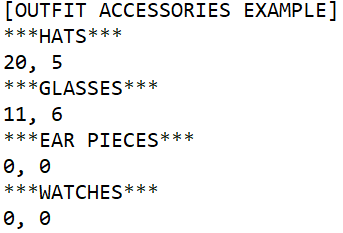
 5mods on Discord
5mods on Discord
Join my discord server if you have any issues as I will be able to help better and see it quicker.
https://discord.gg/T5s895rpuK
thank you so much !!
That is, this script will give me a list of models that the player is currently using? something like lowr_015 uppr_015 ?
With paths?
@MARK2580 not it will just give you the components of the current clothes your ped has on
@CrazyTrever I don't understand what you mean by "components"? model names ? the names of clothes from the store ?
Personally, I would not refuse a script that would show me which models are currently used on MP characters, due to the fact that there in each DLC models start counting from 000, it is very difficult to find the right part.
@MARK2580 no in menyoo when you change your components it gives you numbers that what this mod does is it copies those numbers the outfit component ids not the model names like in open iv
@CrazyTrever I saw the screenshots, sorry, I thought something more useful, such data can really just be obtained in menyoo without this mod, maybe it will be useful to someone, personally, no. ¯\_(ツ)_/¯
@MARK2580 I think something like this might help you.
https://forge.plebmasters.de/clothes
@CrazyTrever, I have my own script which does something similar but goes one easy step further. I concatenate prefixes and suffixes to create code. So instead of returning 2, 5, for example a torso, I would prefix those integers with
"Function.Call(Hash.SET_PED_COMPONENT_VARIATION, myped, 3". Add the 2,5, and then + suffix " 2);". And then you have a complete line of code, just replace myped with player or closest ped etc. Same approach for props and teleport locations.
@CrazyTrever. And of course you can write those lines of a code to a text file rather than just the clipboard.
using (StreamWriter sw = File.CreateText(_fileName))
{
sw.WriteLine(CodeString);
}
@JohnFromGWN Well then now I might just remove this then
@CrazyTrever Why would you remove it? Just saying if you added the code prefix and suffix it would be very useful for coders, much better than saving outfit to Menyoo to see parameters. You already have the Menu which is most of the work.
@CrazyTrever I've already seen this site, it's a useless resource, they want registration, communication with discord and a monthly subscription. This is too much for a resource with screenshots, which can be useful maybe 10 times in a whole year.
@JohnFromGWN I guess I’ll update the script then to do that which is better thinking about it since you gotta paste the copied code to notepad any ways idk what I was thinking lol when I thought to make that big chunk go to clipboard.