Body marker [.Net] 1.2
1.971
58
1.971
58
!!! WARNING !!!
This mod has been merged into Consciousness mod and will no longer receive updates on this page.
Description
A simple mod adding markers to dead bodies like in RDR 2.
Use "bmtoggle" cheat code (~) to toggle blips. Also saves to config file.
Installation
Place BodyMarker.dll into "scripts" folder.
You'll need Script Hook V & Script Hook .NET
After the game loads the script will generate the configuration file (BodyMarker.ini)
Config file explained
This is a default config:
[Settings]
Enable=true // enable/disable blips
HideOnDistance=true // either to hide a blip on distance or not; not affecting despawn (blip will still be removed if body despawns)
DistanceThreshold=600 // distance in meters to a blip to hide; not affecting despawn (blip will still be removed if body despawns earilier)
Changelog
1.2
- Added HideOnDistance & DistanceThreshold params
1.1
- Wait for previous blip to disappear before adding "X" (a fix for possible conflict with other mods)
- If the player distance >800m the blip will disappear, however if you'll return and the body is still there, a blip will be shown
- Added a "bmtoggle" cheat for toggling blips
1.0
- Initial Release
Known issues
This mod has been merged into Consciousness mod and will no longer receive updates on this page.
Description
A simple mod adding markers to dead bodies like in RDR 2.
Use "bmtoggle" cheat code (~) to toggle blips. Also saves to config file.
Installation
Place BodyMarker.dll into "scripts" folder.
You'll need Script Hook V & Script Hook .NET
After the game loads the script will generate the configuration file (BodyMarker.ini)
Config file explained
This is a default config:
[Settings]
Enable=true // enable/disable blips
HideOnDistance=true // either to hide a blip on distance or not; not affecting despawn (blip will still be removed if body despawns)
DistanceThreshold=600 // distance in meters to a blip to hide; not affecting despawn (blip will still be removed if body despawns earilier)
Changelog
1.2
- Added HideOnDistance & DistanceThreshold params
1.1
- Wait for previous blip to disappear before adding "X" (a fix for possible conflict with other mods)
- If the player distance >800m the blip will disappear, however if you'll return and the body is still there, a blip will be shown
- Added a "bmtoggle" cheat for toggling blips
1.0
- Initial Release
Known issues
Pertama diunggah: Rabu, 16 Agustus 2023
Terakhir diperbarui: Selasa, 22 Agustus 2023
Terakhir Diunduh: 1 hari yang lalu
21 Komentar
More mods by KassiteR:
!!! WARNING !!!
This mod has been merged into Consciousness mod and will no longer receive updates on this page.
Description
A simple mod adding markers to dead bodies like in RDR 2.
Use "bmtoggle" cheat code (~) to toggle blips. Also saves to config file.
Installation
Place BodyMarker.dll into "scripts" folder.
You'll need Script Hook V & Script Hook .NET
After the game loads the script will generate the configuration file (BodyMarker.ini)
Config file explained
This is a default config:
[Settings]
Enable=true // enable/disable blips
HideOnDistance=true // either to hide a blip on distance or not; not affecting despawn (blip will still be removed if body despawns)
DistanceThreshold=600 // distance in meters to a blip to hide; not affecting despawn (blip will still be removed if body despawns earilier)
Changelog
1.2
- Added HideOnDistance & DistanceThreshold params
1.1
- Wait for previous blip to disappear before adding "X" (a fix for possible conflict with other mods)
- If the player distance >800m the blip will disappear, however if you'll return and the body is still there, a blip will be shown
- Added a "bmtoggle" cheat for toggling blips
1.0
- Initial Release
Known issues
This mod has been merged into Consciousness mod and will no longer receive updates on this page.
Description
A simple mod adding markers to dead bodies like in RDR 2.
Use "bmtoggle" cheat code (~) to toggle blips. Also saves to config file.
Installation
Place BodyMarker.dll into "scripts" folder.
You'll need Script Hook V & Script Hook .NET
After the game loads the script will generate the configuration file (BodyMarker.ini)
Config file explained
This is a default config:
[Settings]
Enable=true // enable/disable blips
HideOnDistance=true // either to hide a blip on distance or not; not affecting despawn (blip will still be removed if body despawns)
DistanceThreshold=600 // distance in meters to a blip to hide; not affecting despawn (blip will still be removed if body despawns earilier)
Changelog
1.2
- Added HideOnDistance & DistanceThreshold params
1.1
- Wait for previous blip to disappear before adding "X" (a fix for possible conflict with other mods)
- If the player distance >800m the blip will disappear, however if you'll return and the body is still there, a blip will be shown
- Added a "bmtoggle" cheat for toggling blips
1.0
- Initial Release
Known issues
Pertama diunggah: Rabu, 16 Agustus 2023
Terakhir diperbarui: Selasa, 22 Agustus 2023
Terakhir Diunduh: 1 hari yang lalu
![Focus [Special Abilities+] Focus [Special Abilities+]](https://img.gta5-mods.com/q75-w500-h333-cfill/images/focus-special-abilities/ebc774-Focus-2.jpg)
![Wearable Control (working night/thermal vision & more) [.Net] Wearable Control (working night/thermal vision & more) [.Net]](https://img.gta5-mods.com/q75-w500-h333-cfill/images/working-night-vision-goggles-mp-male/7700d6-wearable_control.png)

![Immersify [.Net] Immersify [.Net]](https://img.gta5-mods.com/q75-w500-h333-cfill/images/consciousness-net/8ace09-immersify-2-0.png)
![Hoodcore [Dealing update] Hoodcore [Dealing update]](https://img.gta5-mods.com/q75-w500-h333-cfill/images/hoodcore-kassiter/a4607f-HC.jpg)

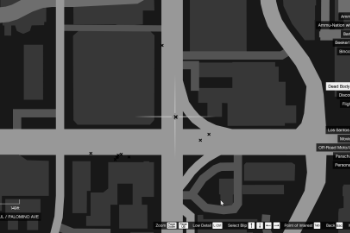

 5mods on Discord
5mods on Discord
This is so cool
How long do the markers stay in place? Also, how near must the player be before the marker disappears?
@gameboyeg
The marker is attached to a body, and as soon as body disappeared (which is dictated by other mods/gta itself) the marker should disappear with it
So I can't really answer your question as GTA has it's own mechanisms of optimizing an environment. Some corpses are staying couple neighborhoods away while some disappear while you turn your back or go behind the wall.
What you mod use for kill effect?
@daylaynann
I believe this comes with QuantV. This and other visuals I'm using I described here:
https://www.youtube.com/watch?v=TiOyIco8_88
@KassiteR thx
@KassiteR Got it, thank you for the reply!
@gameboyeg
Sure, please feel free to leave a comment about any bugs and rate the mod if you like it :)
This is Great
Hi @KassiteR wonderful work :) . If is possible could You add body marker identical like in RDR2? Regards
@gongel
Thank you for a review! Do you mean the "thinner version" of an "X"? That would require additional game file manipulations instead of a simple script. I'm currently all out on the "Wearable control mod" https://www.gta5-mods.com/scripts/working-night-vision-goggles-mp-male. But I'll surely investigate your propositions as soon as I'm free
@KassiteR
Yes I'm mean "thinner version" of an "X" :) like on this picture: https://scontent-waw1-1.xx.fbcdn.net/v/t1.6435-9/45593472_1958913574202655_2675124984518541312_n.png?stp=dst-png_p526x296&_nc_cat=106&ccb=1-7&_nc_sid=730e14&_nc_ohc=DZVgs_op4zUAX9JyghJ&_nc_ht=scontent-waw1-1.xx&oh=00_AfDdxEqUwX4vgf53MKf8yxvRXWq74LiKIgB4IOWDTKK8nQ&oe=650774D5 Regards.
I have an idea for a mod, you can put a marker on any NPC and so that he does not disappear until you kill him
@beeyouri00333
I can make such mod soon after a short vacation 😁
And just for now: Did you know you can do that with Menyoo trainer? Spooner mode -> add to the database (won't despawn). If you wanna add a blip (there's a ton of them): Task sequence -> Add task -> Add blip.
Please let me know what do you think about this and if it's satisfying your requirements, thanks!
@KassiteR this is also a good idea, but I think you could make everything much easier and more convenient, and such a mod would be very popular
Is a version where the marker stays regardless of distance possible?
@Daspaz
Done! We only have to wait file approval.
You can check "Config file explained" in a mod description for new config vars
At first I thought yours was a mod that marked players after they died, but after watching the video I realized it was an NPC. Is it possible to make a mod that always displays the player's death location marker, like Zelda's Breath of the Wild?
Hi @KassiteR I added body marker. It's look not bad
https://www.gta5-mods.com/misc/beta-gta4-icons-rdr2-weapon-wheel-style-with-icons
Hi @KassiteR got question for You. Could You create if possible script to make weapons stats like in RDR2( inside weapon wheel)?
https://oyster.ignimgs.com/mediawiki/apis.ign.com/red-dead-redemption-2/a/a5/Weapon_Wheel_Cattleman_1.jpg
something like this:
https://i.imgur.com/CoTW9eP.png
Regards