New Franklin Haircuts with Beard 2.0
4.468
52
4.468
52
☆New Franklin Haircuts☆
2.0 Added one new haircut number 6, you'll need to overwrite number 5 or go optional, number 6
_________________________________________
Installation Instructions
Create a new folder called mods in your root folder in your Rockstar Games
Grand Theft Auto V. Then copy x64v.rpf file from the root folder to the mods folder you just created.
Once that is done you need to have open IV installed with scripthook http://www.dev-c.com/gtav/scripthookv/
Use open IV and go to Mods > x64v.rpf > models > cdimages > streamedpeds_players.rpf > player_one
1. You can replace the files in the ytd folder by just simply overwriting
the old ones in Open IV.
2. Or if you don't want all of the haircuts you can go optional and simply
open the ytd files in Open IV and replace the textures with the ones you
want from the optional folder.
2.0 Added one new haircut number 6, you'll need to overwrite number 5 or go optional, number 6
_________________________________________
Installation Instructions
Create a new folder called mods in your root folder in your Rockstar Games
Grand Theft Auto V. Then copy x64v.rpf file from the root folder to the mods folder you just created.
Once that is done you need to have open IV installed with scripthook http://www.dev-c.com/gtav/scripthookv/
Use open IV and go to Mods > x64v.rpf > models > cdimages > streamedpeds_players.rpf > player_one
1. You can replace the files in the ytd folder by just simply overwriting
the old ones in Open IV.
2. Or if you don't want all of the haircuts you can go optional and simply
open the ytd files in Open IV and replace the textures with the ones you
want from the optional folder.
Pertama diunggah: Rabu, 23 Desember 2015
Terakhir diperbarui: Kamis, 24 Desember 2015
Terakhir Diunduh: 6 hari yang lalu
19 Komentar
More mods by MitchShepard:
☆New Franklin Haircuts☆
2.0 Added one new haircut number 6, you'll need to overwrite number 5 or go optional, number 6
_________________________________________
Installation Instructions
Create a new folder called mods in your root folder in your Rockstar Games
Grand Theft Auto V. Then copy x64v.rpf file from the root folder to the mods folder you just created.
Once that is done you need to have open IV installed with scripthook http://www.dev-c.com/gtav/scripthookv/
Use open IV and go to Mods > x64v.rpf > models > cdimages > streamedpeds_players.rpf > player_one
1. You can replace the files in the ytd folder by just simply overwriting
the old ones in Open IV.
2. Or if you don't want all of the haircuts you can go optional and simply
open the ytd files in Open IV and replace the textures with the ones you
want from the optional folder.
2.0 Added one new haircut number 6, you'll need to overwrite number 5 or go optional, number 6
_________________________________________
Installation Instructions
Create a new folder called mods in your root folder in your Rockstar Games
Grand Theft Auto V. Then copy x64v.rpf file from the root folder to the mods folder you just created.
Once that is done you need to have open IV installed with scripthook http://www.dev-c.com/gtav/scripthookv/
Use open IV and go to Mods > x64v.rpf > models > cdimages > streamedpeds_players.rpf > player_one
1. You can replace the files in the ytd folder by just simply overwriting
the old ones in Open IV.
2. Or if you don't want all of the haircuts you can go optional and simply
open the ytd files in Open IV and replace the textures with the ones you
want from the optional folder.
Pertama diunggah: Rabu, 23 Desember 2015
Terakhir diperbarui: Kamis, 24 Desember 2015
Terakhir Diunduh: 6 hari yang lalu
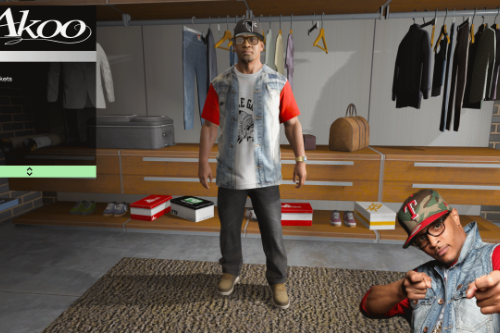
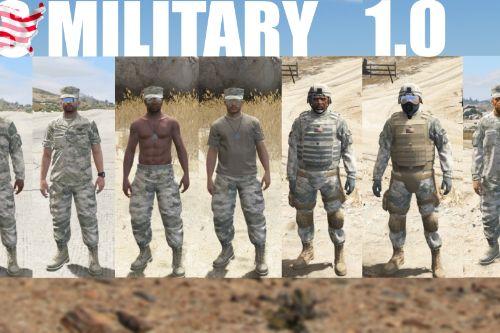















 5mods on Discord
5mods on Discord
can someone send the original file ''image.meta''
It is on this route :
update \ update.rpf \ common \ data \ levels \ GTA5
please I would be very grateful and Sorry for my bad english.
great mod
looks good
Hello,Can u make a video??? Plz I cannot understand
@Akki you must have a trainer for this... example https://sv.gta5-mods.com/scripts/pc-trainer-v and change the head texture not the hair. This is just a head retexture with beard. The beard comes with the hair texture they are one file, not separate.
@MitchShepard add more screenshots bruh
@DmonDhaBoss Moe on this or what do you mean?
@MitchShepard you been updating it so isn't there more haircuts?
@DmonDahBoss Give me a tip on what I can add, And I'll see what I can do homie.
Swanky
@mitch shepard Thanks!!! love u! plz make like best car mods i love modding gta 5!!!Thanks once again :)))))))))
@Akki Appreciate it :) Car mods yeah why not, I did some mods a while ago back in GTA San Andreas. Mods in GTAV other than texture mods gonna take some time... to learn in.
Thanks yall for reaching 100 downloads!
@mitch Thx Friend!!
This mod don't work for me at all
10/10
dig the fuck out this my dude
@MitchShepard rated 5 stars, this mod works perfectly now that I've figured it out, 5 stars, amazing mod, much better haircuts than the vanilla.
@Akki Look at the pictures on Franklin's hair 1 - 6 you should see a difference :)