GTA IV Fat Biker [Add-On Ped] 1.0
1.183
36
1.183
36
********************************************************************************************************
Description/About:
Byeah is a catchphrase said by streamer Jerma985 in his 2013-2014 Grand Theft Auto IV videos while roleplaying as biker NPCs that became a meme within the streamer's community and spread beyond in the early 2020s. The word has been used as a nickname for the biker NPCs in the game, with Byeahs humorously defined as "large, rotund sub-species of humans." Both the phrase and the characters saw a resurgence in memes in the early 2020s.
I have been asked numerous times over the years to make this fat biker and honestly, I myself was surprised no one had brought him into GTA V yet lol.
One person going by the name of Legendario991 was the only person who made anything related to this model, but he made him into Santa Claus or Papa Noel! I thought this was just hilarious because it fits the model so well! Only I noticed that people were asking about the possibility of getting the model only in his biker form. He never seemed to be fond of the idea of doing it for free and asked for payment in order to do it. I was like, well you know what I will just do it myself and for free!
Here is the long-awaited model with not only all his outfits and textures, but also with updated textures and his props even being included! I found a Lost MC modded version of this model on another website and decided to include it as well! So this model gives people the option for both biker gangs!
I planned originally to only make this model in part with my future GTA IV biker ports into GTA V. Only, since people have been requesting it for so long I just decided to do it sooner! You can expect to see this model and the rest done in the future and will have their original voice lines from GTA IV in that mod as well upon completion!
Hope you enjoy this model and let me know what you think in the comments!
********************************************************************************************************
Installation instructions:
Requirements:
Install "addonpeds"
https://www.gta5-mods.com/scripts/addonpeds-asi-pedselector
Installation:
add the 4 files "ig_fatbiker" to the addon peds pack.
follow this route: Grand Theft Auto V \ mods \ update \ x64 \ dlcpacks \ addonpeds \ dlc.rpf \ peds.rpf \
or you can also install it as a replace by renaming the ped to what you want!
Ex: changing the name "ig_fatbiker" to "ig_barry" and replacing that model.
********************************************************************************************************
What is included in this mod:
The fat biker model includes his main head variation with correct facial animations that even move well with his beard!
He has all his props (hats and glasses) attached to the model as variations you can switch on or off!
He has a Lost MC version of textures that are included for those who want him as a part of the Lost MC of Los Santos!
********************************************************************************************************
Addon Ped Helpers:
Gameconfig for Limitless Vehicles:
https://www.gta5-mods.com/misc/gta-5-gameconfig-300-cars
Heap Limit Adjuster (650 MB of heap!):
https://www.gta5-mods.com/tools/heap-limit-adjuster-600-mb-of-heap
Packfile Limit Adjuster:
https://www.gta5-mods.com/tools/packfile-limit-adjuster
Hope this helps prevent crashes with addon peds if you encounter them!
********************************************************************************************************
How to Use:
In order to spawn or play as the fat biker model in game, enter the model's name into "spawn ped by model name" via simple trainer.
(If you do not have this trainer, then just type the name in the designated area of your current trainer):
ig_fatbiker
If you use simple trainer you can add the model name to the ini file of trainer v and you then won't have to input the name every time ingame!
Just list it under the addonpeds section!
If you decide to use MapBuilder/map editor for creating scenes with him, then be sure to add the name to the top of the "ped list" in order to spawn him for your creations!
Just be sure to credit me if you make videos with him and don't forget to add the video to this mod page for people to watch!
********************************************************************************************************
Helpful Links:
Discord Community:
https://discord.com/invite/SmNGBN47vc
Support me on Patreon and find more content!
https://www.patreon.com/wolffiremodz
Subscribe to our YouTube channel!
https://www.youtube.com/@wolffiremodz
********************************************************************************************************
Known Issues:
Sometimes his belt buckle moves a little strange as I couldn't seem to make it move well with his waistline since it moves very jiggly lol.
His belly can sometimes merge inward a bit when he moves. I have never edited someone so huge in my life lol, so I haven't dealt with this issue before. I could probably fix this in a later update when editing the vertice's movement more in-depth, but for now it is not too noticeable or game breaking.
His eyes tend to move strange at times when looking left and right upward. This is probably due to the model being so large and even when I used the fat skeleton it was still too large for the eye placement lol. I can still fix this in a later update if I need to! Just might have to shrink his head down a bit!
His beard has a weird illumination effect. I am not sure why it looks kind of dark at times. Any suggestions you have for a possible fix, please send in the comments section of this mod. I tried literally everything I could think of for fixing it.
********************************************************************************************************
Changelog:
v1.0 - Initial release
Description/About:
Byeah is a catchphrase said by streamer Jerma985 in his 2013-2014 Grand Theft Auto IV videos while roleplaying as biker NPCs that became a meme within the streamer's community and spread beyond in the early 2020s. The word has been used as a nickname for the biker NPCs in the game, with Byeahs humorously defined as "large, rotund sub-species of humans." Both the phrase and the characters saw a resurgence in memes in the early 2020s.
I have been asked numerous times over the years to make this fat biker and honestly, I myself was surprised no one had brought him into GTA V yet lol.
One person going by the name of Legendario991 was the only person who made anything related to this model, but he made him into Santa Claus or Papa Noel! I thought this was just hilarious because it fits the model so well! Only I noticed that people were asking about the possibility of getting the model only in his biker form. He never seemed to be fond of the idea of doing it for free and asked for payment in order to do it. I was like, well you know what I will just do it myself and for free!
Here is the long-awaited model with not only all his outfits and textures, but also with updated textures and his props even being included! I found a Lost MC modded version of this model on another website and decided to include it as well! So this model gives people the option for both biker gangs!
I planned originally to only make this model in part with my future GTA IV biker ports into GTA V. Only, since people have been requesting it for so long I just decided to do it sooner! You can expect to see this model and the rest done in the future and will have their original voice lines from GTA IV in that mod as well upon completion!
Hope you enjoy this model and let me know what you think in the comments!
********************************************************************************************************
Installation instructions:
Requirements:
Install "addonpeds"
https://www.gta5-mods.com/scripts/addonpeds-asi-pedselector
Installation:
add the 4 files "ig_fatbiker" to the addon peds pack.
follow this route: Grand Theft Auto V \ mods \ update \ x64 \ dlcpacks \ addonpeds \ dlc.rpf \ peds.rpf \
or you can also install it as a replace by renaming the ped to what you want!
Ex: changing the name "ig_fatbiker" to "ig_barry" and replacing that model.
********************************************************************************************************
What is included in this mod:
The fat biker model includes his main head variation with correct facial animations that even move well with his beard!
He has all his props (hats and glasses) attached to the model as variations you can switch on or off!
He has a Lost MC version of textures that are included for those who want him as a part of the Lost MC of Los Santos!
********************************************************************************************************
Addon Ped Helpers:
Gameconfig for Limitless Vehicles:
https://www.gta5-mods.com/misc/gta-5-gameconfig-300-cars
Heap Limit Adjuster (650 MB of heap!):
https://www.gta5-mods.com/tools/heap-limit-adjuster-600-mb-of-heap
Packfile Limit Adjuster:
https://www.gta5-mods.com/tools/packfile-limit-adjuster
Hope this helps prevent crashes with addon peds if you encounter them!
********************************************************************************************************
How to Use:
In order to spawn or play as the fat biker model in game, enter the model's name into "spawn ped by model name" via simple trainer.
(If you do not have this trainer, then just type the name in the designated area of your current trainer):
ig_fatbiker
If you use simple trainer you can add the model name to the ini file of trainer v and you then won't have to input the name every time ingame!
Just list it under the addonpeds section!
If you decide to use MapBuilder/map editor for creating scenes with him, then be sure to add the name to the top of the "ped list" in order to spawn him for your creations!
Just be sure to credit me if you make videos with him and don't forget to add the video to this mod page for people to watch!
********************************************************************************************************
Helpful Links:
Discord Community:
https://discord.com/invite/SmNGBN47vc
Support me on Patreon and find more content!
https://www.patreon.com/wolffiremodz
Subscribe to our YouTube channel!
https://www.youtube.com/@wolffiremodz
********************************************************************************************************
Known Issues:
Sometimes his belt buckle moves a little strange as I couldn't seem to make it move well with his waistline since it moves very jiggly lol.
His belly can sometimes merge inward a bit when he moves. I have never edited someone so huge in my life lol, so I haven't dealt with this issue before. I could probably fix this in a later update when editing the vertice's movement more in-depth, but for now it is not too noticeable or game breaking.
His eyes tend to move strange at times when looking left and right upward. This is probably due to the model being so large and even when I used the fat skeleton it was still too large for the eye placement lol. I can still fix this in a later update if I need to! Just might have to shrink his head down a bit!
His beard has a weird illumination effect. I am not sure why it looks kind of dark at times. Any suggestions you have for a possible fix, please send in the comments section of this mod. I tried literally everything I could think of for fixing it.
********************************************************************************************************
Changelog:
v1.0 - Initial release
Pertama diunggah: Kamis, 08 Februari 2024
Terakhir diperbarui: Kamis, 08 Februari 2024
Terakhir Diunduh: 17 jam yang lalu
47 Komentar
********************************************************************************************************
Description/About:
Byeah is a catchphrase said by streamer Jerma985 in his 2013-2014 Grand Theft Auto IV videos while roleplaying as biker NPCs that became a meme within the streamer's community and spread beyond in the early 2020s. The word has been used as a nickname for the biker NPCs in the game, with Byeahs humorously defined as "large, rotund sub-species of humans." Both the phrase and the characters saw a resurgence in memes in the early 2020s.
I have been asked numerous times over the years to make this fat biker and honestly, I myself was surprised no one had brought him into GTA V yet lol.
One person going by the name of Legendario991 was the only person who made anything related to this model, but he made him into Santa Claus or Papa Noel! I thought this was just hilarious because it fits the model so well! Only I noticed that people were asking about the possibility of getting the model only in his biker form. He never seemed to be fond of the idea of doing it for free and asked for payment in order to do it. I was like, well you know what I will just do it myself and for free!
Here is the long-awaited model with not only all his outfits and textures, but also with updated textures and his props even being included! I found a Lost MC modded version of this model on another website and decided to include it as well! So this model gives people the option for both biker gangs!
I planned originally to only make this model in part with my future GTA IV biker ports into GTA V. Only, since people have been requesting it for so long I just decided to do it sooner! You can expect to see this model and the rest done in the future and will have their original voice lines from GTA IV in that mod as well upon completion!
Hope you enjoy this model and let me know what you think in the comments!
********************************************************************************************************
Installation instructions:
Requirements:
Install "addonpeds"
https://www.gta5-mods.com/scripts/addonpeds-asi-pedselector
Installation:
add the 4 files "ig_fatbiker" to the addon peds pack.
follow this route: Grand Theft Auto V \ mods \ update \ x64 \ dlcpacks \ addonpeds \ dlc.rpf \ peds.rpf \
or you can also install it as a replace by renaming the ped to what you want!
Ex: changing the name "ig_fatbiker" to "ig_barry" and replacing that model.
********************************************************************************************************
What is included in this mod:
The fat biker model includes his main head variation with correct facial animations that even move well with his beard!
He has all his props (hats and glasses) attached to the model as variations you can switch on or off!
He has a Lost MC version of textures that are included for those who want him as a part of the Lost MC of Los Santos!
********************************************************************************************************
Addon Ped Helpers:
Gameconfig for Limitless Vehicles:
https://www.gta5-mods.com/misc/gta-5-gameconfig-300-cars
Heap Limit Adjuster (650 MB of heap!):
https://www.gta5-mods.com/tools/heap-limit-adjuster-600-mb-of-heap
Packfile Limit Adjuster:
https://www.gta5-mods.com/tools/packfile-limit-adjuster
Hope this helps prevent crashes with addon peds if you encounter them!
********************************************************************************************************
How to Use:
In order to spawn or play as the fat biker model in game, enter the model's name into "spawn ped by model name" via simple trainer.
(If you do not have this trainer, then just type the name in the designated area of your current trainer):
ig_fatbiker
If you use simple trainer you can add the model name to the ini file of trainer v and you then won't have to input the name every time ingame!
Just list it under the addonpeds section!
If you decide to use MapBuilder/map editor for creating scenes with him, then be sure to add the name to the top of the "ped list" in order to spawn him for your creations!
Just be sure to credit me if you make videos with him and don't forget to add the video to this mod page for people to watch!
********************************************************************************************************
Helpful Links:
Discord Community:
https://discord.com/invite/SmNGBN47vc
Support me on Patreon and find more content!
https://www.patreon.com/wolffiremodz
Subscribe to our YouTube channel!
https://www.youtube.com/@wolffiremodz
********************************************************************************************************
Known Issues:
Sometimes his belt buckle moves a little strange as I couldn't seem to make it move well with his waistline since it moves very jiggly lol.
His belly can sometimes merge inward a bit when he moves. I have never edited someone so huge in my life lol, so I haven't dealt with this issue before. I could probably fix this in a later update when editing the vertice's movement more in-depth, but for now it is not too noticeable or game breaking.
His eyes tend to move strange at times when looking left and right upward. This is probably due to the model being so large and even when I used the fat skeleton it was still too large for the eye placement lol. I can still fix this in a later update if I need to! Just might have to shrink his head down a bit!
His beard has a weird illumination effect. I am not sure why it looks kind of dark at times. Any suggestions you have for a possible fix, please send in the comments section of this mod. I tried literally everything I could think of for fixing it.
********************************************************************************************************
Changelog:
v1.0 - Initial release
Description/About:
Byeah is a catchphrase said by streamer Jerma985 in his 2013-2014 Grand Theft Auto IV videos while roleplaying as biker NPCs that became a meme within the streamer's community and spread beyond in the early 2020s. The word has been used as a nickname for the biker NPCs in the game, with Byeahs humorously defined as "large, rotund sub-species of humans." Both the phrase and the characters saw a resurgence in memes in the early 2020s.
I have been asked numerous times over the years to make this fat biker and honestly, I myself was surprised no one had brought him into GTA V yet lol.
One person going by the name of Legendario991 was the only person who made anything related to this model, but he made him into Santa Claus or Papa Noel! I thought this was just hilarious because it fits the model so well! Only I noticed that people were asking about the possibility of getting the model only in his biker form. He never seemed to be fond of the idea of doing it for free and asked for payment in order to do it. I was like, well you know what I will just do it myself and for free!
Here is the long-awaited model with not only all his outfits and textures, but also with updated textures and his props even being included! I found a Lost MC modded version of this model on another website and decided to include it as well! So this model gives people the option for both biker gangs!
I planned originally to only make this model in part with my future GTA IV biker ports into GTA V. Only, since people have been requesting it for so long I just decided to do it sooner! You can expect to see this model and the rest done in the future and will have their original voice lines from GTA IV in that mod as well upon completion!
Hope you enjoy this model and let me know what you think in the comments!
********************************************************************************************************
Installation instructions:
Requirements:
Install "addonpeds"
https://www.gta5-mods.com/scripts/addonpeds-asi-pedselector
Installation:
add the 4 files "ig_fatbiker" to the addon peds pack.
follow this route: Grand Theft Auto V \ mods \ update \ x64 \ dlcpacks \ addonpeds \ dlc.rpf \ peds.rpf \
or you can also install it as a replace by renaming the ped to what you want!
Ex: changing the name "ig_fatbiker" to "ig_barry" and replacing that model.
********************************************************************************************************
What is included in this mod:
The fat biker model includes his main head variation with correct facial animations that even move well with his beard!
He has all his props (hats and glasses) attached to the model as variations you can switch on or off!
He has a Lost MC version of textures that are included for those who want him as a part of the Lost MC of Los Santos!
********************************************************************************************************
Addon Ped Helpers:
Gameconfig for Limitless Vehicles:
https://www.gta5-mods.com/misc/gta-5-gameconfig-300-cars
Heap Limit Adjuster (650 MB of heap!):
https://www.gta5-mods.com/tools/heap-limit-adjuster-600-mb-of-heap
Packfile Limit Adjuster:
https://www.gta5-mods.com/tools/packfile-limit-adjuster
Hope this helps prevent crashes with addon peds if you encounter them!
********************************************************************************************************
How to Use:
In order to spawn or play as the fat biker model in game, enter the model's name into "spawn ped by model name" via simple trainer.
(If you do not have this trainer, then just type the name in the designated area of your current trainer):
ig_fatbiker
If you use simple trainer you can add the model name to the ini file of trainer v and you then won't have to input the name every time ingame!
Just list it under the addonpeds section!
If you decide to use MapBuilder/map editor for creating scenes with him, then be sure to add the name to the top of the "ped list" in order to spawn him for your creations!
Just be sure to credit me if you make videos with him and don't forget to add the video to this mod page for people to watch!
********************************************************************************************************
Helpful Links:
Discord Community:
https://discord.com/invite/SmNGBN47vc
Support me on Patreon and find more content!
https://www.patreon.com/wolffiremodz
Subscribe to our YouTube channel!
https://www.youtube.com/@wolffiremodz
********************************************************************************************************
Known Issues:
Sometimes his belt buckle moves a little strange as I couldn't seem to make it move well with his waistline since it moves very jiggly lol.
His belly can sometimes merge inward a bit when he moves. I have never edited someone so huge in my life lol, so I haven't dealt with this issue before. I could probably fix this in a later update when editing the vertice's movement more in-depth, but for now it is not too noticeable or game breaking.
His eyes tend to move strange at times when looking left and right upward. This is probably due to the model being so large and even when I used the fat skeleton it was still too large for the eye placement lol. I can still fix this in a later update if I need to! Just might have to shrink his head down a bit!
His beard has a weird illumination effect. I am not sure why it looks kind of dark at times. Any suggestions you have for a possible fix, please send in the comments section of this mod. I tried literally everything I could think of for fixing it.
********************************************************************************************************
Changelog:
v1.0 - Initial release
Pertama diunggah: Kamis, 08 Februari 2024
Terakhir diperbarui: Kamis, 08 Februari 2024
Terakhir Diunduh: 17 jam yang lalu
![Wook Noodle House (Korean Restaurant Interior) [MapEditor | Mapbuilder] Wook Noodle House (Korean Restaurant Interior) [MapEditor | Mapbuilder]](https://img.gta5-mods.com/q75-w500-h333-cfill/images/wook-noodle-house-korean-restaurant-interior/f2d934-20181207150714_1.jpg)
![GTA IV Anna (Faustin's Daughter) [Add-On Ped] GTA IV Anna (Faustin's Daughter) [Add-On Ped]](https://img.gta5-mods.com/q75-w500-h333-cfill/images/gta-iv-anna-faustin-s-daughter-addon-on-ped/951568-mainpic-min.png)


![GTA IV Katt Williams [Add-On Ped] GTA IV Katt Williams [Add-On Ped]](https://img.gta5-mods.com/q75-w500-h333-cfill/images/gta-iv-katt-williams-add-on-ped-wolffire23309/c1a0eb-mainpic-min.png)




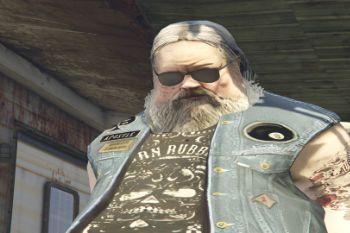


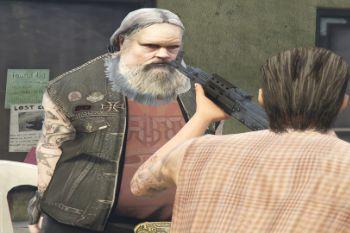







 5mods on Discord
5mods on Discord
byeah
Best character from that awesome GTA 4 Machinima video. BYEAH!
byeah
@WolfFire23309 Games used to be fun back in the day, lets hope GTA 6 doesn't fall..
@William Halverd So true, we can only hope they make good decisions from here!
the best character of gta iv is back
Hell Yeah Man Outstanding!!!!!!
@Pro Gaming FF Thank you bro! Enjoy!!
@Carlinhos1511 💪😎🔥
Byeah
byeah
@WolfFire23309 for the weird beard lighting, try exporting the beard model to a .obj then import it and rig it again, usually my lighting issues are fixed with that
@NGame Oh wow, yes I've never done this so I will totally give it a try! Thank you so much for the suggestion 🙏! I'll let you know if it works once I get a moment free from work to try it out 🔥
@NGame Hey bro thanks for the help in identifying this fix for the beard. It works perfectly as you were right! I will be updating this soon now once I have some free time to do so. I made a tutorial video today on my YouTube channel explaining how to rig these models to a GTA V skeleton and I credited you in the description under the special thanks! You can find a link to my YouTube under my profile name on this website or in the description of this mod! Hope you have a great day and thanks again!
@WolfFire23309 yea np
byeah
@WolfFire23309 This guy can swim across the Pacific without his upper body ever getting wet 😅😅😅😅 It's an amazing and very high quality conversion thank you so much 😊😊😊
@MissySnowie Haha yes, and he honestly could probably carry rose from the Titanic on his belly too and still be fine 😂. Probably one of the biggest characters in the entire GTA series lol. Thanks Snowie for the kind words!! 🙏🐺🔥💯
Hello @WolfFire23309
First of all. Thans for providing the PED. I downloaded it and made an alternative vest for a Mc club called Highwaymen Mc where i will be the roadcaptain.
I have a problem where it wont load. It says its active and dosent show any errorcodes.
All the otter addon peds work fine but this one want show on my danish fivem server.
It seams like it cant show any of the textures. Have you incountered simular errors or have a fix for me? Thanks in advance.
Mr. Hald
@Mr_Hald_dk Good day Mr. Hald, so I do not play on fivem nor know anything about getting peds to work on it. However, this ped should work like any other unless something was incorrectly added when making another version for your server. I'd go back and check the texture file you made and see if any errors appear when you try to open it. Also keep in mind the location for which you installed the ped, again I don't know anything about fivem. But base mod folders have many options or choices for where you can install them to. Even other mods that help with that. I hope this message helps you in some way, but I just don't play fivem so I wouldn't know.
byeah