Stripe Livery for Rmod Customs Lamborghini Sián FKP 37 1.0
1.617
16
1.617
16
Just some simple liverys I made for fun there are other colours I have made in the .rar file for you guys to choose from.
Colours
Lime Green - rmod sign 3
Sky Blue - rmod sign 4
Red - rmod sign 5
Yellow - rmod sign 6
Purple - rmod sign 7
Dark Blue - rmod sign 8
Magenta - rmod sign 9
Orange - rmod sign 10
Don't know why all of the colours aren't working on the same car so just rename 1 of the colours to rmod sign 3 (with underscore between every word)
How to install:
!!Important!! Make sure you have the cars files first to install!
1. Download and extract the "rmodsianlivery.rar" folder to your desktop
2. Open up "Open IV" make sure "edit mode" is on.
3. Locate to the rmodsian.ytd file
4. Double click on the "rmodsian.ytd"
5. click import at the top left corner of the screen.
6. Locate my livery and import it.
Credit for car model and template - Rmod Customs
Original Model - https://www.gta5-mods.com/vehicles/lamborghini-sian-fkp37
Colours
Lime Green - rmod sign 3
Sky Blue - rmod sign 4
Red - rmod sign 5
Yellow - rmod sign 6
Purple - rmod sign 7
Dark Blue - rmod sign 8
Magenta - rmod sign 9
Orange - rmod sign 10
Don't know why all of the colours aren't working on the same car so just rename 1 of the colours to rmod sign 3 (with underscore between every word)
How to install:
!!Important!! Make sure you have the cars files first to install!
1. Download and extract the "rmodsianlivery.rar" folder to your desktop
2. Open up "Open IV" make sure "edit mode" is on.
3. Locate to the rmodsian.ytd file
4. Double click on the "rmodsian.ytd"
5. click import at the top left corner of the screen.
6. Locate my livery and import it.
Credit for car model and template - Rmod Customs
Original Model - https://www.gta5-mods.com/vehicles/lamborghini-sian-fkp37
Pertama diunggah: Sabtu, 23 Januari 2021
Terakhir diperbarui: Sabtu, 23 Januari 2021
Terakhir Diunduh: 2 hari yang lalu
6 Komentar
More mods by Raxslux:
![Street Mod Hermes [Replace / FiveM] Street Mod Hermes [Replace / FiveM]](https://img.gta5-mods.com/q75-w500-h333-cfill/images/1957-albany-hermes-classic-procharge-replace-fivem-tuning/b233d2-hermes1.png)
- Mobil
- Vanilla Edit
- Lore Friendly
5.0
2.054
54
1.2 [FINAL]
By adrianu
Just some simple liverys I made for fun there are other colours I have made in the .rar file for you guys to choose from.
Colours
Lime Green - rmod sign 3
Sky Blue - rmod sign 4
Red - rmod sign 5
Yellow - rmod sign 6
Purple - rmod sign 7
Dark Blue - rmod sign 8
Magenta - rmod sign 9
Orange - rmod sign 10
Don't know why all of the colours aren't working on the same car so just rename 1 of the colours to rmod sign 3 (with underscore between every word)
How to install:
!!Important!! Make sure you have the cars files first to install!
1. Download and extract the "rmodsianlivery.rar" folder to your desktop
2. Open up "Open IV" make sure "edit mode" is on.
3. Locate to the rmodsian.ytd file
4. Double click on the "rmodsian.ytd"
5. click import at the top left corner of the screen.
6. Locate my livery and import it.
Credit for car model and template - Rmod Customs
Original Model - https://www.gta5-mods.com/vehicles/lamborghini-sian-fkp37
Colours
Lime Green - rmod sign 3
Sky Blue - rmod sign 4
Red - rmod sign 5
Yellow - rmod sign 6
Purple - rmod sign 7
Dark Blue - rmod sign 8
Magenta - rmod sign 9
Orange - rmod sign 10
Don't know why all of the colours aren't working on the same car so just rename 1 of the colours to rmod sign 3 (with underscore between every word)
How to install:
!!Important!! Make sure you have the cars files first to install!
1. Download and extract the "rmodsianlivery.rar" folder to your desktop
2. Open up "Open IV" make sure "edit mode" is on.
3. Locate to the rmodsian.ytd file
4. Double click on the "rmodsian.ytd"
5. click import at the top left corner of the screen.
6. Locate my livery and import it.
Credit for car model and template - Rmod Customs
Original Model - https://www.gta5-mods.com/vehicles/lamborghini-sian-fkp37
Pertama diunggah: Sabtu, 23 Januari 2021
Terakhir diperbarui: Sabtu, 23 Januari 2021
Terakhir Diunduh: 2 hari yang lalu
![Annis Torido [Replace / FiveM] Annis Torido [Replace / FiveM]](https://img.gta5-mods.com/q75-w500-h333-cfill/images/annis-torido/039cf4-78888jrotfi61.png)
![Imponte Street Mod Ruiner [Replace / FiveM | Tuning] Imponte Street Mod Ruiner [Replace / FiveM | Tuning]](https://img.gta5-mods.com/q75-w500-h333-cfill/images/rally-ruiner-replace-wip/d845c5-ruiner2.png)

![Coquette Drift Spec [Add-On] Coquette Drift Spec [Add-On]](https://img.gta5-mods.com/q75-w500-h333-cfill/images/coquette-drift-spec-add-on/6c7730-image0-min.png)







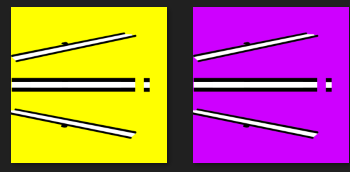
 5mods on Discord
5mods on Discord
This file has been approved automatically. If you think this file should not be here for any reason please report it.
Need all the matte
@skillbot what do you mean?
@Raxslux I mean that the car was just a matte color.
@skillbot ah ok
@Raxslux cool