Egypt Flag Blimp 01 1.0
136
4
136
4
Egypt Flag Blimp.
مسار التثبيت
1-افتح برنامج OpenIV
2-توجه الى المسار
x64e.rpf\levels\gta5\vehicles.rpf
وقم بالاستبدل
1-blimp.yft
2-blimp.ytd
3-blimp_hi.yft
4-blimp+hi.ytd
Installation:
1- Open OpenIV with (Edit Mode)
2-.x64e.rpf\levels\gta5\vehicles.rpf
change
1-blimp.yft
2-blimp.ytd
3-blimp_hi.yft
4-blimp+hi.ytd
-----------------
Egyption
مسار التثبيت
1-افتح برنامج OpenIV
2-توجه الى المسار
x64e.rpf\levels\gta5\vehicles.rpf
وقم بالاستبدل
1-blimp.yft
2-blimp.ytd
3-blimp_hi.yft
4-blimp+hi.ytd
Installation:
1- Open OpenIV with (Edit Mode)
2-.x64e.rpf\levels\gta5\vehicles.rpf
change
1-blimp.yft
2-blimp.ytd
3-blimp_hi.yft
4-blimp+hi.ytd
-----------------
Egyption
Pertama diunggah: Minggu, 08 Oktober 2017
Terakhir diperbarui: Senin, 09 Oktober 2017
Terakhir Diunduh: Selasa, 13 Mei 2025
2 Komentar
Egypt Flag Blimp.
مسار التثبيت
1-افتح برنامج OpenIV
2-توجه الى المسار
x64e.rpf\levels\gta5\vehicles.rpf
وقم بالاستبدل
1-blimp.yft
2-blimp.ytd
3-blimp_hi.yft
4-blimp+hi.ytd
Installation:
1- Open OpenIV with (Edit Mode)
2-.x64e.rpf\levels\gta5\vehicles.rpf
change
1-blimp.yft
2-blimp.ytd
3-blimp_hi.yft
4-blimp+hi.ytd
-----------------
Egyption
مسار التثبيت
1-افتح برنامج OpenIV
2-توجه الى المسار
x64e.rpf\levels\gta5\vehicles.rpf
وقم بالاستبدل
1-blimp.yft
2-blimp.ytd
3-blimp_hi.yft
4-blimp+hi.ytd
Installation:
1- Open OpenIV with (Edit Mode)
2-.x64e.rpf\levels\gta5\vehicles.rpf
change
1-blimp.yft
2-blimp.ytd
3-blimp_hi.yft
4-blimp+hi.ytd
-----------------
Egyption
Pertama diunggah: Minggu, 08 Oktober 2017
Terakhir diperbarui: Senin, 09 Oktober 2017
Terakhir Diunduh: Selasa, 13 Mei 2025


![Bugatti Veyron Vitesse NIKKE Doro [ 2K / Replace / Honkai Impact 3 ] Bugatti Veyron Vitesse NIKKE Doro [ 2K / Replace / Honkai Impact 3 ]](https://img.gta5-mods.com/q75-w500-h333-cfill/images/bugatti-veyron-vitesse-nikke-doro-2k-replace-honkai-impact-3/3c037b-006.jpg)


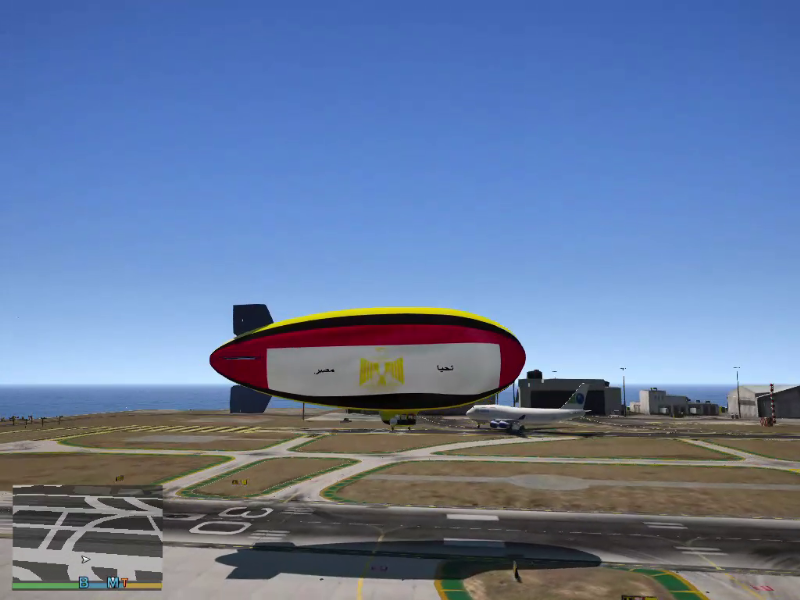
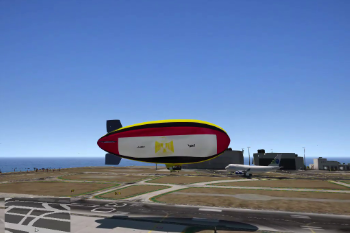



 5mods on Discord
5mods on Discord
congrats man!!! Hopefully we can win the world cup next year!!!
NaturalBornGamer
God willing Thank you pro