Colored Brake Pad Pack
911
36
911
36
Hello and today I am sharing my Colored Brake Pads mod!
**DO NOT USE THIS ONLINE! YOU WILL GET BANNED!**
*This doesn't work on motorcycles. Only cars!*
===========================
Features:
- Rainbow & carbon fibre pads!
- Lots of colors to choose from!
- Works on almost all vehicles!
===========================
Installation Instructions:
1. Start up OpenIV.
2. Go to the directory: x64e.rpf > levels > gta5 > vehicles.rpf
3. Enable 'edit mode' and right click on the file called 'vehshare.ytd'
4. Choose to replace the file with another.
5. Locate one of DrZepto's 'vehshare.ytd' files and choose to replace with that.
6. Click File then Rebuild. Click Rebuild in the bottom right corner to ensure the mod installs properly.
7. Once it's done, load up GTA 5 and enjoy! :P
===========================
Thanks to:
Rockstar Games - Nice layouts of textures for easy editing.
OpenIV team - Brilliant mod tool!
Neodymium (on gtaforums.com) - Texture Toolkit program
===========================
If you have any suggestions or one of them doesn't work, comment it below or contact me on Twitter via @Dr_Zepto
**DO NOT USE THIS ONLINE! YOU WILL GET BANNED!**
*This doesn't work on motorcycles. Only cars!*
===========================
Features:
- Rainbow & carbon fibre pads!
- Lots of colors to choose from!
- Works on almost all vehicles!
===========================
Installation Instructions:
1. Start up OpenIV.
2. Go to the directory: x64e.rpf > levels > gta5 > vehicles.rpf
3. Enable 'edit mode' and right click on the file called 'vehshare.ytd'
4. Choose to replace the file with another.
5. Locate one of DrZepto's 'vehshare.ytd' files and choose to replace with that.
6. Click File then Rebuild. Click Rebuild in the bottom right corner to ensure the mod installs properly.
7. Once it's done, load up GTA 5 and enjoy! :P
===========================
Thanks to:
Rockstar Games - Nice layouts of textures for easy editing.
OpenIV team - Brilliant mod tool!
Neodymium (on gtaforums.com) - Texture Toolkit program
===========================
If you have any suggestions or one of them doesn't work, comment it below or contact me on Twitter via @Dr_Zepto
Pertama diunggah: Rabu, 20 Mei 2015
Terakhir diperbarui: Rabu, 20 Mei 2015
Terakhir Diunduh: Sabtu, 08 Februari 2025
8 Komentar
More mods by DrZepto:
Hello and today I am sharing my Colored Brake Pads mod!
**DO NOT USE THIS ONLINE! YOU WILL GET BANNED!**
*This doesn't work on motorcycles. Only cars!*
===========================
Features:
- Rainbow & carbon fibre pads!
- Lots of colors to choose from!
- Works on almost all vehicles!
===========================
Installation Instructions:
1. Start up OpenIV.
2. Go to the directory: x64e.rpf > levels > gta5 > vehicles.rpf
3. Enable 'edit mode' and right click on the file called 'vehshare.ytd'
4. Choose to replace the file with another.
5. Locate one of DrZepto's 'vehshare.ytd' files and choose to replace with that.
6. Click File then Rebuild. Click Rebuild in the bottom right corner to ensure the mod installs properly.
7. Once it's done, load up GTA 5 and enjoy! :P
===========================
Thanks to:
Rockstar Games - Nice layouts of textures for easy editing.
OpenIV team - Brilliant mod tool!
Neodymium (on gtaforums.com) - Texture Toolkit program
===========================
If you have any suggestions or one of them doesn't work, comment it below or contact me on Twitter via @Dr_Zepto
**DO NOT USE THIS ONLINE! YOU WILL GET BANNED!**
*This doesn't work on motorcycles. Only cars!*
===========================
Features:
- Rainbow & carbon fibre pads!
- Lots of colors to choose from!
- Works on almost all vehicles!
===========================
Installation Instructions:
1. Start up OpenIV.
2. Go to the directory: x64e.rpf > levels > gta5 > vehicles.rpf
3. Enable 'edit mode' and right click on the file called 'vehshare.ytd'
4. Choose to replace the file with another.
5. Locate one of DrZepto's 'vehshare.ytd' files and choose to replace with that.
6. Click File then Rebuild. Click Rebuild in the bottom right corner to ensure the mod installs properly.
7. Once it's done, load up GTA 5 and enjoy! :P
===========================
Thanks to:
Rockstar Games - Nice layouts of textures for easy editing.
OpenIV team - Brilliant mod tool!
Neodymium (on gtaforums.com) - Texture Toolkit program
===========================
If you have any suggestions or one of them doesn't work, comment it below or contact me on Twitter via @Dr_Zepto
Pertama diunggah: Rabu, 20 Mei 2015
Terakhir diperbarui: Rabu, 20 Mei 2015
Terakhir Diunduh: Sabtu, 08 Februari 2025
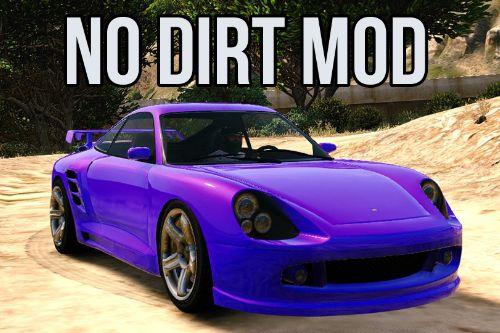
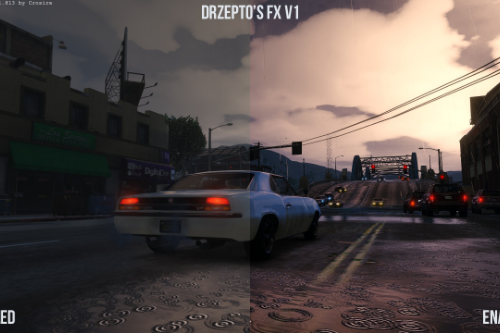
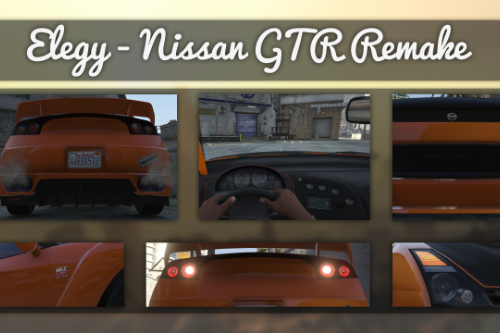



 5mods on Discord
5mods on Discord
I've been waiting for this, thanks. We should've been able to choose the color in-game in the first place
lol yeah i agree ^^
@Gh0st yeah we should have been able to. Shame it isn't in the game itself as it can be a pain switching files all the time for different colors :(
Completely agree with you guys! I'm really surprised it wasn't included. Nothing I hate more than the red calipers on a color it seriously clashes with thanks for the mod!
Please tell me what program i need to make a custom skinn for my car?
@Quattrophobia Thanks :)
@yeahhmonkey To edit a custom skin I use: OpenIV to extract the .ytd file, GTA V Texture Toolkit to extract the .dds files out of the .ytd, DDS to PNG converter on the .dds file I want to edit, edit the image in Photoshop CS6. Then to put it back together I do the steps in reverse: Use a PNG to DDS converter, import the modified .dds file into the .ytd file, OpenIV to install the .ytd file :D
black-silver-grey-white
update? @DrZepto