Bangladesh Air Force Mig 29 1.1
415
0
415
0
Tribute to Bangladesh Air Force
Credits:
Bangladesh Air Force Mig-29 Retexture: Shaon_Majumder
Original model:
Microsoft Flight Simulator (FSX)
Converted Model: CHANNEL EMBRAER GTA
Mikoyan MiG-29 GTAV - Addon method
Model: FSX Edit BF4 parts CEGTA
Converted: Embraer GTA Channe
-------------------------------------------------------
Skins :
1 - Bangladesh Air Force (BAF)
2 - Indian Air Force (IAF)
3 - Air force Soviet Union texture
4 - Polish Air Force birthday
5 - North Korean Air Force
1 - Air force German
2 - Air Force Russian
____________________________________________________________
Full Version Installation -
Download from - https://libertycity.net/files/gta-5/162347-bangladesh-air-force-mig-29.html
Skip step 1 in "Add on Installation" and follow the rest of it. And you are done.
____________________________________________________________
Add on installation: ( EN )
[dlclist.xml part]
1. Download the mig29 mod add on - https://libertycity.net/files/gta-5/96070-mikoyan-mig-29-fulcrum-add-on.html
2. Extract "dlclist.xml" with openIV from -> \update\update.rpf\common\data
3. Add new line "dlcpacks:\mig29\" to dlclist.xml
4. Save, and replace the old one at -> \update\update.rpf\common\data
[extratitleupdatedata.meta part]
1. Extract "extratitleupdatedata.meta" with open IV from -> \update\update.rpf\common\data
2. Add new lines:
dlc_mig29:/
update:/dlc_patch/mig29/
3. Save, and replace the old one at -> \update\update.rpf\common\data
[Models and Textures part, Easy part]
-Extract "mig29" folder in "add-on" folder included in this download into -> Grand Theft Auto V\mods\update\x64\dlcpacks
____________________________________________________________________________________________________________________________________
Adding Bangladeshi Mig29 BAF textures -
1. Go down to "Grand Theft Auto V\mods\update\x64\dlcpacks\mig29
2. Open with OpenIV and turn on edit mode
3. Open "Grand Theft Auto V\mods\update\x64\dlcpacks\mig29\dlc.rpf\x64\levels\gta5\vehicles\mig29vehicles.rpf"
4. Replace the mig29.ytd with our custom mig29.ytd file from downloaded archieve.
____________________________________________________________________________________________________________________________________
SPAWNING THE NEW ADDED CARS
I recommend you to use Enhanced Native Trainer or Simple Trainer, etc with "spawn car by name" function.
Select this function and input the car name to spawn it
Ingame car names
mig29 -> Type this name: mig29
Subscribe it on my channel to see new models !!! thank you
Credits:
Bangladesh Air Force Mig-29 Retexture: Shaon_Majumder
Original model:
Microsoft Flight Simulator (FSX)
Converted Model: CHANNEL EMBRAER GTA
Mikoyan MiG-29 GTAV - Addon method
Model: FSX Edit BF4 parts CEGTA
Converted: Embraer GTA Channe
-------------------------------------------------------
Skins :
1 - Bangladesh Air Force (BAF)
2 - Indian Air Force (IAF)
3 - Air force Soviet Union texture
4 - Polish Air Force birthday
5 - North Korean Air Force
1 - Air force German
2 - Air Force Russian
____________________________________________________________
Full Version Installation -
Download from - https://libertycity.net/files/gta-5/162347-bangladesh-air-force-mig-29.html
Skip step 1 in "Add on Installation" and follow the rest of it. And you are done.
____________________________________________________________
Add on installation: ( EN )
[dlclist.xml part]
1. Download the mig29 mod add on - https://libertycity.net/files/gta-5/96070-mikoyan-mig-29-fulcrum-add-on.html
2. Extract "dlclist.xml" with openIV from -> \update\update.rpf\common\data
3. Add new line "dlcpacks:\mig29\" to dlclist.xml
4. Save, and replace the old one at -> \update\update.rpf\common\data
[extratitleupdatedata.meta part]
1. Extract "extratitleupdatedata.meta" with open IV from -> \update\update.rpf\common\data
2. Add new lines:
dlc_mig29:/
update:/dlc_patch/mig29/
3. Save, and replace the old one at -> \update\update.rpf\common\data
[Models and Textures part, Easy part]
-Extract "mig29" folder in "add-on" folder included in this download into -> Grand Theft Auto V\mods\update\x64\dlcpacks
____________________________________________________________________________________________________________________________________
Adding Bangladeshi Mig29 BAF textures -
1. Go down to "Grand Theft Auto V\mods\update\x64\dlcpacks\mig29
2. Open with OpenIV and turn on edit mode
3. Open "Grand Theft Auto V\mods\update\x64\dlcpacks\mig29\dlc.rpf\x64\levels\gta5\vehicles\mig29vehicles.rpf"
4. Replace the mig29.ytd with our custom mig29.ytd file from downloaded archieve.
____________________________________________________________________________________________________________________________________
SPAWNING THE NEW ADDED CARS
I recommend you to use Enhanced Native Trainer or Simple Trainer, etc with "spawn car by name" function.
Select this function and input the car name to spawn it
Ingame car names
mig29 -> Type this name: mig29
Subscribe it on my channel to see new models !!! thank you
Pertama diunggah: Senin, 23 Agustus 2021
Terakhir diperbarui: Sabtu, 28 Agustus 2021
Terakhir Diunduh: 7 jam yang lalu
0 Komentar
More mods by shaon_majumder:
Tribute to Bangladesh Air Force
Credits:
Bangladesh Air Force Mig-29 Retexture: Shaon_Majumder
Original model:
Microsoft Flight Simulator (FSX)
Converted Model: CHANNEL EMBRAER GTA
Mikoyan MiG-29 GTAV - Addon method
Model: FSX Edit BF4 parts CEGTA
Converted: Embraer GTA Channe
-------------------------------------------------------
Skins :
1 - Bangladesh Air Force (BAF)
2 - Indian Air Force (IAF)
3 - Air force Soviet Union texture
4 - Polish Air Force birthday
5 - North Korean Air Force
1 - Air force German
2 - Air Force Russian
____________________________________________________________
Full Version Installation -
Download from - https://libertycity.net/files/gta-5/162347-bangladesh-air-force-mig-29.html
Skip step 1 in "Add on Installation" and follow the rest of it. And you are done.
____________________________________________________________
Add on installation: ( EN )
[dlclist.xml part]
1. Download the mig29 mod add on - https://libertycity.net/files/gta-5/96070-mikoyan-mig-29-fulcrum-add-on.html
2. Extract "dlclist.xml" with openIV from -> \update\update.rpf\common\data
3. Add new line "dlcpacks:\mig29\" to dlclist.xml
4. Save, and replace the old one at -> \update\update.rpf\common\data
[extratitleupdatedata.meta part]
1. Extract "extratitleupdatedata.meta" with open IV from -> \update\update.rpf\common\data
2. Add new lines:
dlc_mig29:/
update:/dlc_patch/mig29/
3. Save, and replace the old one at -> \update\update.rpf\common\data
[Models and Textures part, Easy part]
-Extract "mig29" folder in "add-on" folder included in this download into -> Grand Theft Auto V\mods\update\x64\dlcpacks
____________________________________________________________________________________________________________________________________
Adding Bangladeshi Mig29 BAF textures -
1. Go down to "Grand Theft Auto V\mods\update\x64\dlcpacks\mig29
2. Open with OpenIV and turn on edit mode
3. Open "Grand Theft Auto V\mods\update\x64\dlcpacks\mig29\dlc.rpf\x64\levels\gta5\vehicles\mig29vehicles.rpf"
4. Replace the mig29.ytd with our custom mig29.ytd file from downloaded archieve.
____________________________________________________________________________________________________________________________________
SPAWNING THE NEW ADDED CARS
I recommend you to use Enhanced Native Trainer or Simple Trainer, etc with "spawn car by name" function.
Select this function and input the car name to spawn it
Ingame car names
mig29 -> Type this name: mig29
Subscribe it on my channel to see new models !!! thank you
Credits:
Bangladesh Air Force Mig-29 Retexture: Shaon_Majumder
Original model:
Microsoft Flight Simulator (FSX)
Converted Model: CHANNEL EMBRAER GTA
Mikoyan MiG-29 GTAV - Addon method
Model: FSX Edit BF4 parts CEGTA
Converted: Embraer GTA Channe
-------------------------------------------------------
Skins :
1 - Bangladesh Air Force (BAF)
2 - Indian Air Force (IAF)
3 - Air force Soviet Union texture
4 - Polish Air Force birthday
5 - North Korean Air Force
1 - Air force German
2 - Air Force Russian
____________________________________________________________
Full Version Installation -
Download from - https://libertycity.net/files/gta-5/162347-bangladesh-air-force-mig-29.html
Skip step 1 in "Add on Installation" and follow the rest of it. And you are done.
____________________________________________________________
Add on installation: ( EN )
[dlclist.xml part]
1. Download the mig29 mod add on - https://libertycity.net/files/gta-5/96070-mikoyan-mig-29-fulcrum-add-on.html
2. Extract "dlclist.xml" with openIV from -> \update\update.rpf\common\data
3. Add new line "dlcpacks:\mig29\" to dlclist.xml
4. Save, and replace the old one at -> \update\update.rpf\common\data
[extratitleupdatedata.meta part]
1. Extract "extratitleupdatedata.meta" with open IV from -> \update\update.rpf\common\data
2. Add new lines:
dlc_mig29:/
update:/dlc_patch/mig29/
3. Save, and replace the old one at -> \update\update.rpf\common\data
[Models and Textures part, Easy part]
-Extract "mig29" folder in "add-on" folder included in this download into -> Grand Theft Auto V\mods\update\x64\dlcpacks
____________________________________________________________________________________________________________________________________
Adding Bangladeshi Mig29 BAF textures -
1. Go down to "Grand Theft Auto V\mods\update\x64\dlcpacks\mig29
2. Open with OpenIV and turn on edit mode
3. Open "Grand Theft Auto V\mods\update\x64\dlcpacks\mig29\dlc.rpf\x64\levels\gta5\vehicles\mig29vehicles.rpf"
4. Replace the mig29.ytd with our custom mig29.ytd file from downloaded archieve.
____________________________________________________________________________________________________________________________________
SPAWNING THE NEW ADDED CARS
I recommend you to use Enhanced Native Trainer or Simple Trainer, etc with "spawn car by name" function.
Select this function and input the car name to spawn it
Ingame car names
mig29 -> Type this name: mig29
Subscribe it on my channel to see new models !!! thank you
Pertama diunggah: Senin, 23 Agustus 2021
Terakhir diperbarui: Sabtu, 28 Agustus 2021
Terakhir Diunduh: 7 jam yang lalu
Gabung dalam pembicaraan! Masuk atau daftar akun untuk dapat komentar.


![Bangladesh Army Bullet Bike Royal Enfield [Skin] Bangladesh Army Bullet Bike Royal Enfield [Skin]](https://img.gta5-mods.com/q75-w500-h333-cfill/images/bangladesh-army-bullet-bike-royal-enfield-skin/7b1833-Combined.png)

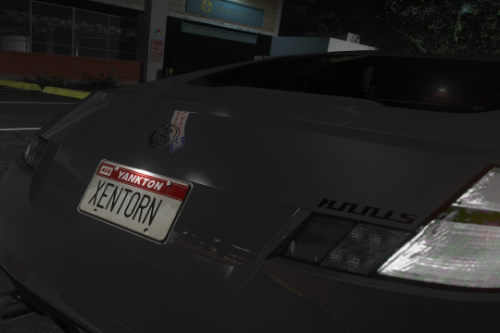







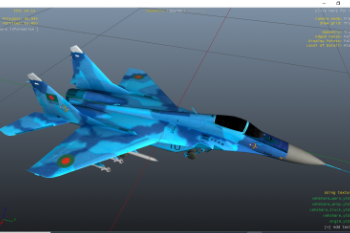
 5mods on Discord
5mods on Discord