AMD Radeon design [Jester] v.0.1 alpha 0.1a
130
1
130
1
yo people !! :D , well without any much talk , this is my 1st edit for the jester car and it represents the AMD Radeon GPU's !
*-*-* of course u wanna make a backup don't you ?*-*-*
\ Before replacing extract the original ytd file of jester2.ytd 1st/
how to install
* open OpenIV
* get in this location , and replace "jester2.ytd' into
update\x64\dlcpacks\patchday3ng\dlc.rpf\x64\levels\gta5\vehicles.rpf
- change-log :
* 0.1 alpha release
*-*-* of course u wanna make a backup don't you ?*-*-*
\ Before replacing extract the original ytd file of jester2.ytd 1st/
how to install
* open OpenIV
* get in this location , and replace "jester2.ytd' into
update\x64\dlcpacks\patchday3ng\dlc.rpf\x64\levels\gta5\vehicles.rpf
- change-log :
* 0.1 alpha release
Pertama diunggah: Rabu, 06 September 2017
Terakhir diperbarui: Kamis, 07 September 2017
Terakhir Diunduh: Kamis, 17 April 2025
0 Komentar
yo people !! :D , well without any much talk , this is my 1st edit for the jester car and it represents the AMD Radeon GPU's !
*-*-* of course u wanna make a backup don't you ?*-*-*
\ Before replacing extract the original ytd file of jester2.ytd 1st/
how to install
* open OpenIV
* get in this location , and replace "jester2.ytd' into
update\x64\dlcpacks\patchday3ng\dlc.rpf\x64\levels\gta5\vehicles.rpf
- change-log :
* 0.1 alpha release
*-*-* of course u wanna make a backup don't you ?*-*-*
\ Before replacing extract the original ytd file of jester2.ytd 1st/
how to install
* open OpenIV
* get in this location , and replace "jester2.ytd' into
update\x64\dlcpacks\patchday3ng\dlc.rpf\x64\levels\gta5\vehicles.rpf
- change-log :
* 0.1 alpha release
Pertama diunggah: Rabu, 06 September 2017
Terakhir diperbarui: Kamis, 07 September 2017
Terakhir Diunduh: Kamis, 17 April 2025
Gabung dalam pembicaraan! Masuk atau daftar akun untuk dapat komentar.

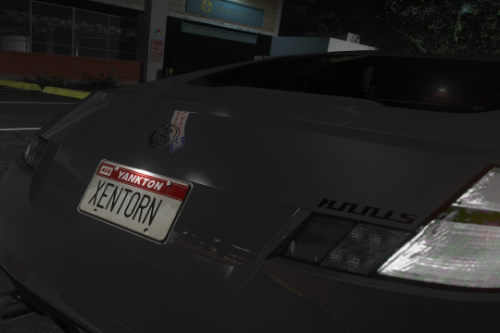

![Ferrari 499P #83 AF-CORSE [LIVERY] Ferrari 499P #83 AF-CORSE [LIVERY]](https://img.gta5-mods.com/q75-w500-h333-cfill/images/ferrari-499p-83-af-corse-livery/c50d26-obraz_2025-05-11_193333619.png)

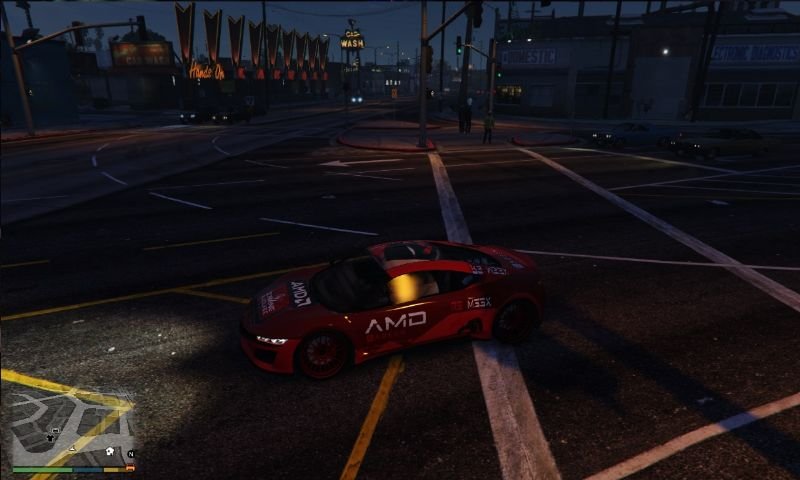




 5mods on Discord
5mods on Discord