PostFXOff 10.2_Hotfix
3.874
59
3.874
59
README of Doom: cleaned up and simplified.
Enjoy a cleaner and less annoying gaming experience.
Less cinematic and more easy on the eyes.
OpenIV required to place contents of GTA V mod in your update.rpf file.
Disables / Removes the following PostFX:
- Depth of Field / Distance Blur / Screen Blur
- Explosion Blur
- General Lens Flares + Extra ones
- Fish Eye Effect (noticable on doors at times)
- Chromatic Aberration
- Rampage Screen Effects (clear view to match normal gameplay)
- Drunk / Drug Effects
- Vignette
- Pause / Map screen effects
- Character Switching screen effects
- Helmet screen tint (with it on, makes screen look darker / slightly off colour)
- Bloom
- Death screen effects
- Lens Artifacts
- Noise
- Filmic
- Colour Grading / Desaturation
- Haze (fog still exists, the haze reduced draw distance to hide low details from afar as did blur)
To-Do:
disable cutscene postfx (still haven't worked out how to remove that...)
Mod also includes a postfx off mod for the following R* Games as a bonus.
- Grand Theft Auto Vice City (removes water spots on screen)
- Grand Theft Auto San Andreas (can't remember what it removes :P)
- Grand Theft Auto IV / EFLC (removes things such as rain spots on screen)
- *NEW* Max Payne 3 (recommended as it makes the game so much easier on the eyes without all the cinematic bs, trust me, it's like a fresh experience)
Enjoy a cleaner and less annoying gaming experience.
Less cinematic and more easy on the eyes.
OpenIV required to place contents of GTA V mod in your update.rpf file.
Disables / Removes the following PostFX:
- Depth of Field / Distance Blur / Screen Blur
- Explosion Blur
- General Lens Flares + Extra ones
- Fish Eye Effect (noticable on doors at times)
- Chromatic Aberration
- Rampage Screen Effects (clear view to match normal gameplay)
- Drunk / Drug Effects
- Vignette
- Pause / Map screen effects
- Character Switching screen effects
- Helmet screen tint (with it on, makes screen look darker / slightly off colour)
- Bloom
- Death screen effects
- Lens Artifacts
- Noise
- Filmic
- Colour Grading / Desaturation
- Haze (fog still exists, the haze reduced draw distance to hide low details from afar as did blur)
To-Do:
disable cutscene postfx (still haven't worked out how to remove that...)
Mod also includes a postfx off mod for the following R* Games as a bonus.
- Grand Theft Auto Vice City (removes water spots on screen)
- Grand Theft Auto San Andreas (can't remember what it removes :P)
- Grand Theft Auto IV / EFLC (removes things such as rain spots on screen)
- *NEW* Max Payne 3 (recommended as it makes the game so much easier on the eyes without all the cinematic bs, trust me, it's like a fresh experience)
Pertama diunggah: Selasa, 06 Desember 2016
Terakhir diperbarui: Kamis, 04 Oktober 2018
Terakhir Diunduh: 1 hari yang lalu
92 Komentar
README of Doom: cleaned up and simplified.
Enjoy a cleaner and less annoying gaming experience.
Less cinematic and more easy on the eyes.
OpenIV required to place contents of GTA V mod in your update.rpf file.
Disables / Removes the following PostFX:
- Depth of Field / Distance Blur / Screen Blur
- Explosion Blur
- General Lens Flares + Extra ones
- Fish Eye Effect (noticable on doors at times)
- Chromatic Aberration
- Rampage Screen Effects (clear view to match normal gameplay)
- Drunk / Drug Effects
- Vignette
- Pause / Map screen effects
- Character Switching screen effects
- Helmet screen tint (with it on, makes screen look darker / slightly off colour)
- Bloom
- Death screen effects
- Lens Artifacts
- Noise
- Filmic
- Colour Grading / Desaturation
- Haze (fog still exists, the haze reduced draw distance to hide low details from afar as did blur)
To-Do:
disable cutscene postfx (still haven't worked out how to remove that...)
Mod also includes a postfx off mod for the following R* Games as a bonus.
- Grand Theft Auto Vice City (removes water spots on screen)
- Grand Theft Auto San Andreas (can't remember what it removes :P)
- Grand Theft Auto IV / EFLC (removes things such as rain spots on screen)
- *NEW* Max Payne 3 (recommended as it makes the game so much easier on the eyes without all the cinematic bs, trust me, it's like a fresh experience)
Enjoy a cleaner and less annoying gaming experience.
Less cinematic and more easy on the eyes.
OpenIV required to place contents of GTA V mod in your update.rpf file.
Disables / Removes the following PostFX:
- Depth of Field / Distance Blur / Screen Blur
- Explosion Blur
- General Lens Flares + Extra ones
- Fish Eye Effect (noticable on doors at times)
- Chromatic Aberration
- Rampage Screen Effects (clear view to match normal gameplay)
- Drunk / Drug Effects
- Vignette
- Pause / Map screen effects
- Character Switching screen effects
- Helmet screen tint (with it on, makes screen look darker / slightly off colour)
- Bloom
- Death screen effects
- Lens Artifacts
- Noise
- Filmic
- Colour Grading / Desaturation
- Haze (fog still exists, the haze reduced draw distance to hide low details from afar as did blur)
To-Do:
disable cutscene postfx (still haven't worked out how to remove that...)
Mod also includes a postfx off mod for the following R* Games as a bonus.
- Grand Theft Auto Vice City (removes water spots on screen)
- Grand Theft Auto San Andreas (can't remember what it removes :P)
- Grand Theft Auto IV / EFLC (removes things such as rain spots on screen)
- *NEW* Max Payne 3 (recommended as it makes the game so much easier on the eyes without all the cinematic bs, trust me, it's like a fresh experience)
Pertama diunggah: Selasa, 06 Desember 2016
Terakhir diperbarui: Kamis, 04 Oktober 2018
Terakhir Diunduh: 1 hari yang lalu
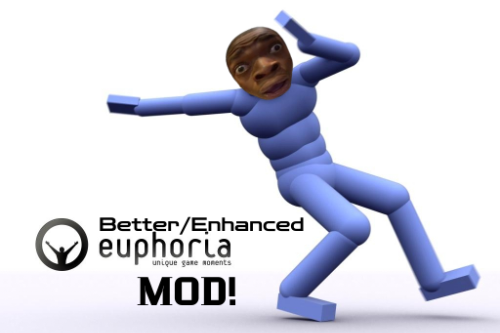
![Expanded & Enhanced Gameconfig [GTA 5 Enhanced] Expanded & Enhanced Gameconfig [GTA 5 Enhanced]](https://img.gta5-mods.com/q75-w500-h333-cfill/images/expanded-enhanced-gameconfig-gta-5-enhanced/a8f2a4-gtav-enhanced-gameconfig.jpg)


![Louder Police Sirens Over Distance [OIV] | Legacy Louder Police Sirens Over Distance [OIV] | Legacy](https://img.gta5-mods.com/q75-w500-h333-cfill/images/louder-police-sirens-over-distance/207c57-SIRENS.jpg)



















 5mods on Discord
5mods on Discord
back a long break from the game, fresh version upload with new simplified readme with list of what's disabled. also includes my postfxoff mod for max payne 3. (see hotfix download, hence the change in size)
files are organised in folder locations that match where they go in game files.
ok, say no more :)
@Creftor Nice mod! I really hate all that bloom and postfx bullshit and want to disable some. However, I use VisualV. Can you share the lines that disables all those postfx bs in seperate txt file? That would be really appreciated!
@Creftor Thanks a lot, it looks much better and more natural than the original now. Ever hated the lens flare effects during chases in sun direction. Thanks again!
@SilverRST because this is mainly a timecycle mod, making a seperate file to add to another timecycle mod would be headache inducing, it took me more than a day just go through all the lines in the original files. i don't really want to go through and pick out lines, hope you understand.
@Creftor I know what you mean. Perhaps you misunderstood me, I didn't mean picking out lines to another timecyce mod. Only those lines into readme.
ok, i did it all on the fly, took a few notes here and there but mostly i just changed stuff editing via openiv, loaded game, looked at visuals and then did that again and again till i disabled everything. it would takes ages to list all the stuff i changed. rust me, you don't want to see how many settings i changed...it'll do your head in.
Hey can u please tell me how to enable DOF without enabling post fx?
or what values to change in ur files to enable DOF?
i am trying to do it myself since so long but cant really figure out so any help from u will be appreciated
thnkz
@Creftor how I can disable only the deat effect after die ?
does this get rid of the horrid blur around the characters in cutscenes?
Sorry but what is the correct path to install? bcz the author says something and other guy says something different "\mods\update\x64
when in reality they should go in
mods\x64a.rpf\
Also the common folder goes in
mods\update\update.rpf\common\data
not mods\update there's no common folder in the first initial update folder, but the update folder within that one." confused
I love this comment section.
"It's like JJ Abrams jerked off over it"
"my PC is wrapped in duct tape"
This crashes on me trying to install all of the contents. However, anyone looking to just remove explosion blur can just install the x64 folder and that'll do the trick.
It crashes the (1.0.2245.0) game with this script:
https://fr.gta5-mods.com/scripts/bodyguard-squads (1.1)
And this problem is apparently not present by using instead:
https://fr.gta5-mods.com/scripts/bodyguard-squads-gang-version (1.0)
Otherwise, thank you for this mod.
Who does (notably) what I was research to do:
blur deactivation of the pause menu
What files from the mod remove bloom and eye adaptation?
@dimedius this: https://www.gta5-mods.com/misc/no-explosion-blur-and-shake
Coming back to GTA using a build of 2545 (no updates to mess with my mods), this one seems to be working just fine, no issues.
can anyone show me how to install it please ?
This mod is awesome for getting rid of the vignetting alone. It's really the only effect I actually notice, I don't notice any of the other crap people are complaining about, but my God is it fantastic to no longer have that. The fact that it gives more performance is just the icing on the already delicious cake.
Best graphics mod. 5/5
did anyone ever figure out how to disable DoF in cutscenes?