New Realistic Traffic Lights Hot Fix 1.1
4.515
85
4.515
85
New Realistic Traffic Lights Hot Fix
This simple mod adds an LOD texture to the mod author's mod New Realistic Traffic Lights, which can be found here - https://www.gta5-mods.com/misc/new-realistic-traffic-lights
Now the traffic light will not turn back to black when viewing it from far distances.
Installation: In OpenIV, go to mods\x64h.rpf\levels\gta5\props\roadside\v_traffic_lights.rpf, open prop_trafficlight.ytd, and drag texture in, save, and profit.
Note: If using NVR, do the same for prop_trafficlight.ytd in mods\update\x64\dlcpacks\NVR_textures\dlc.rpf\x64\textures.rpf\
This simple mod adds an LOD texture to the mod author's mod New Realistic Traffic Lights, which can be found here - https://www.gta5-mods.com/misc/new-realistic-traffic-lights
Now the traffic light will not turn back to black when viewing it from far distances.
Installation: In OpenIV, go to mods\x64h.rpf\levels\gta5\props\roadside\v_traffic_lights.rpf, open prop_trafficlight.ytd, and drag texture in, save, and profit.
Note: If using NVR, do the same for prop_trafficlight.ytd in mods\update\x64\dlcpacks\NVR_textures\dlc.rpf\x64\textures.rpf\
Pertama diunggah: Jumat, 17 Agustus 2018
Terakhir diperbarui: Sabtu, 18 Agustus 2018
Terakhir Diunduh: 19 jam yang lalu
17 Komentar
More mods by eshenk:
New Realistic Traffic Lights Hot Fix
This simple mod adds an LOD texture to the mod author's mod New Realistic Traffic Lights, which can be found here - https://www.gta5-mods.com/misc/new-realistic-traffic-lights
Now the traffic light will not turn back to black when viewing it from far distances.
Installation: In OpenIV, go to mods\x64h.rpf\levels\gta5\props\roadside\v_traffic_lights.rpf, open prop_trafficlight.ytd, and drag texture in, save, and profit.
Note: If using NVR, do the same for prop_trafficlight.ytd in mods\update\x64\dlcpacks\NVR_textures\dlc.rpf\x64\textures.rpf\
This simple mod adds an LOD texture to the mod author's mod New Realistic Traffic Lights, which can be found here - https://www.gta5-mods.com/misc/new-realistic-traffic-lights
Now the traffic light will not turn back to black when viewing it from far distances.
Installation: In OpenIV, go to mods\x64h.rpf\levels\gta5\props\roadside\v_traffic_lights.rpf, open prop_trafficlight.ytd, and drag texture in, save, and profit.
Note: If using NVR, do the same for prop_trafficlight.ytd in mods\update\x64\dlcpacks\NVR_textures\dlc.rpf\x64\textures.rpf\
Pertama diunggah: Jumat, 17 Agustus 2018
Terakhir diperbarui: Sabtu, 18 Agustus 2018
Terakhir Diunduh: 19 jam yang lalu


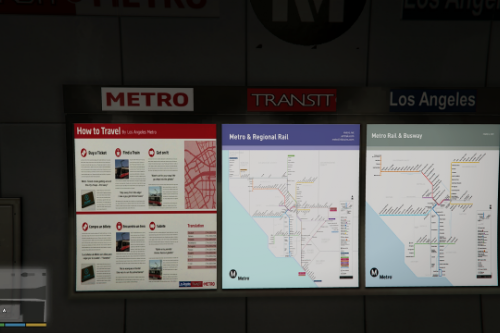



 5mods on Discord
5mods on Discord
This file has been approved automatically. If you think this file should not be here for any reason please report it.
Too bad, the resolution of his texture in +hi.ytd is 256x512 whereas it should be 512x1024. Original texture in +hi is actually 512x1024, he basically just replaced the texture that was meant to be only for prop_trafficlights.ytd, and not +hi.ytd file.
Dope Shit homie.
hello is there a mod for the traffic lights where they are more realistic like they dont change color so quickly..
bruh these look great
lol why is that video attached
@Mauvzel Removed the video 👌
nice
@nikochico56 Yes there is, it's one of the files in this mod -
https://www.gta5-mods.com/misc/gta-realism
such a simple mod yet makes the game so much better
@2432EWS Thank you my friend, kind words are appreciated. If there is something you want, lemme know. I may or not be able to do it, but will try.
i don't know why you were banned but your presence is missed this holiday season
@sob I'm still standing my friend. :)
my town has black lights with yellow trim lol
@eshenk glad to hear, you mad bastard :) glad to hear.
@sob Modding GTAV is about to take some interesting new turns. Once RDR2 comes to PC next month. Good times ahead!
does this still works?