Jumpscare on Launch Prank (Golden Freddy)
1.044
3
1.044
3
This mod is just a practical joke. Simply install the mod on the computer of an unsuspecting user, and hide a secret camera!
How to use: (see next section for installation)
It could be your brother's computer when he is gone, it could be the family computer, or it could be your own computer, but offer them to play some GTAV.
The game will launch as normal. Then, it will show a blank screen for a bit. Then, Golden Freddy (From FNAF) will attack! Then it will proceed to my own logo sequence (I had to make my own. Adobe Premier was complaining about codecs). After this, the game will run as normal.
Installation:
Mod: MeroDN (Me)
Logo: Rockstar
Jumpscare: Scott Cawthon
Warning! This mod will get you banned if used online!
How to use: (see next section for installation)
It could be your brother's computer when he is gone, it could be the family computer, or it could be your own computer, but offer them to play some GTAV.
The game will launch as normal. Then, it will show a blank screen for a bit. Then, Golden Freddy (From FNAF) will attack! Then it will proceed to my own logo sequence (I had to make my own. Adobe Premier was complaining about codecs). After this, the game will run as normal.
Installation:
- Install and run OpenIV
- Navigate to Grand Theft Auto V\update\update.rpf\x64\movies
- Activate Edit Mode
- Click the button: "Show in mods folder" from the red bar (optional but recommended)
- Drag the file "rockstar_logos.bik" into OpenIV
- Run GTAV to make sure it worked.
- Refer to the "How to use" section of this description
Mod: MeroDN (Me)
Logo: Rockstar
Jumpscare: Scott Cawthon
Warning! This mod will get you banned if used online!
Pertama diunggah: Senin, 25 Januari 2016
Terakhir diperbarui: Selasa, 26 Januari 2016
Terakhir Diunduh: 21 jam yang lalu
27 Komentar
This mod is just a practical joke. Simply install the mod on the computer of an unsuspecting user, and hide a secret camera!
How to use: (see next section for installation)
It could be your brother's computer when he is gone, it could be the family computer, or it could be your own computer, but offer them to play some GTAV.
The game will launch as normal. Then, it will show a blank screen for a bit. Then, Golden Freddy (From FNAF) will attack! Then it will proceed to my own logo sequence (I had to make my own. Adobe Premier was complaining about codecs). After this, the game will run as normal.
Installation:
Mod: MeroDN (Me)
Logo: Rockstar
Jumpscare: Scott Cawthon
Warning! This mod will get you banned if used online!
How to use: (see next section for installation)
It could be your brother's computer when he is gone, it could be the family computer, or it could be your own computer, but offer them to play some GTAV.
The game will launch as normal. Then, it will show a blank screen for a bit. Then, Golden Freddy (From FNAF) will attack! Then it will proceed to my own logo sequence (I had to make my own. Adobe Premier was complaining about codecs). After this, the game will run as normal.
Installation:
- Install and run OpenIV
- Navigate to Grand Theft Auto V\update\update.rpf\x64\movies
- Activate Edit Mode
- Click the button: "Show in mods folder" from the red bar (optional but recommended)
- Drag the file "rockstar_logos.bik" into OpenIV
- Run GTAV to make sure it worked.
- Refer to the "How to use" section of this description
Mod: MeroDN (Me)
Logo: Rockstar
Jumpscare: Scott Cawthon
Warning! This mod will get you banned if used online!
Pertama diunggah: Senin, 25 Januari 2016
Terakhir diperbarui: Selasa, 26 Januari 2016
Terakhir Diunduh: 21 jam yang lalu
![German Props Mod [OIV] German Props Mod [OIV]](https://img.gta5-mods.com/q75-w500-h333-cfill/images/german-props-mod-oiv/f92e7f-title.jpg)
![Los Santos Customs zu A.T.U. Tuning Werkstätten/Workshops [OIV] Los Santos Customs zu A.T.U. Tuning Werkstätten/Workshops [OIV]](https://img.gta5-mods.com/q75-w500-h333-cfill/images/los-santos-customs-zu-a-t-u-werkstaetten/456319-GTA5 2017-01-07 01-06-13-84.jpg)

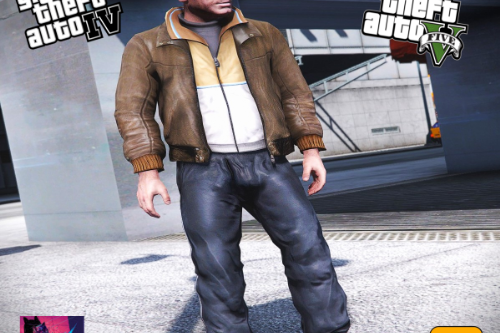




 5mods on Discord
5mods on Discord
Please put down reaction videos below!
@bakamania I just put in my .avi into RAD and "Bink It!"
@bakamania @MeroDN He may have been using a different video format/audio codec. I tried to Bink a mp4 file with aac audio codec and the program displayed an error saying it's not able to convert the audio, but when I tried to convert an avi file with pcm audio codec it worked perfectly.
@MeroDN I wonder how many people (won't) get scared by a nerd just as how many people (didn't) get scared by this.
@krashadam Only because nobody will actually use this mod on other people
@MeroDN No shit, Sherlock. I was talking about how the person who downloaded this wouldn't get scared by Golden Freddy or Nerd.
Really scary, u are fnaf fans kids delete this shit from our favourite game
@krashadam No Shit, Sherlock. Its not meant to scare the person who downloaded it. Can't you read? It's in the description!
@DeividasLTU You only have to delete it from the game if YOU make the decision to install the mod.
@MeroDN I can read, I don't think you can. I literally said "The person who downloaded this wouldn't get scared by Golden Freddy or Nerd." directly after you said "All I could think of was FNAF. I think I will make a Nerd³ based one in the future. I like the idea of people being scared by a nerd."
But I was responding to this line: "I like the idea of people being scared by a nerd". Can't YOU read?
@krashadam When I said "I like the idea of people being scared by a nerd", I was talking about people downloading this and pranking others with it.
@MeroDN "Only because nobody will actually use this mod on other people.", said you on the 26th of January.
@MeroDN No one wants to install this mod
@DeividasLTU Agreed 100% of the way.
@DeividasLTU Then why have so many downloaded it?
@DeividasLTU @MeroDN
In all fairness, 29 people isn't a lot.
@TheNathanNS The point is that people did download it. Just because one person didn't like it, doesn't mean the next one won't.
@MeroDN that 29 ppl is only your friends fnaf fans
how the heck do people find fnaf peds
i'm stuck using minecraft skins.
ayy lets goo
Pranked my nephew with this.
He fell of his chair XD