Enhanced Vehicle Reflection & Night Lighting (ENB SweetFX & ReShade) 1.9
39.603
296
39.603
296
Beautiful reflection of the ambient light for the vehicle,
And strengthen the night lighting of the city
These are the work of ENB.
Color adjustment by SweetFX and ReShade, you can choose from three types of preset file.
Please refer to the screenshot & Video
*****************************
---Installation---------------------------
-ENB
Download and install ENB
Drop the files into your base /Grand Theft Auto V/ folder.
・d3d11.dll
・d3dcompiler_46e.dll
・enblightsprite.fx
・enblocal.ini
・enbseries.ini
Overwrite my preset file to ENB file that you just installed please
-SweetFX and Reshade
Drop the downloaded my files to GTA5 folder
Please choose one from SweetFX and Reshade folder.
-Date Files
Run OpenIV enable "edit mode"
・navigate to GTA V / update / update.rpf / common / date /
and simply drag and drop the "hbaosettings.xml" & "visualsettings.dat"
・navigate to GTA V / update / update.rpf / common / date / timecycle
Please overwrite the mod files in the timecycle to default files.
-Done
※Set game video options to DirectX11 mode
-Recommended Ingame setting
・Reflection Quality Ultra or Very high
・AA Off
※if you need IngameAA, disable SMAA of SweetFX_settings.txt
My favorite mod
4K Bokeh Overhaul by playduck
And I recommend with my Mod
*****************************
---Controls------------------------------
Shift+F12 - ENB toggle effect
ScrollLock - SweetFx toggle effect
****************************
---Change log-------------------------
1.9
ReShade BlueM v1.3
・Tonemap tweaked
・Add DITHER
※With the GTA5 updates, please replace all the MOD files
(timeCycle hbaosettings.xml and visualsettings.dat)
-------------------------------------------
1.8.9
-Reshade BlueM v1.2.2
・CustomFX effect tweaked
・FXAA Tweaked
----------------------------------------
1.8
-Reshade_BlueM v1.1
・Bloom,Color,Black & White point,Tweaked
---------------------------------------
1.7
-Reshade_BlueM v1.0 Released
-timecycle/w_extrasunny DOF Tweaked
-visualsettings Tweaked
**************************
And strengthen the night lighting of the city
These are the work of ENB.
Color adjustment by SweetFX and ReShade, you can choose from three types of preset file.
Please refer to the screenshot & Video
*****************************
---Installation---------------------------
-ENB
Download and install ENB
Drop the files into your base /Grand Theft Auto V/ folder.
・d3d11.dll
・d3dcompiler_46e.dll
・enblightsprite.fx
・enblocal.ini
・enbseries.ini
Overwrite my preset file to ENB file that you just installed please
-SweetFX and Reshade
Drop the downloaded my files to GTA5 folder
Please choose one from SweetFX and Reshade folder.
-Date Files
Run OpenIV enable "edit mode"
・navigate to GTA V / update / update.rpf / common / date /
and simply drag and drop the "hbaosettings.xml" & "visualsettings.dat"
・navigate to GTA V / update / update.rpf / common / date / timecycle
Please overwrite the mod files in the timecycle to default files.
-Done
※Set game video options to DirectX11 mode
-Recommended Ingame setting
・Reflection Quality Ultra or Very high
・AA Off
※if you need IngameAA, disable SMAA of SweetFX_settings.txt
My favorite mod
4K Bokeh Overhaul by playduck
And I recommend with my Mod
*****************************
---Controls------------------------------
Shift+F12 - ENB toggle effect
ScrollLock - SweetFx toggle effect
****************************
---Change log-------------------------
1.9
ReShade BlueM v1.3
・Tonemap tweaked
・Add DITHER
※With the GTA5 updates, please replace all the MOD files
(timeCycle hbaosettings.xml and visualsettings.dat)
-------------------------------------------
1.8.9
-Reshade BlueM v1.2.2
・CustomFX effect tweaked
・FXAA Tweaked
----------------------------------------
1.8
-Reshade_BlueM v1.1
・Bloom,Color,Black & White point,Tweaked
---------------------------------------
1.7
-Reshade_BlueM v1.0 Released
-timecycle/w_extrasunny DOF Tweaked
-visualsettings Tweaked
**************************
Pertama diunggah: Minggu, 30 Agustus 2015
Terakhir diperbarui: Jumat, 23 Oktober 2015
Terakhir Diunduh: 2 jam yang lalu
162 Komentar
More mods by m4ya:
Beautiful reflection of the ambient light for the vehicle,
And strengthen the night lighting of the city
These are the work of ENB.
Color adjustment by SweetFX and ReShade, you can choose from three types of preset file.
Please refer to the screenshot & Video
*****************************
---Installation---------------------------
-ENB
Download and install ENB
Drop the files into your base /Grand Theft Auto V/ folder.
・d3d11.dll
・d3dcompiler_46e.dll
・enblightsprite.fx
・enblocal.ini
・enbseries.ini
Overwrite my preset file to ENB file that you just installed please
-SweetFX and Reshade
Drop the downloaded my files to GTA5 folder
Please choose one from SweetFX and Reshade folder.
-Date Files
Run OpenIV enable "edit mode"
・navigate to GTA V / update / update.rpf / common / date /
and simply drag and drop the "hbaosettings.xml" & "visualsettings.dat"
・navigate to GTA V / update / update.rpf / common / date / timecycle
Please overwrite the mod files in the timecycle to default files.
-Done
※Set game video options to DirectX11 mode
-Recommended Ingame setting
・Reflection Quality Ultra or Very high
・AA Off
※if you need IngameAA, disable SMAA of SweetFX_settings.txt
My favorite mod
4K Bokeh Overhaul by playduck
And I recommend with my Mod
*****************************
---Controls------------------------------
Shift+F12 - ENB toggle effect
ScrollLock - SweetFx toggle effect
****************************
---Change log-------------------------
1.9
ReShade BlueM v1.3
・Tonemap tweaked
・Add DITHER
※With the GTA5 updates, please replace all the MOD files
(timeCycle hbaosettings.xml and visualsettings.dat)
-------------------------------------------
1.8.9
-Reshade BlueM v1.2.2
・CustomFX effect tweaked
・FXAA Tweaked
----------------------------------------
1.8
-Reshade_BlueM v1.1
・Bloom,Color,Black & White point,Tweaked
---------------------------------------
1.7
-Reshade_BlueM v1.0 Released
-timecycle/w_extrasunny DOF Tweaked
-visualsettings Tweaked
**************************
And strengthen the night lighting of the city
These are the work of ENB.
Color adjustment by SweetFX and ReShade, you can choose from three types of preset file.
Please refer to the screenshot & Video
*****************************
---Installation---------------------------
-ENB
Download and install ENB
Drop the files into your base /Grand Theft Auto V/ folder.
・d3d11.dll
・d3dcompiler_46e.dll
・enblightsprite.fx
・enblocal.ini
・enbseries.ini
Overwrite my preset file to ENB file that you just installed please
-SweetFX and Reshade
Drop the downloaded my files to GTA5 folder
Please choose one from SweetFX and Reshade folder.
-Date Files
Run OpenIV enable "edit mode"
・navigate to GTA V / update / update.rpf / common / date /
and simply drag and drop the "hbaosettings.xml" & "visualsettings.dat"
・navigate to GTA V / update / update.rpf / common / date / timecycle
Please overwrite the mod files in the timecycle to default files.
-Done
※Set game video options to DirectX11 mode
-Recommended Ingame setting
・Reflection Quality Ultra or Very high
・AA Off
※if you need IngameAA, disable SMAA of SweetFX_settings.txt
My favorite mod
4K Bokeh Overhaul by playduck
And I recommend with my Mod
*****************************
---Controls------------------------------
Shift+F12 - ENB toggle effect
ScrollLock - SweetFx toggle effect
****************************
---Change log-------------------------
1.9
ReShade BlueM v1.3
・Tonemap tweaked
・Add DITHER
※With the GTA5 updates, please replace all the MOD files
(timeCycle hbaosettings.xml and visualsettings.dat)
-------------------------------------------
1.8.9
-Reshade BlueM v1.2.2
・CustomFX effect tweaked
・FXAA Tweaked
----------------------------------------
1.8
-Reshade_BlueM v1.1
・Bloom,Color,Black & White point,Tweaked
---------------------------------------
1.7
-Reshade_BlueM v1.0 Released
-timecycle/w_extrasunny DOF Tweaked
-visualsettings Tweaked
**************************
Pertama diunggah: Minggu, 30 Agustus 2015
Terakhir diperbarui: Jumat, 23 Oktober 2015
Terakhir Diunduh: 2 jam yang lalu
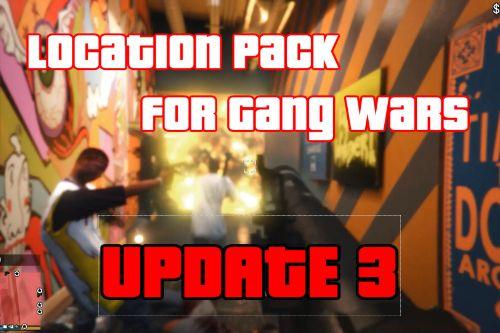






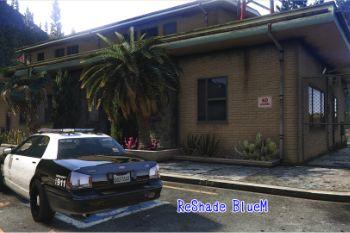
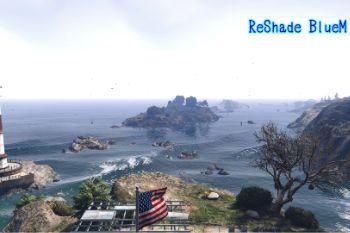














 5mods on Discord
5mods on Discord
Ingame settings
・DirectX11 mode
・Reflection Quality "Ultra" or "Very High"
・FXAA and MSAA all Off
Don't forget !!
hi I get white screen when toggle ENB HELP me pls
@m4ya Great sweetfx edit but night View is not working with ENB by recently update
@mltmayali remove enb files from directory
AMAZING LOKS REAL LIFE!!! 5******
is it possible that that this mod is automaticly changed my resulution and when im triying to change it im crashing
@m4ya i really like the reflection but the night is too bright for me
Is there a way for me to get back to vanilla night but keep the reflection?
@m4ya EXTREMELY AWESOME WORK! Highly recommend INTENSE version combined with this depth of field mod: https://www.gta5-mods.com/scripts/gta-v-fov-for-scripthook-v RATED 5/5 Looking epic after I edited the settings just to utilize AA as well.
I noticed that there are a handful on each graphic moding page that are having critical problems when they attempt to use graphic settings. I also had similar errors but solved my issues and tried many graphic mods before landing on this gem, thanks!
.....................................................................
I'll try to summarize, but I thought it might be ok to share what it took for me to solve my problems, sorry for the novel and to those that see this as spam please skip it np ;)
Im new to moding this game, but I happen to have a background in programming so its coming naturally. Within just over a week I have had over 100 modifications and scripts running simultaneously as well as numerous custom map options, but I decided to do graphic modifications last which was a critical mistake imo.
Due to ambiguous tutorials and personal assumptions, I started to get Game Launch and Memory errors. I then started to assume it was because of having too many DLC car addons and persistent scripts, so unnecessarily removed some stuff...
Long story short, I finally decided to redownload GTA and started with graphic mods first which also resulted in the same memory and/or game launch errors. I then surfed the forums for solutions and discovered 3 key factors:
1. Reshade/SweetFx/Enb all lag the game launch, so I recommend trying https://www.gta5-mods.com/tools/gta-v-high-priority-launcher which basically just makes GTA the focus of your processor/ram but make sure to cancel it shortly after you see the successful ENB greeting, because...
2. Apparently any graphic mod method used is incompatible with "overlays", so you dont want that command prompt display from the priority launcher beyond just the very begining. And personally, I was using a "game booster" which is basically a priority launcher too but that counts as an overlay so I dont use anymore.
3. Lastly, make sure to follow a good install tutorial like this post here without a lazy OIV package. This download also has a readme that explains exactly how to recode the various settings and a basic explanation of those variables....
I tried many graphic mods after determining my issues, and personally feel this one is superior to even the over hyped (and overly dark at night) NaturalVision. My preference is the IMPACT which has no framerate issue as well as better color range and contrast in my opinion even though BlueM looks awesome and is supposedly more graphic intensive..
PROTIP: Toggle off/on the graphic mod briefly during the very begining of the loading screen with Scroll lock because it can sometimes lag there too for no reason. Personally Im playing on a 1080gtx "OMEN" hp laptop which doesnt have a SCRL key, so what I must do is go to the search bar/start menu/cortana(Win10) and type ON SCREEN KEYBOARD or just osk which will give you a virtual keyboard with more keys.
Another PRO TIP: What makes this graphic mod AWESOME is the balance of color saturation and contrast plus epic reflections, however at night it might make the light bloom too much orange haze in the city from the street lights and such.. If you personally dont like that then you can toggle off just that color enhancement by pressing SHIFT+F12.
Otherwise you can actually edit the settings file if you follow the descriptions included, just make sure to backup your files and test one change at a time at the same place in game under same conditions so you know what is actually being affected..
THANKS ALOT FOR SHARING THIS!! Sorry for the novel but I felt the need to share what it took for me to trully enjoy the game
this looked really bad for me i dont know why? looked like most stuff was metallic. didnt like it
the enb crashed my game except for VisualV why is that? any help?
@ryanmcg77 go to settings the lower the reflection quality...maybe then you will like it..
@m4ya all the lights in the map are visible through everything
Street lights and such are blurry blobs of light until i get closer. any fix?
Is it possible to have this in FiveM?
@m4ya hey I need help with the something I'm using reshade and sweetfx a nice graphic mods for the game especial at night...its so dark I liked it...but I have problem with car headlight they work for 5 minute after I play and they stop working for like 5-10 min and back to work and so on for the whole time...I need help please
@m4ya it looks very dark at the night, which line to brighten up a little?
can I use it in online? I mean is it safe for online or it can get me ban?
tengo problemas al momento de poner el dxgi.dll el juego no abre alguien me puede ayudar
How do we install this on fivem?
only thing i can't figure out is how to install the OpenIV part it says to enable "edit mode" i have no idea what that is talking about, and it says to put the files in "GTA V / update / update.rpf / common / date /" which as far as i can tell is not a file location, now there is a update.rpf file in GTA V / update , but its not a folder? soooo idk just going to try running it without the OpenIV files for now any help would be appreciated
@Soulreaper_Matt common/data not date, it's typo