Mercedes-Benz CLS 6.3 AMG 2015 [Add-On]
142.262
495
142.262
495
3D model by: (Not specified)
GTA 5 Convert and tweaks by: Predator_7788
Detailed instructions on how to add a model as an addon: Alex9581
[How to add this car as an add-on]
Installation:
[Editing the dlclist.xml]
1. Using OpenIV, extract the contents of the folder "x64" to: \Grand Theft Auto V\mods\update\x64\dlcpacks
2. Using OpenIV, go to: \Grand Theft Auto V\update\update.rpf\common\data — and extract the "dlclist.xml" in some folder of your choice.
3. Add the following line: dlcpacks:\cls2015\
4. Save the changes and copy the edited "dlclist.xml" back to: \Grand Theft Auto V\update\update.rpf\common\data
5. Using OpenIV, extract the contents of the folder "update" to: \Grand Theft Auto V\mods\update\update.rpf\dlc_patch
[Editing the extratitleupdatedata.meta]
6. Using OpenIV, go to: \Grand Theft Auto V\update\update.rpf\common\data — and extract the "extratitleupdatedata.meta" in some folder of your choice.
7. Add the following line:
dlc_cls2015:/
update:/dlc_patch/cls2015/
8. Save the changes and copy the edited "extratitleupdatedata.meta" to: \Grand Theft Auto V\update\update.rpf\common\data
9. Then, go to :\Grand Theft Auto V — open trainerv.ini — f //Added Cars // section
10. Change Enable1=0 to Enable1=1
11. Change ModelName1=turismo to ModelName1=cls2015
12. Change DisplayName1=Car 1 to DisplayName1=Mercedes-Benz CLS 6.3 AMG 2015
Метод добавления авто (Адд-Oн)
Mercedes-Benz CLS 6.3 AMG для GTA 5 by Predator_7788
Автор оригинальной 3D модели: (Не указано)
Автор конвертирования и доработки в GTA 5: Predator_7788
Установка:
[Редактирование dlclist.xml]
1. При помощи OpenIV — извлеките содержимое папки "x64" по пути: \Grand Theft Auto V\mods\update\x64\dlcpacks
2. При помощи OpenIV — перейдите по пути:\Grand Theft Auto V\update\update.rpf\common\data — и извлеките файл"dlclist.xml" в удобное для вас место
3. Добавьте в него новую строку: dlcpacks:\cls2015\
4. Сохраните изменения и замените программой OpenIV — по пути:\Grand Theft Auto V\update\update.rpf\common\data
5. При помощи OpenIV — извлеките содержимое папки "update" по пути: \Grand Theft Auto V\mods\update\update.rpf\dlc_patch
[Редактирование extratitleupdatedata.meta]
6. При помощи OpenIV — перейдите по пути:\Grand Theft Auto V\update\update.rpf\common\data — и извлеките файл"extratitleupdatedata.meta" в удобное для вас место
7. Добавьте в него новую строку:
dlc_cls2015:/
update:/dlc_patch/cls2015/
8. Перейдите по пути: \Grand Theft Auto V — откройте trainerv.ini — при помощи поиска найдите раздел //Added Cars //
9. В поле: Enable1=0 — меняем значение "0" на "1"
10. В поле: ModelName1=turismor — меняем на "cls2015"
11. В поле: DisplayName1=Car 1 — меняем на "Mercedes-Benz CLS 6.3 AMG 2015"
12. Сохраните изменения и замените программой OpenIV — по пути:\Grand Theft Auto V\update\update.rpf\common\data
Установка завершена!
GTA 5 Convert and tweaks by: Predator_7788
Detailed instructions on how to add a model as an addon: Alex9581
[How to add this car as an add-on]
Installation:
[Editing the dlclist.xml]
1. Using OpenIV, extract the contents of the folder "x64" to: \Grand Theft Auto V\mods\update\x64\dlcpacks
2. Using OpenIV, go to: \Grand Theft Auto V\update\update.rpf\common\data — and extract the "dlclist.xml" in some folder of your choice.
3. Add the following line: dlcpacks:\cls2015\
4. Save the changes and copy the edited "dlclist.xml" back to: \Grand Theft Auto V\update\update.rpf\common\data
5. Using OpenIV, extract the contents of the folder "update" to: \Grand Theft Auto V\mods\update\update.rpf\dlc_patch
[Editing the extratitleupdatedata.meta]
6. Using OpenIV, go to: \Grand Theft Auto V\update\update.rpf\common\data — and extract the "extratitleupdatedata.meta" in some folder of your choice.
7. Add the following line:
dlc_cls2015:/
update:/dlc_patch/cls2015/
8. Save the changes and copy the edited "extratitleupdatedata.meta" to: \Grand Theft Auto V\update\update.rpf\common\data
9. Then, go to :\Grand Theft Auto V — open trainerv.ini — f //Added Cars // section
10. Change Enable1=0 to Enable1=1
11. Change ModelName1=turismo to ModelName1=cls2015
12. Change DisplayName1=Car 1 to DisplayName1=Mercedes-Benz CLS 6.3 AMG 2015
Метод добавления авто (Адд-Oн)
Mercedes-Benz CLS 6.3 AMG для GTA 5 by Predator_7788
Автор оригинальной 3D модели: (Не указано)
Автор конвертирования и доработки в GTA 5: Predator_7788
Установка:
[Редактирование dlclist.xml]
1. При помощи OpenIV — извлеките содержимое папки "x64" по пути: \Grand Theft Auto V\mods\update\x64\dlcpacks
2. При помощи OpenIV — перейдите по пути:\Grand Theft Auto V\update\update.rpf\common\data — и извлеките файл"dlclist.xml" в удобное для вас место
3. Добавьте в него новую строку: dlcpacks:\cls2015\
4. Сохраните изменения и замените программой OpenIV — по пути:\Grand Theft Auto V\update\update.rpf\common\data
5. При помощи OpenIV — извлеките содержимое папки "update" по пути: \Grand Theft Auto V\mods\update\update.rpf\dlc_patch
[Редактирование extratitleupdatedata.meta]
6. При помощи OpenIV — перейдите по пути:\Grand Theft Auto V\update\update.rpf\common\data — и извлеките файл"extratitleupdatedata.meta" в удобное для вас место
7. Добавьте в него новую строку:
dlc_cls2015:/
update:/dlc_patch/cls2015/
8. Перейдите по пути: \Grand Theft Auto V — откройте trainerv.ini — при помощи поиска найдите раздел //Added Cars //
9. В поле: Enable1=0 — меняем значение "0" на "1"
10. В поле: ModelName1=turismor — меняем на "cls2015"
11. В поле: DisplayName1=Car 1 — меняем на "Mercedes-Benz CLS 6.3 AMG 2015"
12. Сохраните изменения и замените программой OpenIV — по пути:\Grand Theft Auto V\update\update.rpf\common\data
Установка завершена!
Pertama diunggah: Kamis, 18 Februari 2016
Terakhir diperbarui: Kamis, 18 Februari 2016
Terakhir Diunduh: 10 menit yang lalu
66 Komentar
3D model by: (Not specified)
GTA 5 Convert and tweaks by: Predator_7788
Detailed instructions on how to add a model as an addon: Alex9581
[How to add this car as an add-on]
Installation:
[Editing the dlclist.xml]
1. Using OpenIV, extract the contents of the folder "x64" to: \Grand Theft Auto V\mods\update\x64\dlcpacks
2. Using OpenIV, go to: \Grand Theft Auto V\update\update.rpf\common\data — and extract the "dlclist.xml" in some folder of your choice.
3. Add the following line: dlcpacks:\cls2015\
4. Save the changes and copy the edited "dlclist.xml" back to: \Grand Theft Auto V\update\update.rpf\common\data
5. Using OpenIV, extract the contents of the folder "update" to: \Grand Theft Auto V\mods\update\update.rpf\dlc_patch
[Editing the extratitleupdatedata.meta]
6. Using OpenIV, go to: \Grand Theft Auto V\update\update.rpf\common\data — and extract the "extratitleupdatedata.meta" in some folder of your choice.
7. Add the following line:
dlc_cls2015:/
update:/dlc_patch/cls2015/
8. Save the changes and copy the edited "extratitleupdatedata.meta" to: \Grand Theft Auto V\update\update.rpf\common\data
9. Then, go to :\Grand Theft Auto V — open trainerv.ini — f //Added Cars // section
10. Change Enable1=0 to Enable1=1
11. Change ModelName1=turismo to ModelName1=cls2015
12. Change DisplayName1=Car 1 to DisplayName1=Mercedes-Benz CLS 6.3 AMG 2015
Метод добавления авто (Адд-Oн)
Mercedes-Benz CLS 6.3 AMG для GTA 5 by Predator_7788
Автор оригинальной 3D модели: (Не указано)
Автор конвертирования и доработки в GTA 5: Predator_7788
Установка:
[Редактирование dlclist.xml]
1. При помощи OpenIV — извлеките содержимое папки "x64" по пути: \Grand Theft Auto V\mods\update\x64\dlcpacks
2. При помощи OpenIV — перейдите по пути:\Grand Theft Auto V\update\update.rpf\common\data — и извлеките файл"dlclist.xml" в удобное для вас место
3. Добавьте в него новую строку: dlcpacks:\cls2015\
4. Сохраните изменения и замените программой OpenIV — по пути:\Grand Theft Auto V\update\update.rpf\common\data
5. При помощи OpenIV — извлеките содержимое папки "update" по пути: \Grand Theft Auto V\mods\update\update.rpf\dlc_patch
[Редактирование extratitleupdatedata.meta]
6. При помощи OpenIV — перейдите по пути:\Grand Theft Auto V\update\update.rpf\common\data — и извлеките файл"extratitleupdatedata.meta" в удобное для вас место
7. Добавьте в него новую строку:
dlc_cls2015:/
update:/dlc_patch/cls2015/
8. Перейдите по пути: \Grand Theft Auto V — откройте trainerv.ini — при помощи поиска найдите раздел //Added Cars //
9. В поле: Enable1=0 — меняем значение "0" на "1"
10. В поле: ModelName1=turismor — меняем на "cls2015"
11. В поле: DisplayName1=Car 1 — меняем на "Mercedes-Benz CLS 6.3 AMG 2015"
12. Сохраните изменения и замените программой OpenIV — по пути:\Grand Theft Auto V\update\update.rpf\common\data
Установка завершена!
GTA 5 Convert and tweaks by: Predator_7788
Detailed instructions on how to add a model as an addon: Alex9581
[How to add this car as an add-on]
Installation:
[Editing the dlclist.xml]
1. Using OpenIV, extract the contents of the folder "x64" to: \Grand Theft Auto V\mods\update\x64\dlcpacks
2. Using OpenIV, go to: \Grand Theft Auto V\update\update.rpf\common\data — and extract the "dlclist.xml" in some folder of your choice.
3. Add the following line: dlcpacks:\cls2015\
4. Save the changes and copy the edited "dlclist.xml" back to: \Grand Theft Auto V\update\update.rpf\common\data
5. Using OpenIV, extract the contents of the folder "update" to: \Grand Theft Auto V\mods\update\update.rpf\dlc_patch
[Editing the extratitleupdatedata.meta]
6. Using OpenIV, go to: \Grand Theft Auto V\update\update.rpf\common\data — and extract the "extratitleupdatedata.meta" in some folder of your choice.
7. Add the following line:
dlc_cls2015:/
update:/dlc_patch/cls2015/
8. Save the changes and copy the edited "extratitleupdatedata.meta" to: \Grand Theft Auto V\update\update.rpf\common\data
9. Then, go to :\Grand Theft Auto V — open trainerv.ini — f //Added Cars // section
10. Change Enable1=0 to Enable1=1
11. Change ModelName1=turismo to ModelName1=cls2015
12. Change DisplayName1=Car 1 to DisplayName1=Mercedes-Benz CLS 6.3 AMG 2015
Метод добавления авто (Адд-Oн)
Mercedes-Benz CLS 6.3 AMG для GTA 5 by Predator_7788
Автор оригинальной 3D модели: (Не указано)
Автор конвертирования и доработки в GTA 5: Predator_7788
Установка:
[Редактирование dlclist.xml]
1. При помощи OpenIV — извлеките содержимое папки "x64" по пути: \Grand Theft Auto V\mods\update\x64\dlcpacks
2. При помощи OpenIV — перейдите по пути:\Grand Theft Auto V\update\update.rpf\common\data — и извлеките файл"dlclist.xml" в удобное для вас место
3. Добавьте в него новую строку: dlcpacks:\cls2015\
4. Сохраните изменения и замените программой OpenIV — по пути:\Grand Theft Auto V\update\update.rpf\common\data
5. При помощи OpenIV — извлеките содержимое папки "update" по пути: \Grand Theft Auto V\mods\update\update.rpf\dlc_patch
[Редактирование extratitleupdatedata.meta]
6. При помощи OpenIV — перейдите по пути:\Grand Theft Auto V\update\update.rpf\common\data — и извлеките файл"extratitleupdatedata.meta" в удобное для вас место
7. Добавьте в него новую строку:
dlc_cls2015:/
update:/dlc_patch/cls2015/
8. Перейдите по пути: \Grand Theft Auto V — откройте trainerv.ini — при помощи поиска найдите раздел //Added Cars //
9. В поле: Enable1=0 — меняем значение "0" на "1"
10. В поле: ModelName1=turismor — меняем на "cls2015"
11. В поле: DisplayName1=Car 1 — меняем на "Mercedes-Benz CLS 6.3 AMG 2015"
12. Сохраните изменения и замените программой OpenIV — по пути:\Grand Theft Auto V\update\update.rpf\common\data
Установка завершена!
Pertama diunggah: Kamis, 18 Februari 2016
Terakhir diperbarui: Kamis, 18 Februari 2016
Terakhir Diunduh: 10 menit yang lalu


![Mercedes-Benz CLS 6.3 AMG [Add-On] Mercedes-Benz CLS 6.3 AMG [Add-On]](https://img.gta5-mods.com/q75-w500-h333-cfill/images/mercedes-benz-cls-6-3-amg-add-on/39a1e6-5.jpg)

![BMW M5 E60 [Add-On / Replace] BMW M5 E60 [Add-On / Replace]](https://img.gta5-mods.com/q75-w500-h333-cfill/images/bmw-m5-e60/1ec216-7.jpg)









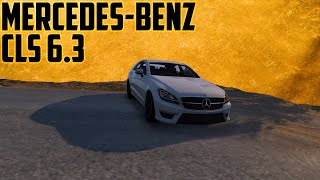













 5mods on Discord
5mods on Discord
@rakhimoff у меня пиратка, где находится файл vehicles.meta?
@Maksim52RUS В файле dlc.rpf этого мода.
Если ты установил мод, то найдёшь её тут:
\Grand Theft Auto V\update\x64\dlcpacks\cls2015\dlc.rpf\common\data\levels\gta5
@rakhimoff ок, спасибо
передние стопы не робят-(((
Car has no sound
no sound
@Predator7 хочу сазать автору огромное спасибо за этот мод, очень качественно сделан баклажан. да проблемы были и у меня со звуком но я просто заменил на Shafter2 вместо Shafter: и теперь всё работает отлично
the only way that the limit of add-ons to be exceeded from patch to patch, since R* is still updating the game periodically, is to put all the released cars in one addon, a large one, that holds all the cars / VEHICLES launched/made by that respective modder. this 1 add-on per car is getting tiresome and obsolete.
it seems that not all people can exceed the 11 or 12(somewhere around there) mods-added-limit even if they are on 678,1 or 791,2 versions etc. game configs get worse everyday or are unstable and game crashes after 10 min of gameplay. untill the day someone makes a universal & STABLE gameconfig that will support somewhere around 10K mods instaled and no crashes, we, the comunity, need this mega-add-ons released
350.1 was soo good at the time, that version could hold 400+ add-on mods easy, i repeat 400+, cars, planes, jets, all sorts of vehicles. i do not think anyone has now over 400 addons instaled, i had ~~80 in the 350 but i changed my pc
every modder should make theyr own mega-add-on with all the released cars they made, not 1 add-on for each car/vehicle
the modders that also make plane mods & car mods, just put them all inside that 1 mega add-on, we have trainers that spawn those vehicles through model spawn name, hoping that will still work
i know files with surely be huge in size, google drive shares are the fastest way to share and download
THE COMUNITY NEEDS THIS !!!
в папке trainerv.ini нету раздела //Added Cars // что делать?
@MAJ_Speirs Its RLY worth getting this game, esp during sales that goes 40-50% off. The game isn't fun as pirated as the they dont release cracked patches as fast. For example, when using a pirated ver. back in late 2015, we didn't even have automatic spoiler until someone released the files on here. It was really BS
Awesome model. Could you please make CLS with straight headlights? Like that one from your other mod, but with these handling settings.
Please, GLK 2013 AMG EXTERIOR!!!
i dont have trainerv.ini,
not in the main folder
and not in the openiv..
where can i find it?
Help, modified pieces missing, before you can be modified, today to find out the car to find the modified pieces are gone
Здравствуйте, скажите пожалуйста -будут ли улучшатся этот и этот мод? Очень бы хотелось увидеть отражения в зеркалах -улучшенный интерьер и правильную и качественную работу оптики.
https://ru.gta5-mods.com/vehicles/mercedes-benz-cls-6-3-amg-beta#comments_tab
https://ru.gta5-mods.com/vehicles/mercedes-benz-cls-6-3-amg-2015-add-on#comments_tab
@Maksim52RUS там же где в лицухе, у меня тоже (репак от xatab). И ксати советую стать патроном gta5korn.
@Fan At ты совсем ,ахахах, почти 4 года прошло, разобрался уже давно) спасибо)
@Maksim52RUS прости, не заметил :)
The car is perfect, in all modes (engineering, graphics, movement, physics). There is only one problem: The front LED on the right side does not work. If you can fix it it will be perfect.
Good work, but I couldn't help notice that if you look at the central screen through the rear window there is a texture bug...