Ducati Desmosedici RR 2012
6.246
132
6.246
132
Original Model: Test Drive Unlimited 2
GTA 4 Convert: Mr.Poher
GTA 5 Convert, Edit, Optimize: Z@gor
----- INSTALLATION -----
1-) Download the latest OpenIV edition on openiv.com
2-) After setup and opening the program, there'll be a game selection screen. Select GTA V Windows version.
3-) On the next window select the folder in which there's GTA5.exe, and press continue
4-) Now you'll see game files. Click Edit Mode button above.
5-) Copy bati.yft, bati_hi.yft and bati.ytd files into x64e.rpf\levels\gta5\vehicles.rpf
GTA 4 Convert: Mr.Poher
GTA 5 Convert, Edit, Optimize: Z@gor
----- INSTALLATION -----
1-) Download the latest OpenIV edition on openiv.com
2-) After setup and opening the program, there'll be a game selection screen. Select GTA V Windows version.
3-) On the next window select the folder in which there's GTA5.exe, and press continue
4-) Now you'll see game files. Click Edit Mode button above.
5-) Copy bati.yft, bati_hi.yft and bati.ytd files into x64e.rpf\levels\gta5\vehicles.rpf
Pertama diunggah: Selasa, 15 September 2015
Terakhir diperbarui: Selasa, 15 September 2015
Terakhir Diunduh: 1 hari yang lalu
31 Komentar
More mods by Z@gor:
Original Model: Test Drive Unlimited 2
GTA 4 Convert: Mr.Poher
GTA 5 Convert, Edit, Optimize: Z@gor
----- INSTALLATION -----
1-) Download the latest OpenIV edition on openiv.com
2-) After setup and opening the program, there'll be a game selection screen. Select GTA V Windows version.
3-) On the next window select the folder in which there's GTA5.exe, and press continue
4-) Now you'll see game files. Click Edit Mode button above.
5-) Copy bati.yft, bati_hi.yft and bati.ytd files into x64e.rpf\levels\gta5\vehicles.rpf
GTA 4 Convert: Mr.Poher
GTA 5 Convert, Edit, Optimize: Z@gor
----- INSTALLATION -----
1-) Download the latest OpenIV edition on openiv.com
2-) After setup and opening the program, there'll be a game selection screen. Select GTA V Windows version.
3-) On the next window select the folder in which there's GTA5.exe, and press continue
4-) Now you'll see game files. Click Edit Mode button above.
5-) Copy bati.yft, bati_hi.yft and bati.ytd files into x64e.rpf\levels\gta5\vehicles.rpf
Pertama diunggah: Selasa, 15 September 2015
Terakhir diperbarui: Selasa, 15 September 2015
Terakhir Diunduh: 1 hari yang lalu


![Captain America Modern Soldier + Shield [Add-On Ped] Captain America Modern Soldier + Shield [Add-On Ped]](https://img.gta5-mods.com/q75-w500-h333-cfill/images/captain-america-modern-soldier-shield-add-on-ped/64fa18-1.jpg)
![Roman Bellic [Player Mod] Roman Bellic [Player Mod]](https://img.gta5-mods.com/q75-w500-h333-cfill/images/roman-bellic-player-mod/45ebdd-1.jpg)
![Burj Al Arab Hotel Dubai [Emissive Add-On / Replace] Burj Al Arab Hotel Dubai [Emissive Add-On / Replace]](https://img.gta5-mods.com/q75-w500-h333-cfill/images/burj-al-arab-hotel-dubai-emissive-add-on-replace/9caba3-1.jpg)
















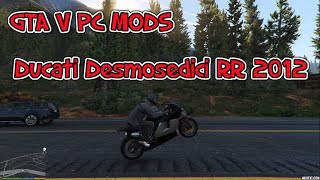
 5mods on Discord
5mods on Discord
Great mod!
Stock bike please
will there be an update for the speedometer working ? :) really nice done! detailed as whooop ! :):)
Because the bike comes without the wheels in open IV?
"game memory error. please reboot or reinstall... " when i try to ride it
works fine . thanks :D
Ahaha, when i spawned this bike via trainer, it disappeared and i fell instantly under the map causing game crash. Typical bike mod that causes CDT
Hmm game crashed from game memory error :,(
same "game memory error. please reboot"
Great mod again from Z@gor.
Great model, similar to the vanilla Pegassi Bati model makes it seamlessly fit in, though a 1098 mod would fit better IMO.
Great quality, have had no issues with memory when spawning in busy streets. Love it! Can't wait for the YZF R1.
Would be great if the speedometer worked
the best bike mod! i still waiting for the new bike from u dude..
awesome Ducati
crash
Memory error crash for me as well, but the few times I could ride it looks great. Thanks for including backup files but please look onto the crash issue, it spoils what looks to be a great mod !
@yes mee too
it's amazing!! creator, You did very well this motorcycle, you're a genius, your work is the best I've seen
Bro. The real Desmo Sedici doesn't have that 2 exhaust on the side part of the rear body. If you could remove those exhausts it would be great. :D
@Z@gor I made big bikes add-on pack with 45+ bikes and I included two of your conversions. I would like to share that pack with others but I want your permission first, with all credits of course.
Memory error crash, and the paint is not primary secondary, but primary and pearl top coat. Otherwise, great model.