Bomb-3D for F160 Raiju 1.1
1.848
27
1.848
27
--------------------
Note: I would advise using a Mods folder (more info at OpenIV)
OpenIV program / OpenIV.asi
--------------------
Attention: This modification will place a [3D-model] of the Raiju Fighter's internal Bomb, and will also exchange the [guided system] for a [non-guided Bomb], which in turn [is] directional, that is, the targeting system It will only appear if you are aiming at a target on the ground.
Information: v1.1: Installation
- Bomb model-3D by F160 Raiju
- Original model by Rockstar Games
- Replace method by PANICO TOTAL
--------------------
(Installation: mods folder)
1- Install openIV, Open the program, go to:
Grand Theft Auto V\update\x64\dlcpacks mp2023_01\mp2024_01, in "mods" folder.
--------------------
2- Now, OpenIV program, go to: Replace meta files:
a) weaponarchetypes.meta in:
Grand Theft Auto V\mods\update\x64\dlcpacks\mp2023_01\dlc.rpf\common\data\ai
b) weaponarchetypes.meta in:
Grand Theft Auto V\mods\update\x64\dlcpacks\mp2024_01\dlc.rpf\common\data
c) weapons.rpf in:
Grand Theft Auto V\mods\update\x64\dlcpacks\mp2024_01\dlc.rpf\x64\models\cdimages\weapons.rpf\
--------------------
3- Credits: PANICO TOTAL / Rockstar Games
--------------------
Note: I would advise using a Mods folder (more info at OpenIV)
OpenIV program / OpenIV.asi
--------------------
Attention: This modification will place a [3D-model] of the Raiju Fighter's internal Bomb, and will also exchange the [guided system] for a [non-guided Bomb], which in turn [is] directional, that is, the targeting system It will only appear if you are aiming at a target on the ground.
Information: v1.1: Installation
- Bomb model-3D by F160 Raiju
- Original model by Rockstar Games
- Replace method by PANICO TOTAL
--------------------
(Installation: mods folder)
1- Install openIV, Open the program, go to:
Grand Theft Auto V\update\x64\dlcpacks mp2023_01\mp2024_01, in "mods" folder.
--------------------
2- Now, OpenIV program, go to: Replace meta files:
a) weaponarchetypes.meta in:
Grand Theft Auto V\mods\update\x64\dlcpacks\mp2023_01\dlc.rpf\common\data\ai
b) weaponarchetypes.meta in:
Grand Theft Auto V\mods\update\x64\dlcpacks\mp2024_01\dlc.rpf\common\data
c) weapons.rpf in:
Grand Theft Auto V\mods\update\x64\dlcpacks\mp2024_01\dlc.rpf\x64\models\cdimages\weapons.rpf\
--------------------
3- Credits: PANICO TOTAL / Rockstar Games
--------------------
Pertama diunggah: Senin, 18 September 2023
Terakhir diperbarui: Sabtu, 13 Juli 2024
Terakhir Diunduh: 3 jam yang lalu
6 Komentar
--------------------
Note: I would advise using a Mods folder (more info at OpenIV)
OpenIV program / OpenIV.asi
--------------------
Attention: This modification will place a [3D-model] of the Raiju Fighter's internal Bomb, and will also exchange the [guided system] for a [non-guided Bomb], which in turn [is] directional, that is, the targeting system It will only appear if you are aiming at a target on the ground.
Information: v1.1: Installation
- Bomb model-3D by F160 Raiju
- Original model by Rockstar Games
- Replace method by PANICO TOTAL
--------------------
(Installation: mods folder)
1- Install openIV, Open the program, go to:
Grand Theft Auto V\update\x64\dlcpacks mp2023_01\mp2024_01, in "mods" folder.
--------------------
2- Now, OpenIV program, go to: Replace meta files:
a) weaponarchetypes.meta in:
Grand Theft Auto V\mods\update\x64\dlcpacks\mp2023_01\dlc.rpf\common\data\ai
b) weaponarchetypes.meta in:
Grand Theft Auto V\mods\update\x64\dlcpacks\mp2024_01\dlc.rpf\common\data
c) weapons.rpf in:
Grand Theft Auto V\mods\update\x64\dlcpacks\mp2024_01\dlc.rpf\x64\models\cdimages\weapons.rpf\
--------------------
3- Credits: PANICO TOTAL / Rockstar Games
--------------------
Note: I would advise using a Mods folder (more info at OpenIV)
OpenIV program / OpenIV.asi
--------------------
Attention: This modification will place a [3D-model] of the Raiju Fighter's internal Bomb, and will also exchange the [guided system] for a [non-guided Bomb], which in turn [is] directional, that is, the targeting system It will only appear if you are aiming at a target on the ground.
Information: v1.1: Installation
- Bomb model-3D by F160 Raiju
- Original model by Rockstar Games
- Replace method by PANICO TOTAL
--------------------
(Installation: mods folder)
1- Install openIV, Open the program, go to:
Grand Theft Auto V\update\x64\dlcpacks mp2023_01\mp2024_01, in "mods" folder.
--------------------
2- Now, OpenIV program, go to: Replace meta files:
a) weaponarchetypes.meta in:
Grand Theft Auto V\mods\update\x64\dlcpacks\mp2023_01\dlc.rpf\common\data\ai
b) weaponarchetypes.meta in:
Grand Theft Auto V\mods\update\x64\dlcpacks\mp2024_01\dlc.rpf\common\data
c) weapons.rpf in:
Grand Theft Auto V\mods\update\x64\dlcpacks\mp2024_01\dlc.rpf\x64\models\cdimages\weapons.rpf\
--------------------
3- Credits: PANICO TOTAL / Rockstar Games
--------------------
Pertama diunggah: Senin, 18 September 2023
Terakhir diperbarui: Sabtu, 13 Juli 2024
Terakhir Diunduh: 3 jam yang lalu
![Star Trek: Borg sphere [Add-on] Star Trek: Borg sphere [Add-on]](https://img.gta5-mods.com/q75-w500-h333-cfill/images/star-trek-borg-sphere-add-on/3ab056-BorgSphere.png)
![Star Trek: Voyager NCC 74656 [Add-On] Star Trek: Voyager NCC 74656 [Add-On]](https://img.gta5-mods.com/q75-w500-h333-cfill/images/star-trek-voyager-ncc-74656-add-on/94af42-voyager.png)

![Star Trek: Valkyrie-Class Warp Fighter-Mk II [Add-on] Star Trek: Valkyrie-Class Warp Fighter-Mk II [Add-on]](https://img.gta5-mods.com/q75-w500-h333-cfill/images/star-trek-valkyrie-class-warp-fighter-mk-ii-add-on/29c17a-valkyriemk2.png)
![Pack: EA-18G Growler [Add-On] Pack: EA-18G Growler [Add-On]](https://img.gta5-mods.com/q75-w500-h333-cfill/images/pack-ea-18g-growler-add-on/d66557-EA-18G Growler.jpg)
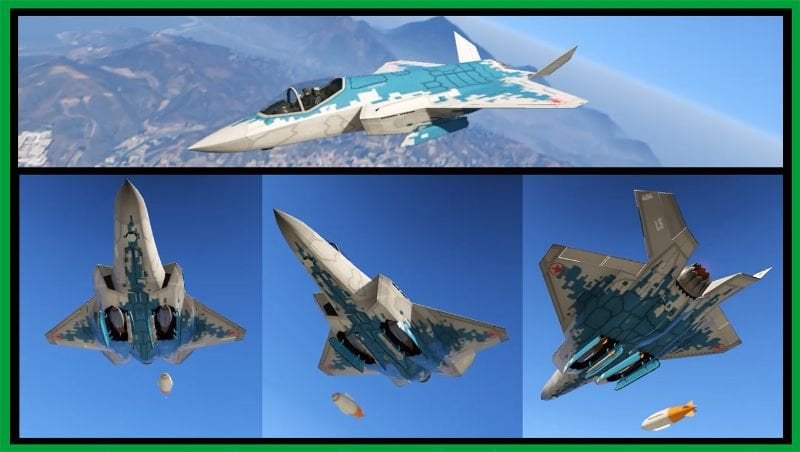





 5mods on Discord
5mods on Discord
[NEW VERSION] Missile-3D for F160 Raiju 1.3
https://www.gta5-mods.com/vehicles/missile-3d-for-f160-raiju
Installation: mods folder:
1- Install openIV, Open the program, go to:
Grand Theft Auto V\update\x64\dlcpacks\mp2023 01, in "mods" folder.
2- Now, Open program OpenIV, go to: Replace files:
a) weaponarchetypes.meta in:
Grand Theft Auto V\mods\update\x64\dlcpacks\mp2023 01\dlc.rpf\common\data
b) vehicleweapons raiju.meta in:
Grand Theft Auto V\mods\update\x64\dlcpacks\mp2023 01\dlc.rpf\common\data\ai
c) weapons.rpf in:
Grand Theft Auto V\mods\update\x64\dlcpacks\mp2023 01\dlc.rpf\x64\models\cdimages
@gta5-mods because the automatic approval option for new mods is not activated in any modification that I place here.
Você novamente nos deu outra opção de arma no Raiju
How do I fire a bomb ?
@janyajoshi because of the game updates it doesn't work, in the future I will update the [3] modifications of the F160 Raiju