587 berkas disukai
1.313 komentar
34 video
5 unggahan
24 pengikut
36.660 unduhan


![Sheriff Frogger Heli - [Add-On SP / Replace] Sheriff Frogger Heli - [Add-On SP / Replace]](https://img.gta5-mods.com/q75-w500-h333-cfill/images/sheriff-frogger-heli/b601c5-01.png)
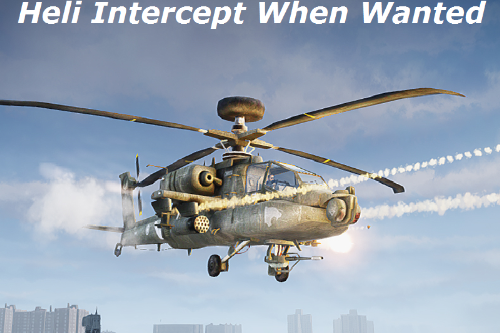
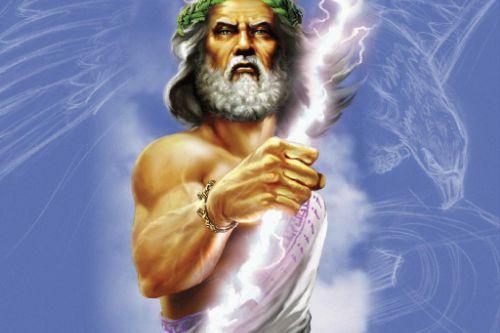
 5mods on Discord
5mods on Discord
@userblackmesa223 Hey bro, thanks for the honest feedback review.
Now for the error you're facing, its a seldom error for some, but I'm already aware of it.
It mainly pertains to the custom input entry surrounding the Helicopter Ped unit, where the script oftens find the seats are not fully clear before adding a new ped to it.
Next update release will address this & further add some fun features to the overall script. Cheers!
Bro, I like this one right here!
@_Prapor_ locate your ini settings file, & corresponding army unit & weapons name, then change it there to preferred suitable weapon.
Is there currently a native wolf ped in the game?
Btw this wolf model looks epic & pretty realistic.
@Mo1desu Hi, the RDE mod is continuously updated by their developer since I last tested them with my Army mod, which was like 2yrs. ago, so it would inevitably face complications one way or another based on the changes they make in the long-run.
Unfortunately I do not have any plans on making them compatible, as the 6-star Army wanted response mechanics is all I honestly care to focus on & not spend time on integration matters of another more massive complicated dispatch mod.
As for the Spaceforce unit dispatch, where the army peds have mounted Thrusters during aerial pursuit, this is usually seen whenever player is airborne, most cases in a helicopter, aircraft (though the thruster speeds are much slower in catch up) or even as a flying super-hero who possess flying ability, as long as player character is airborne for moment in time then they will spawn.
@AGModsTeam Hey there Bro, could you possibly be able to make a U-boat (in black), for like upto 5 occupants?
This will be promoted in my other mod "Army at Sixstars", for the navy seals army unit.
@Mo1desu I'm glad you like it!
Believe me when I tell you it will only get better in the near future.
@WTLS_81 Hey there bro,
but for some reason I can't seem to get this mod to start, curious are you using regular SHVDN or nightly to run this mod (I'm on the regular btw)?
Interesting & quite immersive type of mod, now can the mask selected be an actual ski mask or customizable choice of mask desired?
@Mo1desu Yea I've been told about this situation from a few, nonetheless I already have a fix for this particular issue but I'm also working on a number of other things to improve this mod far beyond what is now, namely giving fighter-jets airdefense maneuvers & defense flares for dodging missile projectiles.
Though my only current setback is, I'm just waiting on another modder to work on this with me full-time, for which they have other things there also doing concurrently.