533 berkas disukai
85 komentar
2 video
11 unggahan
25 pengikut
24.752 unduhan



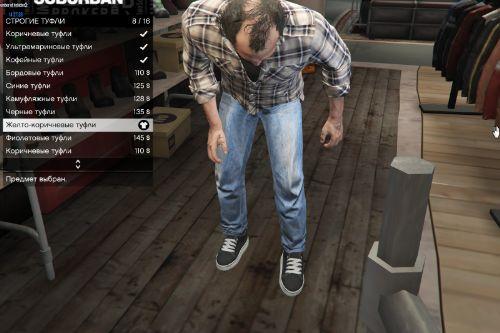




 5mods on Discord
5mods on Discord
@Eddlm Yes i understood that, but what I'm try to say is just to make able to spawn match (exactly the same car) as u have when u enter race with new car or one of the ur preset car that had been saved in trainer. And saying more i already practice with that. I mean i have made preset racers like Lamar f.e. with addon cars
@Progeekzy it's called " The age of shit comments, no less, no more")))
@warriordestroy just download my additions to this car. it also have fixed problem with enter from left door. https://ru.gta5-mods.com/vehicles/mclaren-f1-1993-to-lm-verison
@Eddlm Awesome. But can able to explain what each other "ModIndex" and "ComponentIndex" juts for case to make own permanent custom racers.
@HiiamSpy Of cause, if u have wish. And I should mention your attention to collision of wheels (or size of 3d model of standard rims - it little bit smaller than collision of wheels), so when u will make an conversion just increase 3d model of standard wheels/rims
Need a help from coders or someone, who at least understood Hashes of clothes to make add-on clothes
@HeySlickThatsMe It's all about optimization, unfortunately many players still have "calculators PC", but thx for rate. And yes, i don't understand the Hashes, so i can't add it as add-on clothes.
@siubole Does it help? I mean my short "tutorial" regarding Photoshop and image sharpness?
Скажи плиз что за конверт использовал для извлечения* моделек из "Арматы" от мыла? Просто хочу норм камуфляж регульрных воск сделать и запихнуть обратно
@siubole okay, but when i have free time, currently I'm ill so even didn't work with mine mods. But if u don't gonna change colors of textures, than is easy way to fix resolution. First of all u extract default GTA's textures, 2nd u open it with Photoshop or any other bitmap image editor and increase resolution and 3rd step is just increased sharpness by in tool bar of Photoshop (in my case) select filters/increasing sharpness/ "Smart" sharpness and using scrolls increasing sharpness and don't forgot to marked "show results" to saw final result before you apply it and that's it.