GTA V - Self Radio Manager 1.0.0.2
2.970
44
2.970
44
Make sure that u visit my Website
———————————————————————
GTA V - Self-Radio Manager - v1.0.0.2
PayPal Donation
———————————————————————
Features:
Manage your Self-Radio Files simple with my tool.
You can move or copy files between the Self-Radio folder and a custom folder.
You can also use my tool in SPSM
———————————————————————
Instructions:
- Choose a directory from where u want to move/cope files into your Self-Radio folder.
- Choose a File and click on "Move/Copy selected File" to move/copy your file
- Choose between "Move" and "Copy" in the "Settings" tab.
- You can simply move/copy all files into or out of your Self Radio folder by clicking on "Move/Copy all to Self-Radio", respectively on "Move/Copy all out of Self-Radio"
———————————————————————
AntiVirus:
Jotti (0 / 18)
VirusTotal (1 / 56)
———————————————————————
Changelog:
- 1.0.0.1 (07:29 PM - 05/28/2017)
- Added a "Auto-Save" function
- Added a "Create .lnk file at copying into Self Radio" function
- Added a "Create .lnk file at copying out of Self Radio" function
- 1.0.0.2 (04:58 PM - 05/29/2017)
- You can play your Audiofile by double-clicking on the selected Path
- Now you can see how many Audiofiles are in your Self-Radio and in the selected path
- Added Support for ".wav" files
- New Design
———————————————————————
1 Download = 1 Like?
PayPal Donation
———————————————————————
GTA V - Self-Radio Manager - v1.0.0.2
PayPal Donation
———————————————————————
Features:
Manage your Self-Radio Files simple with my tool.
You can move or copy files between the Self-Radio folder and a custom folder.
You can also use my tool in SPSM
———————————————————————
Instructions:
- Choose a directory from where u want to move/cope files into your Self-Radio folder.
- Choose a File and click on "Move/Copy selected File" to move/copy your file
- Choose between "Move" and "Copy" in the "Settings" tab.
- You can simply move/copy all files into or out of your Self Radio folder by clicking on "Move/Copy all to Self-Radio", respectively on "Move/Copy all out of Self-Radio"
———————————————————————
AntiVirus:
Jotti (0 / 18)
VirusTotal (1 / 56)
———————————————————————
Changelog:
- 1.0.0.1 (07:29 PM - 05/28/2017)
- Added a "Auto-Save" function
- Added a "Create .lnk file at copying into Self Radio" function
- Added a "Create .lnk file at copying out of Self Radio" function
- 1.0.0.2 (04:58 PM - 05/29/2017)
- You can play your Audiofile by double-clicking on the selected Path
- Now you can see how many Audiofiles are in your Self-Radio and in the selected path
- Added Support for ".wav" files
- New Design
———————————————————————
1 Download = 1 Like?
PayPal Donation
Pertama diunggah: Minggu, 28 Mei 2017
Terakhir diperbarui: Minggu, 28 Mei 2017
Terakhir Diunduh: 3 hari yang lalu
10 Komentar
More mods by Callen:
Make sure that u visit my Website
———————————————————————
GTA V - Self-Radio Manager - v1.0.0.2
PayPal Donation
———————————————————————
Features:
Manage your Self-Radio Files simple with my tool.
You can move or copy files between the Self-Radio folder and a custom folder.
You can also use my tool in SPSM
———————————————————————
Instructions:
- Choose a directory from where u want to move/cope files into your Self-Radio folder.
- Choose a File and click on "Move/Copy selected File" to move/copy your file
- Choose between "Move" and "Copy" in the "Settings" tab.
- You can simply move/copy all files into or out of your Self Radio folder by clicking on "Move/Copy all to Self-Radio", respectively on "Move/Copy all out of Self-Radio"
———————————————————————
AntiVirus:
Jotti (0 / 18)
VirusTotal (1 / 56)
———————————————————————
Changelog:
- 1.0.0.1 (07:29 PM - 05/28/2017)
- Added a "Auto-Save" function
- Added a "Create .lnk file at copying into Self Radio" function
- Added a "Create .lnk file at copying out of Self Radio" function
- 1.0.0.2 (04:58 PM - 05/29/2017)
- You can play your Audiofile by double-clicking on the selected Path
- Now you can see how many Audiofiles are in your Self-Radio and in the selected path
- Added Support for ".wav" files
- New Design
———————————————————————
1 Download = 1 Like?
PayPal Donation
———————————————————————
GTA V - Self-Radio Manager - v1.0.0.2
PayPal Donation
———————————————————————
Features:
Manage your Self-Radio Files simple with my tool.
You can move or copy files between the Self-Radio folder and a custom folder.
You can also use my tool in SPSM
———————————————————————
Instructions:
- Choose a directory from where u want to move/cope files into your Self-Radio folder.
- Choose a File and click on "Move/Copy selected File" to move/copy your file
- Choose between "Move" and "Copy" in the "Settings" tab.
- You can simply move/copy all files into or out of your Self Radio folder by clicking on "Move/Copy all to Self-Radio", respectively on "Move/Copy all out of Self-Radio"
———————————————————————
AntiVirus:
Jotti (0 / 18)
VirusTotal (1 / 56)
———————————————————————
Changelog:
- 1.0.0.1 (07:29 PM - 05/28/2017)
- Added a "Auto-Save" function
- Added a "Create .lnk file at copying into Self Radio" function
- Added a "Create .lnk file at copying out of Self Radio" function
- 1.0.0.2 (04:58 PM - 05/29/2017)
- You can play your Audiofile by double-clicking on the selected Path
- Now you can see how many Audiofiles are in your Self-Radio and in the selected path
- Added Support for ".wav" files
- New Design
———————————————————————
1 Download = 1 Like?
PayPal Donation
Pertama diunggah: Minggu, 28 Mei 2017
Terakhir diperbarui: Minggu, 28 Mei 2017
Terakhir Diunduh: 3 hari yang lalu
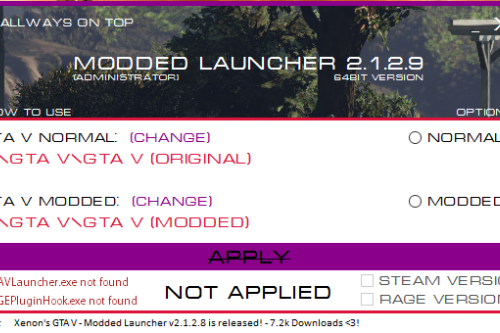

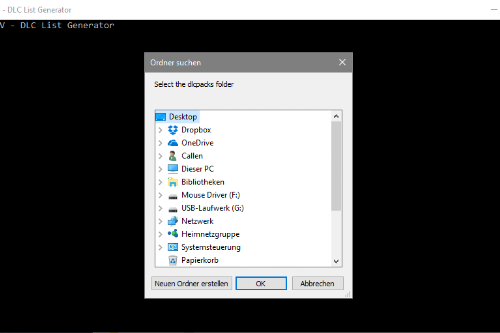
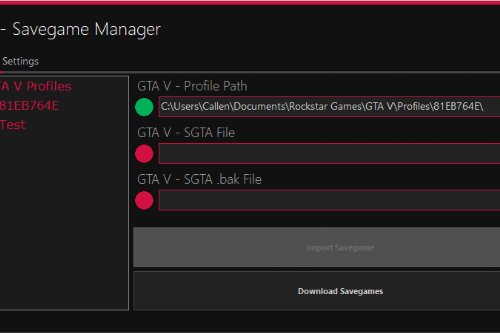


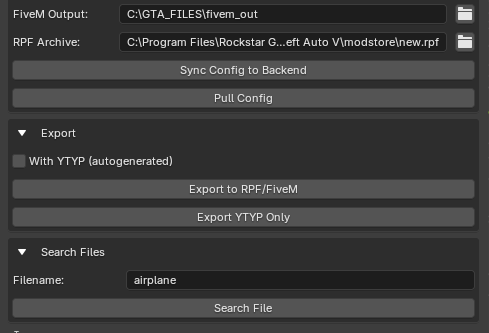
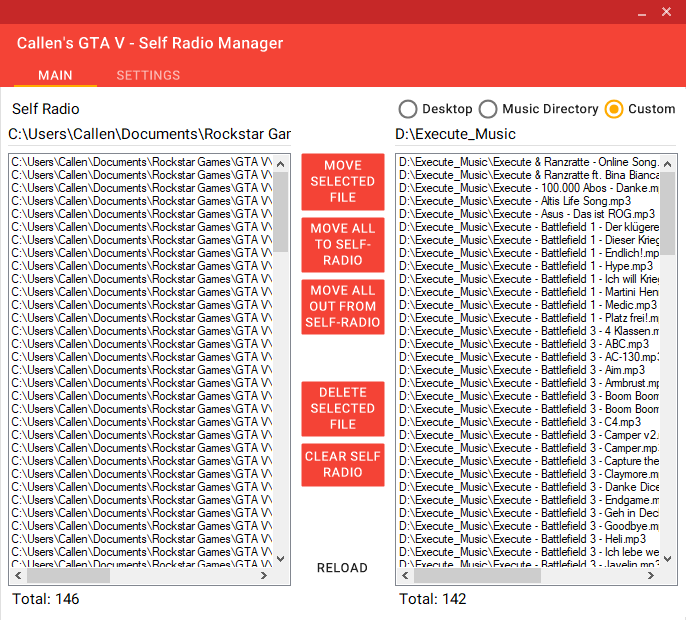
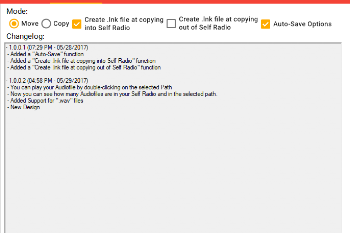
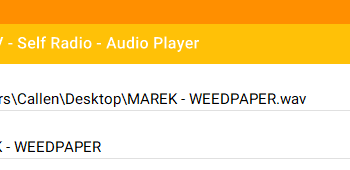
 5mods on Discord
5mods on Discord
@LeeC2202 Thx for that Tipp, i will bring out an Update soon where u can choose if u want to copy the original file or just generate a shortcut
@LeeC2202 Ok... i cant find a good example for it... could you sent a code sample?^^
@LeeC2202 ok, thx
Anyone know if it's possible to have the self radio play a live radio stream?
Ehm... 2 times the same Screenshot... i've to change that tomorrow
How do I install it? Improve my performance and listen to my music?
@enmael What do you mean with "How do I install it?"? You don't have to install anything.
@GSyS-Xenon What do you mean?
@REYMEXzone ?
@GSyS-Xenon Oh sorry, I was answering to @VisualParadox, coz I didnt underestand his question