VCC - VCruise Control v1.2
1.199
21
1.199
21
VCruise Control
What It Is:
VCruise Control is a simple yet effective mod for Grand Theft Auto V that allows players to enable and disable a speed limiter (cruise control) in their vehicles with a single key press. (Now it has an UI ingame to toggle settings (F2 Default Opening Key) can be changed in the .ini or trough the UI)
What It Does:
This mod enables players to set their current speed as the speed limit while driving by pressing the "ToggleKey (in the .ini)". Pressing the "ToggleKey" again will disable the cruise control. The speed is displayed in either kilometers per hour (km/h) or miles per hour (mph) based on user preference, inside the phone message above the minimap.
Features:
- Toggle cruise control while driving with the "ToggleKey".
- Display speed in the notification in either km/h or mph.
- Any some more usefull features, test it and leave ur feedback!
How to Install:
1. Download and install the latest version of:
ScriptHook V - http://dev-c.com/gtav/scripthookv/
2. Download and install the latest nightly build of:
ScriptHookVDotNet - https://github.com/scripthookvdotnet/scripthookvdotnet-nightly/releases
3. Download and install LemonUI:
https://github.com/LemonUIbyLemon/LemonUI/releases
4. Launch the installer ....
5. Launch the game and enjoy!
Compatibility:
This mod is made for the latest game version 3274. It might work on older builds, but it's not guaranteed. If you encounter problems on older builds, updating to the latest version of the game is recommended.
Credits:
Created by: Myself
Join our Discord:
https://discord.gg/7NcnbP6MWq
For any issues or suggestions, feel free to reach out! Also leave a like and rating for others thanks!
What It Is:
VCruise Control is a simple yet effective mod for Grand Theft Auto V that allows players to enable and disable a speed limiter (cruise control) in their vehicles with a single key press. (Now it has an UI ingame to toggle settings (F2 Default Opening Key) can be changed in the .ini or trough the UI)
What It Does:
This mod enables players to set their current speed as the speed limit while driving by pressing the "ToggleKey (in the .ini)". Pressing the "ToggleKey" again will disable the cruise control. The speed is displayed in either kilometers per hour (km/h) or miles per hour (mph) based on user preference, inside the phone message above the minimap.
Features:
- Toggle cruise control while driving with the "ToggleKey".
- Display speed in the notification in either km/h or mph.
- Any some more usefull features, test it and leave ur feedback!
How to Install:
1. Download and install the latest version of:
ScriptHook V - http://dev-c.com/gtav/scripthookv/
2. Download and install the latest nightly build of:
ScriptHookVDotNet - https://github.com/scripthookvdotnet/scripthookvdotnet-nightly/releases
3. Download and install LemonUI:
https://github.com/LemonUIbyLemon/LemonUI/releases
4. Launch the installer ....
5. Launch the game and enjoy!
Compatibility:
This mod is made for the latest game version 3274. It might work on older builds, but it's not guaranteed. If you encounter problems on older builds, updating to the latest version of the game is recommended.
Credits:
Created by: Myself
Join our Discord:
https://discord.gg/7NcnbP6MWq
For any issues or suggestions, feel free to reach out! Also leave a like and rating for others thanks!
Pertama diunggah: Jumat, 26 Juli 2024
Terakhir diperbarui: Minggu, 04 Agustus 2024
Terakhir Diunduh: 2 hari yang lalu
8 Komentar
More mods by CRANKV2:
VCruise Control
What It Is:
VCruise Control is a simple yet effective mod for Grand Theft Auto V that allows players to enable and disable a speed limiter (cruise control) in their vehicles with a single key press. (Now it has an UI ingame to toggle settings (F2 Default Opening Key) can be changed in the .ini or trough the UI)
What It Does:
This mod enables players to set their current speed as the speed limit while driving by pressing the "ToggleKey (in the .ini)". Pressing the "ToggleKey" again will disable the cruise control. The speed is displayed in either kilometers per hour (km/h) or miles per hour (mph) based on user preference, inside the phone message above the minimap.
Features:
- Toggle cruise control while driving with the "ToggleKey".
- Display speed in the notification in either km/h or mph.
- Any some more usefull features, test it and leave ur feedback!
How to Install:
1. Download and install the latest version of:
ScriptHook V - http://dev-c.com/gtav/scripthookv/
2. Download and install the latest nightly build of:
ScriptHookVDotNet - https://github.com/scripthookvdotnet/scripthookvdotnet-nightly/releases
3. Download and install LemonUI:
https://github.com/LemonUIbyLemon/LemonUI/releases
4. Launch the installer ....
5. Launch the game and enjoy!
Compatibility:
This mod is made for the latest game version 3274. It might work on older builds, but it's not guaranteed. If you encounter problems on older builds, updating to the latest version of the game is recommended.
Credits:
Created by: Myself
Join our Discord:
https://discord.gg/7NcnbP6MWq
For any issues or suggestions, feel free to reach out! Also leave a like and rating for others thanks!
What It Is:
VCruise Control is a simple yet effective mod for Grand Theft Auto V that allows players to enable and disable a speed limiter (cruise control) in their vehicles with a single key press. (Now it has an UI ingame to toggle settings (F2 Default Opening Key) can be changed in the .ini or trough the UI)
What It Does:
This mod enables players to set their current speed as the speed limit while driving by pressing the "ToggleKey (in the .ini)". Pressing the "ToggleKey" again will disable the cruise control. The speed is displayed in either kilometers per hour (km/h) or miles per hour (mph) based on user preference, inside the phone message above the minimap.
Features:
- Toggle cruise control while driving with the "ToggleKey".
- Display speed in the notification in either km/h or mph.
- Any some more usefull features, test it and leave ur feedback!
How to Install:
1. Download and install the latest version of:
ScriptHook V - http://dev-c.com/gtav/scripthookv/
2. Download and install the latest nightly build of:
ScriptHookVDotNet - https://github.com/scripthookvdotnet/scripthookvdotnet-nightly/releases
3. Download and install LemonUI:
https://github.com/LemonUIbyLemon/LemonUI/releases
4. Launch the installer ....
5. Launch the game and enjoy!
Compatibility:
This mod is made for the latest game version 3274. It might work on older builds, but it's not guaranteed. If you encounter problems on older builds, updating to the latest version of the game is recommended.
Credits:
Created by: Myself
Join our Discord:
https://discord.gg/7NcnbP6MWq
For any issues or suggestions, feel free to reach out! Also leave a like and rating for others thanks!
Pertama diunggah: Jumat, 26 Juli 2024
Terakhir diperbarui: Minggu, 04 Agustus 2024
Terakhir Diunduh: 2 hari yang lalu
-
-
-
@azzman_01 i have pushed an update, its still pending approval but i added some extras and fixed some stuff like turn off the cruise control when using the break (can be enabled and disabled also in the .ini) just check the description if added the changelog at the end of it.
Minggu, 28 Juli 2024 -
-

![VShadeFX [ReShade Preset] - Elevate Your Visuals VShadeFX [ReShade Preset] - Elevate Your Visuals](https://img.gta5-mods.com/q75-w500-h333-cfill/images/vshadefx-reshade-preset-elevate-your-visuals/0912fb-16.png)



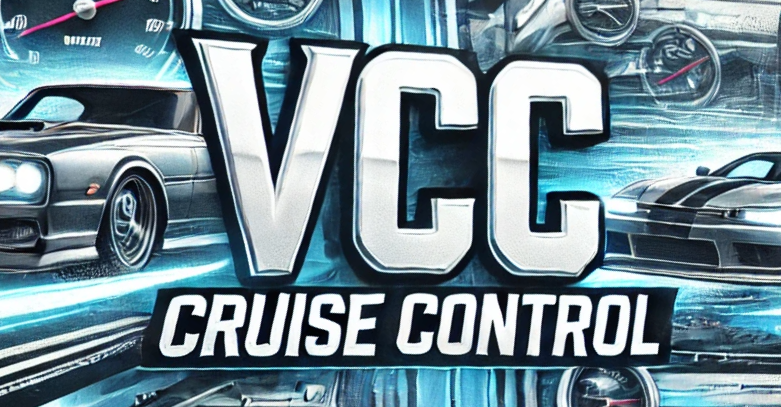
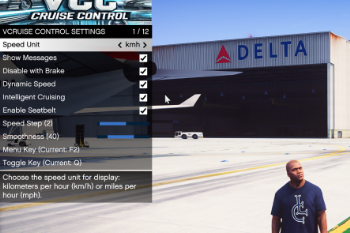


 5mods on Discord
5mods on Discord
# Changelog for VCruise Control v1.2 .OIV Installer
## [1.2] - 2024-08-05
### Added
- **UI Integration:**
- Complete UI implemented using LemonUI for a more user-friendly experience.
- Added `CruiseControlMenu` class to manage and display the settings menu with various customizable options.
- Included texture dictionary and banner for the menu.
- Added menu items for adjusting settings such as speed unit, in-game messages, disable with brake, dynamic speed adjustment, intelligent cruise control, seatbelt simulation, speed adjustment step, and smoothness factor.
- Added input handling for custom key bindings for toggling the cruise control and adjusting speed.
- **Features:**
- Added **Intelligent Cruise Control** with `enableAutoStop` which allows the vehicle to adjust speed based on the distance to the vehicle ahead.
- Added **Seatbelt Simulation** with `enableSeatbelt`, enhancing safety by preventing the player from being knocked off the vehicle when crashing.
- Added **Obstacle Detection** to automatically adjust the speed when an obstacle is detected in front of the vehicle.
- Added `speedAdjustmentStep` to configure the increment step for speed adjustments, providing precise control over speed changes.
- Added `smoothnessFactor` to adjust the smoothness of acceleration and deceleration.
- **Keys:**
- Added configurable key bindings for the menu, cruise control toggle, and speed adjustments, allowing for user customization.
### Changed
- **Gradual Speed Adjustment:**
- Modified speed control to allow for smoother acceleration and deceleration using the `smoothnessFactor`.
- Updated speed adjustment logic to apply gradual changes in speed rather than abrupt changes.
- **Notification System:**
- Updated notification system to use `SendMessageToPhone` for sending in-game messages via phone notifications.
### Fixed
- **Duplicate Model Handling:**
- Fixed an issue with the `helicopterModels` list containing duplicate entries for the some model.
### Known Issues
- None reported.
For any issues or suggestions, feel free to reach out! Also leave a like and rating for others thanks!