StarWars LightSaber Script V2
14.670
99
-
Sabtu, 06 Maret 2021
The Force is strong with this mod.
Go to battle with your favorite lightsaber.
🔸Update V2:
- Custom menu for settings
- Toggle all sabers or just one
- Toggle powers
- Toggle sounds
- Extra glow light source for lightsabers
- Bullet force field
- Force field
🔸Features:
- Ignite effect
- Throw lightsaber at target
- Use the force to do a special kick move
- Guided target and melee system
- Flip jumps
- Custom sounds
- Spark effect on impact
- Bullet force field
- Menu
🔸Supported LightSabers: ( Download )
- Dagger - Obi-Wan Kenobi (Blue lightsaber)
- Knife - Luke Skywalker (Green lightsaber)
- Machette - Darth Vader (Red lightsaber)
- Hatchet - Kylo Ren (Red lightsaber)
To use the lightsaber and the powers, u must have your dagger, knife, hatchet or machette out.
🔸Controls(default):
- Open Menu - F7
- Ignite LightSaber - Right Mouse Button (RB on controller)
- The Force Kick - Q key
- Throw LightSaber - E key
You can change the hotkeys in LightSaberScript.ini
(Reference: 🔗 Hotkeys)
🔸Contents:
- SaberSounds
- LightSabers.asi
- LightSaberScript.ini
- StarWarsTextures.ytd
- results.meta
🔸Installation Script:
- Place "LightSabers.asi", "LightSaberScript.ini" and "SaberSounds" inside the main directory of your GTA folder.
- Place "StarWarsTextures.ytd" inside mods/update/update.rpf/x64/textures/script_txds.rpf. (Use OpenIV).
Install results.meta if you only want lightsaber animations and no kick animations while melee.
* Place the results.meta files inside mods\update\update.rpf/common/data/action.
🔸Requirements:
🔸Optional:
🔸Contact/Support:
🔸Credits:
- Script: SilkTeam
- LightSaber Models: MTN4456
- Idea: Darth Elgor a.k.a roguegiant
Follow us to stay updated about the developments.
If you showcase this mod on Youtube, please support us and add this download link to your desc.
Please leave feedback/ideas in the comments. Thank you!
Pertama diunggah: Sabtu, 06 Maret 2021
Terakhir diperbarui: Rabu, 10 Maret 2021
Terakhir Diunduh: 17 jam yang lalu
57 Komentar
More mods by SilkTeam:
The Force is strong with this mod.
Go to battle with your favorite lightsaber.
🔸Update V2:
- Custom menu for settings
- Toggle all sabers or just one
- Toggle powers
- Toggle sounds
- Extra glow light source for lightsabers
- Bullet force field
- Force field
🔸Features:
- Ignite effect
- Throw lightsaber at target
- Use the force to do a special kick move
- Guided target and melee system
- Flip jumps
- Custom sounds
- Spark effect on impact
- Bullet force field
- Menu
🔸Supported LightSabers: ( Download )
- Dagger - Obi-Wan Kenobi (Blue lightsaber)
- Knife - Luke Skywalker (Green lightsaber)
- Machette - Darth Vader (Red lightsaber)
- Hatchet - Kylo Ren (Red lightsaber)
To use the lightsaber and the powers, u must have your dagger, knife, hatchet or machette out.
🔸Controls(default):
- Open Menu - F7
- Ignite LightSaber - Right Mouse Button (RB on controller)
- The Force Kick - Q key
- Throw LightSaber - E key
You can change the hotkeys in LightSaberScript.ini
(Reference: 🔗 Hotkeys)
🔸Contents:
- SaberSounds
- LightSabers.asi
- LightSaberScript.ini
- StarWarsTextures.ytd
- results.meta
🔸Installation Script:
- Place "LightSabers.asi", "LightSaberScript.ini" and "SaberSounds" inside the main directory of your GTA folder.
- Place "StarWarsTextures.ytd" inside mods/update/update.rpf/x64/textures/script_txds.rpf. (Use OpenIV).
Install results.meta if you only want lightsaber animations and no kick animations while melee.
* Place the results.meta files inside mods\update\update.rpf/common/data/action.
🔸Requirements:
🔸Optional:
🔸Contact/Support:
🔸Credits:
- Script: SilkTeam
- LightSaber Models: MTN4456
- Idea: Darth Elgor a.k.a roguegiant
Follow us to stay updated about the developments.
If you showcase this mod on Youtube, please support us and add this download link to your desc.
Please leave feedback/ideas in the comments. Thank you!
Pertama diunggah: Sabtu, 06 Maret 2021
Terakhir diperbarui: Rabu, 10 Maret 2021
Terakhir Diunduh: 17 jam yang lalu
-
-
@SilkTeam pls help the addonprops editor wont rebuild my sabers. what do i do?
Selasa, 10 Agustus 2021 -
Hello, you can please have a link to the Madara Uchiha skin. Thanks for your attention.
Kamis, 12 Agustus 2021 -
please make the tutorial how to install my lightseber not come out only sounds
Selasa, 05 Oktober 2021 -
If i press f7 nothing happens if i press another k it shows up but in the ini files it says it opening up with f7
Selasa, 12 Oktober 2021 -
After installation, it only glows at night, how to make it glow during the day
Senin, 17 Januari 2022 -
I cant seem to get the lightsaber script to work. I have the lightsabers pack installed and working but i cant get mod menu to work or lightsaber to activate. Im postive I have the files in the correct place but maybe im missing a step. This looks like a great mod im looking forward to using it.
Kamis, 07 Juli 2022 -
Did not work well for me (updated game). Maybe cause of Controller use. Also won't let me open simple trainer with contoller if I have this script enabled.
Selasa, 15 November 2022 -
This doesn't fuckin work, what a complete waste of time. even after installing it correctly, 3 times.
Jumat, 25 November 2022 -
Bro I’ve been reinstalling and uninstalling this for 3 hours I get everything the saber the sounds but no saber blade ? Please help bro and there is no video out there showing how to install this mod just other toy saber mods
Jumat, 03 Maret 2023 -
@Wicked0n3 bro I have the same problem you had what did you do to cure it? I really need help
Jumat, 03 Maret 2023 -
I have tried everything and this is not working. I have the saber handle on Machete, it's the only weapon I installed. I installed the prop saber2 for Vader (machete). The script works but the Lightsaber does not come out.
Jumat, 03 Mei 2024 -
The SaberClose.mp3 file
is part of the Star Wars Lightsaber mod for GTA V.This file is typically located within the main directory of your GTA V folder1.
Here are the general steps to install the mod:
Place LightSabers.asi, LightSaberScript.ini, and SaberSounds
(which should contain the SaberClose.mp3 file)
inside the main directory of your GTA V folder1.Place StarWarsTextures.ytd inside mods/update/update.rpf/x64/textures/script_txds.rpf using OpenIV1.
If you only want lightsaber animations and no kick animations while in melee, install results.meta1.
Remember, you need to have the LightSaber Pack by MTN4456, ScripthookV, and Community Script Hook V .NET installed for the mod to work1.
Enjoy your Star Wars adventure in GTA V! May the force be with you! 😊
Sabtu, 18 Mei 2024 -
I don't know if you're gonna respond but i have an issue where i can't see the lightsaber effects sorry for my bad grammar.
Jumat, 25 Oktober 2024 -
I have installed everything 20 times I have changed scripthoov donet 29 times I have installed it in every way but only the handle of the saber comes out, neither day nor night.
Jumat, 06 Desember 2024

![Vampire Wings [Add-On Ped] Vampire Wings [Add-On Ped]](https://img.gta5-mods.com/q75-w500-h333-cfill/images/vampire-wings-addon/0e4875-Vampirewings1.png)


![Cyberpunk Katana [Thermal ColorPack] Cyberpunk Katana [Thermal ColorPack]](https://img.gta5-mods.com/q75-w500-h333-cfill/images/cyberpunk-2077-thermal-katana-retexture-thermal-colorpack/dafff4-aaaa.png)


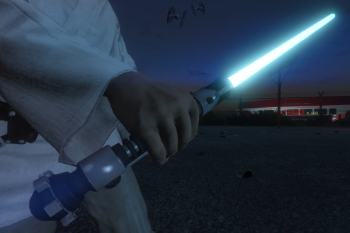







 5mods on Discord
5mods on Discord
LightSaber Pack: https://www.gta5-mods.com/weapons/lightsabers-pack-for-new-star-wars-lightsaber-script