Replace Player Vehicle Script 9.0 (Fix SHVDN Nightly Flickering Issue)
114.895
650
-
Selasa, 18 Juli 2023
this mod is a simple script to replace the players personal vehicle with another vehicle, the mod even supports the use of addon vehicles as the players new vehicle
mod supports replacing Franklin's Buffalo and Bagger, Trevor's Bodhi and Quadbike, and Michael's Tailgater
after installing this is how you replace players vehicle
1) Press F7 (or whatever key OPEN_MENU_KEY is set to ReplacePlayerVehicle\SettingsData.ini) a menu will pop up, you have three main options, Replace Player Car (can be set to True/False), Set Player Original Car, and Set Player Replace Car
2) for the charaters vehicle you want to replace find their vehicle (example Trevor's Bodhi, Franklin's Buffalo), next open the menu and Select 'Set Player Original Car', you will get a message saying this vehicle has been set to players original car
3) again for the player you want to replace their vehicle, find/spawn the vehicle you want to be there repalcement vehicle, open the menu once your sitting in the vehicle you want to be their replacement vehicle and hit 'Set Player Replace Car'
4 next simply switch 'Replace Player Car' to true, it is highly recomended that if you using an addon vehicle if you uninstalling the addon vehicle to switch 'Replace Player Car' back to false
full tutorial on how to do it here https://www.youtube.com/watch?v=QItP94y5ohw skip to 4.16
1.0
initial release
1.1
added safeguards to prevent mod crashing when failing to replace players vehicle
fixed vehicle not wanting to start
2.0 Mod Converted over to LemonUI, no more need of NativeUI
3.0
fixed some addon vehicles not spawning for example
https://www.gta5-mods.com/vehicles/2021-ford-bronco-wildtrak-add-on-fivem
5.0
fixed a issue resulting in a script crash making the mod incompatible with my mod helper on version 7.0.0 and onwards (mainly 7.2.5)
6.0
vehicle now despawns upon going 100m away from, respawns if you go inrange of 100m of last known position, last known positon gets reset apon finding new characters vehicle parked in a different place
drop ReplacePlayerVehicle.dll and ReplacePlayerVehicle folder into scirpts, if you dont have one create a script folder named 'scripts' and NOT 'Scripts'
drop my HKHModHelperNew into scripts if it is not already there, make sure the version you have is 2.8.5 or above
install scripthookv
install scripthookvdotnet, place all 7 files that come with scirpthookvdontet into root folder (where PlayGtav.exe is)
download LemonUI from https://www.gta5-mods.com/tools/lemonui and put in scripts folder
Pertama diunggah: Senin, 04 Januari 2021
Terakhir diperbarui: Kamis, 01 Agustus 2024
Terakhir Diunduh: 19 menit yang lalu
All Versions
19.706 unduhan , 386 KB
Minggu, 31 Juli 2022
267 Komentar
More mods by HKH191:
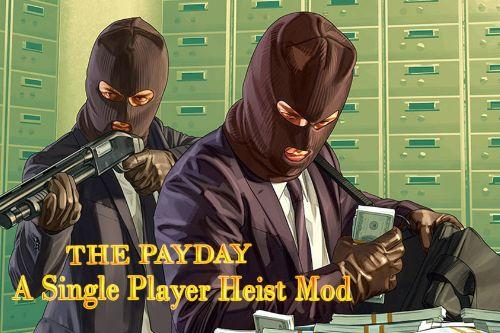
- Misi
- Permainan
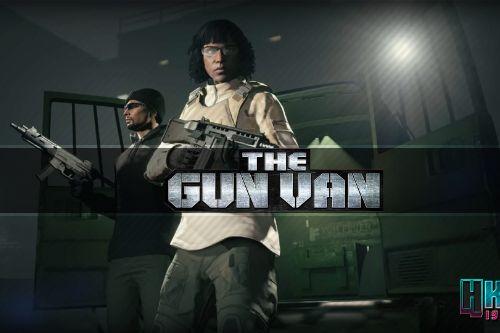
- Permainan
- Kendaraan
- Pemain
- Senjata

- Permainan
- Kendaraan
- .Net

- Misi
- .Net
this mod is a simple script to replace the players personal vehicle with another vehicle, the mod even supports the use of addon vehicles as the players new vehicle
mod supports replacing Franklin's Buffalo and Bagger, Trevor's Bodhi and Quadbike, and Michael's Tailgater
after installing this is how you replace players vehicle
1) Press F7 (or whatever key OPEN_MENU_KEY is set to ReplacePlayerVehicle\SettingsData.ini) a menu will pop up, you have three main options, Replace Player Car (can be set to True/False), Set Player Original Car, and Set Player Replace Car
2) for the charaters vehicle you want to replace find their vehicle (example Trevor's Bodhi, Franklin's Buffalo), next open the menu and Select 'Set Player Original Car', you will get a message saying this vehicle has been set to players original car
3) again for the player you want to replace their vehicle, find/spawn the vehicle you want to be there repalcement vehicle, open the menu once your sitting in the vehicle you want to be their replacement vehicle and hit 'Set Player Replace Car'
4 next simply switch 'Replace Player Car' to true, it is highly recomended that if you using an addon vehicle if you uninstalling the addon vehicle to switch 'Replace Player Car' back to false
full tutorial on how to do it here https://www.youtube.com/watch?v=QItP94y5ohw skip to 4.16
1.0
initial release
1.1
added safeguards to prevent mod crashing when failing to replace players vehicle
fixed vehicle not wanting to start
2.0 Mod Converted over to LemonUI, no more need of NativeUI
3.0
fixed some addon vehicles not spawning for example
https://www.gta5-mods.com/vehicles/2021-ford-bronco-wildtrak-add-on-fivem
5.0
fixed a issue resulting in a script crash making the mod incompatible with my mod helper on version 7.0.0 and onwards (mainly 7.2.5)
6.0
vehicle now despawns upon going 100m away from, respawns if you go inrange of 100m of last known position, last known positon gets reset apon finding new characters vehicle parked in a different place
drop ReplacePlayerVehicle.dll and ReplacePlayerVehicle folder into scirpts, if you dont have one create a script folder named 'scripts' and NOT 'Scripts'
drop my HKHModHelperNew into scripts if it is not already there, make sure the version you have is 2.8.5 or above
install scripthookv
install scripthookvdotnet, place all 7 files that come with scirpthookvdontet into root folder (where PlayGtav.exe is)
download LemonUI from https://www.gta5-mods.com/tools/lemonui and put in scripts folder
Pertama diunggah: Senin, 04 Januari 2021
Terakhir diperbarui: Kamis, 01 Agustus 2024
Terakhir Diunduh: 19 menit yang lalu
-
-
@fuenteezy just go to the scripts folder where you installed it and then find the files with the name of the mod and right click to delete
Jumat, 09 Agustus 2024 -
MENU FIX:
Just set it to 83, which is = (the equals sign)This worked for me.
You can also check this site for a full list of key codes to try, lots of mods hog the F keys which could be why it wont load for some of us. https://docs.fivem.net/docs/game-references/controls/
Minggu, 11 Agustus 2024 -
@HKH191 Is there an updated installation guide. Also, whenever I go to lemon ui installation I don't know which folder I'm meant to use for scripthookv
Senin, 12 Agustus 2024 -
@AgentNickNack you just put the files and lemonUI in scripts, its really simple
Senin, 12 Agustus 2024 -
@HKH191 I Updated to your newer version 9.0 and reassigned the Key Input to F10 (121) and now it won't load. the ONLY key that I can get it to work on is F7 (118) But I can't use that key because it is already assigned to Map Editor. I have always used F10 for this mod. But with this new version I can't chooses or relocate the Key Input to what I want. Your default key for this version is 168 "Browser Refresh key" Can you please fix this problem so we all can chooses our own Key Input. Thank's
Rabu, 14 Agustus 2024 -
-
-
try update scripthookvdotnet. maybe mod will working. https://github.com/scripthookvdotnet/scripthookvdotnet-nightly/releases
Minggu, 08 September 2024 -
If anyone has any of these mods currently installed: DragMeets, HKHModHelper, iFruitAddon2, PullMeOver, ReplacePlayerVehicle, and SPA ll then I recommend to download this version of scripthook.net as this one is updated and fixed all my mods. If your mods are still not working then the creator of that mod needs to release an update.
https://github.com/scripthookvdotnet/scripthookvdotnet-nightly/releases
Senin, 16 September 2024 -
@khorvair Sorry for the long answer. I don't know, I installed it, the mod works. GTA 5 version 3095. Now I'm reinstalling GTA. Will install this great mod again.
Rabu, 18 September 2024 -
-
Any chance to update this for SHVDN Nightly? This mod only runs with the outdated stable SHDVN3
Rabu, 26 Februari 2025 -
-
@nickaoke @ExenoChrono @BetterWarrior mod still works, likely you failed to install it correctly, dm me on discord if you need help
Kamis, 20 Maret 2025 -
Mod crashes my game instantly upon loading in-game on GTAV Enhanced , using the latest ScriptHookVDotNet-v3.7.0-nightly.23 & LemonUI. Any help would be greatly appreciated
Jumat, 25 April 2025 -
Not working on GTA V Legacy v3504. The white logo of the player's vehicle disappears and the menu won't open. I tried changing the key to 118 (F7) or 122 (F11) but nothing works.
Senin, 05 Mei 2025 -
The mod works if you install the mod files and LemonUI in a folder called 'scripts' in the root directory.
It seems to be bound to the U key instead of F7 which I only discovered by accident.It does hang in some missions as the description states, I think I read you're taking a break from modding but if you ever come back it'd be nice if the menu contained an 'all off' option that could disable the replacements for all three characters temporarily. You can achieve the same thing by changing out the ini files but a menu option would be more convenient for sure.
Appreciate you.
Senin, 14 Juli 2025








 5mods on Discord
5mods on Discord
At the moment, all my mods are being converted or have been converted to Scripthookvdotnet3, to not flood the scripts page with my mods, im only uploading 3 mods per day, leaving gaps inbetween other users mods, (I have had permission from 5mods admin to do this) as a result its going to take around a month for all my mods to be update to SHVDN3 builds on 5mods, so if you would like to get your hands on a mod of mine that has not been posted to 5mods yet, you can join my discord to get all updates to mod updated to scripthookvdotnet3, as well as Project Overthrow and The ECU Job in SP
https://discord.gg/EPz9KxGReH