Cleaner Job Alpha 1.0
7.247
120
7.247
120
Hello!
Welcome to my third mod! This is my first mission mod, inspired by "cleaning" services from various movies.
For now, the only way to operate the various elements of the mod is with E. I'm planning to add an .ini file in the future to change the default key.
If you enjoy my mods and want to support my work, please consider donating!
Features
How to install the mod:
Patch Notes
Future Plans
Thanks for checking out the mod! Make sure to comment your suggestions and any bugs you found.
Welcome to my third mod! This is my first mission mod, inspired by "cleaning" services from various movies.
For now, the only way to operate the various elements of the mod is with E. I'm planning to add an .ini file in the future to change the default key.
If you enjoy my mods and want to support my work, please consider donating!
Features
- Become a paid "cleaner"
- Take on jobs to clean up recent crime scenes before the police arrive.
- Challenge yourself to complete jobs within limited time.
- Receive compensation based on job performance.
- Control the process of cleaning with various tools.
- Animated object interactions for immersion.
- Randomized crime scene locations and evidence.
- No confusing controls.
- Includes an XML file to edit crime scene locations and evidence.
How to install the mod:
- Download ScriptHookV. Open "bin" and drag dinput8.dll and ScriptHookV.dll to your GTA main game directory. Create a "scripts" folder in your main game directory as well (without the quotation marks of course).
- Download ScriptHookVDotNet. Drag ScriptHookVDotNet2.dll, ScriptHookVDotNet.ini, and ScriptHookVDotNet.asi to your GTA main game directory.
- Download NativeUI. Place NativeUI.dll in your newly created "scripts" folder in your GTA main game directory.
- Download this mod and place the cleaner.dll and cleaner.xml into your "scripts" folder.
- (Optional) Edit the XML file to add new job locations and/or more evidence types.
Patch Notes
- v1.0
Release
Future Plans
- Randomize the number of victims and evidence.
- Add lore.
- Create a notification for what evidence you collected.
Thanks for checking out the mod! Make sure to comment your suggestions and any bugs you found.
Pertama diunggah: Rabu, 22 Juli 2020
Terakhir diperbarui: Kamis, 23 Juli 2020
Terakhir Diunduh: 8 jam yang lalu
32 Komentar
More mods by heartgg:

- Permainan
- Kendaraan
- .Net
4.36
1.920
52
Alpha 1.1
By heartgg
Hello!
Welcome to my third mod! This is my first mission mod, inspired by "cleaning" services from various movies.
For now, the only way to operate the various elements of the mod is with E. I'm planning to add an .ini file in the future to change the default key.
If you enjoy my mods and want to support my work, please consider donating!
Features
How to install the mod:
Patch Notes
Future Plans
Thanks for checking out the mod! Make sure to comment your suggestions and any bugs you found.
Welcome to my third mod! This is my first mission mod, inspired by "cleaning" services from various movies.
For now, the only way to operate the various elements of the mod is with E. I'm planning to add an .ini file in the future to change the default key.
If you enjoy my mods and want to support my work, please consider donating!
Features
- Become a paid "cleaner"
- Take on jobs to clean up recent crime scenes before the police arrive.
- Challenge yourself to complete jobs within limited time.
- Receive compensation based on job performance.
- Control the process of cleaning with various tools.
- Animated object interactions for immersion.
- Randomized crime scene locations and evidence.
- No confusing controls.
- Includes an XML file to edit crime scene locations and evidence.
How to install the mod:
- Download ScriptHookV. Open "bin" and drag dinput8.dll and ScriptHookV.dll to your GTA main game directory. Create a "scripts" folder in your main game directory as well (without the quotation marks of course).
- Download ScriptHookVDotNet. Drag ScriptHookVDotNet2.dll, ScriptHookVDotNet.ini, and ScriptHookVDotNet.asi to your GTA main game directory.
- Download NativeUI. Place NativeUI.dll in your newly created "scripts" folder in your GTA main game directory.
- Download this mod and place the cleaner.dll and cleaner.xml into your "scripts" folder.
- (Optional) Edit the XML file to add new job locations and/or more evidence types.
Patch Notes
- v1.0
Release
Future Plans
- Randomize the number of victims and evidence.
- Add lore.
- Create a notification for what evidence you collected.
Thanks for checking out the mod! Make sure to comment your suggestions and any bugs you found.
Pertama diunggah: Rabu, 22 Juli 2020
Terakhir diperbarui: Kamis, 23 Juli 2020
Terakhir Diunduh: 8 jam yang lalu
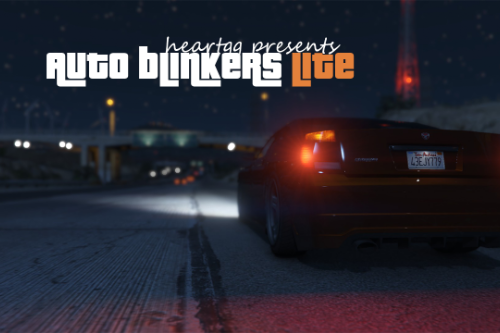



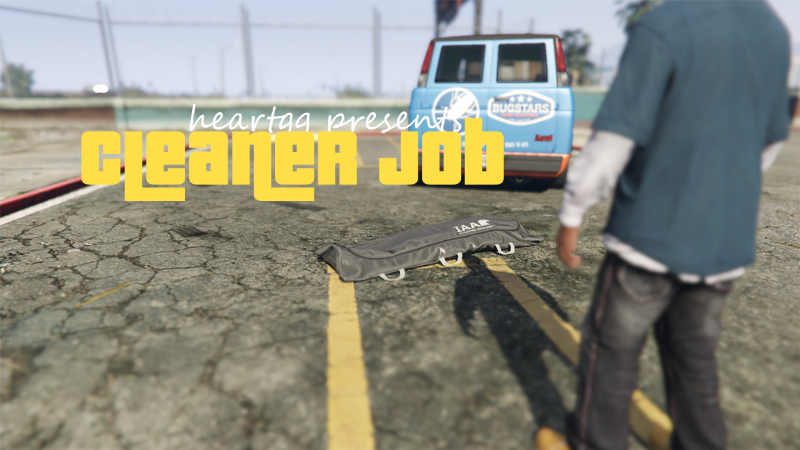







 5mods on Discord
5mods on Discord
Alpha 1.0 Fix should fix the issue with the system.IO error
Good idea. You should make a legal cleaner job too with the police already on scene.
not working when i press E nothing
@heartgg The error is fixed! But now I have a problem with completing the mission. At every crime scene location there's one green dot with an arrow on the minimap that shows there's something (evidence?) underground. But there's nothing...
Here are some screenshots:
https://yadi.sk/i/Y6j-2EhGE43GdQ
https://yadi.sk/i/-xhGN5mxGSeg4g
ok i see what youre talking about
@DJ-LEXX Not sure... is that blip near where the body was or was it totally off?
crash, help me
System.AccessViolationException
Location SHVDN.NativeMemory.FindCModelInfo(Int32)
Location GTA.World.CreatePed(GTA.Model, GTA.Math.Vector3, Single)
Location GTA.World.CreatePed(GTA.Model, GTA.Math.Vector3)
Location cleaner.main.onKeyDown(System.Object, System.Windows.Forms.KeyEventArgs)
Location SHVDN.Script.MainLoop()
Location System.Threading.ExecutionContext.RunInternal(System.Threading.ExecutionContext, System.Threading.ContextCallback, System.Object, Boolean)
Location System.Threading.ExecutionContext.Run(System.Threading.ExecutionContext, System.Threading.ContextCallback, System.Object, Boolean)
Location System.Threading.ExecutionContext.Run(System.Threading.ExecutionContext, System.Threading.ContextCallback, System.Object)
Location System.Threading.ThreadHelper.ThreadStart()
@heartgg that blip is always apart from other objective blips. I played a bit more and found out that it happens only on a few specific crime scene locations. The other locations work fine. Well the idea of your mod is cool and fresh. It's good that you did something different rather than just recreating missions from online in SP. But the mod needs some polish. I hope you make a controller support so the mission and other actions can be triggered by pressing right d-pad button. Also it'd be awesome if players could change the amount of money they get for completing the mission in .INI file.
I have the same problem with objective blips, apart from that, this is awesome !
@DJ-LEXX I'll go over the locations again and see which ones aren't properly spawning things
@heartgg Ty for this mod! would you ever make a suggested mod?
This look awesome, thanks for sharing :)
Nice mod did a video to this for my yt channel
Umm after the game starts it loads up but then the icon disappears, i tried to reload all scripts several times but same...
And the mod doesn't work
When I play the mod try to pick up a body the game loads infinitely. Can tell me how to fix it.
Yo, How can I change the van?? I wanna use another one that I already replaced, But I've been looking in the files, but I can't find it, Can u help me please?
This is a great mod... With the "clean up recent crime scenes before the police arrive" I would recommend this MOD with this mod...It's a great COMBO.
https://www.gta5-mods.com/scripts/wanted-zone-the-zone-that-the-police-are-dispatched-to-from-gta4-wanted-system#comments_tab
This is awesome. Can we get a version of this van that doesnt have the missions attached to it? Like we can use this van and tools to clean up bodies and evidence and stuff in free roam wherever?
After the task is completed, the money is not added to the upper right corner. How to solve the problem?
Can this be added in a fivem server ?