Bodyguard Menu 1.7
492.861
1.566
492.861
1.566
Installation
Place BodyguardMenu.asi and BodyguardMenu.ini into your root folder with ScriptHookV.dll.
(OPTIONAL BUT RECOMMENDED)
Download Open IV and place shopui_title_bodyguard.ytd into "update\update.rpf\x64\textures\script_txds.rpf".
If you don't do the optional, the top header with "Bodyguard Menu" and a buff dude will be missing as shown in the screenshot, and the menu will look badly positioned but it will still be functional.
Controls
F8 - Open Menu
Numpad 5 - Select
Numpad 4/Left Arrow Key - Left
Numpad 6/Right Arrow Key - Right
Numpad 2 - Down
Numpad 8 - Up
Numpad 0 - Back
The controls can be edited via the .ini file using these keys:
www.cambiaresearch.com/articles/15/javascript-char-codes-key-codes
About
The bodyguard menu will allow you to spawn any pedestrian in the game to become your bodyguard. Accessories and appearance will allow you to customize your last spawned bodyguard with any of its available assets and textures. Commands will give you cool things such as follow, wait, attack nearest ped (my favorite). Weapons gives your latest bodyguard the weapon which will allow you to have a fully customizable crew but you can also apply the weapon to all or let them use your current weapon. In Misc Options, you will be able to spawn a random bodyguard, recruit nearest pedestrian, set invincibility for all bodyguards, or add/remove a blip from the last spawned bodyguard. Delete options all are pretty self-explanatory. Only 7 bodyguards will follow you, the bodyguards spawned after that will still be friendly and help you out but won't follow.
Credits
MAFINS - Menu Base
Changelog
1.6
- Redid the whole menu GUI.
- Added camera to bodyguard when in appearance/accessories.
- Added apply to all option in weapons so you don't have to tediously give a weapon to each bodyguard.
- Added give current weapon which will make your bodyguard(s) use your weapon and it depends on the apply to all option. If apply to all is on then all your bodyguards will equip your current weapon but if it is not only your last spawned one will.
- Upon spawning, bodyguards will have different appearances instead of the default.
- Added appearance editor with camera for last spawned bodyguard.
1.7
- Added Commands Submenu. You can make bodyguards follow, wait/hold position, attack nearest pedestrian.
- Formation submenu removed and merged into a simpler version via the command submenu (line formation, regular formation).
- New menu UI header.
- Added Delete options in which you can dismiss/delete near bodyguard, last spawned bodyguard, or all bodyguard.
Place BodyguardMenu.asi and BodyguardMenu.ini into your root folder with ScriptHookV.dll.
(OPTIONAL BUT RECOMMENDED)
Download Open IV and place shopui_title_bodyguard.ytd into "update\update.rpf\x64\textures\script_txds.rpf".
If you don't do the optional, the top header with "Bodyguard Menu" and a buff dude will be missing as shown in the screenshot, and the menu will look badly positioned but it will still be functional.
Controls
F8 - Open Menu
Numpad 5 - Select
Numpad 4/Left Arrow Key - Left
Numpad 6/Right Arrow Key - Right
Numpad 2 - Down
Numpad 8 - Up
Numpad 0 - Back
The controls can be edited via the .ini file using these keys:
www.cambiaresearch.com/articles/15/javascript-char-codes-key-codes
About
The bodyguard menu will allow you to spawn any pedestrian in the game to become your bodyguard. Accessories and appearance will allow you to customize your last spawned bodyguard with any of its available assets and textures. Commands will give you cool things such as follow, wait, attack nearest ped (my favorite). Weapons gives your latest bodyguard the weapon which will allow you to have a fully customizable crew but you can also apply the weapon to all or let them use your current weapon. In Misc Options, you will be able to spawn a random bodyguard, recruit nearest pedestrian, set invincibility for all bodyguards, or add/remove a blip from the last spawned bodyguard. Delete options all are pretty self-explanatory. Only 7 bodyguards will follow you, the bodyguards spawned after that will still be friendly and help you out but won't follow.
Credits
MAFINS - Menu Base
Changelog
1.6
- Redid the whole menu GUI.
- Added camera to bodyguard when in appearance/accessories.
- Added apply to all option in weapons so you don't have to tediously give a weapon to each bodyguard.
- Added give current weapon which will make your bodyguard(s) use your weapon and it depends on the apply to all option. If apply to all is on then all your bodyguards will equip your current weapon but if it is not only your last spawned one will.
- Upon spawning, bodyguards will have different appearances instead of the default.
- Added appearance editor with camera for last spawned bodyguard.
1.7
- Added Commands Submenu. You can make bodyguards follow, wait/hold position, attack nearest pedestrian.
- Formation submenu removed and merged into a simpler version via the command submenu (line formation, regular formation).
- New menu UI header.
- Added Delete options in which you can dismiss/delete near bodyguard, last spawned bodyguard, or all bodyguard.
Pertama diunggah: Rabu, 29 April 2015
Terakhir diperbarui: Rabu, 17 Juni 2015
Terakhir Diunduh: 28 menit yang lalu
663 Komentar
More mods by jedijosh920:
Installation
Place BodyguardMenu.asi and BodyguardMenu.ini into your root folder with ScriptHookV.dll.
(OPTIONAL BUT RECOMMENDED)
Download Open IV and place shopui_title_bodyguard.ytd into "update\update.rpf\x64\textures\script_txds.rpf".
If you don't do the optional, the top header with "Bodyguard Menu" and a buff dude will be missing as shown in the screenshot, and the menu will look badly positioned but it will still be functional.
Controls
F8 - Open Menu
Numpad 5 - Select
Numpad 4/Left Arrow Key - Left
Numpad 6/Right Arrow Key - Right
Numpad 2 - Down
Numpad 8 - Up
Numpad 0 - Back
The controls can be edited via the .ini file using these keys:
www.cambiaresearch.com/articles/15/javascript-char-codes-key-codes
About
The bodyguard menu will allow you to spawn any pedestrian in the game to become your bodyguard. Accessories and appearance will allow you to customize your last spawned bodyguard with any of its available assets and textures. Commands will give you cool things such as follow, wait, attack nearest ped (my favorite). Weapons gives your latest bodyguard the weapon which will allow you to have a fully customizable crew but you can also apply the weapon to all or let them use your current weapon. In Misc Options, you will be able to spawn a random bodyguard, recruit nearest pedestrian, set invincibility for all bodyguards, or add/remove a blip from the last spawned bodyguard. Delete options all are pretty self-explanatory. Only 7 bodyguards will follow you, the bodyguards spawned after that will still be friendly and help you out but won't follow.
Credits
MAFINS - Menu Base
Changelog
1.6
- Redid the whole menu GUI.
- Added camera to bodyguard when in appearance/accessories.
- Added apply to all option in weapons so you don't have to tediously give a weapon to each bodyguard.
- Added give current weapon which will make your bodyguard(s) use your weapon and it depends on the apply to all option. If apply to all is on then all your bodyguards will equip your current weapon but if it is not only your last spawned one will.
- Upon spawning, bodyguards will have different appearances instead of the default.
- Added appearance editor with camera for last spawned bodyguard.
1.7
- Added Commands Submenu. You can make bodyguards follow, wait/hold position, attack nearest pedestrian.
- Formation submenu removed and merged into a simpler version via the command submenu (line formation, regular formation).
- New menu UI header.
- Added Delete options in which you can dismiss/delete near bodyguard, last spawned bodyguard, or all bodyguard.
Place BodyguardMenu.asi and BodyguardMenu.ini into your root folder with ScriptHookV.dll.
(OPTIONAL BUT RECOMMENDED)
Download Open IV and place shopui_title_bodyguard.ytd into "update\update.rpf\x64\textures\script_txds.rpf".
If you don't do the optional, the top header with "Bodyguard Menu" and a buff dude will be missing as shown in the screenshot, and the menu will look badly positioned but it will still be functional.
Controls
F8 - Open Menu
Numpad 5 - Select
Numpad 4/Left Arrow Key - Left
Numpad 6/Right Arrow Key - Right
Numpad 2 - Down
Numpad 8 - Up
Numpad 0 - Back
The controls can be edited via the .ini file using these keys:
www.cambiaresearch.com/articles/15/javascript-char-codes-key-codes
About
The bodyguard menu will allow you to spawn any pedestrian in the game to become your bodyguard. Accessories and appearance will allow you to customize your last spawned bodyguard with any of its available assets and textures. Commands will give you cool things such as follow, wait, attack nearest ped (my favorite). Weapons gives your latest bodyguard the weapon which will allow you to have a fully customizable crew but you can also apply the weapon to all or let them use your current weapon. In Misc Options, you will be able to spawn a random bodyguard, recruit nearest pedestrian, set invincibility for all bodyguards, or add/remove a blip from the last spawned bodyguard. Delete options all are pretty self-explanatory. Only 7 bodyguards will follow you, the bodyguards spawned after that will still be friendly and help you out but won't follow.
Credits
MAFINS - Menu Base
Changelog
1.6
- Redid the whole menu GUI.
- Added camera to bodyguard when in appearance/accessories.
- Added apply to all option in weapons so you don't have to tediously give a weapon to each bodyguard.
- Added give current weapon which will make your bodyguard(s) use your weapon and it depends on the apply to all option. If apply to all is on then all your bodyguards will equip your current weapon but if it is not only your last spawned one will.
- Upon spawning, bodyguards will have different appearances instead of the default.
- Added appearance editor with camera for last spawned bodyguard.
1.7
- Added Commands Submenu. You can make bodyguards follow, wait/hold position, attack nearest pedestrian.
- Formation submenu removed and merged into a simpler version via the command submenu (line formation, regular formation).
- New menu UI header.
- Added Delete options in which you can dismiss/delete near bodyguard, last spawned bodyguard, or all bodyguard.
Pertama diunggah: Rabu, 29 April 2015
Terakhir diperbarui: Rabu, 17 Juni 2015
Terakhir Diunduh: 28 menit yang lalu





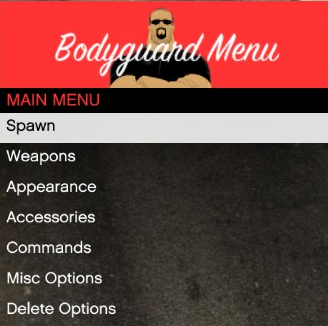







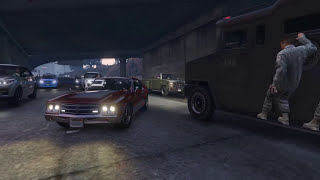

 5mods on Discord
5mods on Discord
Thank you Alexander Ross for donating $10 on PayPal.
matter fact its not even half broke its 90% percent broken.
1.The bodyguards when u spawn them either just sit in the same spot n talk bs or they run away to no mans land
2.The commands are barley usable
3. Bodyguards most of the time just point they gun and dont shoot at anybody they just standing targets.
What should I do? I opened the menu. I can't push anything. I can't even close the menu itself! I press F7 and it doesn't close! What to do?!
Err..Can i change the F8 to F7 ? cause im using F8 for Menyoo
@Quincy123 Easy change it in teh .ini file, 119 to 121
hello creator
this mod is nice for me but in this mod only one bug.
after this mod 2 file add in scripts folder.
and run game perfetct but the thermal vision and night vision not work after apply this mod.
so please fix this faster.
thank you.
how do i uninstall it doesn't work for me used to work
how to change open menu key i have menyoo for f8
How can i close the menu i cant close it
pretty cool mod
@Shitass20 Hey bro i can FIX that you can come to here for change the key https://www.foreui.com/articles/Key_Code_Table.htm
if anyone is still using this mod here are the controls to make it normal cause these controls are wack
config file
[Keys]
MenuKey=121
SelectKey=13
BackKey=8
UpKey=38
DownKey=40
RightKey=39
LeftKey=37
@DizzyGOD Go to the directory and remove the two files then if included remove the third file in that rpf
This mod breaks your game, even after uninstalling it, do not install it!
the only problem is when you install this mod, the bullet proof tires doesn't working
Not bad but it stopped working after few ped spawns
menu dont even open
TRASH
this mod sucks ass, peds just run away and attack everyone no matter what, menu controls are shit and i had to manually switch the menu open button bc it overlaps w the menyoo open button and made it not work at all when it opened menyoo w it. literally everyone who mods gta ever uses menyoo why would you make the hotkey f8. horrible mod
bodyguards dont do any damage againts enemy npcs during some missions
This script is 10 years old. Ofc its not gonna work. Stop complaining.
If you want working bodyguard just use Menyoo.