Airbreak [.NET] V1.1
7.800
42
7.800
42
Description
This mod allows you to fly/move anywhere you want. I know that there is allready NoClip mod that allows you kinda the same but mine is different as you can see on the videos . You can shoot too while flying.
Controls - These all can be changed in the airbreak.txt file
!!There is no up/down because you can allready go up/down by moving camera up and player will go forward to camera direction when you press the forward button!!
Mouse to control direction
Enable/Disable = F6
Forward = W
Back = S
Left = A
Right = D
Up = Z
Down = X
Increase speed = +/Add
Decrease speed = -/Subtract
Installation
You need .NET Scripthook and Asi loader.
.Net Scripthook - https://www.gta5-mods.com/tools/scripthookv-net
Asi loader - https://www.gta5-mods.com/tools/script-hook-v
After you have these just put all files from archive in gta v directorry scripts folder or create it and put in files
Updates
1.1
Added Up/Down controls.
Please comment if you have any bugs/glitches/requests/ideas!
This mod allows you to fly/move anywhere you want. I know that there is allready NoClip mod that allows you kinda the same but mine is different as you can see on the videos . You can shoot too while flying.
Controls - These all can be changed in the airbreak.txt file
!!There is no up/down because you can allready go up/down by moving camera up and player will go forward to camera direction when you press the forward button!!
Mouse to control direction
Enable/Disable = F6
Forward = W
Back = S
Left = A
Right = D
Up = Z
Down = X
Increase speed = +/Add
Decrease speed = -/Subtract
Installation
You need .NET Scripthook and Asi loader.
.Net Scripthook - https://www.gta5-mods.com/tools/scripthookv-net
Asi loader - https://www.gta5-mods.com/tools/script-hook-v
After you have these just put all files from archive in gta v directorry scripts folder or create it and put in files
Updates
1.1
Added Up/Down controls.
Please comment if you have any bugs/glitches/requests/ideas!
Pertama diunggah: Senin, 29 Juni 2015
Terakhir diperbarui: Rabu, 01 Juli 2015
Terakhir Diunduh: 1 hari yang lalu
45 Komentar
Description
This mod allows you to fly/move anywhere you want. I know that there is allready NoClip mod that allows you kinda the same but mine is different as you can see on the videos . You can shoot too while flying.
Controls - These all can be changed in the airbreak.txt file
!!There is no up/down because you can allready go up/down by moving camera up and player will go forward to camera direction when you press the forward button!!
Mouse to control direction
Enable/Disable = F6
Forward = W
Back = S
Left = A
Right = D
Up = Z
Down = X
Increase speed = +/Add
Decrease speed = -/Subtract
Installation
You need .NET Scripthook and Asi loader.
.Net Scripthook - https://www.gta5-mods.com/tools/scripthookv-net
Asi loader - https://www.gta5-mods.com/tools/script-hook-v
After you have these just put all files from archive in gta v directorry scripts folder or create it and put in files
Updates
1.1
Added Up/Down controls.
Please comment if you have any bugs/glitches/requests/ideas!
This mod allows you to fly/move anywhere you want. I know that there is allready NoClip mod that allows you kinda the same but mine is different as you can see on the videos . You can shoot too while flying.
Controls - These all can be changed in the airbreak.txt file
!!There is no up/down because you can allready go up/down by moving camera up and player will go forward to camera direction when you press the forward button!!
Mouse to control direction
Enable/Disable = F6
Forward = W
Back = S
Left = A
Right = D
Up = Z
Down = X
Increase speed = +/Add
Decrease speed = -/Subtract
Installation
You need .NET Scripthook and Asi loader.
.Net Scripthook - https://www.gta5-mods.com/tools/scripthookv-net
Asi loader - https://www.gta5-mods.com/tools/script-hook-v
After you have these just put all files from archive in gta v directorry scripts folder or create it and put in files
Updates
1.1
Added Up/Down controls.
Please comment if you have any bugs/glitches/requests/ideas!
Pertama diunggah: Senin, 29 Juni 2015
Terakhir diperbarui: Rabu, 01 Juli 2015
Terakhir Diunduh: 1 hari yang lalu










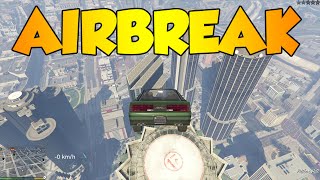
 5mods on Discord
5mods on Discord
@F1Racer Well i looked some videos and i saw that it says Airbreak Enabled/Disabled from GTA IV SNT
Well 'break' means to make something broken. Or you might break a promise.
But to bring something to a stop, it's definitely 'brake'. Check the dictionary and you'll see.
@F1Racer On google break have alot meanings and one of them is stop.
Then it's wrong and quite a few people spell it wrong too :) You're looking in the wrong places. try dictionary.com. The only time it can mean stop, is when you 'break the habit'. But not for vehicles.
Also see here... https://en.wikipedia.org/wiki/Air_brake_%28road_vehicle%29
English is my first language and I know it pretty well :) Up to you though, I am just trying to help.
update please
I cant uninstall It,I delete airbreak.dll and airbreak.txt but if i press F6 ingame, it brings up the menu, what do i do.
@jarabrozek : What i need to update?
@Sweggest Potato : What menu? My mod doesnt have any menu.
@xxproxxgammer me not function
@F1Racer Never Assume. I'd like to think this is called Air Break because you are Breaking through the Air. Not Braking! And AirBreaker sounds dumb. That's why I think it is correctly named. Your not using brakes in the air what so ever idn how you came to that lol.
I've got a major problem with this mod. It won't uninstall i removed it from the scripts menu and its still there. i even deleted the folder and did a fresh install on steam. It was still there somehow even though i didnt use openiv. I can't play online because of this mod i would appreciate a reply.
@aminals exact same here, hwo did you fix it?
@IIIdefconIII The only way I seem to be able to in some way fix it is to use the mod manager and pull all the mods. It sees this mod messes with the script folder because whenever i try to add new mods anything that would have to use the script folder doesn't work. and airbrake returns. Also since with an xbox controller r button and a causes it to activate, its impossible to fly attack helicopters without triggering it. All in all this mod has seriously damaged my game and reinstalling has no effect.
removed the mod cause simulair action iss in menyoo pc mod
best fly mod
Do you know which mod included Airbreak mode by default? I didn't install yours, but I have the menu when I press F6.
how to uninstall THIS SHIT?
I too have this mod without directly installing it and the F6 toggle conflicts with another mod I have. How do I find the mod as I search airbreak in my system and it returns no files. I wouldn't mind even just changing the of/off F6 setting.
@simon93 @droyces - I too had this problem. Looks like Enhanced Native Trainer installs it by default.
If you open 'ent-config.xml' in your main Grand Theft Auto V directory and search for
"<key function="toggle_airbrake" value="F6"/>"
AND
"<controller function="toggle_airbrake">
<button value="R_SHOULDER"/>
<button value="BUTTON_A"/>
</controller>"
and then change them to
<key function="toggle_airbrake" value="VK_NOTHING"/>
AND
"<controller function="toggle_airbrake">
</controller>"
this will stop the airbrake from being accessible via keyboard and also controller.
@JonaQ Thank You
shit, useless mod that you cant even remove