Supreme x NBA
589
21
589
21
*Credits to officialjdixon for the model
*Download the model here
1. Open OpenIV
2. Go to GTA V/x64v.rpf/models/cdimages/streamedpeds_players.rpf/player_one
3. Create backup of uppr_031_u.ydd and every uppr_diff_031_*_bla.ytd and decl_diff_007_*_uni (https://imgur.com/ADWPpeX) you replace
4. When in OpenIV while replacing the texture go to properties on the top left corner then set MipMaps level to 1 and save
5. Extract files from this zip to a folder
6. Make sure to enable edit mode.
7. Replace the file with the Supreme jerseys
*Download the model here
1. Open OpenIV
2. Go to GTA V/x64v.rpf/models/cdimages/streamedpeds_players.rpf/player_one
3. Create backup of uppr_031_u.ydd and every uppr_diff_031_*_bla.ytd and decl_diff_007_*_uni (https://imgur.com/ADWPpeX) you replace
4. When in OpenIV while replacing the texture go to properties on the top left corner then set MipMaps level to 1 and save
5. Extract files from this zip to a folder
6. Make sure to enable edit mode.
7. Replace the file with the Supreme jerseys
Pertama diunggah: Minggu, 16 September 2018
Terakhir diperbarui: Minggu, 16 September 2018
Terakhir Diunduh: 4 jam yang lalu
15 Komentar
More mods by Synx:
*Credits to officialjdixon for the model
*Download the model here
1. Open OpenIV
2. Go to GTA V/x64v.rpf/models/cdimages/streamedpeds_players.rpf/player_one
3. Create backup of uppr_031_u.ydd and every uppr_diff_031_*_bla.ytd and decl_diff_007_*_uni (https://imgur.com/ADWPpeX) you replace
4. When in OpenIV while replacing the texture go to properties on the top left corner then set MipMaps level to 1 and save
5. Extract files from this zip to a folder
6. Make sure to enable edit mode.
7. Replace the file with the Supreme jerseys
*Download the model here
1. Open OpenIV
2. Go to GTA V/x64v.rpf/models/cdimages/streamedpeds_players.rpf/player_one
3. Create backup of uppr_031_u.ydd and every uppr_diff_031_*_bla.ytd and decl_diff_007_*_uni (https://imgur.com/ADWPpeX) you replace
4. When in OpenIV while replacing the texture go to properties on the top left corner then set MipMaps level to 1 and save
5. Extract files from this zip to a folder
6. Make sure to enable edit mode.
7. Replace the file with the Supreme jerseys
Pertama diunggah: Minggu, 16 September 2018
Terakhir diperbarui: Minggu, 16 September 2018
Terakhir Diunduh: 4 jam yang lalu

![[Home] F.C. Barcelona 17-18 (Franklin) [Home] F.C. Barcelona 17-18 (Franklin)](https://img.gta5-mods.com/q75-w500-h333-cfill/images/home-f-c-barcelona-17-18-franklin/36c659-6.jpg)








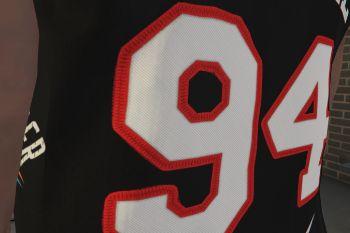
 5mods on Discord
5mods on Discord
This file has been approved automatically. If you think this file should not be here for any reason please report it.
good shit fam
@Ze-Krush thanks! :)
Nice bro, this is fire
that's good
@RHUPSI @SexCurryBeats thanks! :D
@Synx Damn clean!!!
@Synx is anyone else having problems with floating textures from original files?
@GtaFiend what you mean with floating textures?
@Synx
https://imgur.com/buCKNYB
https://imgur.com/Ntzr1Mq
you can still see the 'Liberty City Salamanders' and 'Shrimps' on the replacement tops..
@GtaFiend read description #3: Create backup of uppr_031_u.ydd and every uppr_diff_031_*_bla.ytd and decl_diff_007_*_uni (https://imgur.com/ADWPpeX) you replace
@GtaFiend previous link doesnt work use this one https://i.imgur.com/zDE1d8r.png
@Synx Oh ok I think I misread then. Does this mean I do the exact same for decl_diff_007_*_uni as I did for uppr_diff_031_*_bla.ytd?
@GtaFiend yes
May i have ur permission idol to reedit the texture to make it compatible on gta sa i will give big credits to you please🙏🙏🙏