47.589
126
47.589
126
The model need JulioNIB's Ironman Script, whom I wish to thank here.
这个模型需要巴西作者JulioNIB的钢铁侠脚本,在此表示由衷的谢意!
-------------------------------------------------------------------------------------------------------------
JulioNIB Facebook(JulioNIB的脸书)
https://www.facebook.com/GtaIVScripting
My Facebook (我的脸书)
https://www.facebook.com/yabatou
-------------------------------------------------------------------------------------------------------------
TIPS : HIT “I NSERT ” BUTTON OR HOLD SHIFT + NUMPAD 0 TO MAKE THE CHARACTER CAN CARRY WEAPONS
提示:按住键盘上的" Insert " (插入)键或者按住Shift的同时按住小键盘上的0,即可消除钢铁侠的特殊能力。
-------------------------------------------------------------------------------------------------------------
Please save the source file!!!!
请事先保存源文件!!!!!
Files contain only masks and characters map, no other features.
文件只包含有面具和人物贴图,没有其它功能。
-------------------------------------------------------------------------------------------------------------
HOW TO INSTALL 如何安装 :
1、YOU MUST DOWNLOAD THE IRONMAN SCRIPT CREATED BY JULIONIB TO RUN THIS SKIN MOD
你需要下载钢铁侠脚本来辅助才能使用这个蜘蛛侠mod,这是该脚本链接:http://gtaxscripting.blogspot.co.id/2015/08/ironmanv-installation-guide-armors-and.html
(Tutorial for Installation also included at that website 网页里有具体的安装指导)
2、Mask installation 面具安装:
复制 “p_ld_crocclips01_s.ydr” 和 “p_orleans_mask_s” 这两个个文件,用OpenVI这个软件打开游戏文件,并把该文件复制到此路径内:
Grand Theft Auto V\mods\x64g.rpf\levels\gta5\generic\cutsobjects.rpf\
Copy the file "p_ld_crocclips01_s.ydr" & “p_orleans_mask_s” ,use the "OpenVI" to open, find and paste this folder path:
Grand Theft Auto V\mods\x64g.rpf\levels\gta5\generic\cutsobjects.rpf\
3、Character map installation人物贴图安装:
复制 “a_m_y_musclbeac_01.ytd” 这个文件,用OpenVI这个软件打开游戏文件,并把该文件复制到此路径内:
Grand Theft Auto V\x64v.rpf\models\cdimages\componentpeds_a_m_y.rpf\
Copy the file "a_m_y_musclbeac_01.ytd",use the "OpenVI" to open, find and paste this folder path:
Grand Theft Auto V\x64v.rpf\models\cdimages\componentpeds_a_m_y.rpf\
4、armors installation盔甲数据的安装
复制 "Spiderman_armor.ini" 和 “SpidermanBlack_armor.ini ” 这两个文件,然后粘贴到下面的路径
Grand Theft Auto V\scripts\IronmanV Files\armors
Copy the file "Spiderman_armor.ini " & “SpidermanBlack_armor.ini ”, and paste this folder path:
Grand Theft Auto V\scripts\IronmanV Files\armors
-------------------------------------------------------------------------------------------------------------
我没有找到模型的原作者,在此表示感谢,模型版权归原作者所有!
I did not find the model author, in this thank you, the model of copyright owned by the original author!
这个模型需要巴西作者JulioNIB的钢铁侠脚本,在此表示由衷的谢意!
-------------------------------------------------------------------------------------------------------------
JulioNIB Facebook(JulioNIB的脸书)
https://www.facebook.com/GtaIVScripting
My Facebook (我的脸书)
https://www.facebook.com/yabatou
-------------------------------------------------------------------------------------------------------------
TIPS : HIT “I NSERT ” BUTTON OR HOLD SHIFT + NUMPAD 0 TO MAKE THE CHARACTER CAN CARRY WEAPONS
提示:按住键盘上的" Insert " (插入)键或者按住Shift的同时按住小键盘上的0,即可消除钢铁侠的特殊能力。
-------------------------------------------------------------------------------------------------------------
Please save the source file!!!!
请事先保存源文件!!!!!
Files contain only masks and characters map, no other features.
文件只包含有面具和人物贴图,没有其它功能。
-------------------------------------------------------------------------------------------------------------
HOW TO INSTALL 如何安装 :
1、YOU MUST DOWNLOAD THE IRONMAN SCRIPT CREATED BY JULIONIB TO RUN THIS SKIN MOD
你需要下载钢铁侠脚本来辅助才能使用这个蜘蛛侠mod,这是该脚本链接:http://gtaxscripting.blogspot.co.id/2015/08/ironmanv-installation-guide-armors-and.html
(Tutorial for Installation also included at that website 网页里有具体的安装指导)
2、Mask installation 面具安装:
复制 “p_ld_crocclips01_s.ydr” 和 “p_orleans_mask_s” 这两个个文件,用OpenVI这个软件打开游戏文件,并把该文件复制到此路径内:
Grand Theft Auto V\mods\x64g.rpf\levels\gta5\generic\cutsobjects.rpf\
Copy the file "p_ld_crocclips01_s.ydr" & “p_orleans_mask_s” ,use the "OpenVI" to open, find and paste this folder path:
Grand Theft Auto V\mods\x64g.rpf\levels\gta5\generic\cutsobjects.rpf\
3、Character map installation人物贴图安装:
复制 “a_m_y_musclbeac_01.ytd” 这个文件,用OpenVI这个软件打开游戏文件,并把该文件复制到此路径内:
Grand Theft Auto V\x64v.rpf\models\cdimages\componentpeds_a_m_y.rpf\
Copy the file "a_m_y_musclbeac_01.ytd",use the "OpenVI" to open, find and paste this folder path:
Grand Theft Auto V\x64v.rpf\models\cdimages\componentpeds_a_m_y.rpf\
4、armors installation盔甲数据的安装
复制 "Spiderman_armor.ini" 和 “SpidermanBlack_armor.ini ” 这两个文件,然后粘贴到下面的路径
Grand Theft Auto V\scripts\IronmanV Files\armors
Copy the file "Spiderman_armor.ini " & “SpidermanBlack_armor.ini ”, and paste this folder path:
Grand Theft Auto V\scripts\IronmanV Files\armors
-------------------------------------------------------------------------------------------------------------
我没有找到模型的原作者,在此表示感谢,模型版权归原作者所有!
I did not find the model author, in this thank you, the model of copyright owned by the original author!
Pertama diunggah: Minggu, 03 April 2016
Terakhir diperbarui: Sabtu, 09 April 2016
Terakhir Diunduh: 10 jam yang lalu
172 Komentar
More mods by yabatou1985:
The model need JulioNIB's Ironman Script, whom I wish to thank here.
这个模型需要巴西作者JulioNIB的钢铁侠脚本,在此表示由衷的谢意!
-------------------------------------------------------------------------------------------------------------
JulioNIB Facebook(JulioNIB的脸书)
https://www.facebook.com/GtaIVScripting
My Facebook (我的脸书)
https://www.facebook.com/yabatou
-------------------------------------------------------------------------------------------------------------
TIPS : HIT “I NSERT ” BUTTON OR HOLD SHIFT + NUMPAD 0 TO MAKE THE CHARACTER CAN CARRY WEAPONS
提示:按住键盘上的" Insert " (插入)键或者按住Shift的同时按住小键盘上的0,即可消除钢铁侠的特殊能力。
-------------------------------------------------------------------------------------------------------------
Please save the source file!!!!
请事先保存源文件!!!!!
Files contain only masks and characters map, no other features.
文件只包含有面具和人物贴图,没有其它功能。
-------------------------------------------------------------------------------------------------------------
HOW TO INSTALL 如何安装 :
1、YOU MUST DOWNLOAD THE IRONMAN SCRIPT CREATED BY JULIONIB TO RUN THIS SKIN MOD
你需要下载钢铁侠脚本来辅助才能使用这个蜘蛛侠mod,这是该脚本链接:http://gtaxscripting.blogspot.co.id/2015/08/ironmanv-installation-guide-armors-and.html
(Tutorial for Installation also included at that website 网页里有具体的安装指导)
2、Mask installation 面具安装:
复制 “p_ld_crocclips01_s.ydr” 和 “p_orleans_mask_s” 这两个个文件,用OpenVI这个软件打开游戏文件,并把该文件复制到此路径内:
Grand Theft Auto V\mods\x64g.rpf\levels\gta5\generic\cutsobjects.rpf\
Copy the file "p_ld_crocclips01_s.ydr" & “p_orleans_mask_s” ,use the "OpenVI" to open, find and paste this folder path:
Grand Theft Auto V\mods\x64g.rpf\levels\gta5\generic\cutsobjects.rpf\
3、Character map installation人物贴图安装:
复制 “a_m_y_musclbeac_01.ytd” 这个文件,用OpenVI这个软件打开游戏文件,并把该文件复制到此路径内:
Grand Theft Auto V\x64v.rpf\models\cdimages\componentpeds_a_m_y.rpf\
Copy the file "a_m_y_musclbeac_01.ytd",use the "OpenVI" to open, find and paste this folder path:
Grand Theft Auto V\x64v.rpf\models\cdimages\componentpeds_a_m_y.rpf\
4、armors installation盔甲数据的安装
复制 "Spiderman_armor.ini" 和 “SpidermanBlack_armor.ini ” 这两个文件,然后粘贴到下面的路径
Grand Theft Auto V\scripts\IronmanV Files\armors
Copy the file "Spiderman_armor.ini " & “SpidermanBlack_armor.ini ”, and paste this folder path:
Grand Theft Auto V\scripts\IronmanV Files\armors
-------------------------------------------------------------------------------------------------------------
我没有找到模型的原作者,在此表示感谢,模型版权归原作者所有!
I did not find the model author, in this thank you, the model of copyright owned by the original author!
这个模型需要巴西作者JulioNIB的钢铁侠脚本,在此表示由衷的谢意!
-------------------------------------------------------------------------------------------------------------
JulioNIB Facebook(JulioNIB的脸书)
https://www.facebook.com/GtaIVScripting
My Facebook (我的脸书)
https://www.facebook.com/yabatou
-------------------------------------------------------------------------------------------------------------
TIPS : HIT “I NSERT ” BUTTON OR HOLD SHIFT + NUMPAD 0 TO MAKE THE CHARACTER CAN CARRY WEAPONS
提示:按住键盘上的" Insert " (插入)键或者按住Shift的同时按住小键盘上的0,即可消除钢铁侠的特殊能力。
-------------------------------------------------------------------------------------------------------------
Please save the source file!!!!
请事先保存源文件!!!!!
Files contain only masks and characters map, no other features.
文件只包含有面具和人物贴图,没有其它功能。
-------------------------------------------------------------------------------------------------------------
HOW TO INSTALL 如何安装 :
1、YOU MUST DOWNLOAD THE IRONMAN SCRIPT CREATED BY JULIONIB TO RUN THIS SKIN MOD
你需要下载钢铁侠脚本来辅助才能使用这个蜘蛛侠mod,这是该脚本链接:http://gtaxscripting.blogspot.co.id/2015/08/ironmanv-installation-guide-armors-and.html
(Tutorial for Installation also included at that website 网页里有具体的安装指导)
2、Mask installation 面具安装:
复制 “p_ld_crocclips01_s.ydr” 和 “p_orleans_mask_s” 这两个个文件,用OpenVI这个软件打开游戏文件,并把该文件复制到此路径内:
Grand Theft Auto V\mods\x64g.rpf\levels\gta5\generic\cutsobjects.rpf\
Copy the file "p_ld_crocclips01_s.ydr" & “p_orleans_mask_s” ,use the "OpenVI" to open, find and paste this folder path:
Grand Theft Auto V\mods\x64g.rpf\levels\gta5\generic\cutsobjects.rpf\
3、Character map installation人物贴图安装:
复制 “a_m_y_musclbeac_01.ytd” 这个文件,用OpenVI这个软件打开游戏文件,并把该文件复制到此路径内:
Grand Theft Auto V\x64v.rpf\models\cdimages\componentpeds_a_m_y.rpf\
Copy the file "a_m_y_musclbeac_01.ytd",use the "OpenVI" to open, find and paste this folder path:
Grand Theft Auto V\x64v.rpf\models\cdimages\componentpeds_a_m_y.rpf\
4、armors installation盔甲数据的安装
复制 "Spiderman_armor.ini" 和 “SpidermanBlack_armor.ini ” 这两个文件,然后粘贴到下面的路径
Grand Theft Auto V\scripts\IronmanV Files\armors
Copy the file "Spiderman_armor.ini " & “SpidermanBlack_armor.ini ”, and paste this folder path:
Grand Theft Auto V\scripts\IronmanV Files\armors
-------------------------------------------------------------------------------------------------------------
我没有找到模型的原作者,在此表示感谢,模型版权归原作者所有!
I did not find the model author, in this thank you, the model of copyright owned by the original author!
Pertama diunggah: Minggu, 03 April 2016
Terakhir diperbarui: Sabtu, 09 April 2016
Terakhir Diunduh: 10 jam yang lalu







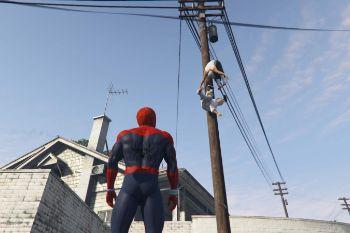



































 5mods on Discord
5mods on Discord
please tell me , I have a suit works , but the head does not change help
please help to put the mask . She does not work.
Really Good ! checkout my video www.youtube.com/watch?v=U1zfnxSiKqQ
QQ图片……
@yabatou1985 i use this mod its working its change skin to spiderman but its not throwing web from gun can any one help me in this thank you
I đi not find : Grand Theft Auto V\scripts\IronmanV Files\armors
I did not find : Grand Theft Auto V\scripts\IronmanV Files\armors
head not working, followed directions too...
For ped models ?
@Horrorfreak106 Hey, you need to download the ironman script by JulioNIB
check this tutorial out https://www.youtube.com/watch?v=uTf-EONyThM
@yabatou1985 Can you make skins for Winter Soldier fro CA:TWS and CA:CW
I've do extractly what the mod say. but when i toggle helmet on, it still showing the mask but like this. please, help.
http://www.upsieutoc.com/image/YJBKwM
http://www.upsieutoc.com/image/YJBdtU
Wow the lich king skin or MOD plz :)
This is my video made from this mod : https://www.youtube.com/watch?v=7QwmT5djG-s
I did everything right, but the spider man does not come up with an active mask. I tried both models did not come to the mask. I wonder why?
Thanks for the mod! Im not clear on one thing, how do you get the spider man web things? Do I have to dload a separate grappling hook mod? is that not part of this mod? Is this just clothing? I have all that working fine...
Why is it imperative that the Iron Man mod ????
boi boi mcboi
Dear yabatou1985,
I really admire your work and i was wondering if there was a mod you could create?
this is the picture of what i was wondering if you could make into a mod? - https://images-wixmp-ed30a86b8c4ca887773594c2.wixmp.com/intermediary/f/c57ffc2e-7c79-4add-a9ce-d08f77bcc7aa/d91zzl4-94ad4a5e-4418-4967-bbeb-8e6569306437.jpg/v1/fill/w_1192,h_670,q_70,strp/arkham__damian_wayne_robin___custom_model_by_shaunsarthouse_d91zzl4-pre.jpg