OFF-White™ Jacquard Knits for MP Male 1.0
695
7
695
7
Set of Graphic-Heavy Jacquard Knits from OFF-WHITE
Released August 03, 2019.
DO NOT REUPLOAD.
𝗜𝗻𝘀𝘁𝗮𝗹𝗹𝗮𝘁𝗶𝗼𝗻
- Open OpenIV and enter edit mode
- (IF YOU DON'T HAVE MPBATTLE IN YOUR MODS FOLDER) Go to update > x64 > dlcpacks > mpbattle > dlc1 and click on "Show in "mods" folder".
- Drag and drop both files to mods > update > x64 > dlcpacks > mpbattle > dlc1.rpf > x64 > models > cdimages > mpbattle_male.rpf > mp_m_freemode_01_mp_m_battle
Released August 03, 2019.
DO NOT REUPLOAD.
𝗜𝗻𝘀𝘁𝗮𝗹𝗹𝗮𝘁𝗶𝗼𝗻
- Open OpenIV and enter edit mode
- (IF YOU DON'T HAVE MPBATTLE IN YOUR MODS FOLDER) Go to update > x64 > dlcpacks > mpbattle > dlc1 and click on "Show in "mods" folder".
- Drag and drop both files to mods > update > x64 > dlcpacks > mpbattle > dlc1.rpf > x64 > models > cdimages > mpbattle_male.rpf > mp_m_freemode_01_mp_m_battle
Pertama diunggah: Minggu, 23 Januari 2022
Terakhir diperbarui: Minggu, 23 Januari 2022
Terakhir Diunduh: Sabtu, 12 April 2025
0 Komentar
Set of Graphic-Heavy Jacquard Knits from OFF-WHITE
Released August 03, 2019.
DO NOT REUPLOAD.
𝗜𝗻𝘀𝘁𝗮𝗹𝗹𝗮𝘁𝗶𝗼𝗻
- Open OpenIV and enter edit mode
- (IF YOU DON'T HAVE MPBATTLE IN YOUR MODS FOLDER) Go to update > x64 > dlcpacks > mpbattle > dlc1 and click on "Show in "mods" folder".
- Drag and drop both files to mods > update > x64 > dlcpacks > mpbattle > dlc1.rpf > x64 > models > cdimages > mpbattle_male.rpf > mp_m_freemode_01_mp_m_battle
Released August 03, 2019.
DO NOT REUPLOAD.
𝗜𝗻𝘀𝘁𝗮𝗹𝗹𝗮𝘁𝗶𝗼𝗻
- Open OpenIV and enter edit mode
- (IF YOU DON'T HAVE MPBATTLE IN YOUR MODS FOLDER) Go to update > x64 > dlcpacks > mpbattle > dlc1 and click on "Show in "mods" folder".
- Drag and drop both files to mods > update > x64 > dlcpacks > mpbattle > dlc1.rpf > x64 > models > cdimages > mpbattle_male.rpf > mp_m_freemode_01_mp_m_battle
Pertama diunggah: Minggu, 23 Januari 2022
Terakhir diperbarui: Minggu, 23 Januari 2022
Terakhir Diunduh: Sabtu, 12 April 2025
Gabung dalam pembicaraan! Masuk atau daftar akun untuk dapat komentar.
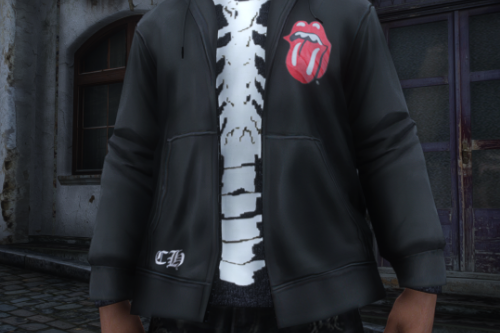






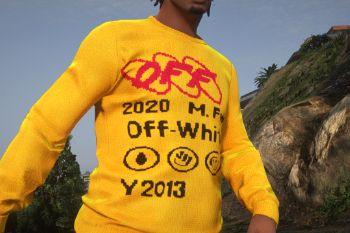

 5mods on Discord
5mods on Discord