Miami Heat #3 1.0
615
19
615
19
*Credits to officialjdixon for the model
*Download the model here
1. Open OpenIV
2. Go to GTA V/x64v.rpf/models/cdimages/streamedpeds_players.rpf/player_one
3. Create backup of uppr_031_u.ydd and every uppr_diff_031_*_bla.ytd and decl_diff_007_*_uni (https://imgur.com/ADWPpeX) you replace
4. When in OpenIV while replacing the texture go to properties on the top left corner then set MipMaps level to 1 and save
5. Extract files from this zip to a folder
6. Make sure to enable edit mode.
7. Replace the file with the Heat jerseys
*Download the model here
1. Open OpenIV
2. Go to GTA V/x64v.rpf/models/cdimages/streamedpeds_players.rpf/player_one
3. Create backup of uppr_031_u.ydd and every uppr_diff_031_*_bla.ytd and decl_diff_007_*_uni (https://imgur.com/ADWPpeX) you replace
4. When in OpenIV while replacing the texture go to properties on the top left corner then set MipMaps level to 1 and save
5. Extract files from this zip to a folder
6. Make sure to enable edit mode.
7. Replace the file with the Heat jerseys
Pertama diunggah: Jumat, 05 April 2019
Terakhir diperbarui: Jumat, 05 April 2019
Terakhir Diunduh: 4 hari yang lalu
9 Komentar
*Credits to officialjdixon for the model
*Download the model here
1. Open OpenIV
2. Go to GTA V/x64v.rpf/models/cdimages/streamedpeds_players.rpf/player_one
3. Create backup of uppr_031_u.ydd and every uppr_diff_031_*_bla.ytd and decl_diff_007_*_uni (https://imgur.com/ADWPpeX) you replace
4. When in OpenIV while replacing the texture go to properties on the top left corner then set MipMaps level to 1 and save
5. Extract files from this zip to a folder
6. Make sure to enable edit mode.
7. Replace the file with the Heat jerseys
*Download the model here
1. Open OpenIV
2. Go to GTA V/x64v.rpf/models/cdimages/streamedpeds_players.rpf/player_one
3. Create backup of uppr_031_u.ydd and every uppr_diff_031_*_bla.ytd and decl_diff_007_*_uni (https://imgur.com/ADWPpeX) you replace
4. When in OpenIV while replacing the texture go to properties on the top left corner then set MipMaps level to 1 and save
5. Extract files from this zip to a folder
6. Make sure to enable edit mode.
7. Replace the file with the Heat jerseys
Pertama diunggah: Jumat, 05 April 2019
Terakhir diperbarui: Jumat, 05 April 2019
Terakhir Diunduh: 4 hari yang lalu










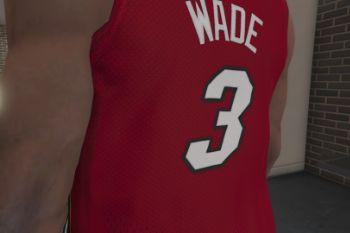

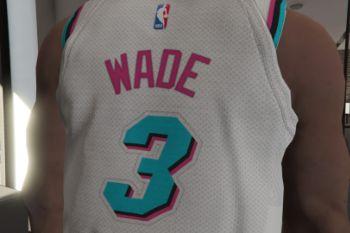




 5mods on Discord
5mods on Discord
This file has been approved automatically. If you think this file should not be here for any reason please report it.
Nize
Always fye
I put the minimap to 1 but the image is still not sized
@Gazorpazorpbender can you tell me exactly what happen when you install it because the map to 1 changes the quality of the image
the texture is as offbeat on franklin's right arm
@Gazorpazorpbender you need to install the model too
@Synx WE NEED ALL ALLEN IVERSON JERSEYS MY GUY. Good mod btw, the miami night one is fuego
Hola, no tenes un twt o alguna red para hablarte?