Hawks of the Faithful Jacket (Gaviões da Fiel) for Trevor
648
19
648
19
**PT-BR
1. Inicie OpenIV
2. Clique em modo de edição
3. Vá para x64v.rpf> models> cdimages> streamedpeds_players.rpf> player_two
4. Localizar uppr_diff_023_a_uni.ytd (não se esqueça de backup) e substituí-lo com o da pasta.
5. Está feito!
_______________
**English
1. Launch OpenIV
2. Click on Edit mode
3. Go to x64v.rpf > models > cdimages > streamedpeds_players.rpf > player_two
4. Find uppr_diff_023_a_uni.ytd (don't forget to backup) and replace it with the one from the folder.
5. You're done !
1. Inicie OpenIV
2. Clique em modo de edição
3. Vá para x64v.rpf> models> cdimages> streamedpeds_players.rpf> player_two
4. Localizar uppr_diff_023_a_uni.ytd (não se esqueça de backup) e substituí-lo com o da pasta.
5. Está feito!
_______________
**English
1. Launch OpenIV
2. Click on Edit mode
3. Go to x64v.rpf > models > cdimages > streamedpeds_players.rpf > player_two
4. Find uppr_diff_023_a_uni.ytd (don't forget to backup) and replace it with the one from the folder.
5. You're done !
Pertama diunggah: Senin, 25 Mei 2015
Terakhir diperbarui: Senin, 25 Mei 2015
Terakhir Diunduh: Jumat, 16 Mei 2025
3 Komentar
More mods by GabrielG4M3R:
**PT-BR
1. Inicie OpenIV
2. Clique em modo de edição
3. Vá para x64v.rpf> models> cdimages> streamedpeds_players.rpf> player_two
4. Localizar uppr_diff_023_a_uni.ytd (não se esqueça de backup) e substituí-lo com o da pasta.
5. Está feito!
_______________
**English
1. Launch OpenIV
2. Click on Edit mode
3. Go to x64v.rpf > models > cdimages > streamedpeds_players.rpf > player_two
4. Find uppr_diff_023_a_uni.ytd (don't forget to backup) and replace it with the one from the folder.
5. You're done !
1. Inicie OpenIV
2. Clique em modo de edição
3. Vá para x64v.rpf> models> cdimages> streamedpeds_players.rpf> player_two
4. Localizar uppr_diff_023_a_uni.ytd (não se esqueça de backup) e substituí-lo com o da pasta.
5. Está feito!
_______________
**English
1. Launch OpenIV
2. Click on Edit mode
3. Go to x64v.rpf > models > cdimages > streamedpeds_players.rpf > player_two
4. Find uppr_diff_023_a_uni.ytd (don't forget to backup) and replace it with the one from the folder.
5. You're done !
Pertama diunggah: Senin, 25 Mei 2015
Terakhir diperbarui: Senin, 25 Mei 2015
Terakhir Diunduh: Jumat, 16 Mei 2025
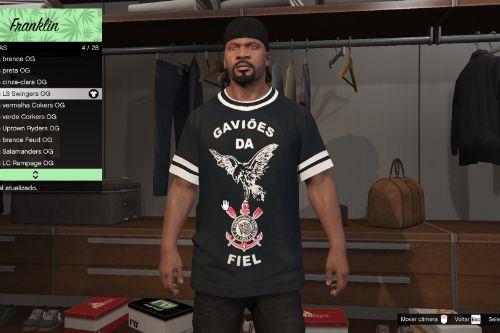





 5mods on Discord
5mods on Discord
hello mate can you tell me how you edit .ytd files i can open them with oepn iv but i dont know how to edit them ??
Friend I use TextureTool, with it you can extract the texture and edit it, edit I use PhotoShop CS6, but need the DDS Plugin!
@GabrielG4M3R Thanks alot mate :D