Chelsea F.C. 18-19
464
8
464
8
1. Open OpenIV
2. Go to GTA V/x64v.rpf/models/cdimages/streamedpeds_players.rpf/player_one
3. Create backup of every uppr_diff_004_*_uni.ytd you replace
4. Extract files from this zip to a folder
5. Make sure to enable edit mode.
6. Replace the file with the Chelsea jersey
2. Go to GTA V/x64v.rpf/models/cdimages/streamedpeds_players.rpf/player_one
3. Create backup of every uppr_diff_004_*_uni.ytd you replace
4. Extract files from this zip to a folder
5. Make sure to enable edit mode.
6. Replace the file with the Chelsea jersey
Pertama diunggah: Selasa, 13 November 2018
Terakhir diperbarui: Selasa, 13 November 2018
Terakhir Diunduh: Jumat, 09 Mei 2025
7 Komentar
1. Open OpenIV
2. Go to GTA V/x64v.rpf/models/cdimages/streamedpeds_players.rpf/player_one
3. Create backup of every uppr_diff_004_*_uni.ytd you replace
4. Extract files from this zip to a folder
5. Make sure to enable edit mode.
6. Replace the file with the Chelsea jersey
2. Go to GTA V/x64v.rpf/models/cdimages/streamedpeds_players.rpf/player_one
3. Create backup of every uppr_diff_004_*_uni.ytd you replace
4. Extract files from this zip to a folder
5. Make sure to enable edit mode.
6. Replace the file with the Chelsea jersey
Pertama diunggah: Selasa, 13 November 2018
Terakhir diperbarui: Selasa, 13 November 2018
Terakhir Diunduh: Jumat, 09 Mei 2025









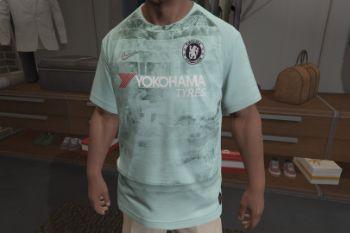

 5mods on Discord
5mods on Discord
This file has been approved automatically. If you think this file should not be here for any reason please report it.
We will literally only accept sportswear from @Synx
@Ze-Krush thanks! :D
Great !!! Excellent work
@vazlu2804 thanks!
Nice
@Bitten thanks