Breaking Bad T-Shirts For Michael
423
14
423
14
1. Run OpenIV
2. Click on the Edit Mode button
3. Go to x64v.rpf/models/cdimages/streamedpeds_players.rpf/player_zero (Has the folder icon)
4. Go to decl_diff_010_a_uni.ytd and back it up (Right click on the file & select extract. Extract to a backup folder)
5. Replace decl_diff_010_a_uni.ytd with the one in the folder (Right click on the file & select replace)
6. Go to decl_diff_010_f_uni.ytd and back it up (Right click on the file & select extract. Extract to a backup folder)
7. Replace decl_diff_010_f_uni.ytd with the one in the folder (Right click on the file & select replace)
8. Go to uppr_diff_002_h_whi.ytd and back it up (Right click on the file & select extract. Extract to a backup folder)
9. Replace uppr_diff_002_h_whi.ytd with the one in the folder (Right click on the file & select replace)
10. Go to uppr_diff_002_i_whi.ytd and back it up (Right click on the file & select extract. Extract to a backup folder)
11. Replace uppr_diff_002_i_whi.ytd with the one in the folder (Right click on the file & select replace)
2. Click on the Edit Mode button
3. Go to x64v.rpf/models/cdimages/streamedpeds_players.rpf/player_zero (Has the folder icon)
4. Go to decl_diff_010_a_uni.ytd and back it up (Right click on the file & select extract. Extract to a backup folder)
5. Replace decl_diff_010_a_uni.ytd with the one in the folder (Right click on the file & select replace)
6. Go to decl_diff_010_f_uni.ytd and back it up (Right click on the file & select extract. Extract to a backup folder)
7. Replace decl_diff_010_f_uni.ytd with the one in the folder (Right click on the file & select replace)
8. Go to uppr_diff_002_h_whi.ytd and back it up (Right click on the file & select extract. Extract to a backup folder)
9. Replace uppr_diff_002_h_whi.ytd with the one in the folder (Right click on the file & select replace)
10. Go to uppr_diff_002_i_whi.ytd and back it up (Right click on the file & select extract. Extract to a backup folder)
11. Replace uppr_diff_002_i_whi.ytd with the one in the folder (Right click on the file & select replace)
Pertama diunggah: Selasa, 20 Oktober 2015
Terakhir diperbarui: Selasa, 20 Oktober 2015
Terakhir Diunduh: Jumat, 23 Mei 2025
0 Komentar
More mods by KingindaNorth:
1. Run OpenIV
2. Click on the Edit Mode button
3. Go to x64v.rpf/models/cdimages/streamedpeds_players.rpf/player_zero (Has the folder icon)
4. Go to decl_diff_010_a_uni.ytd and back it up (Right click on the file & select extract. Extract to a backup folder)
5. Replace decl_diff_010_a_uni.ytd with the one in the folder (Right click on the file & select replace)
6. Go to decl_diff_010_f_uni.ytd and back it up (Right click on the file & select extract. Extract to a backup folder)
7. Replace decl_diff_010_f_uni.ytd with the one in the folder (Right click on the file & select replace)
8. Go to uppr_diff_002_h_whi.ytd and back it up (Right click on the file & select extract. Extract to a backup folder)
9. Replace uppr_diff_002_h_whi.ytd with the one in the folder (Right click on the file & select replace)
10. Go to uppr_diff_002_i_whi.ytd and back it up (Right click on the file & select extract. Extract to a backup folder)
11. Replace uppr_diff_002_i_whi.ytd with the one in the folder (Right click on the file & select replace)
2. Click on the Edit Mode button
3. Go to x64v.rpf/models/cdimages/streamedpeds_players.rpf/player_zero (Has the folder icon)
4. Go to decl_diff_010_a_uni.ytd and back it up (Right click on the file & select extract. Extract to a backup folder)
5. Replace decl_diff_010_a_uni.ytd with the one in the folder (Right click on the file & select replace)
6. Go to decl_diff_010_f_uni.ytd and back it up (Right click on the file & select extract. Extract to a backup folder)
7. Replace decl_diff_010_f_uni.ytd with the one in the folder (Right click on the file & select replace)
8. Go to uppr_diff_002_h_whi.ytd and back it up (Right click on the file & select extract. Extract to a backup folder)
9. Replace uppr_diff_002_h_whi.ytd with the one in the folder (Right click on the file & select replace)
10. Go to uppr_diff_002_i_whi.ytd and back it up (Right click on the file & select extract. Extract to a backup folder)
11. Replace uppr_diff_002_i_whi.ytd with the one in the folder (Right click on the file & select replace)
Pertama diunggah: Selasa, 20 Oktober 2015
Terakhir diperbarui: Selasa, 20 Oktober 2015
Terakhir Diunduh: Jumat, 23 Mei 2025
Gabung dalam pembicaraan! Masuk atau daftar akun untuk dapat komentar.






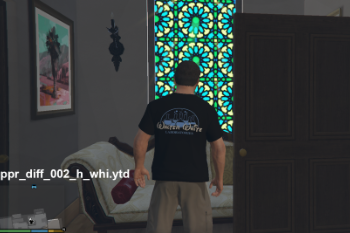

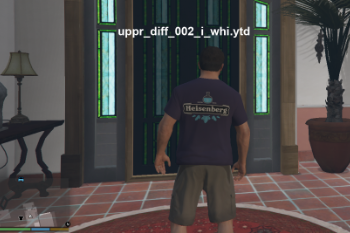
 5mods on Discord
5mods on Discord