Ammo Vest With Supreme Logo For Mp Male 1.1
569
7
569
7
Short description
This mod adds a new vest featuring the iconic Supreme logo to the game, allowing you to add some streetwear flair to your wardrobe in Los Santos. Introducing the Fivem Exotic Wear Supreme Vest!
Features and bugs
Features:
- High-quality, durable construction
- writen Supreme logo for a touch of style
- Compatible with both single player and FiveM
- Colors (Red, White ,green ,pink, orange,)
Bugs:
- None known at this time. Please report any issues you encounter.
Installation instructions
For single player:
1. Download the mod files from a reputable source.
2. Extract the mod files to a folder on your computer.
3. Open OpenIV and enable edit mode.
4. Navigate to "mods\x64v.rpf\models\cdimages\streamedpeds_players.rpf\player_one".
5. Replace the ytd files in this directory with the ones from the mod.
For FiveM:
1. Download the mod files from a reputable source.
2. Extract the mod files to a folder on your computer.
3. If you don't have a clothing stream in your resources folder, create one by following these steps:
- Navigate to your FiveM server's resources folder.
- Create a new folder called "clothing" (or any name you prefer).
- Inside the "clothing" folder, create a new folder called "stream".
4. Move the extracted mod files into the "stream" folder you just created (or the existing "stream" folder, if you already had one).
Credits
made by: Fivem Exotic Wear
This mod adds a new vest featuring the iconic Supreme logo to the game, allowing you to add some streetwear flair to your wardrobe in Los Santos. Introducing the Fivem Exotic Wear Supreme Vest!
Features and bugs
Features:
- High-quality, durable construction
- writen Supreme logo for a touch of style
- Compatible with both single player and FiveM
- Colors (Red, White ,green ,pink, orange,)
Bugs:
- None known at this time. Please report any issues you encounter.
Installation instructions
For single player:
1. Download the mod files from a reputable source.
2. Extract the mod files to a folder on your computer.
3. Open OpenIV and enable edit mode.
4. Navigate to "mods\x64v.rpf\models\cdimages\streamedpeds_players.rpf\player_one".
5. Replace the ytd files in this directory with the ones from the mod.
For FiveM:
1. Download the mod files from a reputable source.
2. Extract the mod files to a folder on your computer.
3. If you don't have a clothing stream in your resources folder, create one by following these steps:
- Navigate to your FiveM server's resources folder.
- Create a new folder called "clothing" (or any name you prefer).
- Inside the "clothing" folder, create a new folder called "stream".
4. Move the extracted mod files into the "stream" folder you just created (or the existing "stream" folder, if you already had one).
Credits
made by: Fivem Exotic Wear
Pertama diunggah: Rabu, 15 Februari 2023
Terakhir diperbarui: Jumat, 17 Februari 2023
Terakhir Diunduh: 3 hari yang lalu
1 Komentar
Short description
This mod adds a new vest featuring the iconic Supreme logo to the game, allowing you to add some streetwear flair to your wardrobe in Los Santos. Introducing the Fivem Exotic Wear Supreme Vest!
Features and bugs
Features:
- High-quality, durable construction
- writen Supreme logo for a touch of style
- Compatible with both single player and FiveM
- Colors (Red, White ,green ,pink, orange,)
Bugs:
- None known at this time. Please report any issues you encounter.
Installation instructions
For single player:
1. Download the mod files from a reputable source.
2. Extract the mod files to a folder on your computer.
3. Open OpenIV and enable edit mode.
4. Navigate to "mods\x64v.rpf\models\cdimages\streamedpeds_players.rpf\player_one".
5. Replace the ytd files in this directory with the ones from the mod.
For FiveM:
1. Download the mod files from a reputable source.
2. Extract the mod files to a folder on your computer.
3. If you don't have a clothing stream in your resources folder, create one by following these steps:
- Navigate to your FiveM server's resources folder.
- Create a new folder called "clothing" (or any name you prefer).
- Inside the "clothing" folder, create a new folder called "stream".
4. Move the extracted mod files into the "stream" folder you just created (or the existing "stream" folder, if you already had one).
Credits
made by: Fivem Exotic Wear
This mod adds a new vest featuring the iconic Supreme logo to the game, allowing you to add some streetwear flair to your wardrobe in Los Santos. Introducing the Fivem Exotic Wear Supreme Vest!
Features and bugs
Features:
- High-quality, durable construction
- writen Supreme logo for a touch of style
- Compatible with both single player and FiveM
- Colors (Red, White ,green ,pink, orange,)
Bugs:
- None known at this time. Please report any issues you encounter.
Installation instructions
For single player:
1. Download the mod files from a reputable source.
2. Extract the mod files to a folder on your computer.
3. Open OpenIV and enable edit mode.
4. Navigate to "mods\x64v.rpf\models\cdimages\streamedpeds_players.rpf\player_one".
5. Replace the ytd files in this directory with the ones from the mod.
For FiveM:
1. Download the mod files from a reputable source.
2. Extract the mod files to a folder on your computer.
3. If you don't have a clothing stream in your resources folder, create one by following these steps:
- Navigate to your FiveM server's resources folder.
- Create a new folder called "clothing" (or any name you prefer).
- Inside the "clothing" folder, create a new folder called "stream".
4. Move the extracted mod files into the "stream" folder you just created (or the existing "stream" folder, if you already had one).
Credits
made by: Fivem Exotic Wear
Pertama diunggah: Rabu, 15 Februari 2023
Terakhir diperbarui: Jumat, 17 Februari 2023
Terakhir Diunduh: 3 hari yang lalu

.png)
![Female Ped - Sweet | PimpMyPed [Add-on / FiveM] Female Ped - Sweet | PimpMyPed [Add-on / FiveM]](https://img.gta5-mods.com/q75-w500-h333-cfill/images/female-ped-sweet-pimpmyped-fivem/9778a8-FreeFemalePed-PMP.png)
![Bluey (Bluey) [Add-On Ped] Bluey (Bluey) [Add-On Ped]](https://img.gta5-mods.com/q75-w500-h333-cfill/images/bluey-bluey-add-on-ped/02db00-bluey_front2.png)


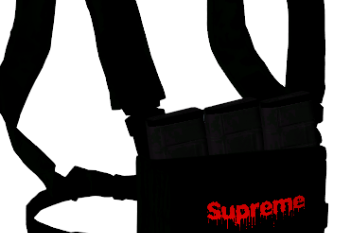
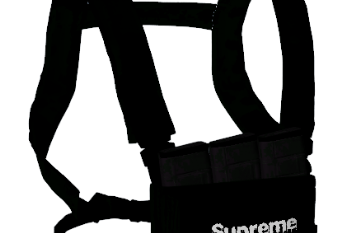
![C592ed vest[pink]](https://img.gta5-mods.com/q75-w350-h233-cfill/images/ammo-vest-with-supreme-logo/c592ed-vest[pink].png)
![C592ed vest[red]](https://img.gta5-mods.com/q75-w350-h233-cfill/images/ammo-vest-with-supreme-logo/c592ed-vest[red].png)
![C592ed vest[white]](https://img.gta5-mods.com/q75-w350-h233-cfill/images/ammo-vest-with-supreme-logo/c592ed-vest[white].png)
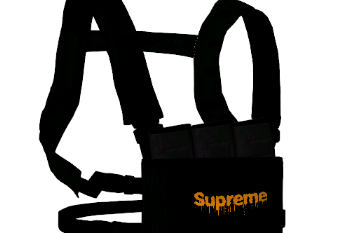
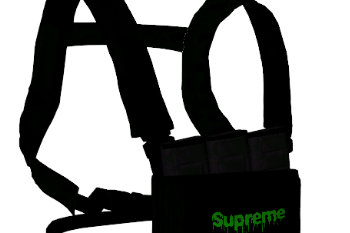
![26709d vest[green]](https://img.gta5-mods.com/q75-w350-h233-cfill/images/ammo-vest-with-supreme-logo/26709d-vest[green].png)
![26709d vest[orange]](https://img.gta5-mods.com/q75-w350-h233-cfill/images/ammo-vest-with-supreme-logo/26709d-vest[orange].png)
 5mods on Discord
5mods on Discord
Comment And tell me what i should do next.Tell me how you like this one ??