Amazon Clothes/Vest [EUP] [EUPMenu / Menyoo] 4.0
1.364
20
1.364
20
CHANGELOGS----------------------------------------------------------------------------------------------------
1.0 2 Amazon T-Shirt
2.0 Hi-Vist added
3.0 2 Amazon T-Shirt with their Hi-Vist added
4.0 2 Amazon Hi-Vist Added
REQUIREMENTS-----------------------------------------------------------------------------------------------------------------------------------
EUP L&O 8.1 or higher https://www.lcpdfr.com/downloads/gta5mods/character/8151-emergency-uniforms-pack-law-order/
EUP S&R 1.3 or higher https://www.lcpdfr.com/downloads/gta5mods/character/16256-emergency-uniforms-pack-serve-rescue/
EUP Menu 2.2.1.0 or higher https://www.lcpdfr.com/downloads/gta5mods/scripts/13245-eup-menu/
OpenIV https://it.gta5-mods.com/tools/openiv
Menyoo https://it.gta5-mods.com/scripts/menyoo-pc-sp
[eachone with its requirements]
INSTALLATION-----------------------------------------------------------------------------------------------------------------------------------
FILES
1. with OpenIV go to mods/update/x64/dlcpacks/sup/sup_componentpeds.rpf/mp_m_freemode_01_male_freemode_independence
2. Here replace the files "jbib_diff_000_a_uni.ytd" and "jbib_diff_000_b_uni.ytd"
3. with OpenIV go to mods/update/x64/dlcpacks/sup/sup_componentpeds.rpf/mp_m_freemode_01
4. Here replace the file "task_diff_003_c_uni.ytd"
5. with OpenIV go to mods/update/x64/dlcpacks/sup/sup_componentpeds.rpf/mp_m_freemode_01_mp_m_bikerdlc_01
6. Here replace the files "jbib_diff_014_a_uni.ytd" and "jbib_diff_014_b_uni.ytd"
--------------------
OUTFIT FOR EUP MENU
1. In your GTAV Directory go to Plugins/EUP
2. If it doesn't already exist, create a .txt and call it wardrobe.ini [.ini is the modification of .txt]
3. Open this file and paste:
[Amazon 1]
Gender=Male
Hat=0:0
Glasses=6:1
Ear=3:1
Watch=2:1
Mask=1:1
Top=46:1
UpperSkin=1:1
Decal=1:1
UnderCoat=16:1
Pants=37:1
Shoes=26:1
Accessories=1:1
Armor=1:1
Parachute=1:1
[Amazon 2]
Gender=Male
Hat=0:0
Glasses=6:1
Ear=3:1
Watch=2:1
Mask=1:1
Top=46:2
UpperSkin=1:1
Decal=1:1
UnderCoat=16:1
Pants=37:1
Shoes=26:1
Accessories=1:1
Armor=1:1
Parachute=1:1
[Amazon 1 Hi-Vist]
Gender=Male
Hat=0:0
Glasses=6:1
Ear=3:1
Watch=2:1
Mask=1:1
Top=46:1
UpperSkin=1:1
Decal=1:1
UnderCoat=16:1
Pants=37:1
Shoes=26:1
Accessories=1:1
Armor=4:3
Parachute=1:1
[Amazon 2 Hi-Vist]
Gender=Male
Hat=0:0
Glasses=6:1
Ear=3:1
Watch=2:1
Mask=1:1
Top=46:2
UpperSkin=1:1
Decal=1:1
UnderCoat=16:1
Pants=37:1
Shoes=26:1
Accessories=1:1
Armor=4:3
Parachute=1:1
[Amazon Vest 1]
Gender=Male
Hat=0:0
Glasses=6:1
Ear=3:1
Watch=2:1
Mask=1:1
Top=172:1
UpperSkin=3:1
Decal=1:1
UnderCoat=16:1
Pants=37:1
Shoes=62:1
Accessories=1:1
Armor=1:1
Parachute=1:1
[Amazon Vest 2]
Gender=Male
Hat=0:0
Glasses=6:1
Ear=3:1
Watch=2:1
Mask=1:1
Top=172:2
UpperSkin=3:1
Decal=1:1
UnderCoat=16:1
Pants=37:1
Shoes=62:1
Accessories=1:1
Armor=1:1
Parachute=1:1
[Amazon Vest 1 Hi-Vist]
Gender=Male
Hat=0:0
Glasses=6:1
Ear=3:1
Watch=2:1
Mask=1:1
Top=172:1
UpperSkin=3:1
Decal=1:1
UnderCoat=178:1
Pants=54:1
Shoes=62:1
Accessories=1:1
Armor=4:3
Parachute=1:1
[Amazon Vest 2 Hi-Vist]
Gender=Male
Hat=0:0
Glasses=6:1
Ear=3:1
Watch=2:1
Mask=1:1
Top=172:2
UpperSkin=3:1
Decal=1:1
UnderCoat=178:1
Pants=54:1
Shoes=62:1
Accessories=1:1
Armor=4:3
Parachute=1:1
4. Open the game loading RagePluginHook
5. Load the EUPMenu plugin
6. Open the Menu with F11
7. Select "Wardrobe" and select the Outfit [Amazon 1, Amazon 2, Amazon 1 Hi-Vist, Amazon 2 Hi-Vist, Amazon Vest 1, Amazon Vest 2, Amazon Vest 1 Hi-Vist or Amazon Vest 2 Hi-Vist]
--------------------
OUTFIT FOR MENYOO
1. In your GTAV Dyrectory go to menyostuff/outfit
2. Drag and drop the two files
3. Open the game
4. Open the Menyoo Menu with F8
5. Select "Player options"
6. Select "Wardrobe"
7. Select "Outfit"
8. Select the Outfit [Amazon 1, Amazon 2, Amazon 1 Hi-Vist, Amazon 2 Hi-Vist, Amazon Vest 1, Amazon Vest 2, Amazon Vest 1 Hi-Vist or Amazon Vest 2 Hi-Vist]
1.0 2 Amazon T-Shirt
2.0 Hi-Vist added
3.0 2 Amazon T-Shirt with their Hi-Vist added
4.0 2 Amazon Hi-Vist Added
REQUIREMENTS-----------------------------------------------------------------------------------------------------------------------------------
EUP L&O 8.1 or higher https://www.lcpdfr.com/downloads/gta5mods/character/8151-emergency-uniforms-pack-law-order/
EUP S&R 1.3 or higher https://www.lcpdfr.com/downloads/gta5mods/character/16256-emergency-uniforms-pack-serve-rescue/
EUP Menu 2.2.1.0 or higher https://www.lcpdfr.com/downloads/gta5mods/scripts/13245-eup-menu/
OpenIV https://it.gta5-mods.com/tools/openiv
Menyoo https://it.gta5-mods.com/scripts/menyoo-pc-sp
[eachone with its requirements]
INSTALLATION-----------------------------------------------------------------------------------------------------------------------------------
FILES
1. with OpenIV go to mods/update/x64/dlcpacks/sup/sup_componentpeds.rpf/mp_m_freemode_01_male_freemode_independence
2. Here replace the files "jbib_diff_000_a_uni.ytd" and "jbib_diff_000_b_uni.ytd"
3. with OpenIV go to mods/update/x64/dlcpacks/sup/sup_componentpeds.rpf/mp_m_freemode_01
4. Here replace the file "task_diff_003_c_uni.ytd"
5. with OpenIV go to mods/update/x64/dlcpacks/sup/sup_componentpeds.rpf/mp_m_freemode_01_mp_m_bikerdlc_01
6. Here replace the files "jbib_diff_014_a_uni.ytd" and "jbib_diff_014_b_uni.ytd"
--------------------
OUTFIT FOR EUP MENU
1. In your GTAV Directory go to Plugins/EUP
2. If it doesn't already exist, create a .txt and call it wardrobe.ini [.ini is the modification of .txt]
3. Open this file and paste:
[Amazon 1]
Gender=Male
Hat=0:0
Glasses=6:1
Ear=3:1
Watch=2:1
Mask=1:1
Top=46:1
UpperSkin=1:1
Decal=1:1
UnderCoat=16:1
Pants=37:1
Shoes=26:1
Accessories=1:1
Armor=1:1
Parachute=1:1
[Amazon 2]
Gender=Male
Hat=0:0
Glasses=6:1
Ear=3:1
Watch=2:1
Mask=1:1
Top=46:2
UpperSkin=1:1
Decal=1:1
UnderCoat=16:1
Pants=37:1
Shoes=26:1
Accessories=1:1
Armor=1:1
Parachute=1:1
[Amazon 1 Hi-Vist]
Gender=Male
Hat=0:0
Glasses=6:1
Ear=3:1
Watch=2:1
Mask=1:1
Top=46:1
UpperSkin=1:1
Decal=1:1
UnderCoat=16:1
Pants=37:1
Shoes=26:1
Accessories=1:1
Armor=4:3
Parachute=1:1
[Amazon 2 Hi-Vist]
Gender=Male
Hat=0:0
Glasses=6:1
Ear=3:1
Watch=2:1
Mask=1:1
Top=46:2
UpperSkin=1:1
Decal=1:1
UnderCoat=16:1
Pants=37:1
Shoes=26:1
Accessories=1:1
Armor=4:3
Parachute=1:1
[Amazon Vest 1]
Gender=Male
Hat=0:0
Glasses=6:1
Ear=3:1
Watch=2:1
Mask=1:1
Top=172:1
UpperSkin=3:1
Decal=1:1
UnderCoat=16:1
Pants=37:1
Shoes=62:1
Accessories=1:1
Armor=1:1
Parachute=1:1
[Amazon Vest 2]
Gender=Male
Hat=0:0
Glasses=6:1
Ear=3:1
Watch=2:1
Mask=1:1
Top=172:2
UpperSkin=3:1
Decal=1:1
UnderCoat=16:1
Pants=37:1
Shoes=62:1
Accessories=1:1
Armor=1:1
Parachute=1:1
[Amazon Vest 1 Hi-Vist]
Gender=Male
Hat=0:0
Glasses=6:1
Ear=3:1
Watch=2:1
Mask=1:1
Top=172:1
UpperSkin=3:1
Decal=1:1
UnderCoat=178:1
Pants=54:1
Shoes=62:1
Accessories=1:1
Armor=4:3
Parachute=1:1
[Amazon Vest 2 Hi-Vist]
Gender=Male
Hat=0:0
Glasses=6:1
Ear=3:1
Watch=2:1
Mask=1:1
Top=172:2
UpperSkin=3:1
Decal=1:1
UnderCoat=178:1
Pants=54:1
Shoes=62:1
Accessories=1:1
Armor=4:3
Parachute=1:1
4. Open the game loading RagePluginHook
5. Load the EUPMenu plugin
6. Open the Menu with F11
7. Select "Wardrobe" and select the Outfit [Amazon 1, Amazon 2, Amazon 1 Hi-Vist, Amazon 2 Hi-Vist, Amazon Vest 1, Amazon Vest 2, Amazon Vest 1 Hi-Vist or Amazon Vest 2 Hi-Vist]
--------------------
OUTFIT FOR MENYOO
1. In your GTAV Dyrectory go to menyostuff/outfit
2. Drag and drop the two files
3. Open the game
4. Open the Menyoo Menu with F8
5. Select "Player options"
6. Select "Wardrobe"
7. Select "Outfit"
8. Select the Outfit [Amazon 1, Amazon 2, Amazon 1 Hi-Vist, Amazon 2 Hi-Vist, Amazon Vest 1, Amazon Vest 2, Amazon Vest 1 Hi-Vist or Amazon Vest 2 Hi-Vist]
Pertama diunggah: Sabtu, 19 Desember 2020
Terakhir diperbarui: Selasa, 22 Desember 2020
Terakhir Diunduh: 4 hari yang lalu
14 Komentar
More mods by Cosmo_TheBestGamer:

- Corak
302
6
1.0
By CM Mods
CHANGELOGS----------------------------------------------------------------------------------------------------
1.0 2 Amazon T-Shirt
2.0 Hi-Vist added
3.0 2 Amazon T-Shirt with their Hi-Vist added
4.0 2 Amazon Hi-Vist Added
REQUIREMENTS-----------------------------------------------------------------------------------------------------------------------------------
EUP L&O 8.1 or higher https://www.lcpdfr.com/downloads/gta5mods/character/8151-emergency-uniforms-pack-law-order/
EUP S&R 1.3 or higher https://www.lcpdfr.com/downloads/gta5mods/character/16256-emergency-uniforms-pack-serve-rescue/
EUP Menu 2.2.1.0 or higher https://www.lcpdfr.com/downloads/gta5mods/scripts/13245-eup-menu/
OpenIV https://it.gta5-mods.com/tools/openiv
Menyoo https://it.gta5-mods.com/scripts/menyoo-pc-sp
[eachone with its requirements]
INSTALLATION-----------------------------------------------------------------------------------------------------------------------------------
FILES
1. with OpenIV go to mods/update/x64/dlcpacks/sup/sup_componentpeds.rpf/mp_m_freemode_01_male_freemode_independence
2. Here replace the files "jbib_diff_000_a_uni.ytd" and "jbib_diff_000_b_uni.ytd"
3. with OpenIV go to mods/update/x64/dlcpacks/sup/sup_componentpeds.rpf/mp_m_freemode_01
4. Here replace the file "task_diff_003_c_uni.ytd"
5. with OpenIV go to mods/update/x64/dlcpacks/sup/sup_componentpeds.rpf/mp_m_freemode_01_mp_m_bikerdlc_01
6. Here replace the files "jbib_diff_014_a_uni.ytd" and "jbib_diff_014_b_uni.ytd"
--------------------
OUTFIT FOR EUP MENU
1. In your GTAV Directory go to Plugins/EUP
2. If it doesn't already exist, create a .txt and call it wardrobe.ini [.ini is the modification of .txt]
3. Open this file and paste:
[Amazon 1]
Gender=Male
Hat=0:0
Glasses=6:1
Ear=3:1
Watch=2:1
Mask=1:1
Top=46:1
UpperSkin=1:1
Decal=1:1
UnderCoat=16:1
Pants=37:1
Shoes=26:1
Accessories=1:1
Armor=1:1
Parachute=1:1
[Amazon 2]
Gender=Male
Hat=0:0
Glasses=6:1
Ear=3:1
Watch=2:1
Mask=1:1
Top=46:2
UpperSkin=1:1
Decal=1:1
UnderCoat=16:1
Pants=37:1
Shoes=26:1
Accessories=1:1
Armor=1:1
Parachute=1:1
[Amazon 1 Hi-Vist]
Gender=Male
Hat=0:0
Glasses=6:1
Ear=3:1
Watch=2:1
Mask=1:1
Top=46:1
UpperSkin=1:1
Decal=1:1
UnderCoat=16:1
Pants=37:1
Shoes=26:1
Accessories=1:1
Armor=4:3
Parachute=1:1
[Amazon 2 Hi-Vist]
Gender=Male
Hat=0:0
Glasses=6:1
Ear=3:1
Watch=2:1
Mask=1:1
Top=46:2
UpperSkin=1:1
Decal=1:1
UnderCoat=16:1
Pants=37:1
Shoes=26:1
Accessories=1:1
Armor=4:3
Parachute=1:1
[Amazon Vest 1]
Gender=Male
Hat=0:0
Glasses=6:1
Ear=3:1
Watch=2:1
Mask=1:1
Top=172:1
UpperSkin=3:1
Decal=1:1
UnderCoat=16:1
Pants=37:1
Shoes=62:1
Accessories=1:1
Armor=1:1
Parachute=1:1
[Amazon Vest 2]
Gender=Male
Hat=0:0
Glasses=6:1
Ear=3:1
Watch=2:1
Mask=1:1
Top=172:2
UpperSkin=3:1
Decal=1:1
UnderCoat=16:1
Pants=37:1
Shoes=62:1
Accessories=1:1
Armor=1:1
Parachute=1:1
[Amazon Vest 1 Hi-Vist]
Gender=Male
Hat=0:0
Glasses=6:1
Ear=3:1
Watch=2:1
Mask=1:1
Top=172:1
UpperSkin=3:1
Decal=1:1
UnderCoat=178:1
Pants=54:1
Shoes=62:1
Accessories=1:1
Armor=4:3
Parachute=1:1
[Amazon Vest 2 Hi-Vist]
Gender=Male
Hat=0:0
Glasses=6:1
Ear=3:1
Watch=2:1
Mask=1:1
Top=172:2
UpperSkin=3:1
Decal=1:1
UnderCoat=178:1
Pants=54:1
Shoes=62:1
Accessories=1:1
Armor=4:3
Parachute=1:1
4. Open the game loading RagePluginHook
5. Load the EUPMenu plugin
6. Open the Menu with F11
7. Select "Wardrobe" and select the Outfit [Amazon 1, Amazon 2, Amazon 1 Hi-Vist, Amazon 2 Hi-Vist, Amazon Vest 1, Amazon Vest 2, Amazon Vest 1 Hi-Vist or Amazon Vest 2 Hi-Vist]
--------------------
OUTFIT FOR MENYOO
1. In your GTAV Dyrectory go to menyostuff/outfit
2. Drag and drop the two files
3. Open the game
4. Open the Menyoo Menu with F8
5. Select "Player options"
6. Select "Wardrobe"
7. Select "Outfit"
8. Select the Outfit [Amazon 1, Amazon 2, Amazon 1 Hi-Vist, Amazon 2 Hi-Vist, Amazon Vest 1, Amazon Vest 2, Amazon Vest 1 Hi-Vist or Amazon Vest 2 Hi-Vist]
1.0 2 Amazon T-Shirt
2.0 Hi-Vist added
3.0 2 Amazon T-Shirt with their Hi-Vist added
4.0 2 Amazon Hi-Vist Added
REQUIREMENTS-----------------------------------------------------------------------------------------------------------------------------------
EUP L&O 8.1 or higher https://www.lcpdfr.com/downloads/gta5mods/character/8151-emergency-uniforms-pack-law-order/
EUP S&R 1.3 or higher https://www.lcpdfr.com/downloads/gta5mods/character/16256-emergency-uniforms-pack-serve-rescue/
EUP Menu 2.2.1.0 or higher https://www.lcpdfr.com/downloads/gta5mods/scripts/13245-eup-menu/
OpenIV https://it.gta5-mods.com/tools/openiv
Menyoo https://it.gta5-mods.com/scripts/menyoo-pc-sp
[eachone with its requirements]
INSTALLATION-----------------------------------------------------------------------------------------------------------------------------------
FILES
1. with OpenIV go to mods/update/x64/dlcpacks/sup/sup_componentpeds.rpf/mp_m_freemode_01_male_freemode_independence
2. Here replace the files "jbib_diff_000_a_uni.ytd" and "jbib_diff_000_b_uni.ytd"
3. with OpenIV go to mods/update/x64/dlcpacks/sup/sup_componentpeds.rpf/mp_m_freemode_01
4. Here replace the file "task_diff_003_c_uni.ytd"
5. with OpenIV go to mods/update/x64/dlcpacks/sup/sup_componentpeds.rpf/mp_m_freemode_01_mp_m_bikerdlc_01
6. Here replace the files "jbib_diff_014_a_uni.ytd" and "jbib_diff_014_b_uni.ytd"
--------------------
OUTFIT FOR EUP MENU
1. In your GTAV Directory go to Plugins/EUP
2. If it doesn't already exist, create a .txt and call it wardrobe.ini [.ini is the modification of .txt]
3. Open this file and paste:
[Amazon 1]
Gender=Male
Hat=0:0
Glasses=6:1
Ear=3:1
Watch=2:1
Mask=1:1
Top=46:1
UpperSkin=1:1
Decal=1:1
UnderCoat=16:1
Pants=37:1
Shoes=26:1
Accessories=1:1
Armor=1:1
Parachute=1:1
[Amazon 2]
Gender=Male
Hat=0:0
Glasses=6:1
Ear=3:1
Watch=2:1
Mask=1:1
Top=46:2
UpperSkin=1:1
Decal=1:1
UnderCoat=16:1
Pants=37:1
Shoes=26:1
Accessories=1:1
Armor=1:1
Parachute=1:1
[Amazon 1 Hi-Vist]
Gender=Male
Hat=0:0
Glasses=6:1
Ear=3:1
Watch=2:1
Mask=1:1
Top=46:1
UpperSkin=1:1
Decal=1:1
UnderCoat=16:1
Pants=37:1
Shoes=26:1
Accessories=1:1
Armor=4:3
Parachute=1:1
[Amazon 2 Hi-Vist]
Gender=Male
Hat=0:0
Glasses=6:1
Ear=3:1
Watch=2:1
Mask=1:1
Top=46:2
UpperSkin=1:1
Decal=1:1
UnderCoat=16:1
Pants=37:1
Shoes=26:1
Accessories=1:1
Armor=4:3
Parachute=1:1
[Amazon Vest 1]
Gender=Male
Hat=0:0
Glasses=6:1
Ear=3:1
Watch=2:1
Mask=1:1
Top=172:1
UpperSkin=3:1
Decal=1:1
UnderCoat=16:1
Pants=37:1
Shoes=62:1
Accessories=1:1
Armor=1:1
Parachute=1:1
[Amazon Vest 2]
Gender=Male
Hat=0:0
Glasses=6:1
Ear=3:1
Watch=2:1
Mask=1:1
Top=172:2
UpperSkin=3:1
Decal=1:1
UnderCoat=16:1
Pants=37:1
Shoes=62:1
Accessories=1:1
Armor=1:1
Parachute=1:1
[Amazon Vest 1 Hi-Vist]
Gender=Male
Hat=0:0
Glasses=6:1
Ear=3:1
Watch=2:1
Mask=1:1
Top=172:1
UpperSkin=3:1
Decal=1:1
UnderCoat=178:1
Pants=54:1
Shoes=62:1
Accessories=1:1
Armor=4:3
Parachute=1:1
[Amazon Vest 2 Hi-Vist]
Gender=Male
Hat=0:0
Glasses=6:1
Ear=3:1
Watch=2:1
Mask=1:1
Top=172:2
UpperSkin=3:1
Decal=1:1
UnderCoat=178:1
Pants=54:1
Shoes=62:1
Accessories=1:1
Armor=4:3
Parachute=1:1
4. Open the game loading RagePluginHook
5. Load the EUPMenu plugin
6. Open the Menu with F11
7. Select "Wardrobe" and select the Outfit [Amazon 1, Amazon 2, Amazon 1 Hi-Vist, Amazon 2 Hi-Vist, Amazon Vest 1, Amazon Vest 2, Amazon Vest 1 Hi-Vist or Amazon Vest 2 Hi-Vist]
--------------------
OUTFIT FOR MENYOO
1. In your GTAV Dyrectory go to menyostuff/outfit
2. Drag and drop the two files
3. Open the game
4. Open the Menyoo Menu with F8
5. Select "Player options"
6. Select "Wardrobe"
7. Select "Outfit"
8. Select the Outfit [Amazon 1, Amazon 2, Amazon 1 Hi-Vist, Amazon 2 Hi-Vist, Amazon Vest 1, Amazon Vest 2, Amazon Vest 1 Hi-Vist or Amazon Vest 2 Hi-Vist]
Pertama diunggah: Sabtu, 19 Desember 2020
Terakhir diperbarui: Selasa, 22 Desember 2020
Terakhir Diunduh: 4 hari yang lalu
![[MLO] Sandy Shores Custom [Add-On SP / FiveM] [MLO] Sandy Shores Custom [Add-On SP / FiveM]](https://img.gta5-mods.com/q75-w500-h333-cfill/images/mlo-sandy-shores-custom-sp-fivem/ef715d-07.png)
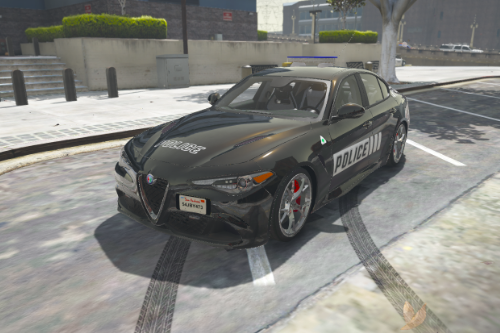
![Fort Zancudo Entry [Menyoo] Fort Zancudo Entry [Menyoo]](https://img.gta5-mods.com/q75-w500-h333-cfill/images/fort-zancudo-entry-menyoo/5b8d20-100.png)









 5mods on Discord
5mods on Discord
Write here what you think about this mod.
Nice work, think you could add an hi-vis?
@NotchApple yes, i think, there are the pants hi-vis so is a good idea, thank so much
@NotchApple now ther is the hi-vis vest
@Cosmo_TheBestGamer Looks very ncie
@NotchApple thanks so much
@Cosmo_TheBestGamer Add a changelog in the description
@Reyser Ok, I do it now
Per ogni domanda, feedback o proposta di nuove mod, puoi farlo nel mio server discord. Link del server: https://discord.gg/2HQGadgnx6
For any question, feedback or proposal for new mods, you can do it in my discord server. Server link: https://discord.gg/2HQGadgnx6
Can someone makes this to fit Franklin
@Losthegamer01 yes I can, give me some time and it will be published
Ok thanks bro @Cosmo_TheBestGamer
@Losthegamer01 nothing
The modification is fine, but there are too many to install for an Outfit, can't you make it easier? they're just t-shirts.